You can find the same plugins in Bing Chat as well.
- Windows Copilot plugins are the same plugins present in Bing Chat as well.
- However, we don’t know if installing plugins on Bing Chat installs them on Copilot too.
- You can also enable/disable them at will.
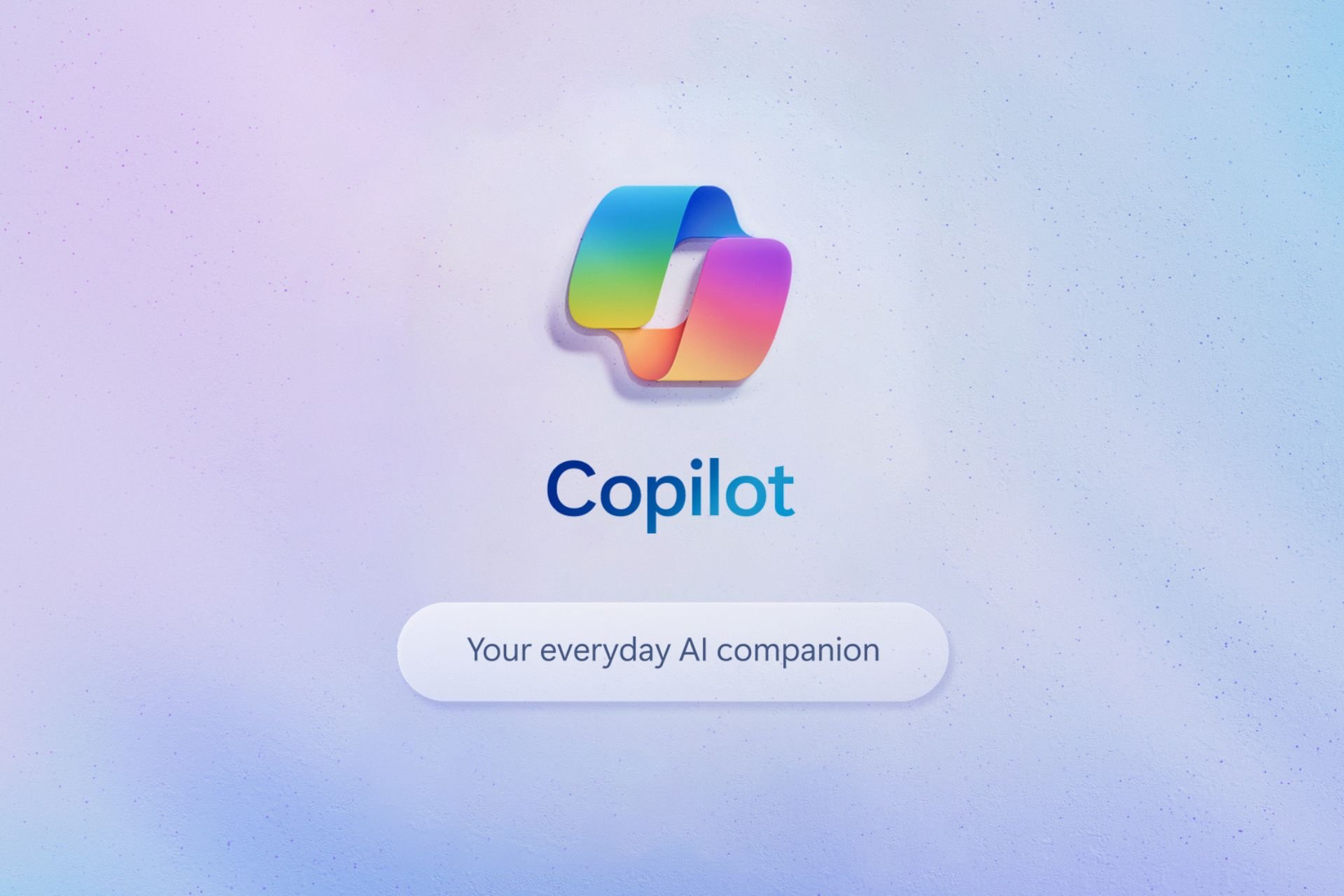
Remember when we told you that Math Solver is back on Edge, but as a Bing plug-in, after it was deprecated some time ago? Well, guess what? Math Solver is also on the newly-released Window Copilot as a… yes, you’ve guessed it: plug-in.
Spotted by Windows enthusiast, @Leopeva64, plugins are coming to Windows Copilot as well, and the whole plug-in section is very similar to the Bing Chat inside Edge.
It makes sense, given that Windows Copilot is based on Bing, and the AI assistant is actually using Bing to get real-time information from the Internet.
It’s not clear yet if installing the plug-ins on Bing Chat will automatically install them on Windows Copilot, as well, but probably Microsoft will release the option of adding plug-ins manually in the future.
For now, it seems Windows 11 will automatically add plug-ins for Windows Copilot, just as it does with Bing Chat. And it will happen after the Windows update.
Plugins on Windows Copilot: How to access them & is it worth it?
Well, having plug-ins on Windows Copilot is as useful as having them on Bing Chat. If you’re already using plug-ins on Bing Chat, then using them on Windows Copilot should be no different.
Plug-ins like Math Solver, Spotify, or Adobe Express will easily allow you to get work done while in a good mood. Copilot will use the Spotify plugin to search for a proper playlist for your mood. Then you can use the other plugins to work on your projects together with the AI assistant.
So, at least, they’re worth a try, and it’s good that Microsoft added the option to have plugins on Copilot.
To access them, or see how many plugins there are, you have to follow these steps:
- Open your Windows Copilot and on the icon at the top left of it.
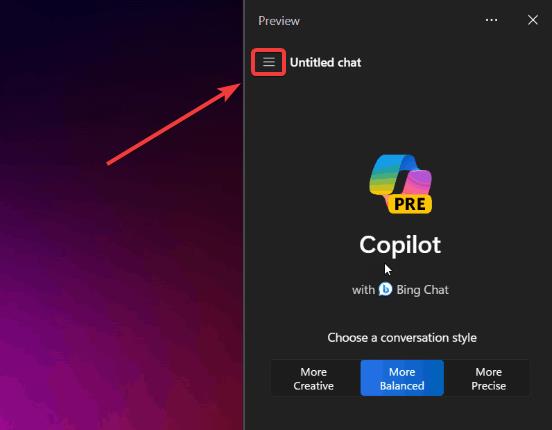
- Here, just click on the Plugins pane, and that’s it.
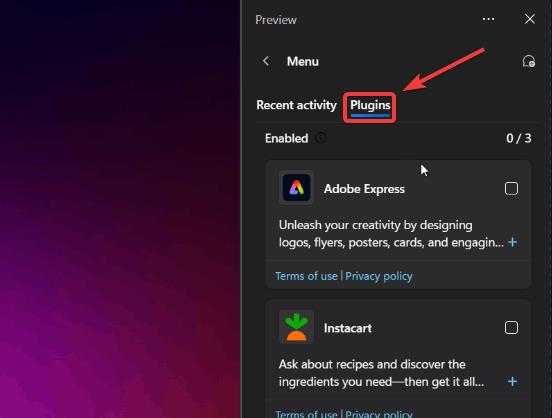
In the Plugins pane, you should be able to see all the installed plugins for your Windows Copilot. You also have the option to enable/disable them.
What are your thoughts about them? Let us know.
Start a conversation




Leave a Comment