You can now remove the Photos app from your Windows 11 devices.
- While you can install Windows 11’s Photos app on Windows 10, you can remove it from Windows 11 now.
- The latest build to the Canary channel is making it easier for you to uninstall native Windows apps.
- The feature is in the Windows Insider Program for now, but it will soon come to the other platforms.
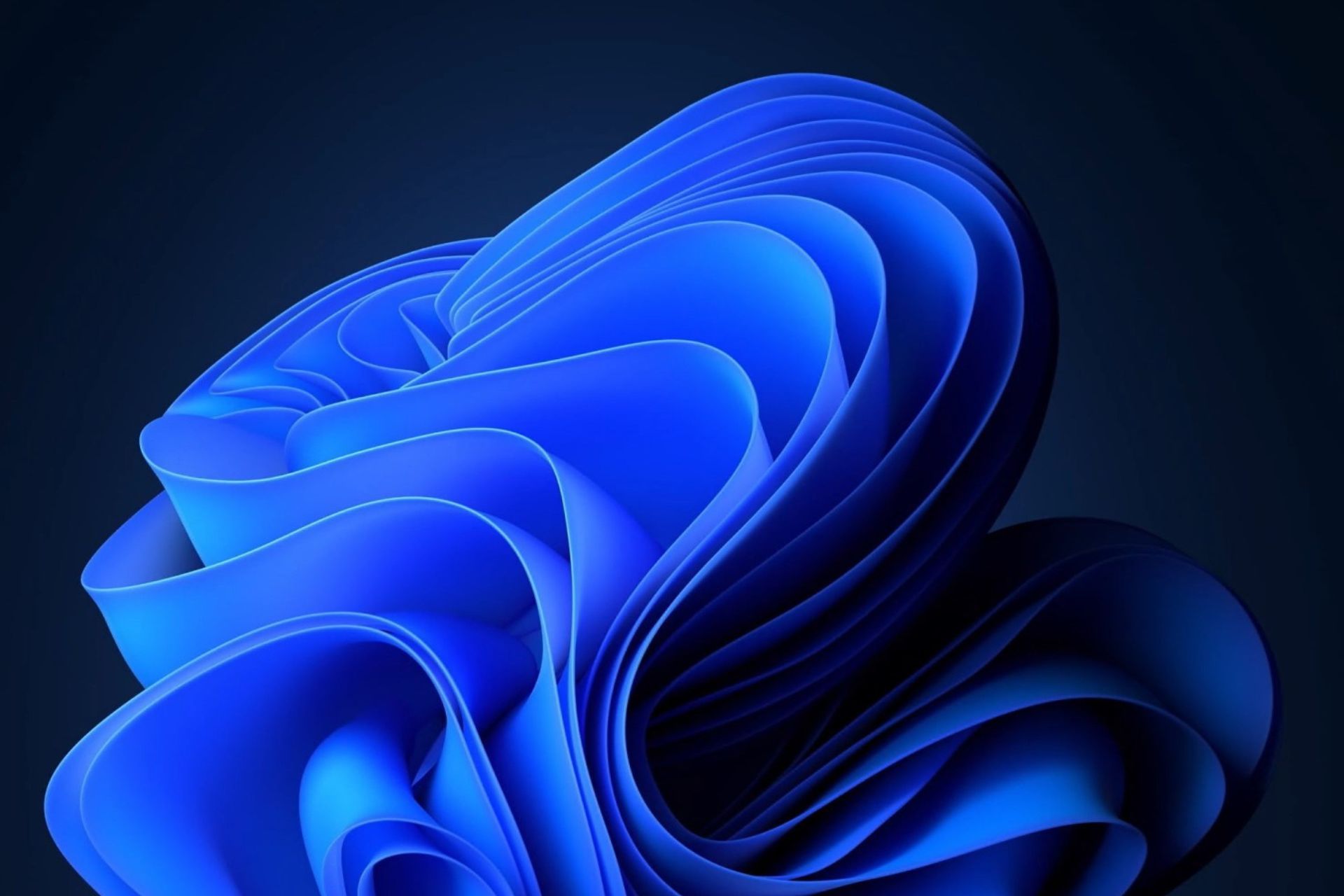
Another week, another build was released in the Windows Insider Program. This week, Microsoft updated the Canary channel with a brand-new Build, Build 25931. And while the build brings some new features, including major changes for the DC locator, this build will finally allow you to uninstall native Windows 11 apps.
When we talk about native Windows apps, the Photos app, the Camera app, Cortana, the People App, or the Remote Desktop app, all come to mind. However, as you might know, you can already uninstall the Camera app from your Windows 11. Microsoft made it possible to do so earlier this year.
Plus, Cortana will also be effectively discontinued by the end of August 2023. With the rising popularity of Bing Chat and Windows Copilot coming to Windows 11 this October, Cortana has become an obsolete tool. So, Microsoft decided to let it go.
However, the while Cortana going away is an understandable fact, considering the rise of other AI Windows tools, the other Windows native apps, especially the Photos app, are quite useful. But the Redmond-based tech giant is now giving you the option to uninstall them.
How to uninstall the native Windows 11 apps
First of all, this feature is only available in the Canary Channel within the Insider Windows Program, for now, so make sure your device is enlisted in the Program. As with many Insider features, this one too will be released on live Windows 11 servers, but it might take a while.
Second, this Build will let you uninstall the Photos app, People app, and Remote Desktop (MSTSC) client. You can remove one of them, or all of them if you don’t use them.
In addition to the Camera app and Cortana, the Photos app, People app, and Remote Desktop (MSTSC) client can be uninstalled.
Microsoft
To uninstall the native Windows 11 apps, update your device with the latest Canary Build, and then:
- Open your Windows 11’s Settings.
- Once you’re there, select Apps, and then go to Installed Apps.
- In this panel, you should see all of your apps. Select one of the native apps listed above, click on Uninstall and that’s it.
You should no longer have the app on your Windows 11 device. If you do want it back, then head over to Microsoft Store, and get it from there for free.
You’ll even find the new Photos app there too, and now you can install it on your Windows 10 device too if you have one of those around. Microsoft is finally releasing some of its Windows 11 native apps on Windows 10, as well.
While it took the Redmond-based tech giant some time to do it, it finally allows people to customize their devices however they like. If native Windows apps are a part of this customization, then that’s fine. If not, then they have the option to remove them.
What do you think about this new change coming to Windows 11? Will it be useful or not? Let us know in the comments section below.
Start a conversation

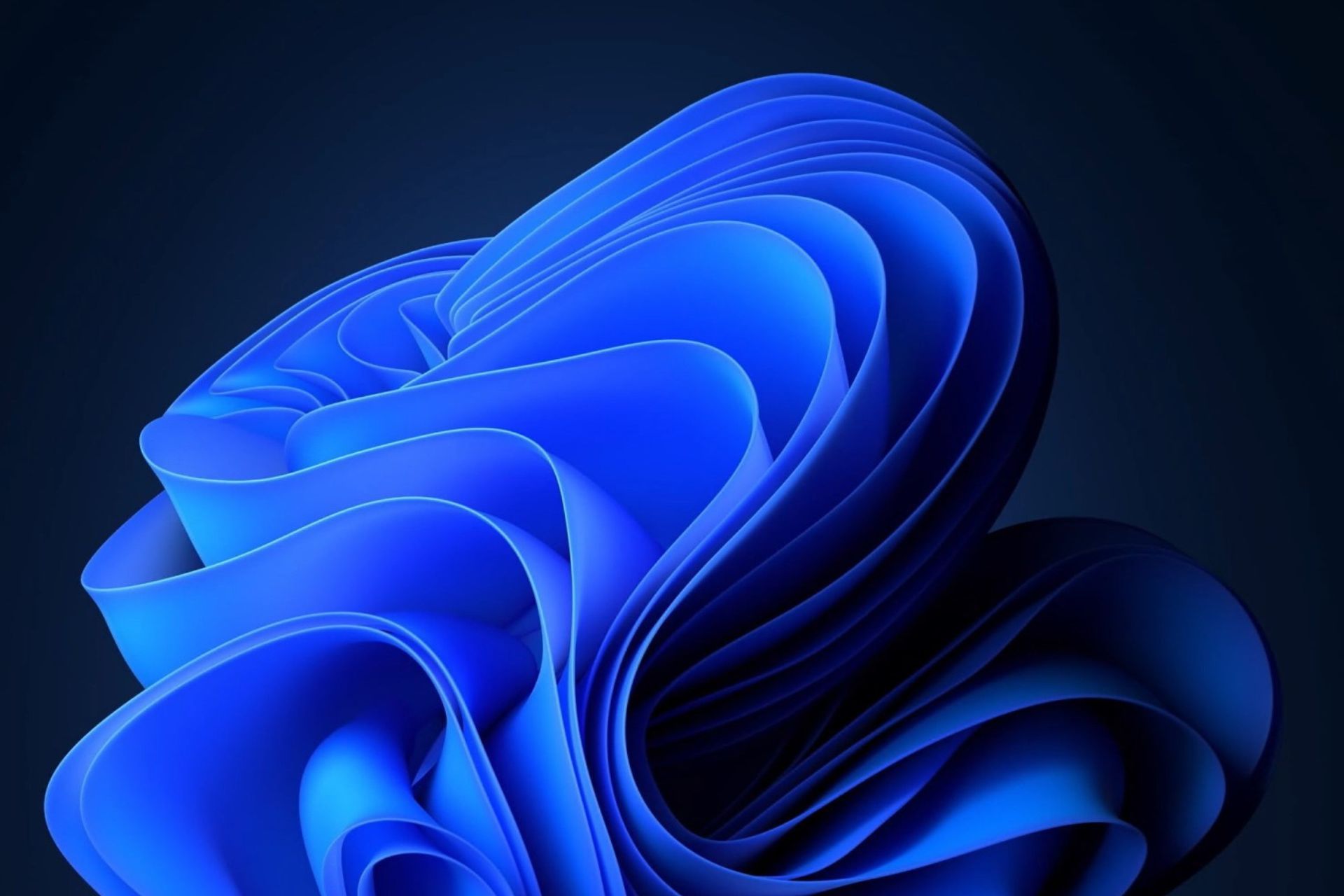

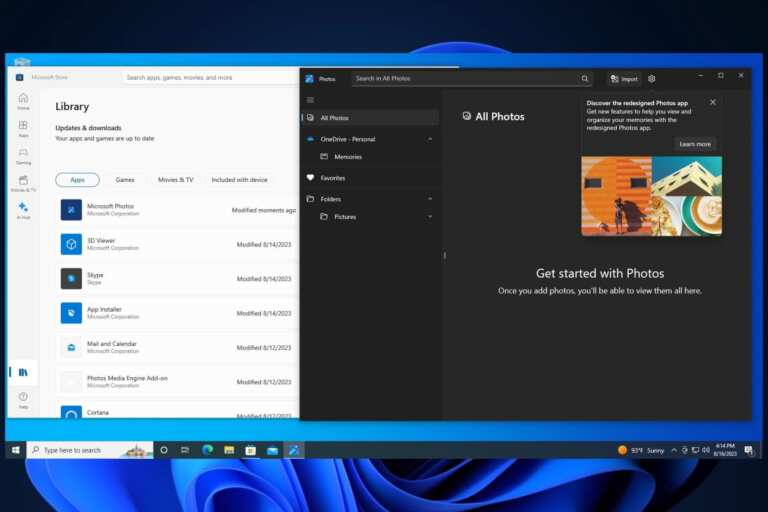
Leave a Comment