You need to keep your Windows updated all the time, no matter the reason.
- Minecraft does require you to update your Windows when you play it.
- There are some ways to bypass this sort of issue, though.
- However, it is highly recommended you should update your Windows whenever you have the chance to do so.
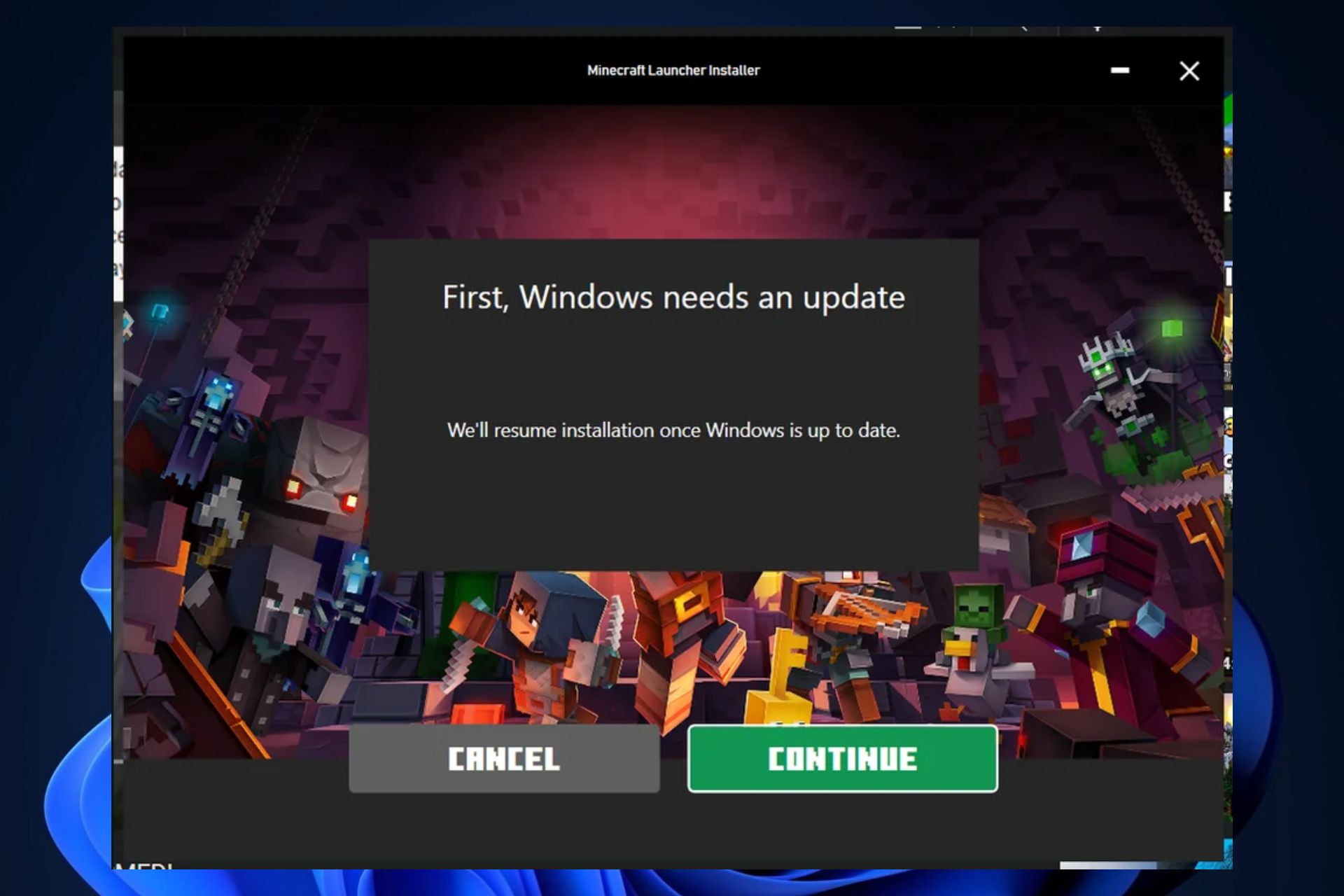
Keeping your Windows up to date is one of the most important things you can do, as a Windows user. The operating system might be excellent for gaming, and business matters, but it still is prone to a lot of malware attacks.
Plus, the updates are necessary for your machine to work as intended. Drivers, especially the peripherals, are getting updated with automatic Windows updates. Patch Tuesday updates focus on a lot of security, so make sure to not skip them when they’re out.
And then there are the other features, such as Windows Copilot that will come with future Windows 11 updates, most likely this fall. Either way, the AI tool is already in the Windows Insider Program, so it will be out before you know.
And then, there are games that require you to update your Windows in order for you to play them. One of them is the popular Minecraft, and the knowledge of it left some users baffled.
Do you need to update your Windows to play Minecraft?
The short answer is that, yes, you need to update your Windows to play Minecraft. However, as some users spotted it some years ago, you only need to update your Windows 10/11, if you launch Minecraft through the Windows 10/11 Minecraft launcher.
There is always the possibility of downloading and installing the legacy Minecraft launcher. This legacy launcher will not prompt you to update your Windows, and you can run it on newer Windows versions as well, such as Windows 10 and Windows 11.
You also have to take into account which Minecraft you play. It seems that Microsoft Bedrock does require Windows to be up to date in order for you to play it. While the Minecraft Java edition does not require you to update your Windows.
The difference between Minecraft Bedrock and Minecraft Java is that they allow the players to use different technologies to render all kinds of in-game elements, such as particles or fog. So they might require a stable Windows version to do so.
The best solution to avoid Windows updates, although it is not recommended to do it, is to just download the legacy launcher and run Minecraft from there. But if that’s not an option, then you should just update your Windows.
Have you experienced this sort of issue while trying to play Minecraft? Let us know in the comments section below.
Start a conversation

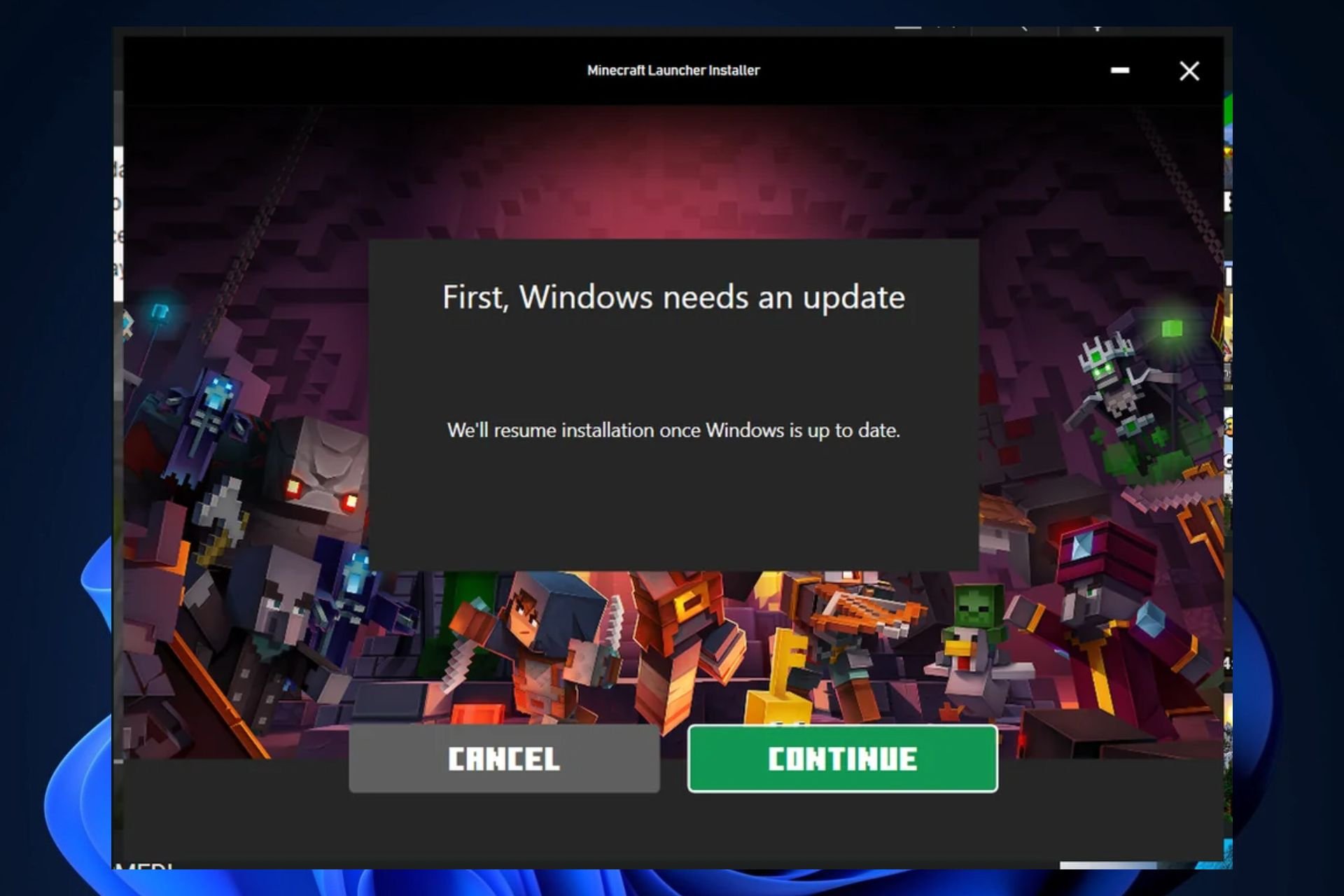
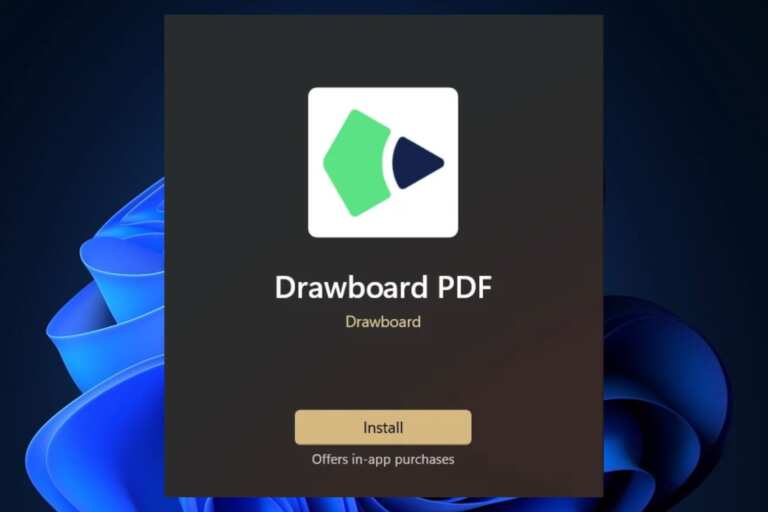

Leave a Comment