Windows 11 keeps some parts of older Windows versions with it.
- There are a lot of older Windows parts in Windows 11 and Windows 10.
- For example, Windows 10 has a 28-year-old dialog menu.
- Windows 11 has some icons that date back to Windows Vista.
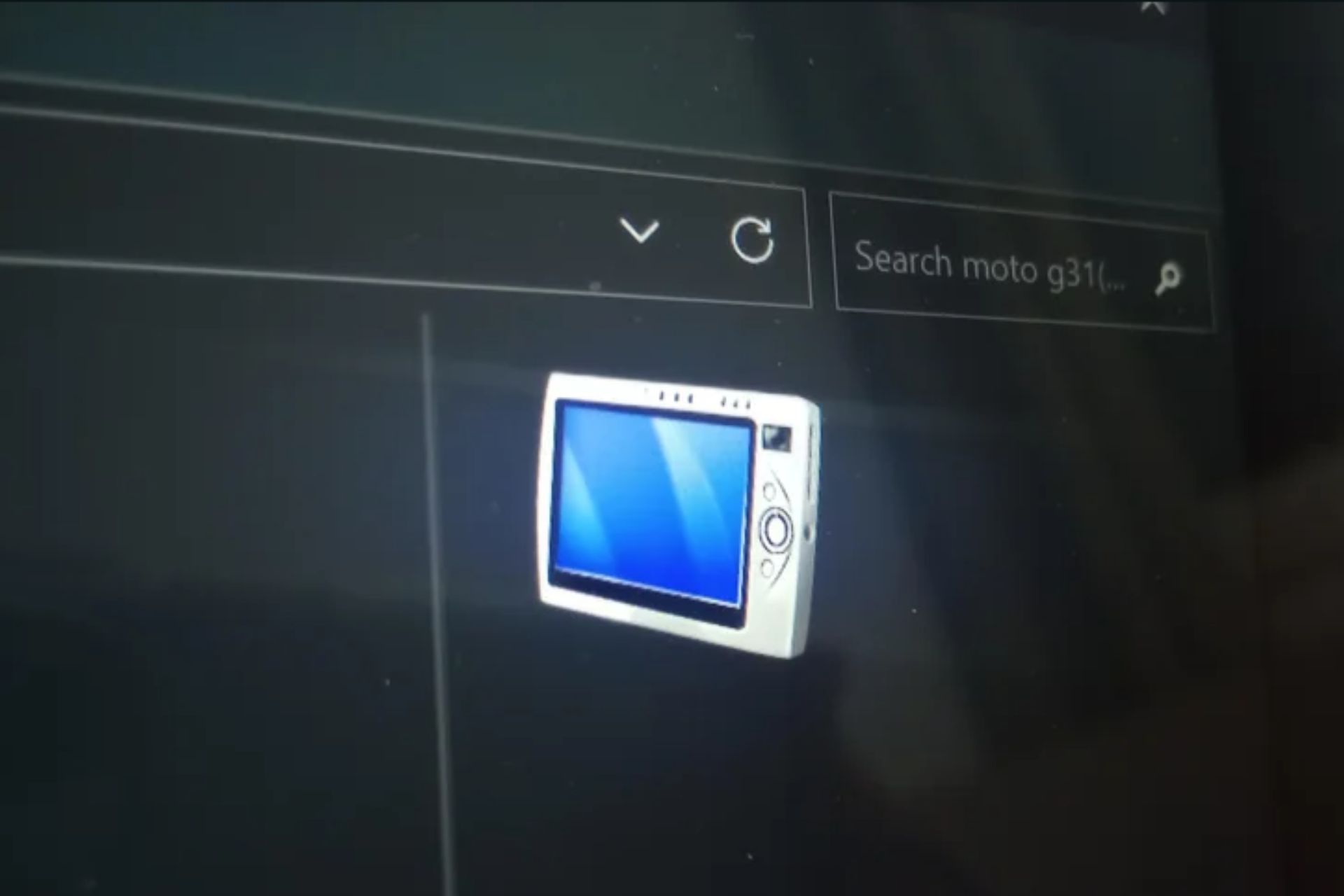
Windows 11 has been around for almost 2 years, but this operating system keeps hiding secrets and easter eggs from older Windows versions. It seems that you can find old Windows 7 icons in Windows 11 File Explorer, according to this Reddit user.
There are ways to bring back the old Windows icons on Windows 11, and you can do so very quickly, actually. They might be more familiar to work with, since Windows 8, or Windows 10 have been around for more than Windows 11.
And we all know that Windows 11 also brought a major design overhaul, which is still happening, by the way. So, while Windows 11’s design is far from complete, old Windows icons might bring some familiarity back. Not to mention nostalgia.
Windows 10, for example, is still more popular than Windows 11, and the majority of people are still not ready to give it up, just yet. Gamers, especially, are still using Windows 10, even though Windows 11 might be suitable for this activity. However, Windows 10 will reach end-of-support in 2025, so ultimately, you’ll have to update to Windows 11.
But don’t worry; with relics such as the ones Reddit has found, you’ll be able to get used to Windows 11 much faster.
Windows 7 icons on Windows 11 File Explorer – how is it possible?
It seems the Redmond-based tech giant is hiding easter eggs related to old Windows versions in newer ones, almost all the time.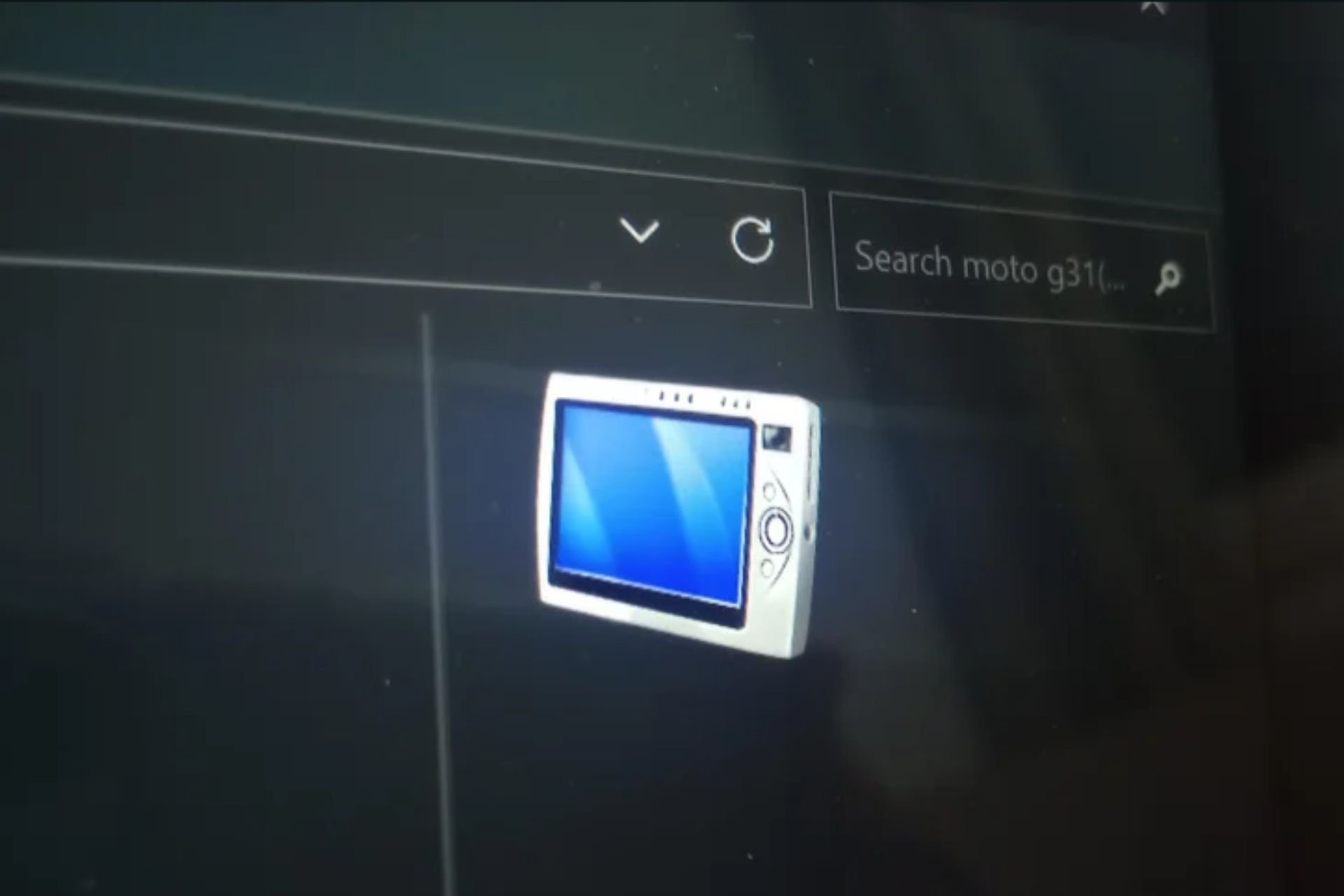
For example, this Reddit user found a very old, 28 years old to be specific, Windows 3.1 dialog menu on Windows 10, 3 years ago.
And it’s not just a singular episode, though. Another user found it too.
But it seems this is actually normal. As one user put it, Windows 11 is just a re-skin of Windows 10, which in turn is a re-skin of Windows 7, which was just an improved version of Windows Vista. So you’re able to find a lot of parts, including icons from older Windows versions if you’re looking close enough.
You can also find a Windows XP leftover icon on “Please wait until the current program is finished uninstalling or being changed.” message.
For example, this user connected their phone to Windows 11 to import their videos and photos, and the app appeared of all a sudden.
I connected my phone to import vids and photos and this popped up all of a sudden
So, while there is no clear way why they appear, it seems that Windows Vista and Windows 7 do keep existing on Windows 11, after all.
Have you experienced this on your Windows 11? Let us know about it in the comments section below.
Start a conversation

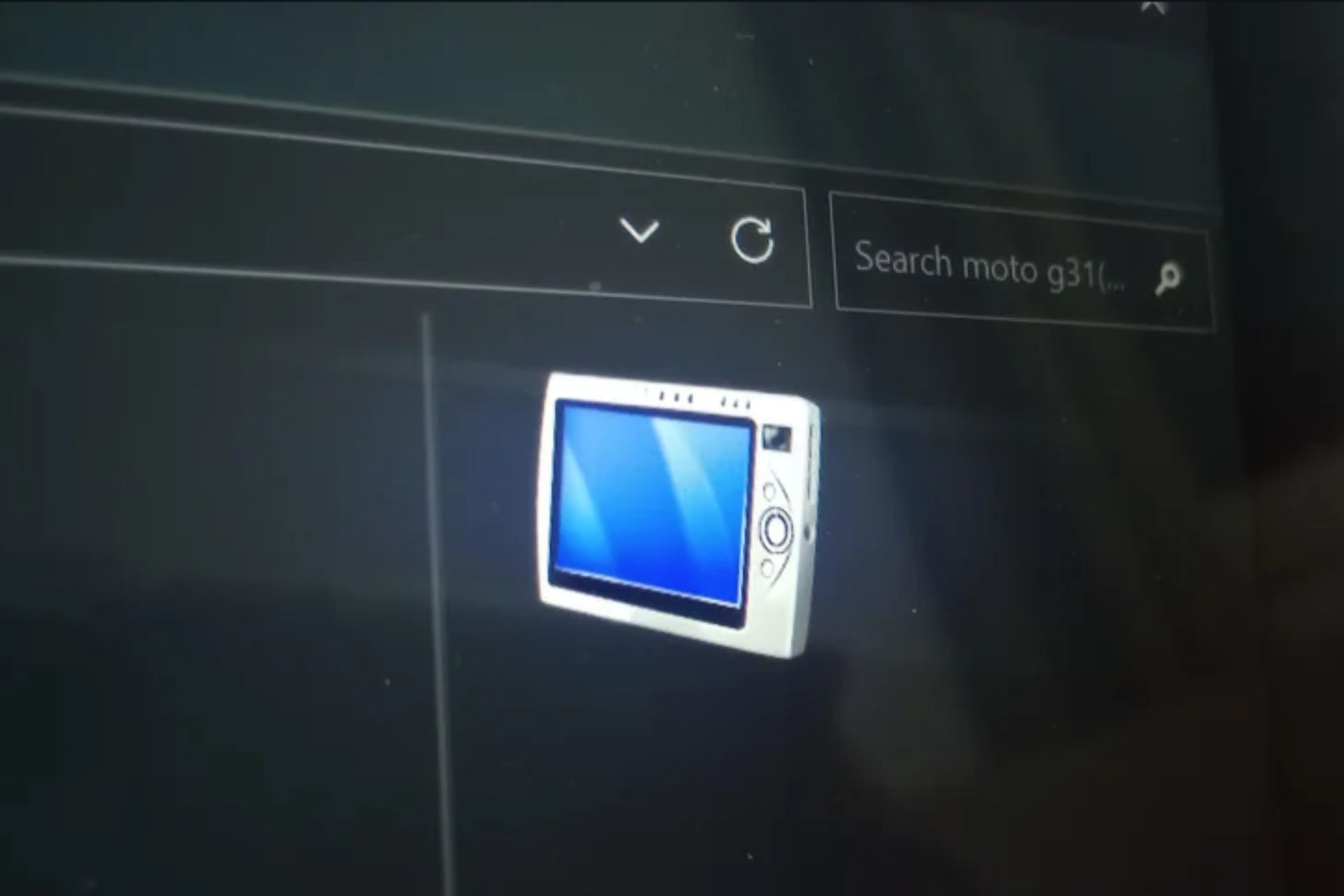

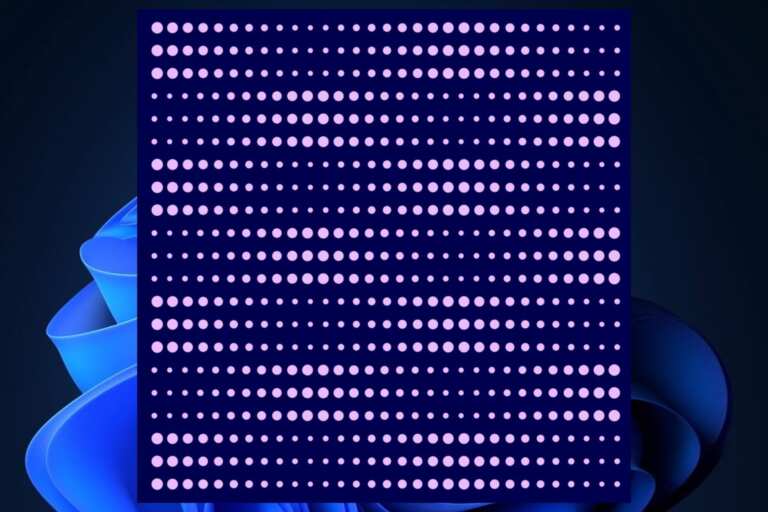
Leave a Comment