Readers help support Windows Report. When you make a purchase using links on our site, we may earn an affiliate commission.
Read the affiliate disclosure page to find out how can you help Windows Report effortlessly and without spending any money. Read more
A recent Microsoft Store update left users frustrated as they were experiencing difficulties using the Windows native apps on Windows 10.
Users reported issues ranging from trouble using Explorer to open photos to issues with Calculator & other native apps, and even a Windows reinstall didn’t help.
When attempted to report this issue using the Feedback Hub option, but it didn’t even open, leaving them clueless.
Many of them took the matter to Microsoft Community to get out of this distress, which led them to the discovery of common ground among those affected that most of them were using old and unsupported hardware.
Usually, the people facing problems were using Intel Core 2 Duo and Quad processors, which are some of the processors that didn’t make it to the compatible list for Windows 10.
Amidst all this, the common theory floating around is that components that use an instruction extension, such as SSE 4.2, could be causing problems with the Core 2 process.
Another possibility is that some developers at Microsoft mistakenly set a compiler switch while building a shared component, and signs point out that it has something to do with Visual C++ runtime.
Some of them also think that it is intentional and Microsoft’s new way of forcing people to buy new hardware.
Despite these speculations, we believe that the Redmond tech giant, known for backward compatibility, might not have tested the update on unsupported hardware properly, which caused these issues.
No matter whether it was a glitch or faulty testing before release or Microsoft’s way of forcing customers to upgrade the device, there is one thing in the clear: if Microsoft says it is not compatible, it should be taken seriously.
So, if you are using Windows 11 on an unsupported machine, then you are on borrowed time. You are safe until Microsoft releases an update that could mess up your device.
Furthermore, it is not wise to stop updates for a longer period and we strongly advise against it, as it can be harmful as some of the updates contain vulnerability fixes as well.
What do you think about this situation? Share your thoughts in the comments section below.


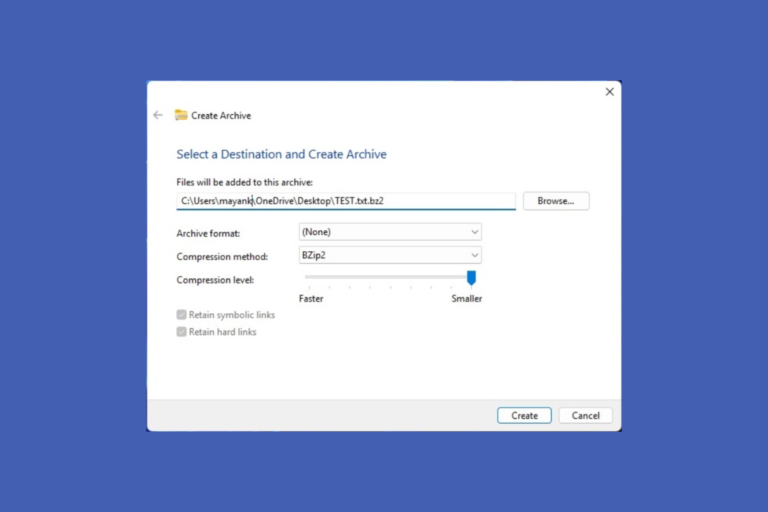

Leave a Comment