The new Ask Copilot is live on Edge Canary.
- Spotters have noticed that Microsoft replaced Ask Bing AI with Ask Copilot on Edge Canary.
- The new Copilot icon also appears on Edge Canary when refreshing Bing Chat.
- Is Microsoft ditching Bing AI on Edge in favor of Copilot?

The latest Dev Build was just released, and the package brings the new Copilot icon, which was introduced back in September, to the taskbar. Hint: it’s looking quite good. But it seems Microsoft is not stopping here with the AI assistant.
Spotted by Windows enthusiast, @Leopeva64, Microsoft is also replacing the Ask Bing AI option of Microsoft Edge with Ask Copilot, and it also updates it with the new icon.
The option to ask Copilot is now live in Edge Canary, and operatively speaking, it is no different from the Ask Bing AI option. Users will get the same results, however, the naming is different.
Is Microsoft ditching Bing AI in favor of Copilot in Edge? Who knows, but it seems Microsoft is taking serious steps to somehow replace Bing AI on Edge with Copilot.
Ask Copilot: Is Microsoft ditching Bing AI on Edge in favor of Copilot?
Well, according to the same Windows enthusiast, Edge Canary also shows the updated Copilot icon when refreshing the Bing AI chat on Edge. It’s true, it only appears in a matter of seconds, but coupled with the new Ask Copilot option, it would be evidence enough that Microsoft might be ditching Bing AI in favor of Copilot on Edge.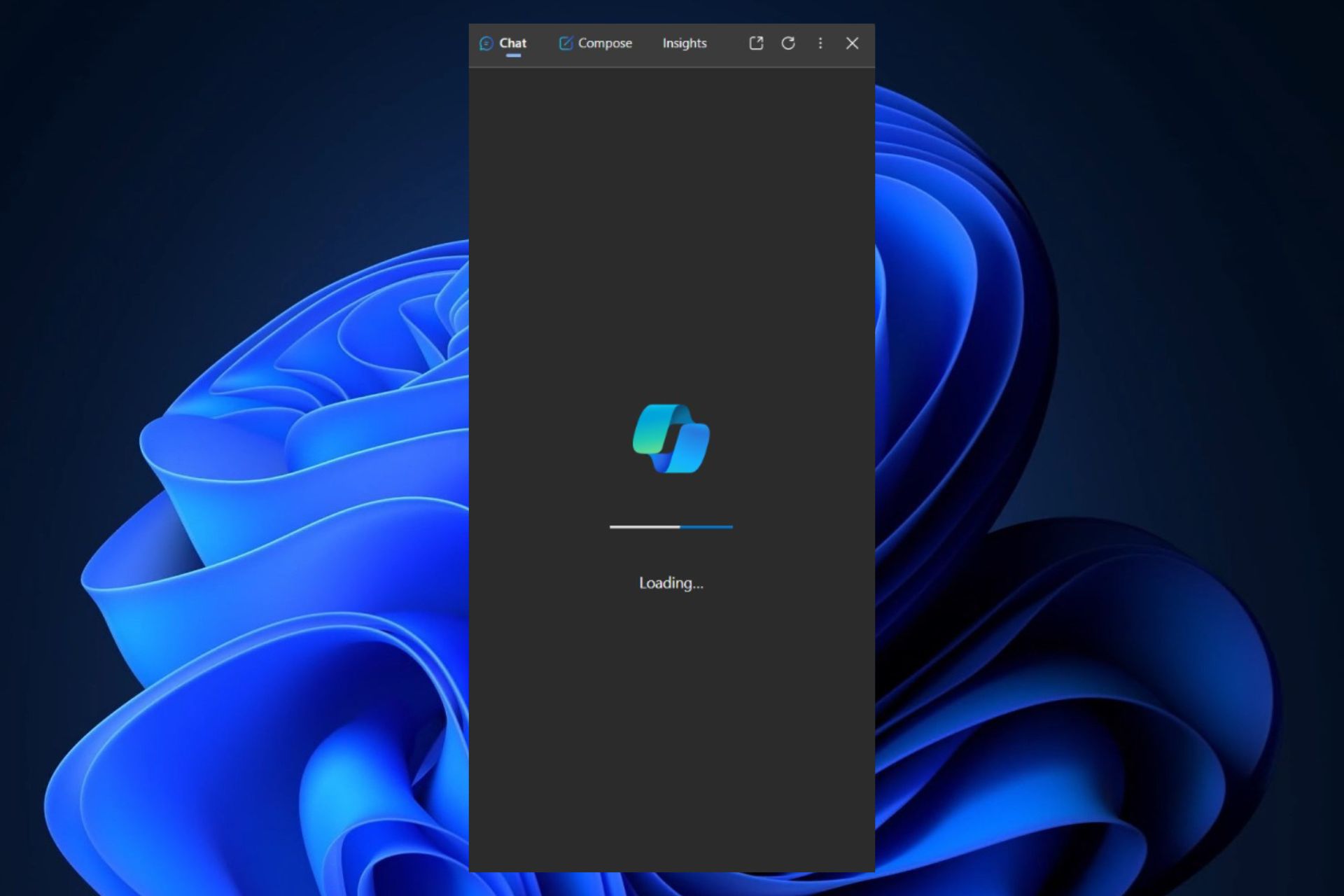
The reason? Well, we would argue it’s uniformity. Microsoft is already known as a forefront force when speaking of AI, and the Redmond-based tech giant has been working, developing, and releasing AI-enhanced features all year.
For example, Copilot will not only come to Windows 11. The AI assistant will come to OneDrive, Microsoft Teams, OneNote, and basically all Microsoft 365 Apps. So, it might be a reason enough to keep encompassing all the AI features under one name.
However, there is Bing Chat Enterprise. And Bing Chat itself is still a very popular AI chatbox. So, these two AI entities would coexist, sure, but maybe, one day, they will become one. On Edge, it’s already happening.
What do you think about it?
Start a conversation

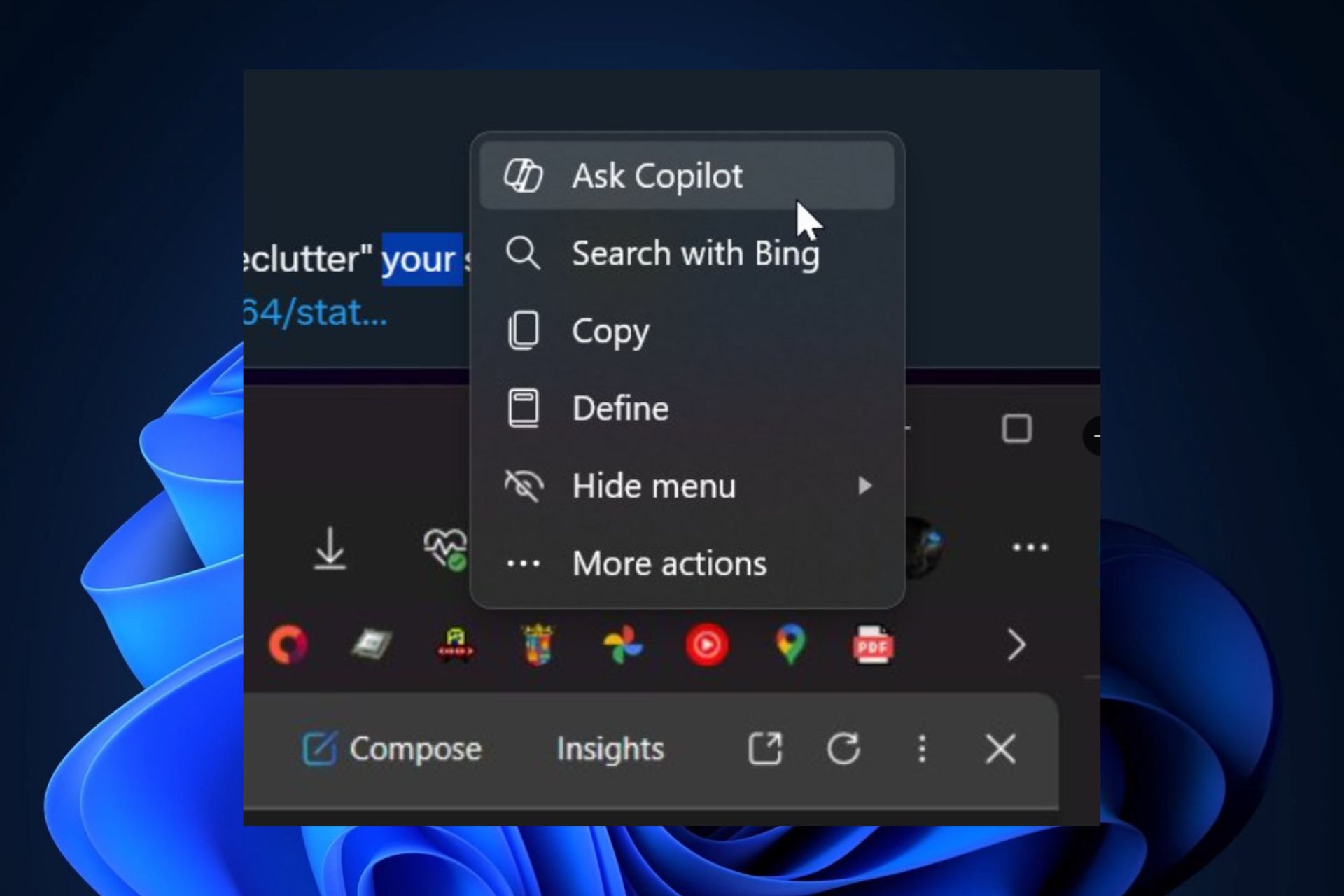
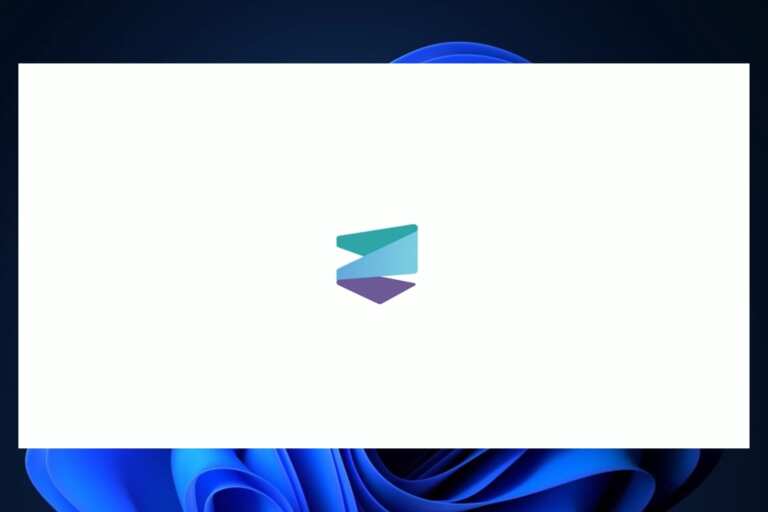
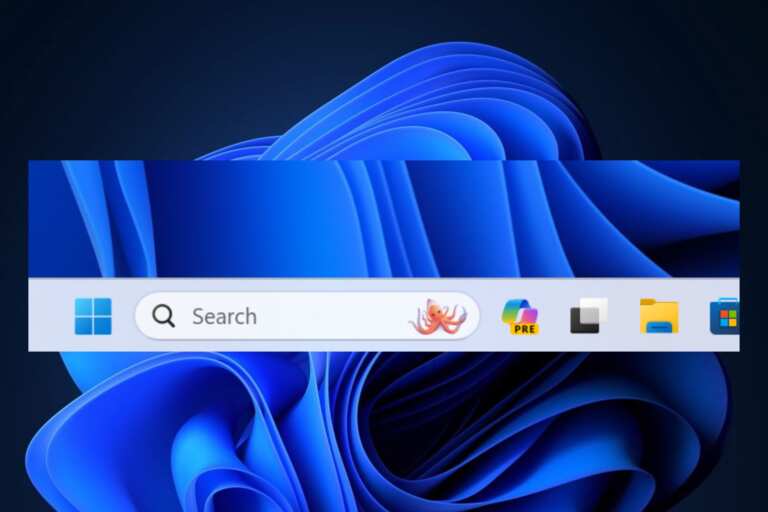
Leave a Comment