You’ll be able to customize your display name with additional details.
- You’ll be able to add your department and your role to your display name.
- The feature is expected to roll out in August.
- It will target organizations at first, then a general availability later this year.
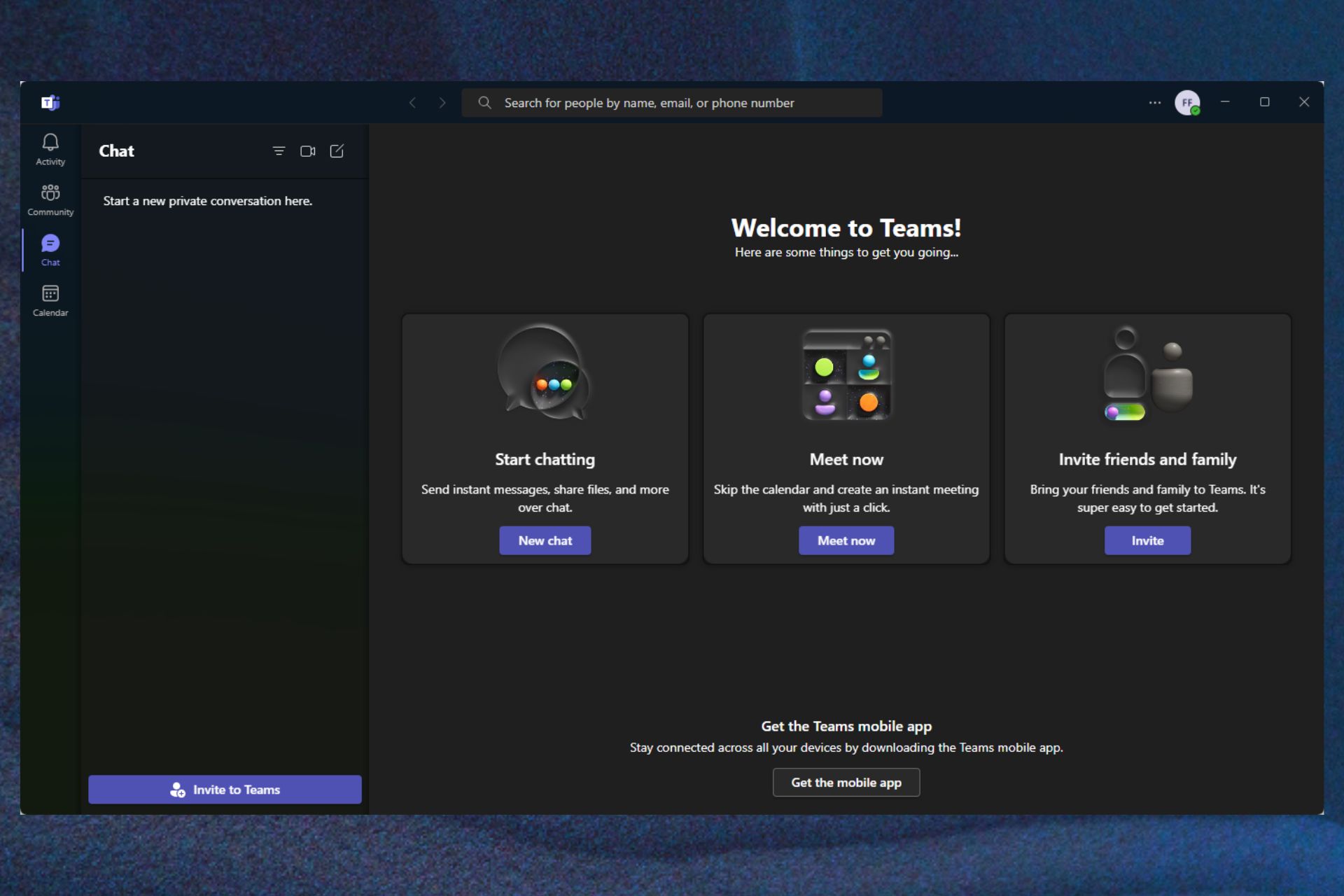
Well, currently you can change your display name in Teams meetings. And it’s very easy to do so. Microsoft Teams allows you to change just by clicking on the icon next to your name, and then changing the name.
However, it seems that Microsoft will bring forward another feature for Teams that has to do with your display name. At least, with a part of it. According to the Teams’ roadmap, you will be able to customize your name with details. Basically, you’ll be able to rename yourself in Teams but with additional info.
Microsoft is keen on making Teams the best app for organizations, and this update follows other quality updates that were announced. You’ll be able to set your location and available hours in Teams now, you’ll also be able to use Recap AI, to follow along in meetings.
And now, with this update, Microsoft will make sure people have everything they need to fully express their work and their activity.
Customize and change your display name on Microsoft Teams
The update will roll out in August, and, as we mentioned, you’ll be able to customize your display name on Teams.
What does this mean? Well, the feature will offer you far more flexibility. It will allow you to include additional details to your name. Details such as your department, your team, and your specific role, will appear alongside your name.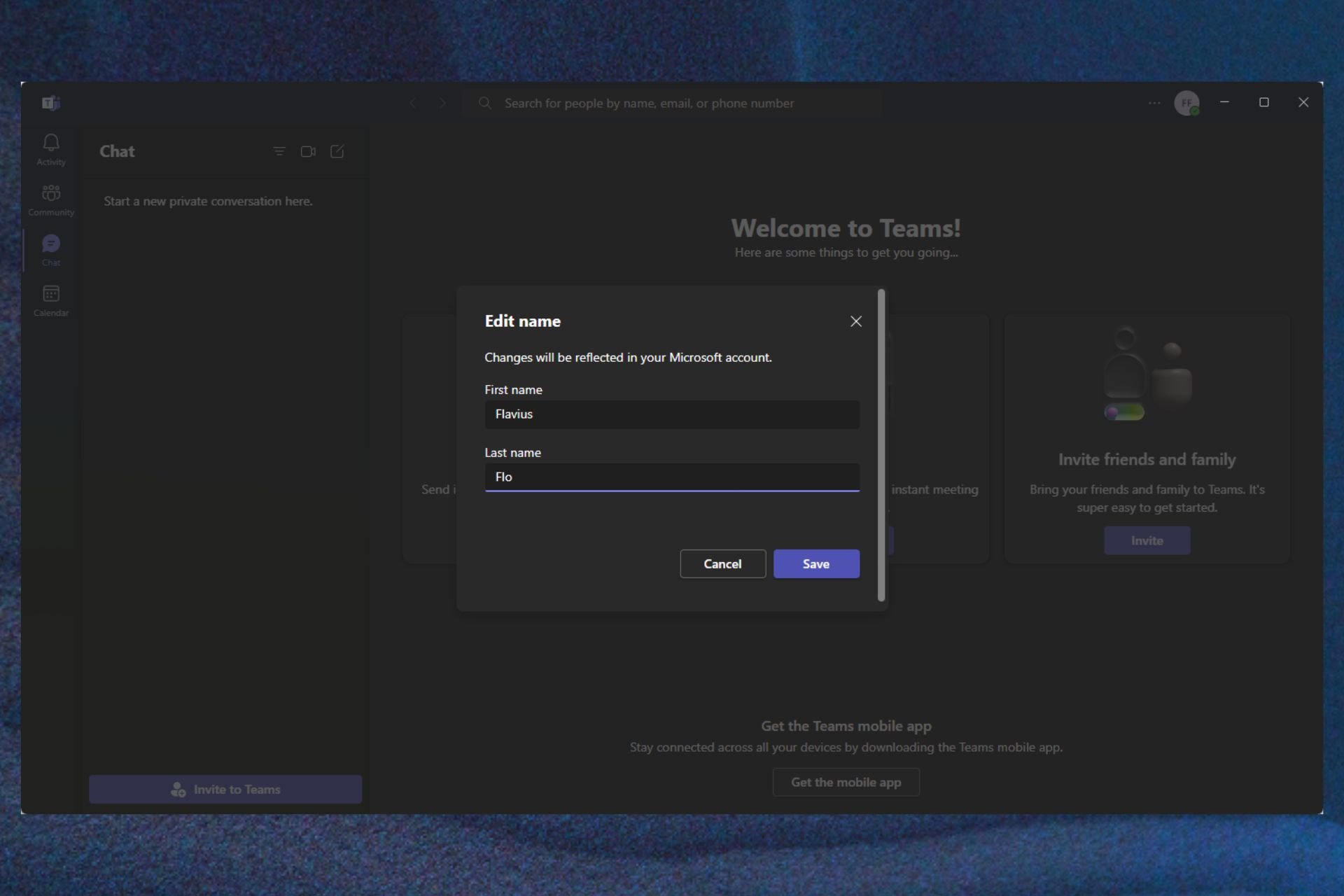
By doing it, you will be able to fully express yourself, and convey all your activity in meetings. This way the other participants will get a much better idea of who you are, what you do, and what kind of expertise you bring to the table.
The feature will be available on Windows and Mac devices. And it will be available to the general public, somewhere in the fall.
What do you think about this feature? Let us know in the comments section below.
Start a conversation

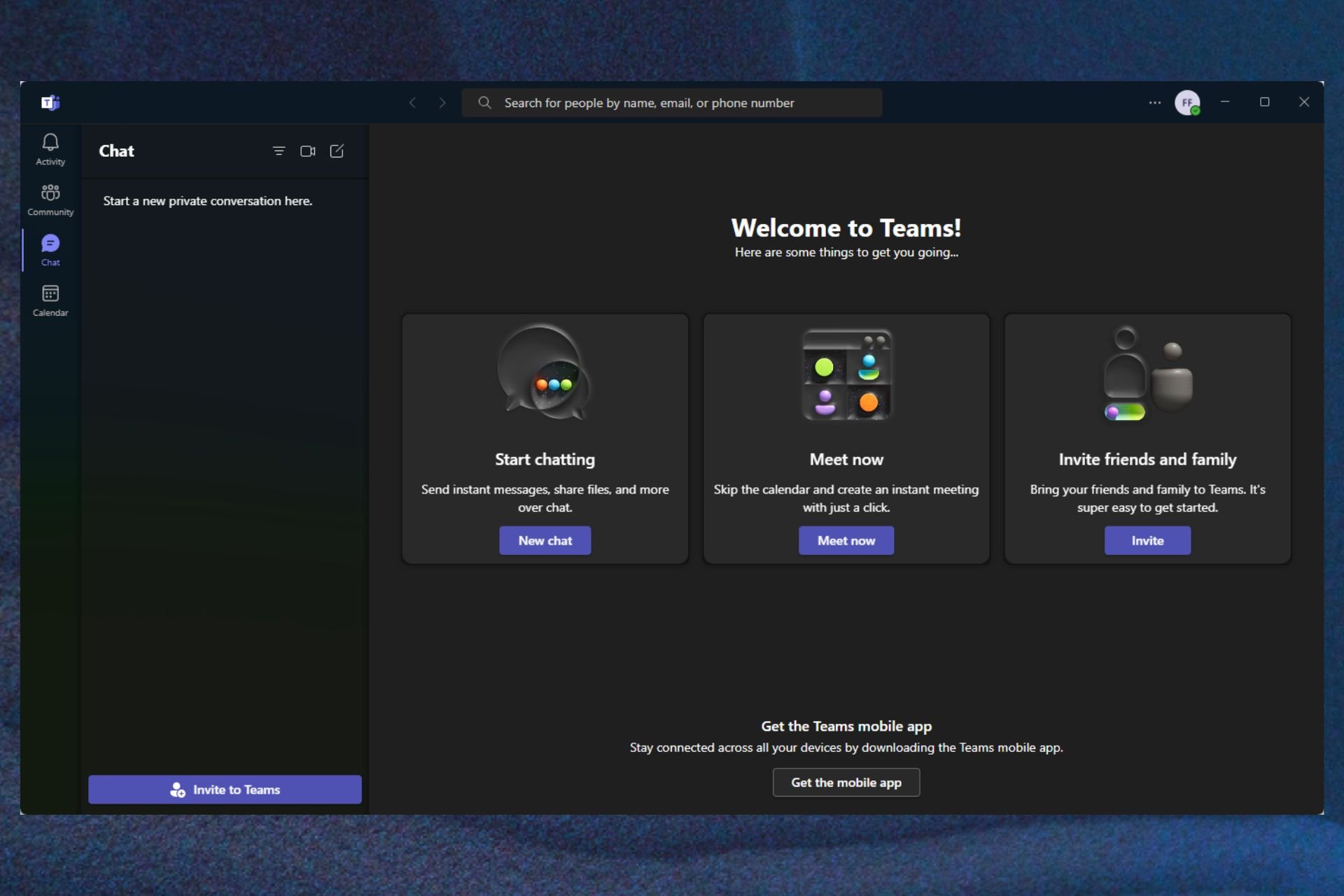
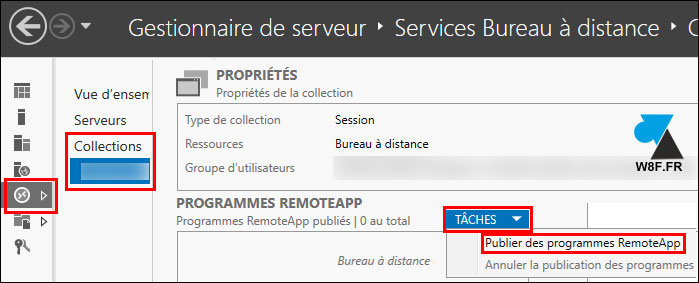
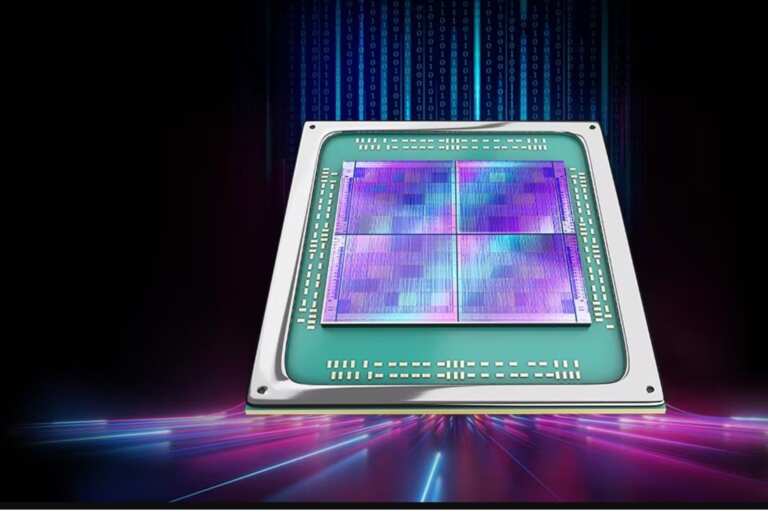
Leave a Comment