The devs on GitHub spotted this upcoming feature.
- Copy-paste can be a lot of hassle in PowerToys.
- The good news is: a paste as plain text feature is coming soon to the program.
- Find out when and how to enable it here.
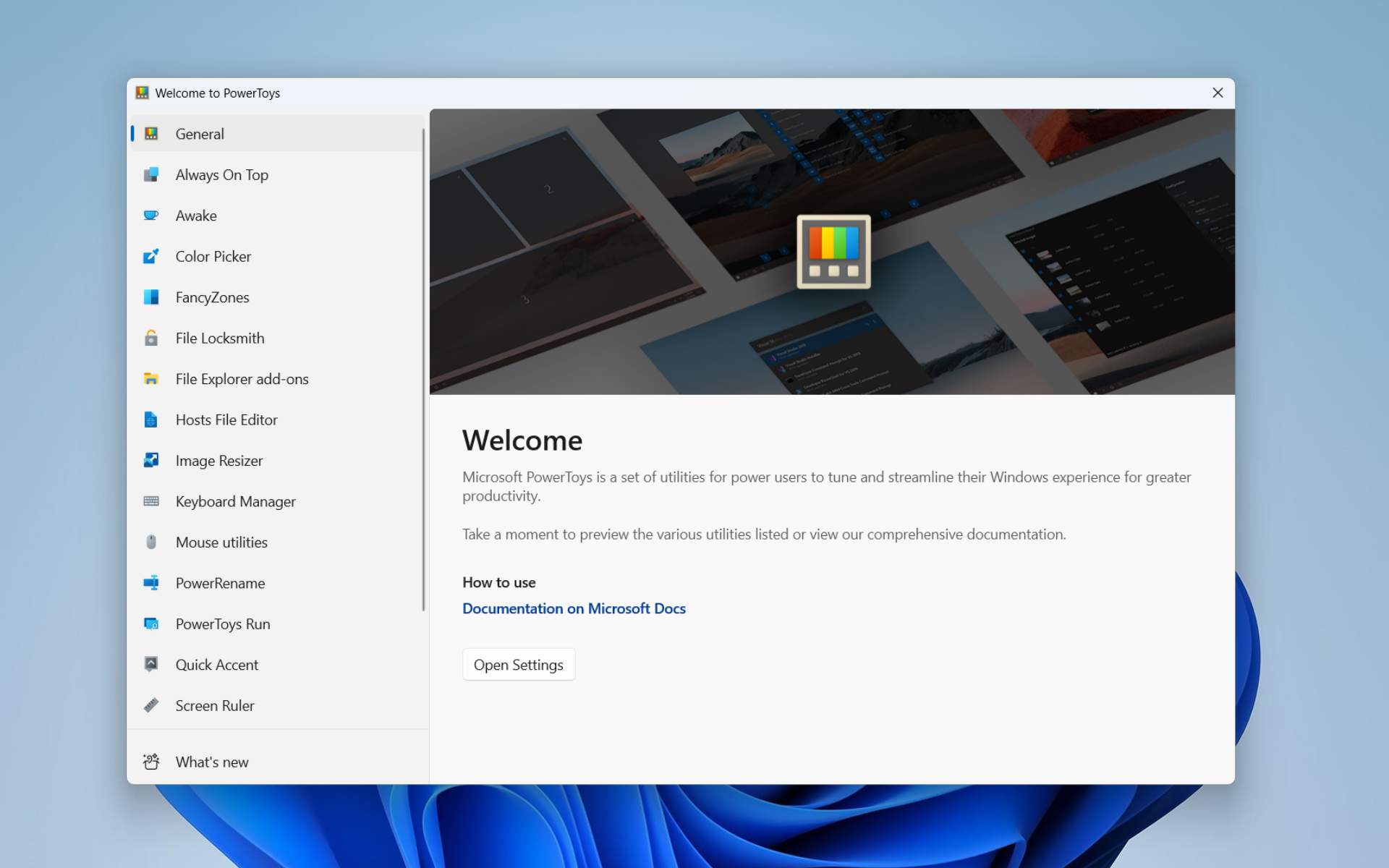
Are you using PowerToys? If so, you’re in for a treat in form of a nice copy paste feature on Windows 11 and Windows 10.
As spotted by the devs on GitHub, a smooth revamping of the copy paste feature is coming to the app real soon. In the near future, you can do a paste as plain text command by simply pressing Ctrl+Win+V, which lets you slap a text into a body without retaining the formatting (color, font, size, etc.)
This is heavily based on the work done for the “Text Extractor” module then ripping out anything that may be unnecessary.
The open source program has been barred with errors, especially for those who want to copy and paste text without any formatting using Ctrl + V keys.
It can be a hassle because you’d need to re-format everything, but should this tool rolls out in the future, things are going a whole lot simpler than ever.
The same KeyboardMonitor is implemented and used. The interesting logic really falls inside the KeyboardMonitor as that is where the clipboard is opened/read/modified, then a ctrl+v input sequence is injected.
When will the paste as plain text feature on PowerToys’ Windows 11 be released?
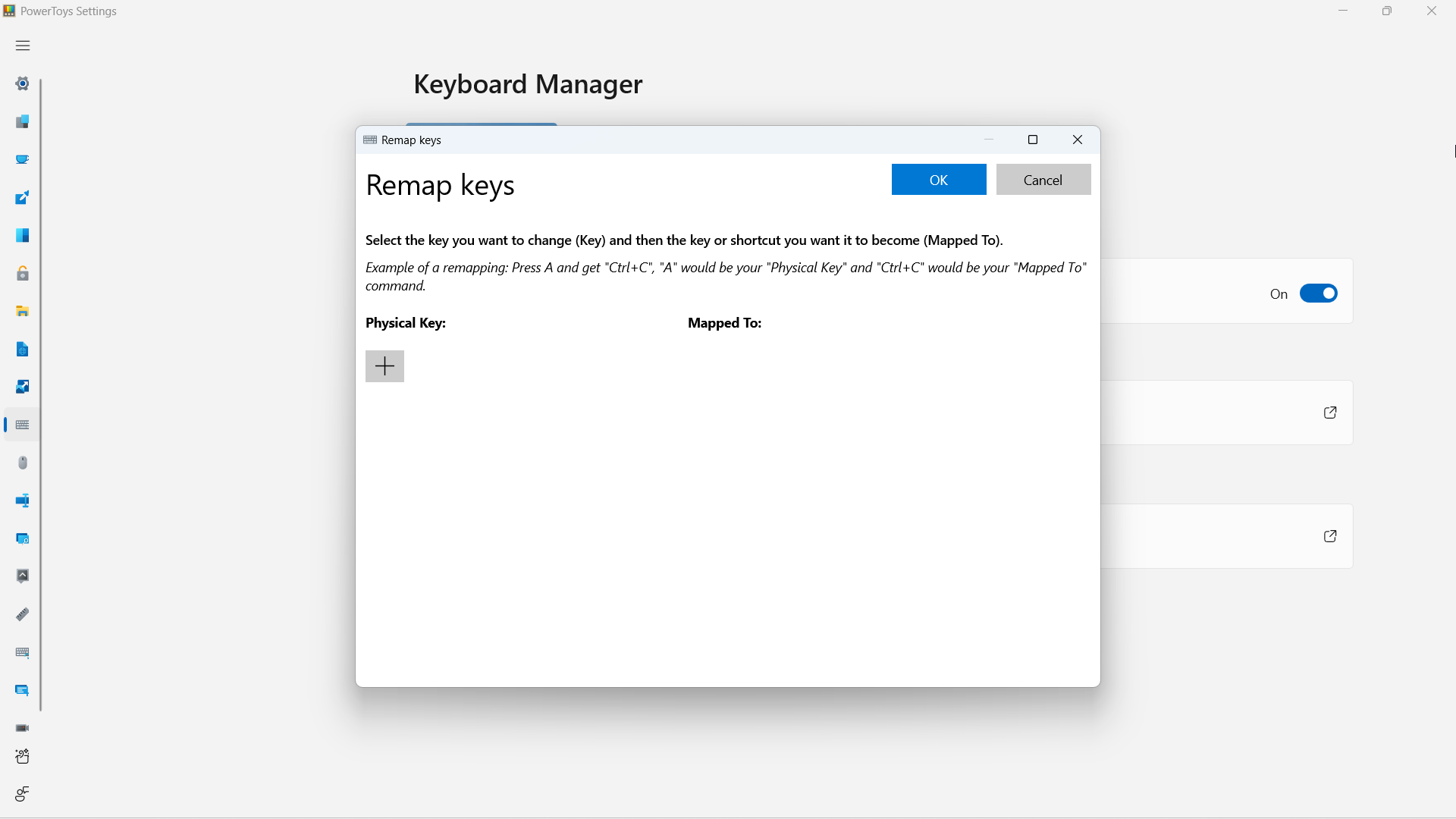
Unfortunately, there is no exact date when this tool will be rolled out for general availability, but keep an eye out on our website as we’ll update it once it arrives.
Since its release in 2019, PowerToys has been used by devs to expose themselves to an unbelievably vast amount of Windows customization, which isn’t availably by default.
The latest update arrived not too long ago in January 2023, adding a quick access system tray launcher, new accents for foreign languages, settings’ fixes, and more.
What do you think about this feature? Let us know in the comments!
Start a conversation

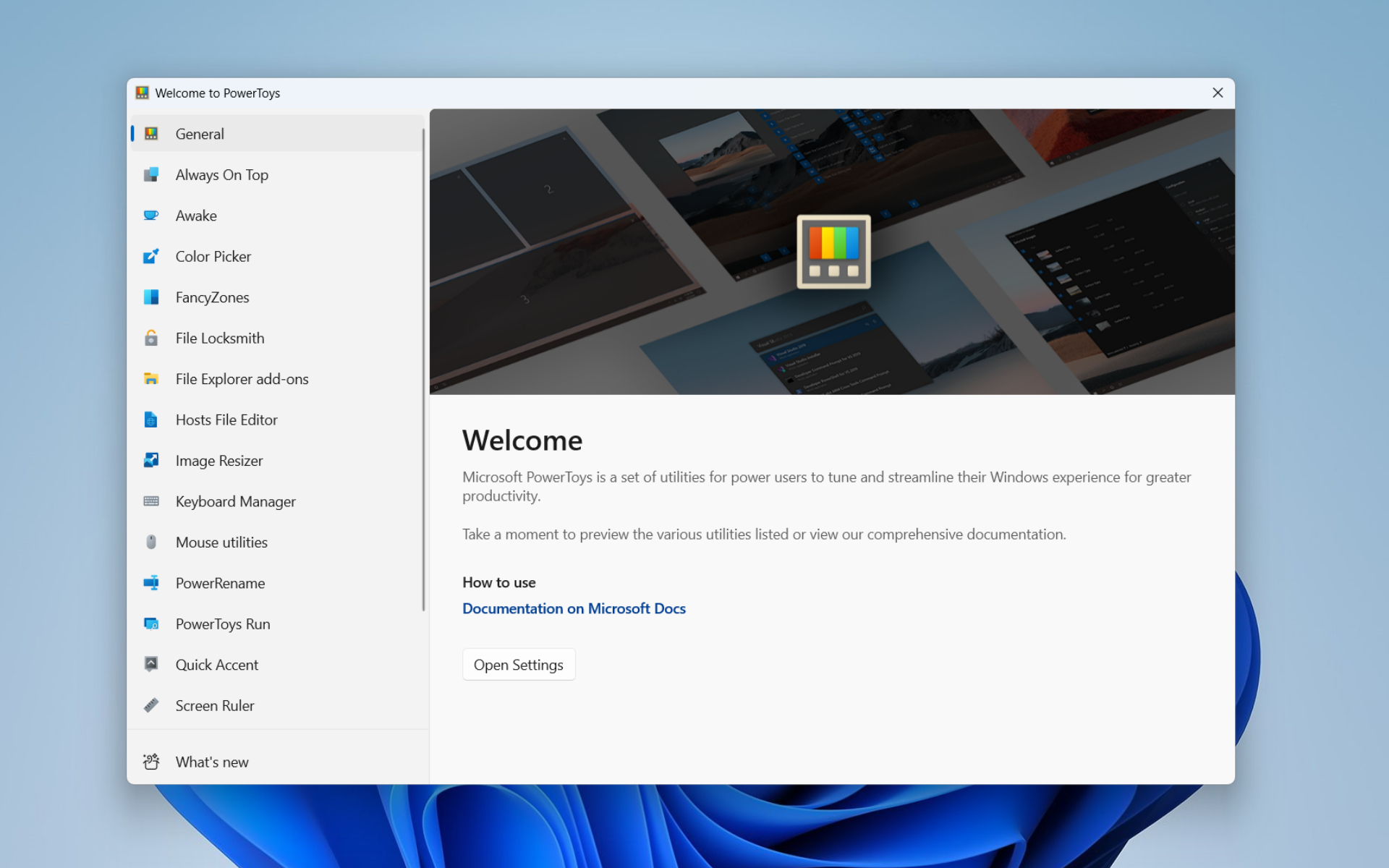
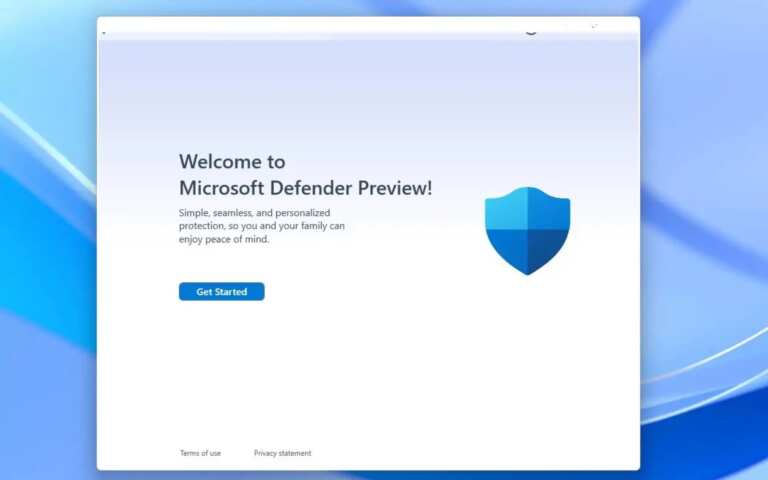
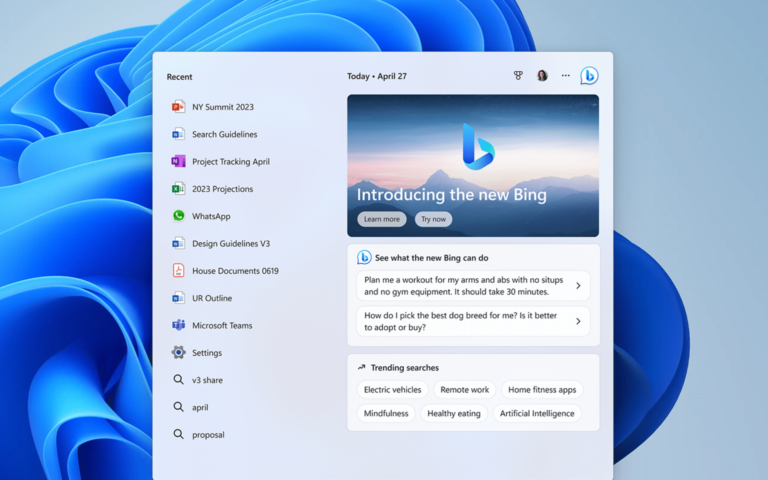
Leave a Comment