Microsoft continues to expand the use of its latest technology.
- Bing AI chatbot is coming to Windows 11 taskbar, says Microsoft.
- You can even make the most complex search from your own desktop.
- Additionally, the update also comes with a bunch of performance fixes & features.
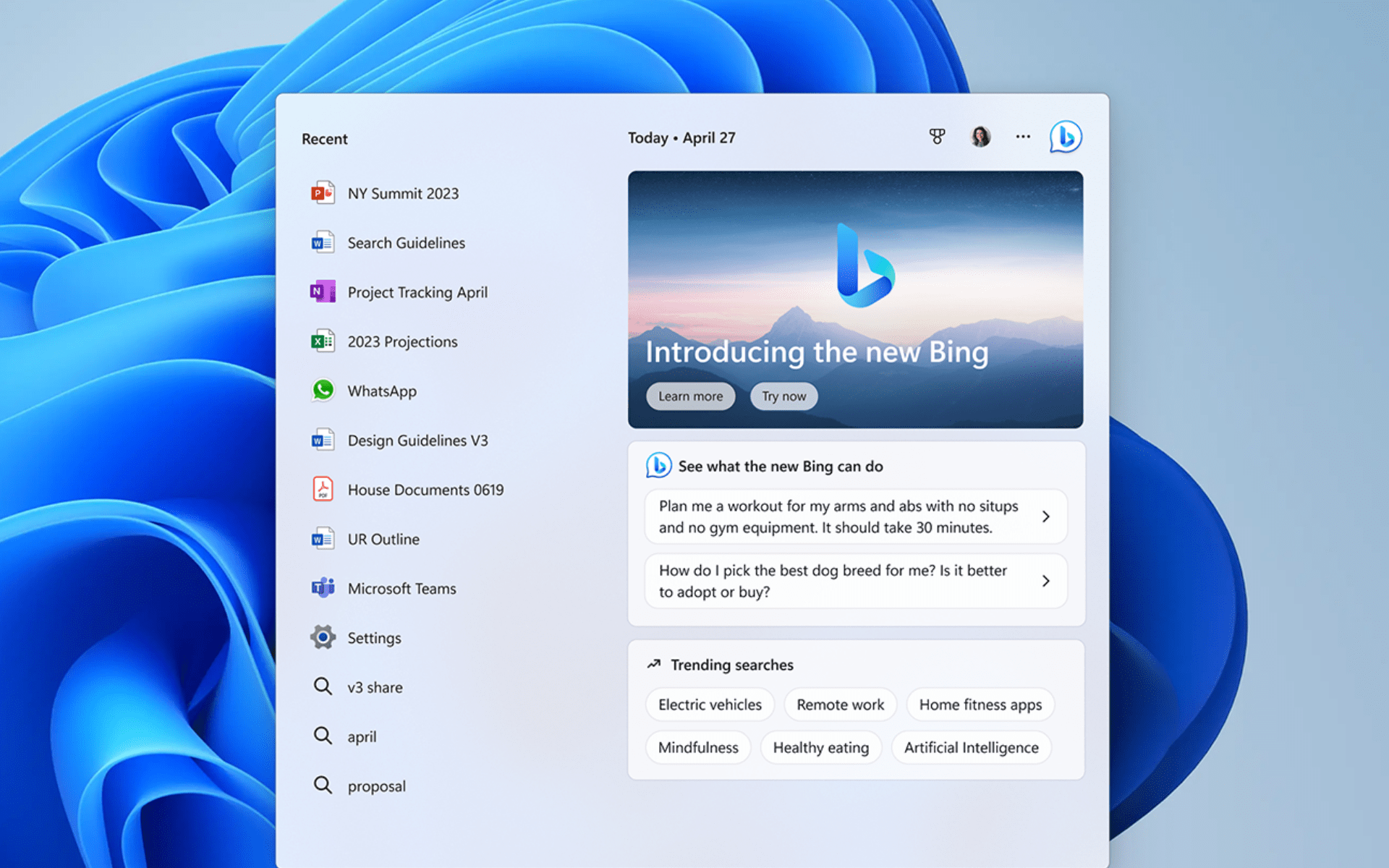
Are you using Windows 11 and the ChatGPT-powered Bing search engine? If so, you’re in for a treat.
Microsoft announced that the Bing AI chatbot is coming to Windows 11’s taskbar. With this new update, you can directly type any command on your Windows 11 taskbar, ChatGPT style.
“Today, we take the next major step forward adding to the incredible breadth and ease of use of the Windows PC by implementing a typable Windows search box and the amazing capability of the new AI-powered Bing directly into the taskbar. Putting all your search needs for Windows in one easy to find location
To do so, you’ll need to pass the waitlist of the new Bing, and have that account signed in on your device.
Microsoft’s latest attempt to enter the AI war has been quite perplexing. Many think the new Bing is not ready yet for primetime—some users reported they have been harassed by the chatbot—although it’s still heading in the right direction. It doesn’t seem to phase Microsoft at all. They just rolled out the new Bing for Edge and Skype users on mobile with a nice voice input feature in it.
Additionally, the Redmond-based tech giant also announced a plethora of other security and performance updates for the taskbar. Among the most important updates is the Phone Link app, which is coming for iOS users. Now, iPhone users can access texts and calls while on their Windows laptops.
Also, from now on, display support for Braille and enhanced voice access have arrived in the accessibility feature, and you can also do screen recording in Snipping Tool.
What do you think about this latest move by Microsoft? Let us know in the comments!
Start a conversation

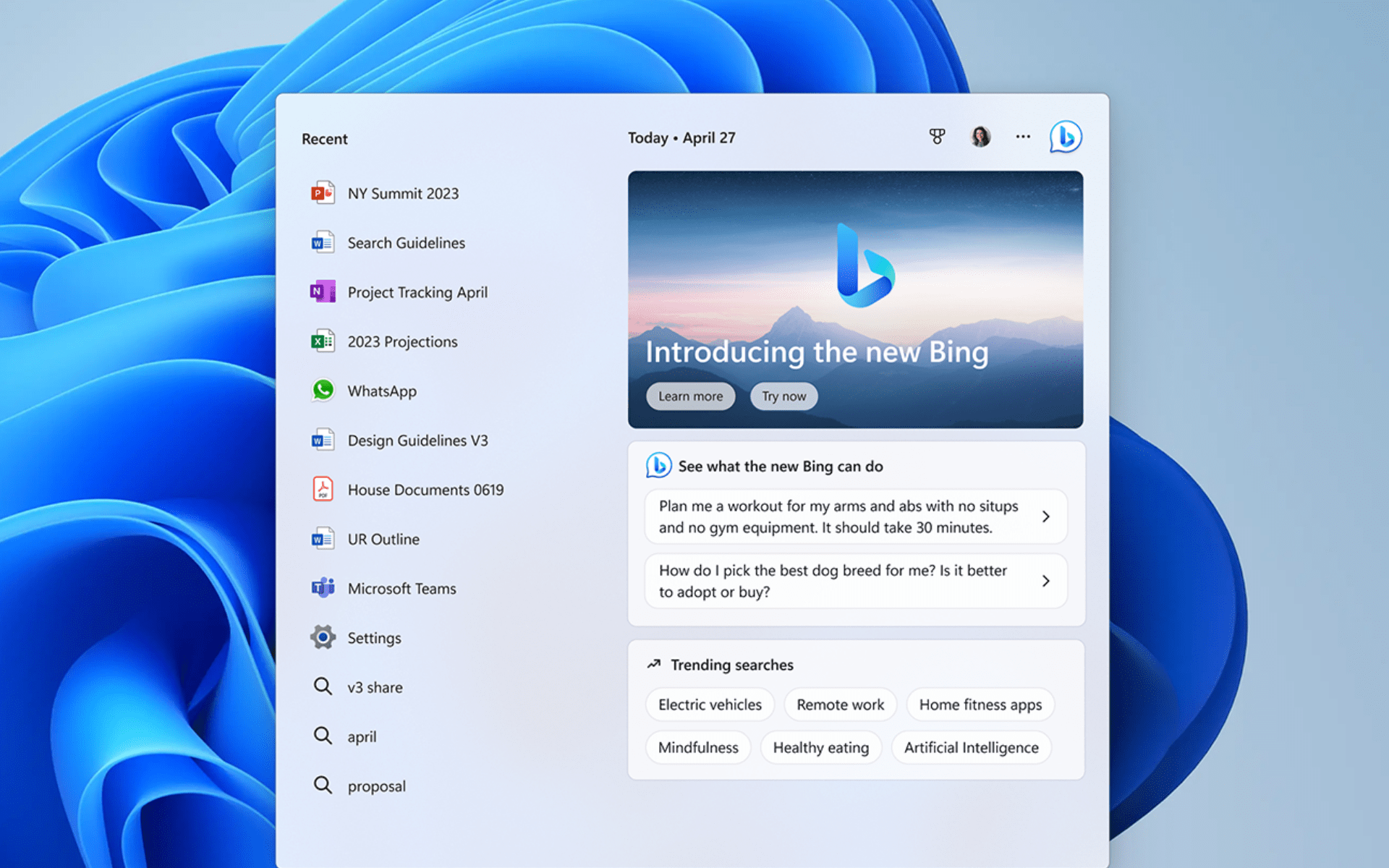
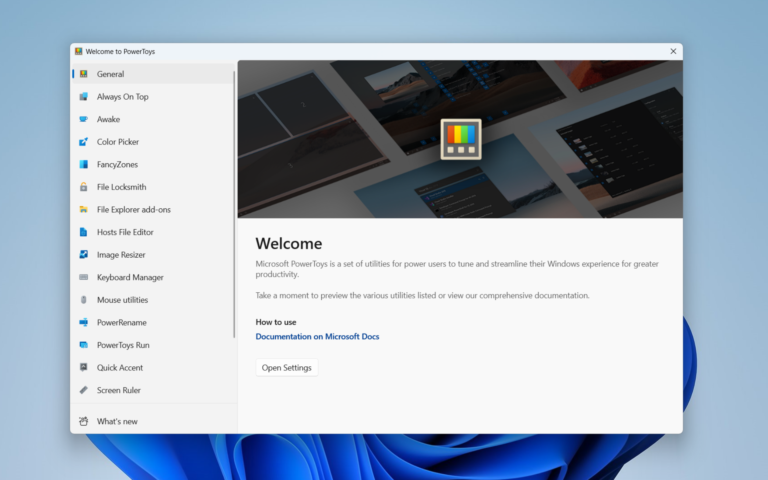

Leave a Comment