- Only one more week left until the launch of the highly-anticipated Forespoken title.
- If you want the maximum experience on your PC, there’s something you should know.
- The DirectStorage function, providing exquisite graphics, will only work on Windows 11.

It’s time to touch on some gaming, and what better title to start 2023 with, than the upcoming Forespoken title, which looks amazing.
If you remember, back in March 2020, Forspoken, which was the first title set to receive Microsoft’s DirectStorage API support was shown off yielding very impressive numbers.
On the off chance you don’t remember what DirectStorage is, it is actually a feature that was designed to take advantage of the latent power of NVMe SSDs, especially in games.
At first, it was announced that both Windows 10 and Windows 11 users are going to benefit from it, but it was later disclosed that it will only be available for Windows 11.
The better Forespoken experience will be on Windows 11
Note that, in some instances, the new storage API was up to 70% better than legacy technology, but the title kept getting delayed over and over until Square Enix finally settled on a release date.
Now, a week ahead of the official launch, the PC system requirements for the new title have been shared by the developers.
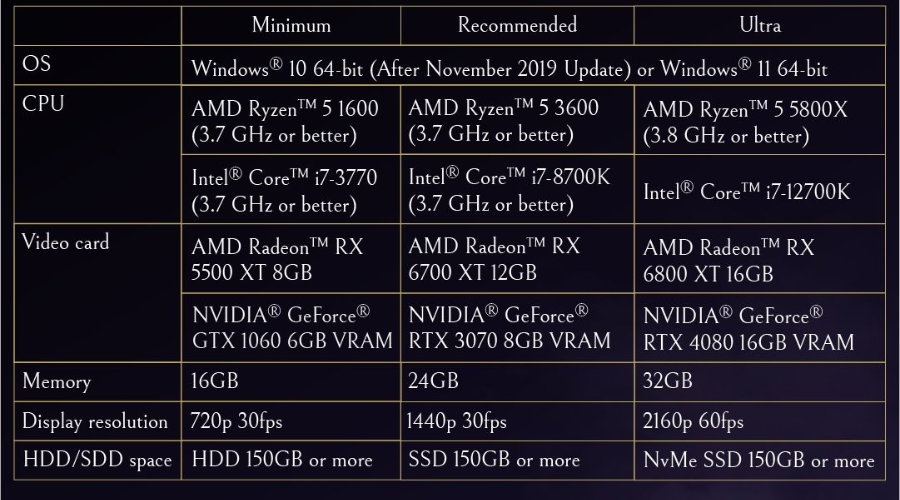
At first glance, the CPU and GPU requirements seem, seem fairly reasonable as an Nvidia GTX 1060 / RX 5500 XT alongside 3rd Gen Core i7 / 1st Gen Ryzen 5, are the minimum recommended specs.
That is until you see that this is only meant for a 720p30 experience. The system memory and storage requirements too are certainly anything but modest.
Furthermore, even minimum specs suggest you need 16GB of system RAM and 150GB of HDD storage. Expectedly, the requirements only get even more expensive from there.
And, in case you are wondering what you get for all these hefty requirements, Luminous Productions has also detailed some of the PC features that Forspoken brings to PCs.
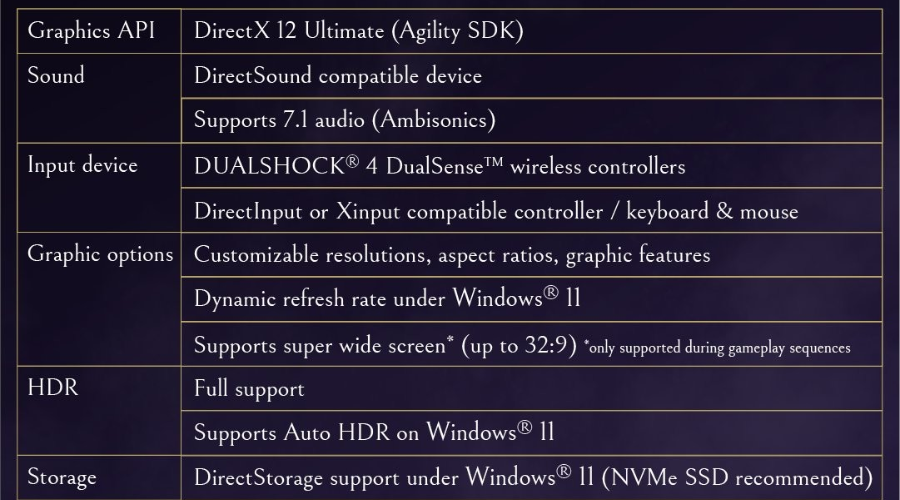
Note that even though the title is supported on Windows 10 November 2019 update or later, it looks like DirectStorage will only work on Windows 11.
Previously, Microsoft has stated that the newer OS features additional optimizations in the IO stack even though the technology should work on both Windows 10 and Windows 11.
Have you already bought Forespoken for your gaming rig? Share your excitement and concerns with us in the comments section below.
Still having issues? Fix them with this tool:
SPONSORED
If the advices above haven’t solved your issue, your PC may experience deeper Windows problems. We recommend downloading this PC Repair tool (rated Great on TrustPilot.com) to easily address them. After installation, simply click the Start Scan button and then press on Repair All.
Start a conversation



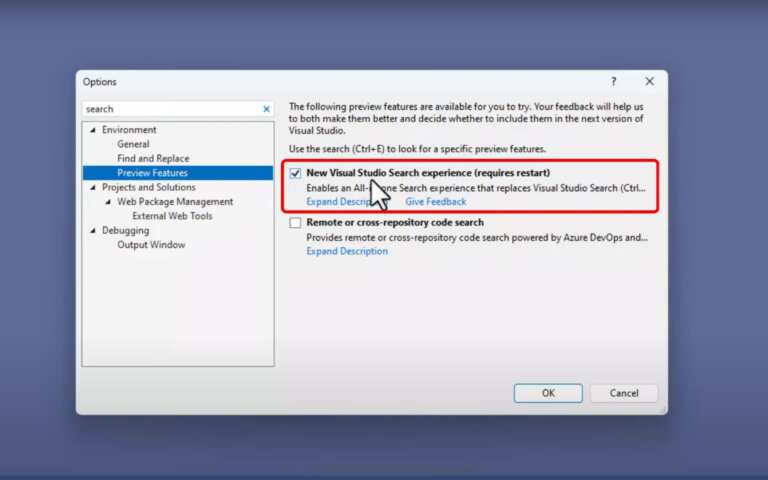
Leave a Comment