- Visual Studio users should be really happy right now, after all the recent changes.
- After receiving a new version of the app, the search function is also getting improved.
- Check out the video below to learn about the All-in-One search and how to access it.
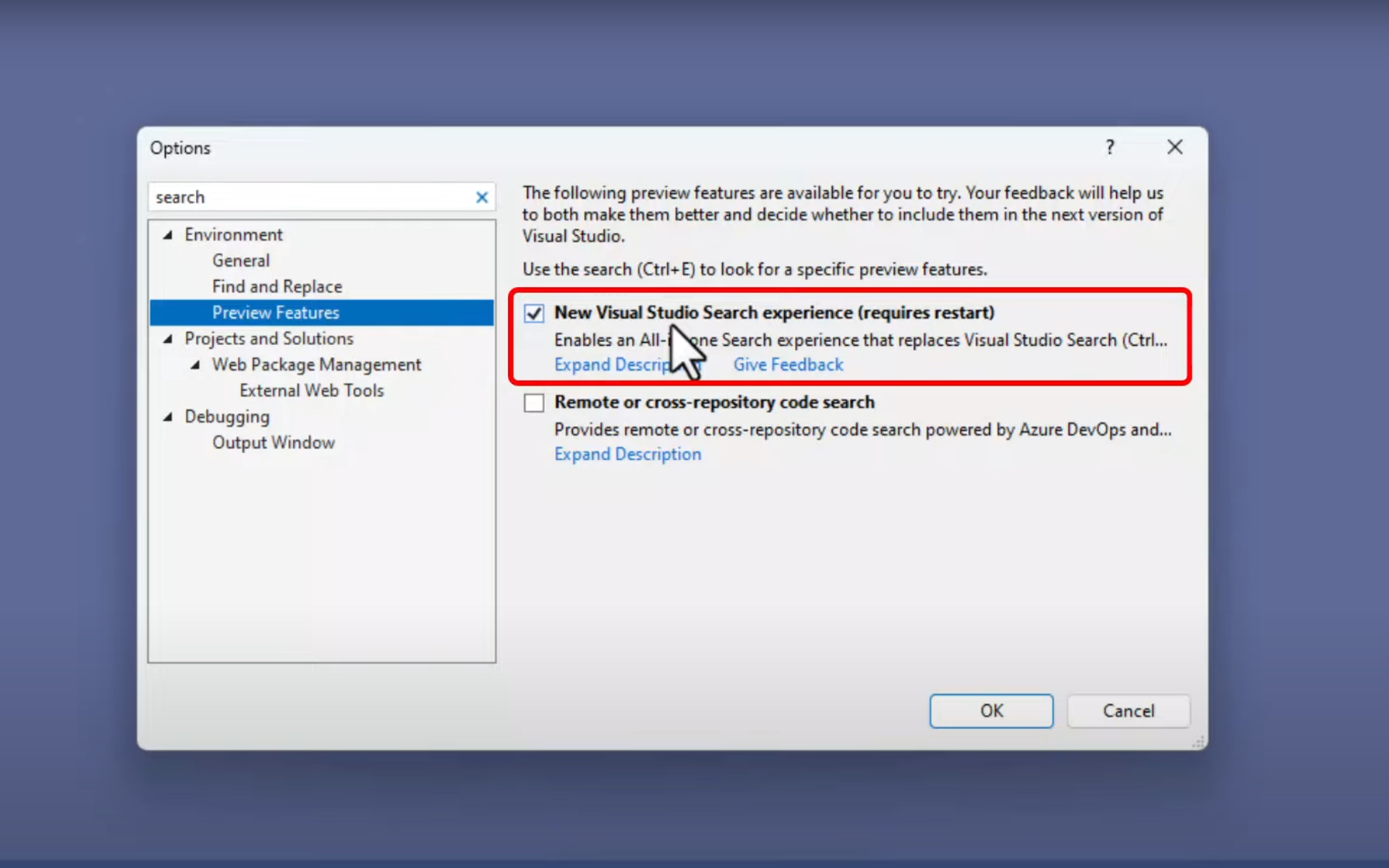
As most of you already know, Microsoft has recently introduced the public to a brand new version of its Visual Studio software.
Now, what would you say if we were about to tell you that the search function for this beloved app will also get improved?
Indeed, Microsoft has some more surprises in store for Visual Studio users, and we are about to share one of them with you right now.
Before we begin though, keep in mind that the Visual Studio app can also be found in the Microsoft Store, in case you didn’t know.
All-in-One search functionality coming to Visual Studio
There’s no denying the fact that Visual Studio is the preferred integrated development environment (IDE) for many programmers around the world.
And, naturally, Microsoft regularly updates this software with new functionalities to retain existing customers as well as entice new ones.
This new search functionality is simply called All-in-One Search because it basically combines all search functionalities in a single interface.
Of course, this includes searching for code files, classes, methods, features, and options, so that everyone will have everything right at their fingertips.
The thought process behind this is that it will lead to more productivity as developers will no longer have to look for the correct search interface for whatever it is they are looking for.
That being said, it is important to note that All-in-One Search is currently in active development and is only available as a preview feature for the time being.
Also, very important, you need to be on preview version 17.5.0 of Visual Studio to even be eligible to leverage this capability.
Thus, after enabling All-in-One Search, it will be available by clicking the Search button on the title bar. You can also use Ctrl + T and Ctrl + Q to launch Code Search and Feature Search respectively.
Furthermore, you can also use f:, t:, and m: prefixes in the search to filter by files, types, and of course members.
As a matter of fact, when you get a code snipped as a search result, you can even directly edit it in the preview window instead of manually navigating to that specific section.
For the time being, it is still unknown when All-in-One Search will become generally available for all users in Visual Studio.
What is your opinion on this new feature coming to Visual Studio? Share your thoughts with us in the comments section below.
Still having issues? Fix them with this tool:
SPONSORED
If the advices above haven’t solved your issue, your PC may experience deeper Windows problems. We recommend downloading this PC Repair tool (rated Great on TrustPilot.com) to easily address them. After installation, simply click the Start Scan button and then press on Repair All.
Start a conversation

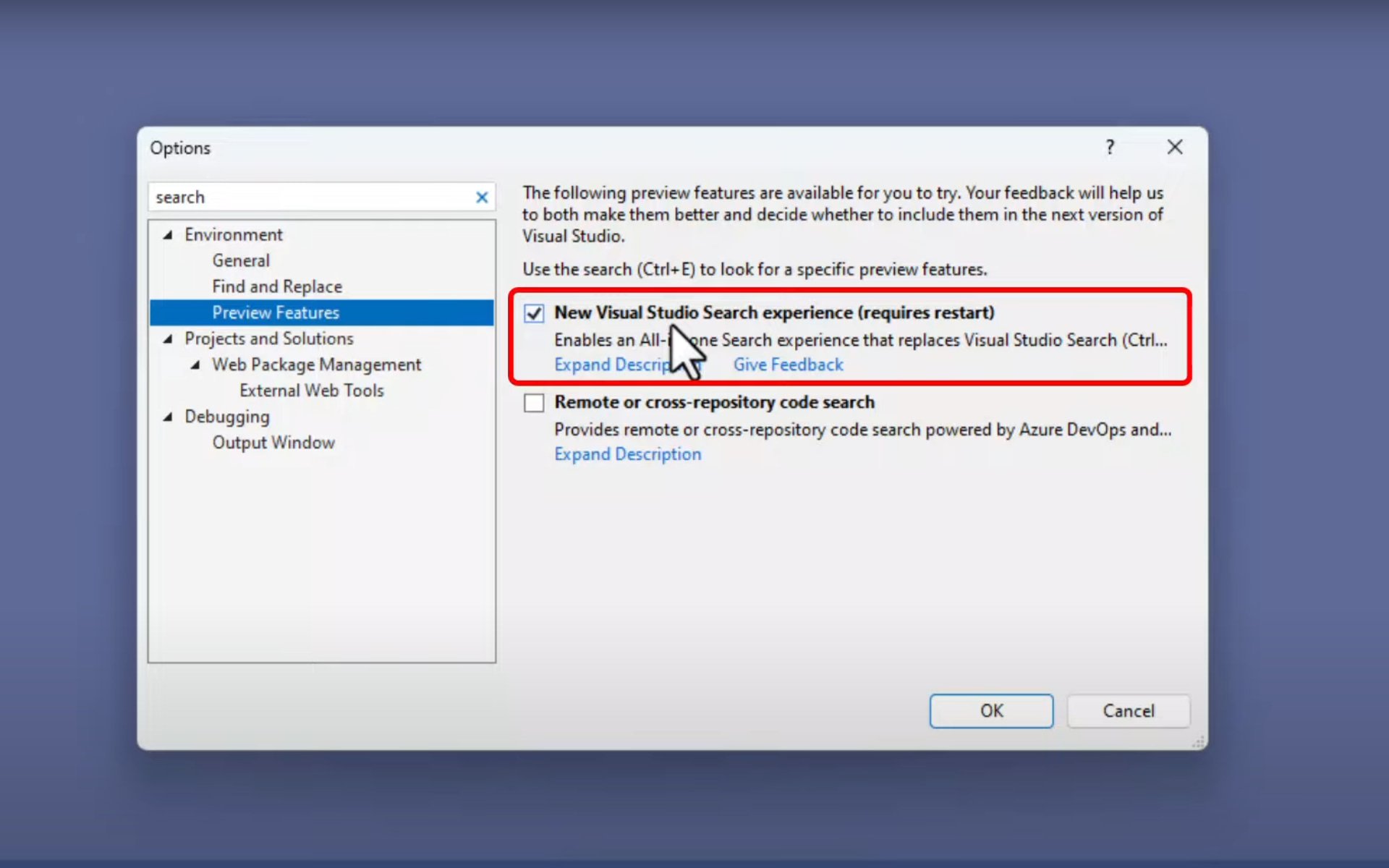


Leave a Comment