The famous bank account management software Microsoft Money has not been updated since 2005 but the application still works on newer computers, even on Windows 11. As we have seen, Microsoft Money runs on Windows 8 and 8.1as well as Money sur Windows 10.
This tutorial explains how download and install microsoft money on windows 11 computer. Laptop or desktop PC, the financial management software will continue to work at home and in the office (Windows 11 Home and Professional). This easy-to-follow guide was produced with Windows 11 and Money 2005, but it also works for Money 2004. If you no longer have the installation CD, this guide gives you the means to download the latest available version of Money. Namely that there is no more recent version than Money 2005, Microsoft has abandoned the updates of the software for managing bank accounts for individuals.
The Money 2005 software is therefore compatible and remains free on Windows 11, no license or serial number is required. Almost twenty years after its release, you can still use Money to manage your bank accounts on your new computer!
Download Microsoft Money for Windows 11
Download free Microsoft Money 2005 software:
Download “Microsoft Money” Money2005-FR.exe – Downloaded 98893 times – 24 MB
A free download for Windows 11. This is not a pirated version but the program is now free, provided by the publisher itself on its website. This link is a direct shortcut to download the Money program, without ads or viruses.
Installer Microsoft Money 2005 sur Windows 11
1. Open downloaded file « Money2005-FR (or insert the Money installation CD if you still have it).
2. Accept the license agreement to begin the installation.
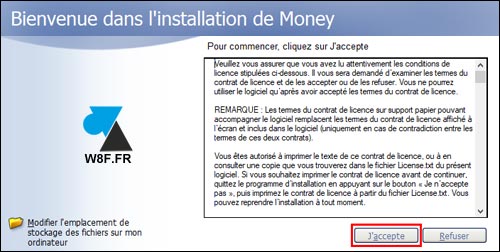
3. No other options are offered, no error possible. Click on “Finish” at the end of the installation.
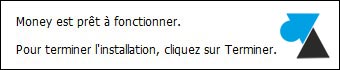
4. When the installation is complete, search for ” Microsoft Money ” in the start menu of Windows 11 because no icon is automatically installed on the Desktop or in the taskbar.
![]()
5. Once the software is open, acquiesce (“ OK“) to the question of Money’s Internet Services Terms.
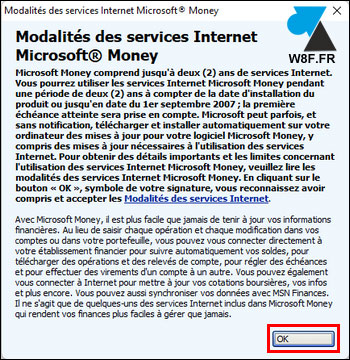
6. If you have used the Money software before, then you have a backup file that contains all your bank account information. From the software, go to the menu File, Open et look for backup Microsoft Money data from the old computer.
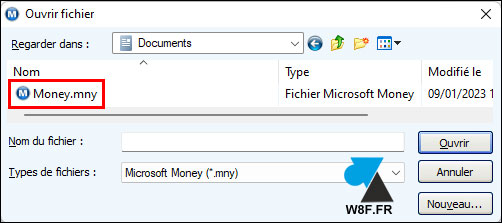
It is also possible to “double click” on the Money backup file to directly open the software with the bank account configurations.
The use is strictly identical to Money on Windows 7, Windows 8 or Windows 10.
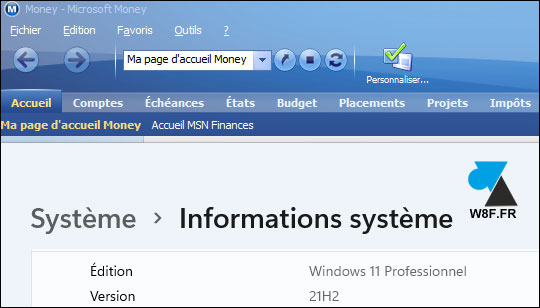

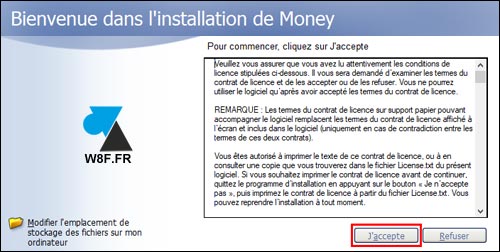
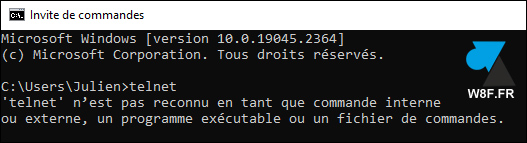
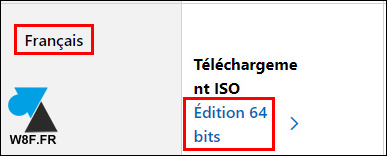
Leave a Comment