This may be the last version of Windows 10. Like every semester since its release in the summer of 2015, Microsoft’s operating system benefits from a major update that brings new features and fixes. Gossips will add that there were also new bugs with each update (and they are right). Then, with the release of Windows 11 at the end of 2021, Microsoft lowered the frequency of Windows 10 upgrades to only offer one per year. VS
This is how we see the Windows 10 2022 version today, also called Windows 10 22H2. If the year 2022 is soon over, there may never be a 2023 version or it will not be released until autumn 2023.
Its name “22H2” is due to this explanation: “22” for the year 2022 and “H2” for Half 2, the second half of the year. It follows the version 21H2which succeeds 21H1, 20H2, etc. 22H2 is perhaps the ultimate version of W10 while Windows 11 received its first major updateof the same name.
For IT technicians, system administrators in a DSI, advanced users at home, working with ISO files is an interesting habit to save different versions of an OS, not having to re-download it each time you need it, and above all to install the latest version without having to search for updates by Windows Update. This tutorial shows how download Windows 10 version 22H2 in ISO formatlegally and free since offered by Microsoft.
This manual for W10 22H2 concerns all editions of Windows 10: Home, Professional, Business, Education, in 32 or 64 bits and in all languages including French. It is recommended to keep this W10 22H2 ISO install setup on a hard disk so that you do not have to re-download it each time you need it.
Download Windows 10 22H2 (Windows 10 2022) in ISO
1. From a Windows computer, download the free program Windows 10 21H2 – November 2021 Update – Media Creation Tool :
Télécharger “Windows 10 22H2 – Windows 10 2022 – Media Creation Tool” Windows10-22h2-CreationTool.exe – Downloaded 10867 times – 19 MB
2. Open the downloaded file ” Windows10-22h2-CreationTool.exe ” Then Accept the license agreement.
3. Choose the option ” Create installation media (USB stick, DVD or ISO file) for another PC » and click on Following :
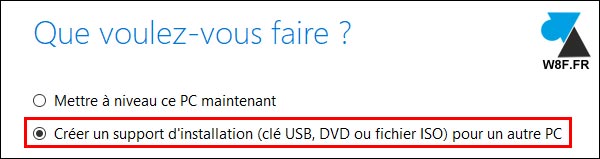
6. Leave checked « Use the recommended options for this PC » by checking the languagel’editing of Windows 10 and thearchitecture (64bits x64, 32bits x86 or both, to be modified if necessary):
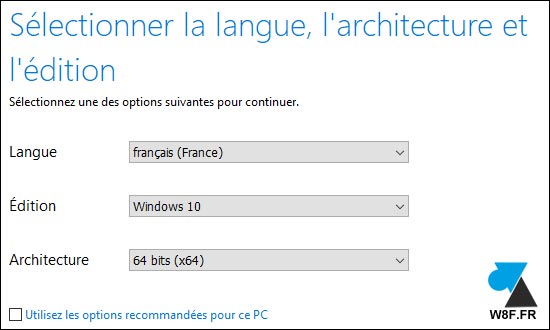
7. Since the objective is to download an ISO file of the Windows installation on his computer, select the media type ” ISO file to receive a file in this format:
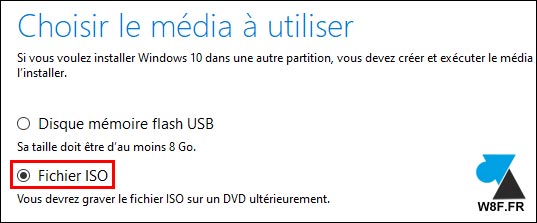
8. Indicate where and under what name register this file which will be downloaded (on the internal hard disk of the computer or on a USB disk, it does not matter).
9. The download starts immediately on the computer. The reception time depends on the speed of the internet connection. The file weighs 4.5 GB.
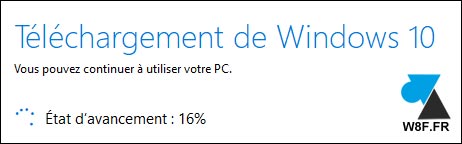
10. At the end of the download, a message notifies that everything went well with the path of the directory where to find the ISO file of Windows 10 2022, the October 2022 version.

10. Subsequently, this ISO file can be burned to DVDcopied from a bootable usb key or used to create a machine virtual using software VMwareHyper-V ou VirtualBox…).

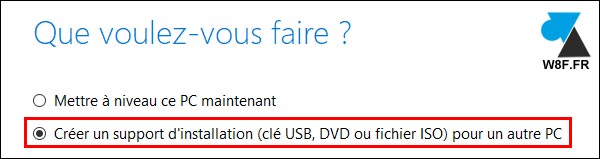
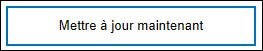
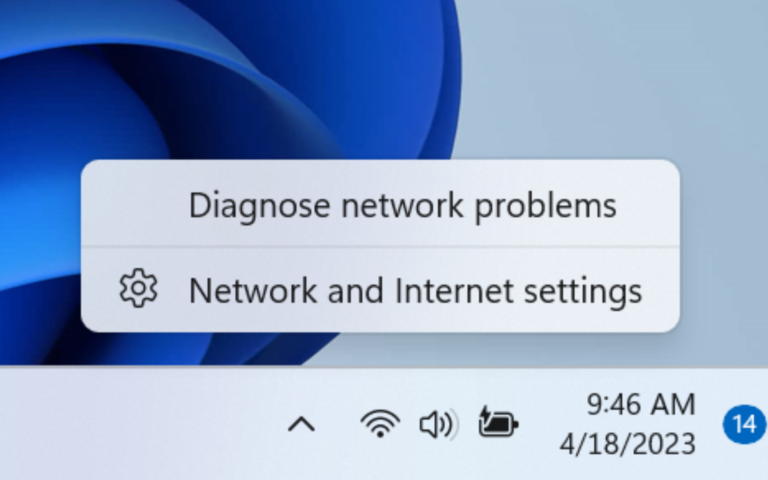
Leave a Comment