A replacement to the tool might be in the works.
- Web Select is a feature that allows you to easily copy and paste web content without worrying about formats.
- The tool is incredibly useful when dealing with big chunks of data.
- Microsoft is removing it from Edge, but the company might replace it soon.

If you’ve been using Web Select on Microsoft Edge, and you’ve noticed that you can no longer access it, then you should know that the tool is being deprecated by Microsoft currently, according to the Redmond company’s latest blog posts.
Microsoft announced the deprecation of other Edge tools, such as Math Solver, Citations, Grammar Tools, and others, a while ago, but it only recently announced the deprecation of Web Select.
The tool allowed users to easily copy and paste data and web content without losing their format or functionality. Plus, you could easily access it by pressing Copy+Shift+X, making it invaluable to those handling big chunks of data.
The news was not lightly taken by the Edge community, as many people find the tool very useful in their work.
This was one of my favorite edge features and something I would show new users. If you work in a business environment and have to copy tabular data to excel it’s awesome. I didn’t realize it was targeted for touch, I just thought it was really useful.
Microsoft has not said anything about a replacement for the tool either, which is also something that sparked the conversation around it.
Deprecation of Web Select. To improve end user experience, this feature is being deprecated and will no longer be an option under Web Capture or via keyboard shortcut.
You might still get to use Web Select on Microsoft Edge
According to Windows enthusiast, @Leopeva64, there is a command line flag that you can use to enable the tool once again, and it still works apparently.
But this was over 2 weeks ago when a Twitter user noticed that Web Select is no longer on Microsoft Edge.
However, hope never dies, and you might want to give it a try before calling it quits.
--enable-features=msEdgeAreaSelect
Since this is a command line flag, and Edge is a Chromium-based browser, here’s what you need to do.
- Close your Edge, then right-click on your Edge browser icon and select Properties.
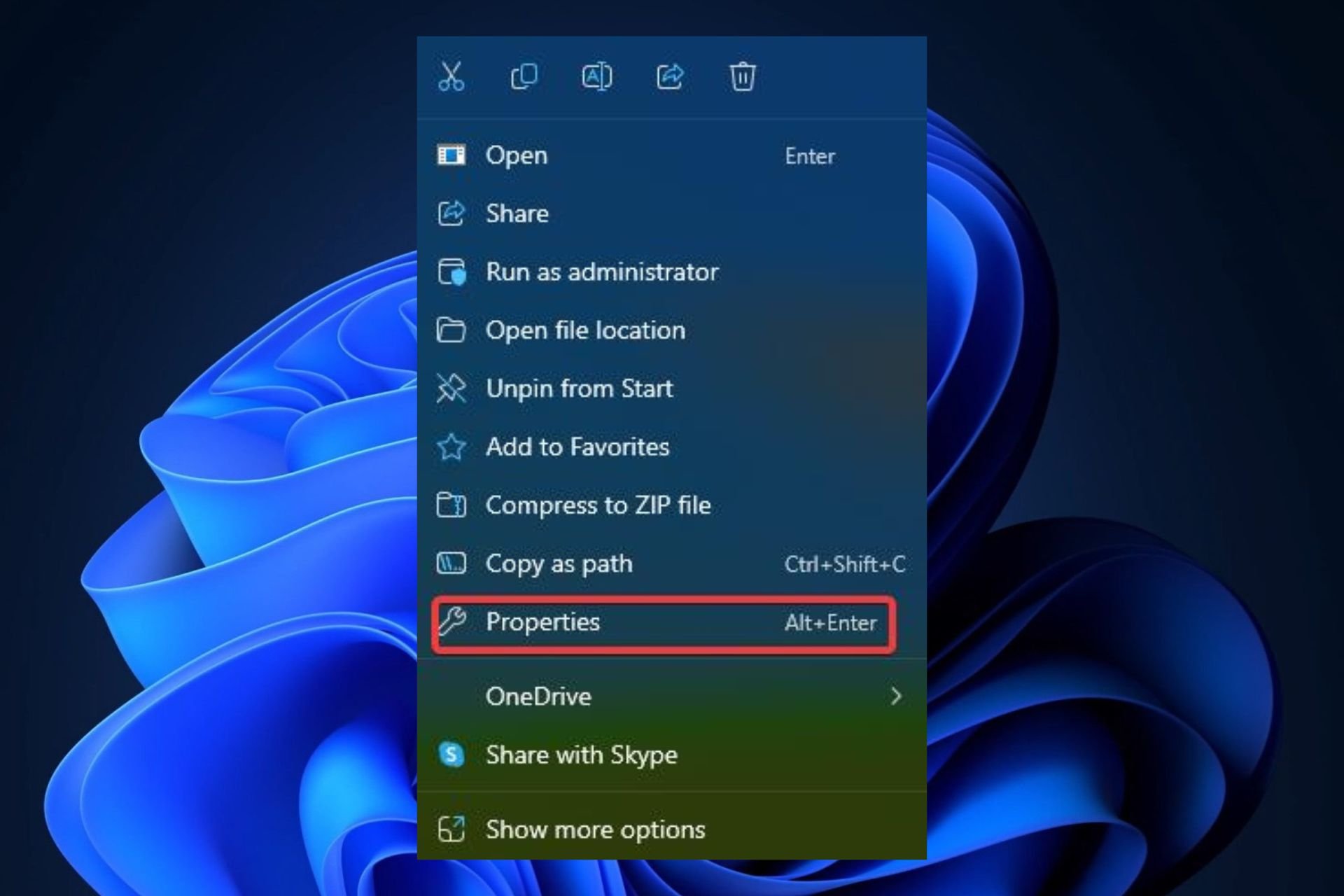
- At the end of the Target option, add the command line.
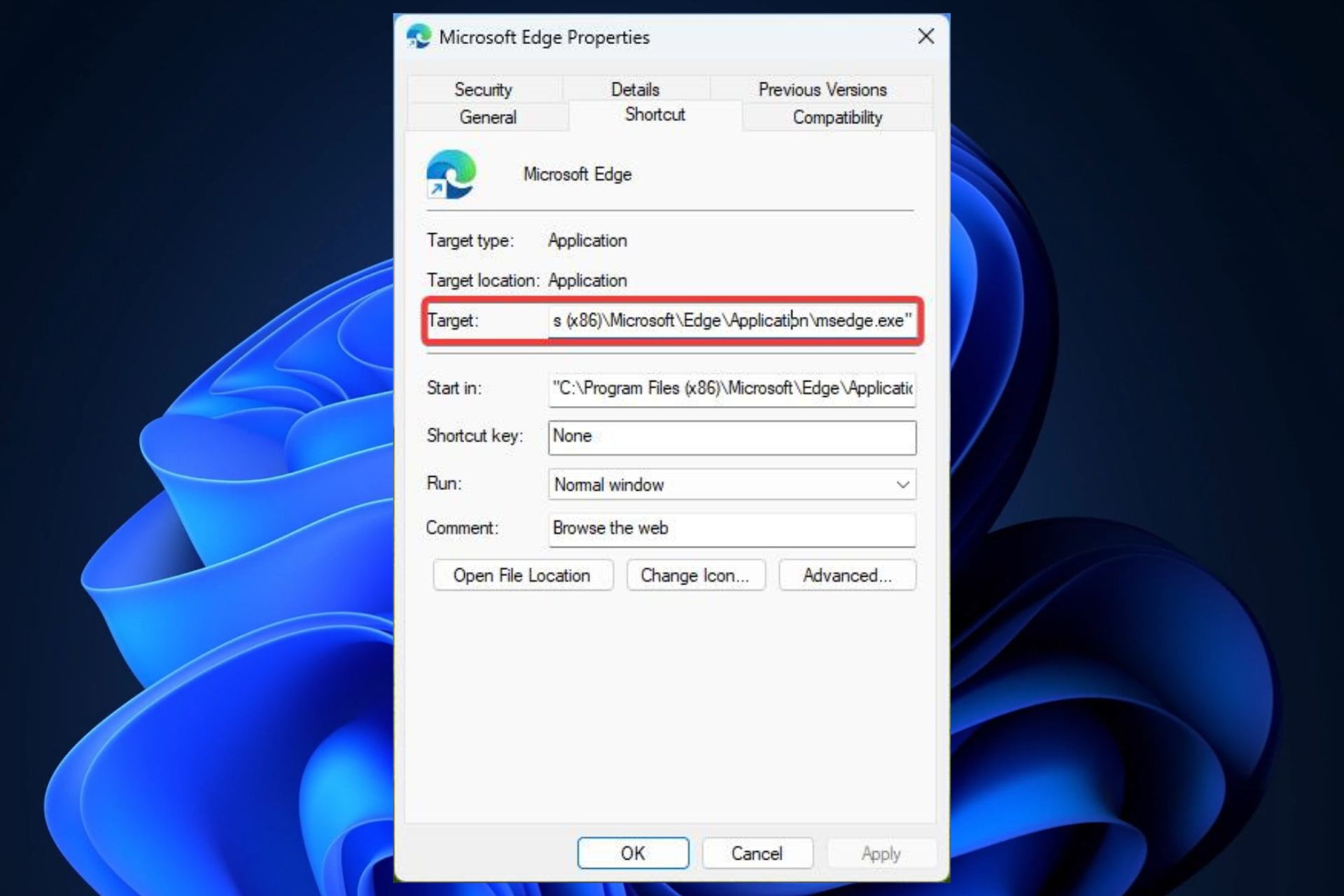
- Click on Apply, and then restart your Edge. See if Web Select is enabled. You can do so by opening the Setting panel or clicking the Copy+Shift+X shortcut.
If this works, then Web Select might be around for a bit, but don’t get your hopes up. However, given just how useful this tool is, most probably Microsoft will come with a replacement soon.
We can dream, right?
Start a conversation




Leave a Comment