Microsoft teases the update during the WinUI community call.
- Microsoft plans to massively upgrade File Explorer to Windows App SDK.
- The integration could mean a lot of things: a better WinUI3, new API access, and more.
- However, it may take a while for the plan to arrive to testers on the Insiders program.
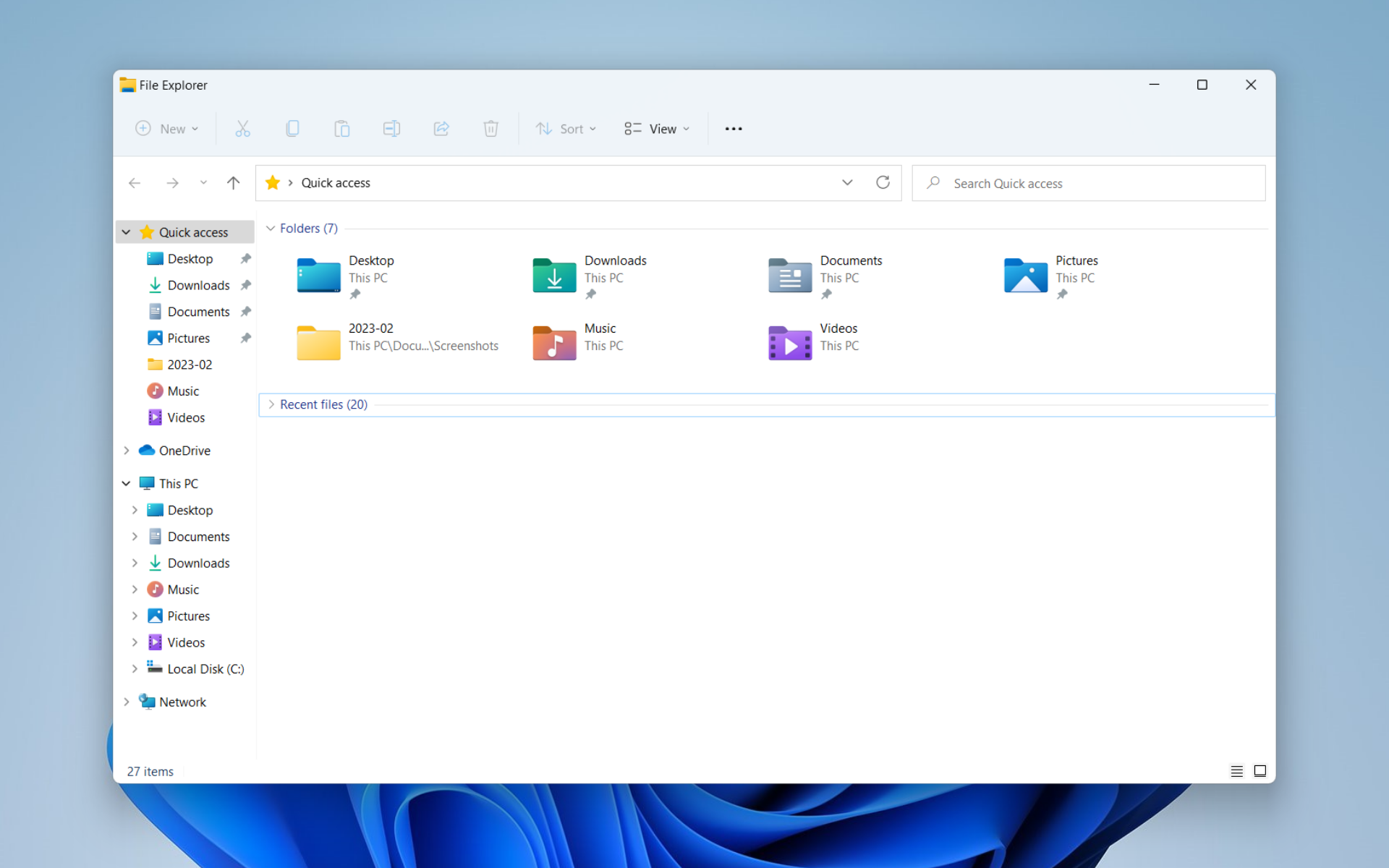
Windows 11’s File Explorer has continuously been upgraded, but Microsoft’s recent WinUI community call may suggest its first wide step to integrate the file manager with its 365 products.
That means, for the first time in history, the tech giant could be moving File Explorer to WinAppSDK, the same base that built apps like PowerToys and Phone Link. While it’s not an entirely new ecosystem or a bare replacement, the latest SDK is here to enhance users’ experience by serving as a much modernized supporting library for standard APIs and WinUI 3.
During the hour-long virtual conference where the update was teased, insiders said that the new File Explorer could have easy access to WinUI 3 features.
The question is: when will the update come and what can we expect?
When will Windows 11’s File Explorer update arrive?
In the coming weeks, the WinAppSDK-based Explorer is expected to arrive in the Windows Insider Program and will feature a pizza icon in the toolbar to differentiate it from the Windows SDK version. Many believe that general availability will begin to roll out sometime this year.
With its full integration with 365 products, it’s safe to expect personalized toolbars, buttons, properties windows, and pop-up window designs that could bring those products’ features even more alive, and with a much better Recommended files feed experience.
However, the news has been met with quite a polarizing recipient considering that the declarative language XAML is relatively slower than the traditional Win32 UIs, which already is plagued by performance issues for several users.
One user voices their concern,
It’s going to be extremely slow and buggy (like everything based on winui 3) and definitely pushed out to all users before it’s 100% ready, or even 60% ready. After a few months of patches it will become bearable but never better than the old app. FWIW it does look sleek and stylish.
Are you excited about this upcoming feature? Let us know in the comments!
Still having issues? Fix them with this tool:
SPONSORED
If the advices above haven’t solved your issue, your PC may experience deeper Windows problems. We recommend downloading this PC Repair tool (rated Great on TrustPilot.com) to easily address them. After installation, simply click the Start Scan button and then press on Repair All.
Start a conversation

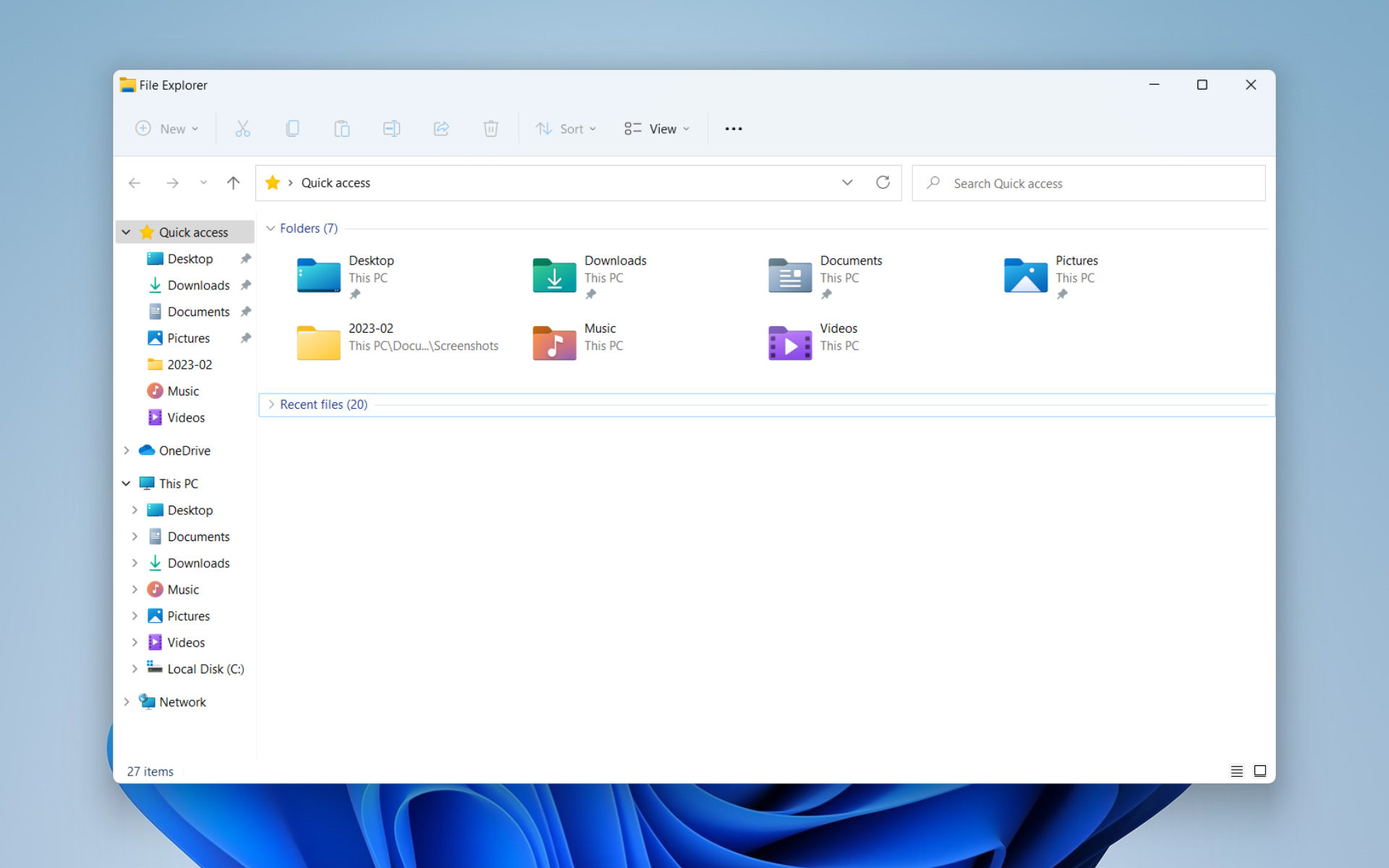
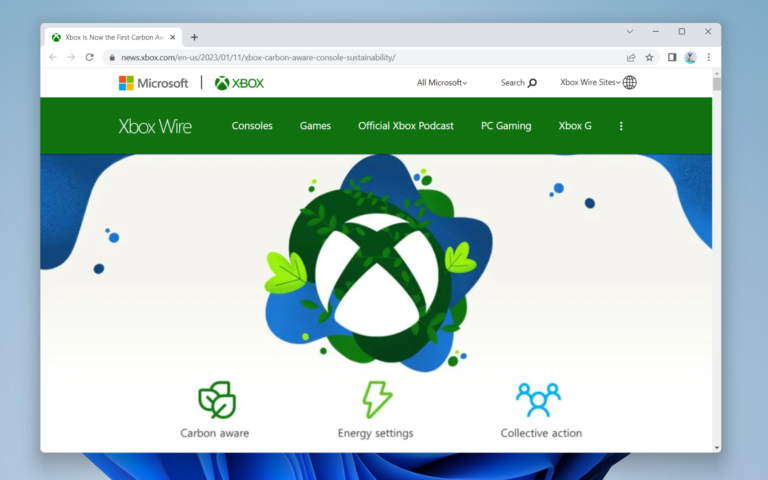

Leave a Comment