The most recent version of the server operating system does not require significantly more hardware resources than the previous version. Indeed, Windows Server 2022 is limited to a basic configuration to be able to be installed. This is good news for upgrading an old physical server, but we won’t hide the fact that these minimum prerequisites are really too low to properly run the Microsoft OS and the roles it will host. The minimum configuration listed here is what Microsoft advertises on his site.
Minimum system requirements for Windows Server 2022
These minimum prerequisites are valid for Windows Server 2022 Standard and for Windows Server 2022 Datacenter. In this regard, it is easy and feasible to upgrade a Standard license to Datacenter (by entering the new product key), but the reverse is not possible (WS2022 Datacenter to Standard).
| Architecture | 64 bits |
| Processor | 1,4 GHz |
| CPU support | NX, DEP, CMPXCHG16b, LAHF/SAHF et PrefetchW |
| Memory (RAM) | 512 MB (Core) or 2 GB (User Experience) |
| Type RAM | ECC (Error Correcting Code) or similar technology |
| Storage | 32 Go minimum |
| Storage adapter | PCI Express |
| Network speed | Ethernet 1 Gigabit (10/100/1000) |
| BitLocker | Puce TPM 2.0 |
The minimum hardware configuration is therefore very low but does not guarantee optimal use of the server operating system.
Difference between Server Core Storage vs User Experience
The 32 GB of storage requested by Microsoft is a minimum for the system partition. Windows Server 2022 Core only requires 4GB less than the “User Experience” graphical version. There is therefore no “minimal” version as on Linux with for example Ubuntu Server which weighs less than 2 GB once installed (without the swap).
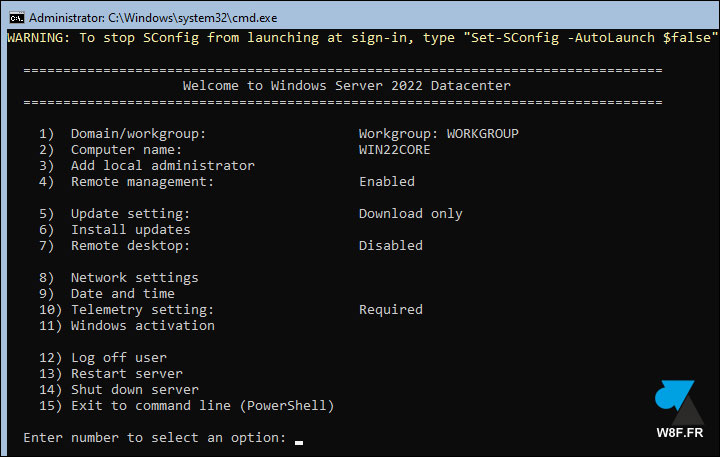
Recommended configuration for Windows Server 2022
Microsoft does not advocate a “recommended” configuration. This will depend on the environment and the roles installed on the server.
To recommend a hardware or virtual configuration (in the case of a virtual machine), we can consider that the minimum necessary to run WS22 correctly would be:
- 1 CPU minimum
- 8 Go to RAM
- 50 Go de stockage
This would be enough to run a Windows server with basic roles (AD, ADFS, DNS, DHCP).
To host a website (IIS), share files or database, increase the configuration to:
- 2 or 4 CPUs
- 16 Go to RAM
- 100 Go sur C:
Upgrade vers Windows Server 2022
Operating system upgrade to Windows Server 2022 is limited to two previous versions of the operating system. Only Windows Server 2016 and 2019 can upgrade to Windows Server 2022, Standard or Datacenter.
If you have a Windows Server 2012 (R2), you must first migrate to Windows Server 2016 or 2019 before starting the update to 2022. Of course, ensuring that the hardware and software prerequisites are compliant to the minimum required by WS22.

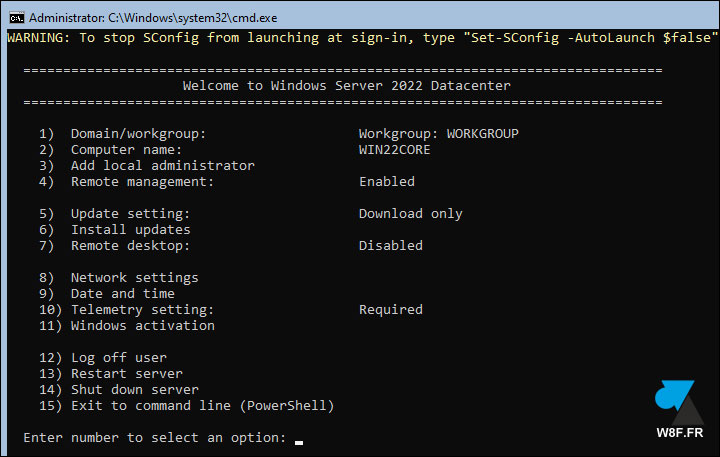
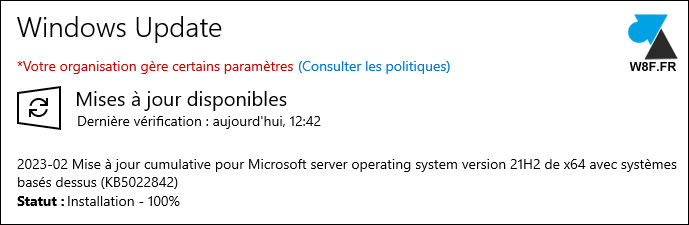
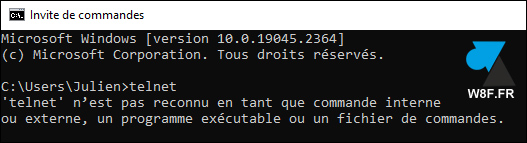
Leave a Comment