Quick Share is finally available to non-Samsung Windows laptops.
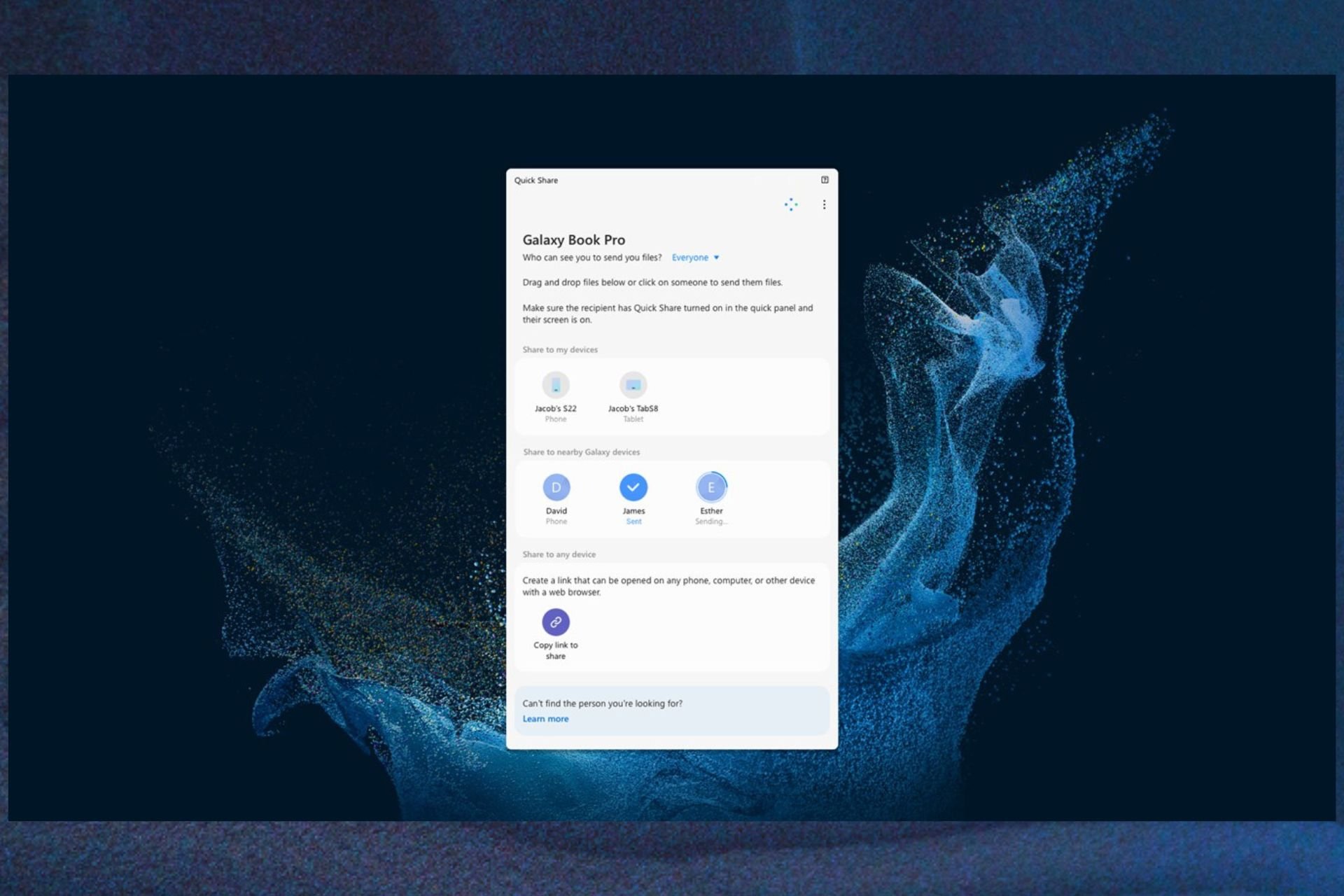
Good news for Samsung users. You can now use Samsung Quick Share on any Windows PC device, including Windows 10, and Windows 11.
You were able to use this app on Windows 10, and Windows 11 before, but only on Samsung laptops. So users were not able to install it and use it on non-Samsung laptops. However, starting today, you will be able to use this app to quickly send files back and forth between your Samsung phone and your Windows PC.
And it was about time. Samsung released this app in 2021, and users expected Quick Share to work on their Windows PCs. But it didn’t. Truth is, Microsoft released Phone Link, and the app could easily do the trick. But Quick Share works much better on its native products.
Wondering how to get it? It’s very simple, you can do it in minutes, but you have to be aware of some points first.
Here’s how you can get Samsung Quick Share on your Windows 11 PC
- Go to the Microsoft Store and look for the Quick Share app.
- Download it for free and install it.
However, you need to know that you need to update your Bluetooth and your Wi-Fi drivers to the latest version possible. Otherwise, Samsung Quick Share won’t even work.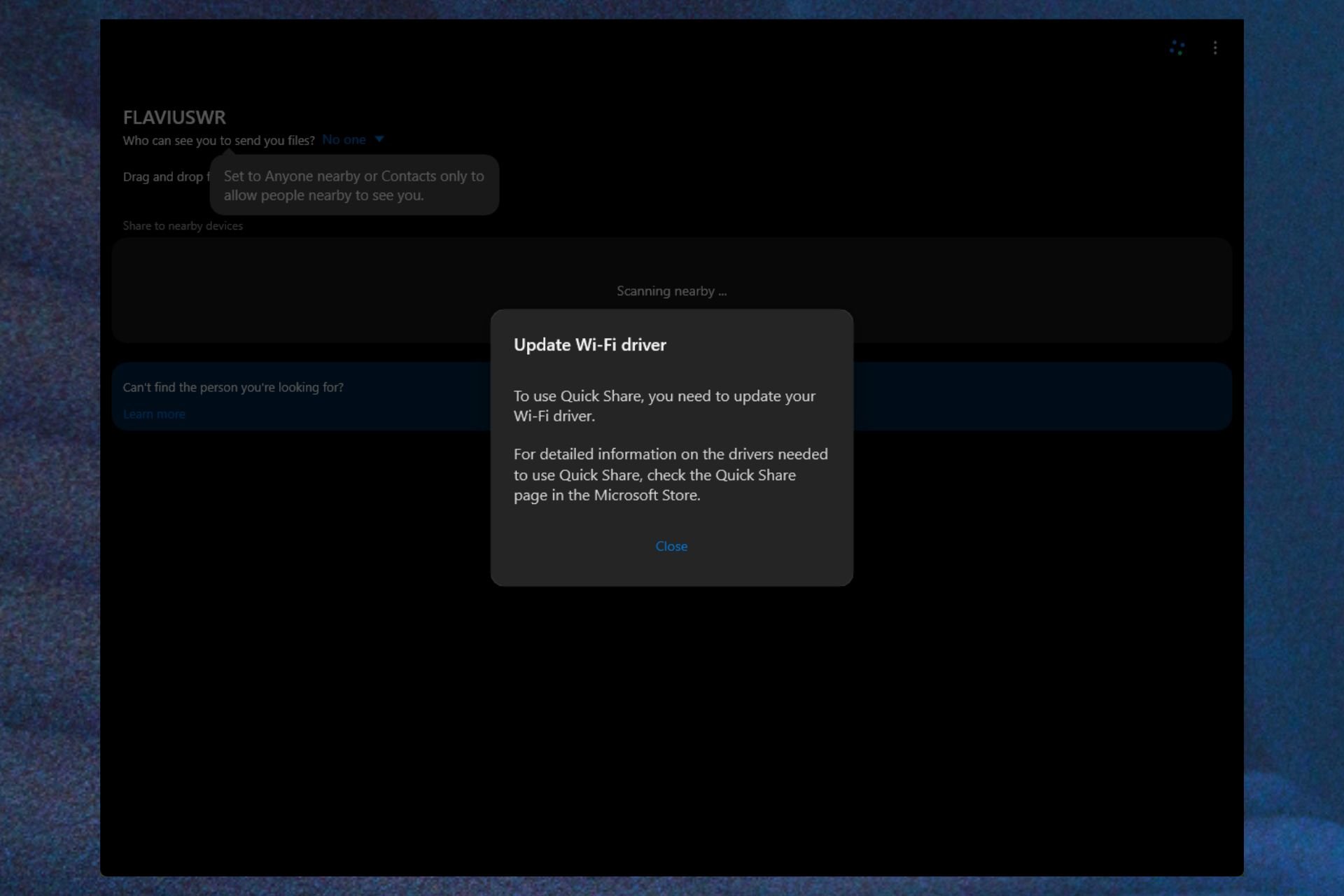
On the Microsoft Store you can see the exact specifications:
- OS: Windows 10 2004 (build number 19041) version or higher
- Bluetooth driver: (Intel) 22.50.02 version or higher
- Wi-Fi driver: (Intel) 22.50.07 version or higher
For smooth use of features, please keep the Windows OS and Bluetooth/Wi-Fi drivers up to date. Depending on the manufacturer and model, there may be restrictions on all or some features of the service.
As long as you keep your drivers up to date, all the time, you should be fine.
What do you think about it? Do you use Quick Share? Let us know your opinions in the comments section below.
Start a conversation

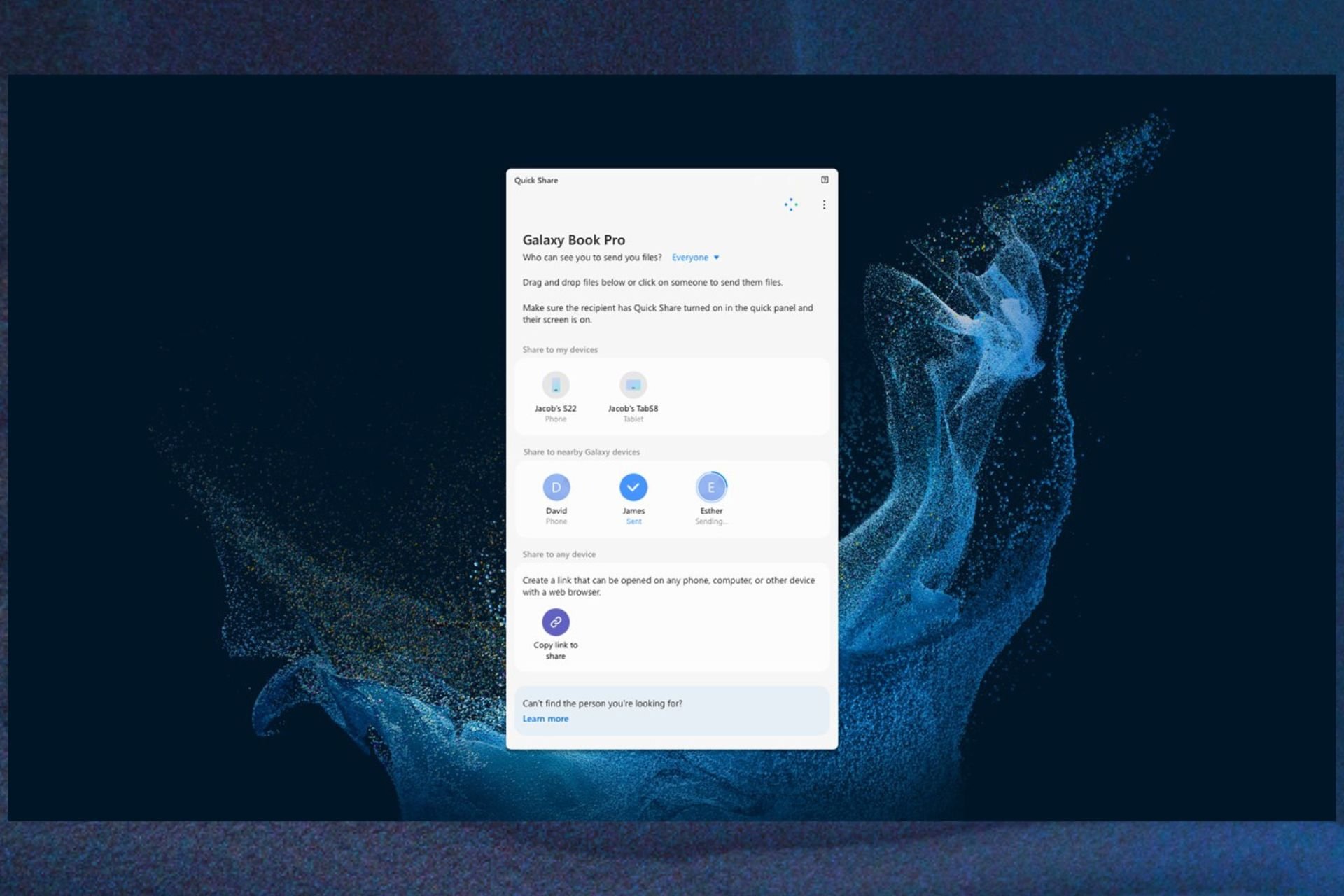
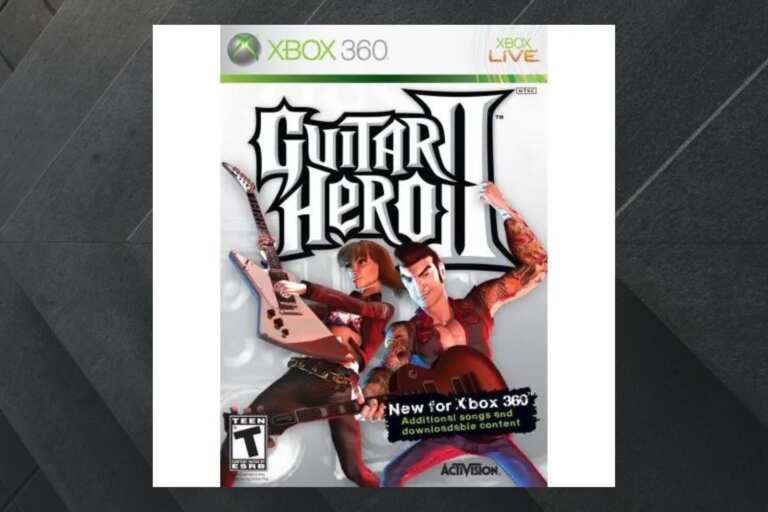
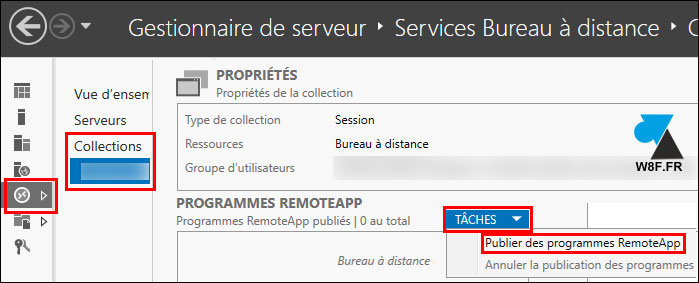
Leave a Comment