Here’s what we know so far.
- You’ll soon be able to group tabs on Edge, a Windows enthusiast spotted.
- The feature is currently living in the Canary experimental channel.
- Here’s everything we know about it so far
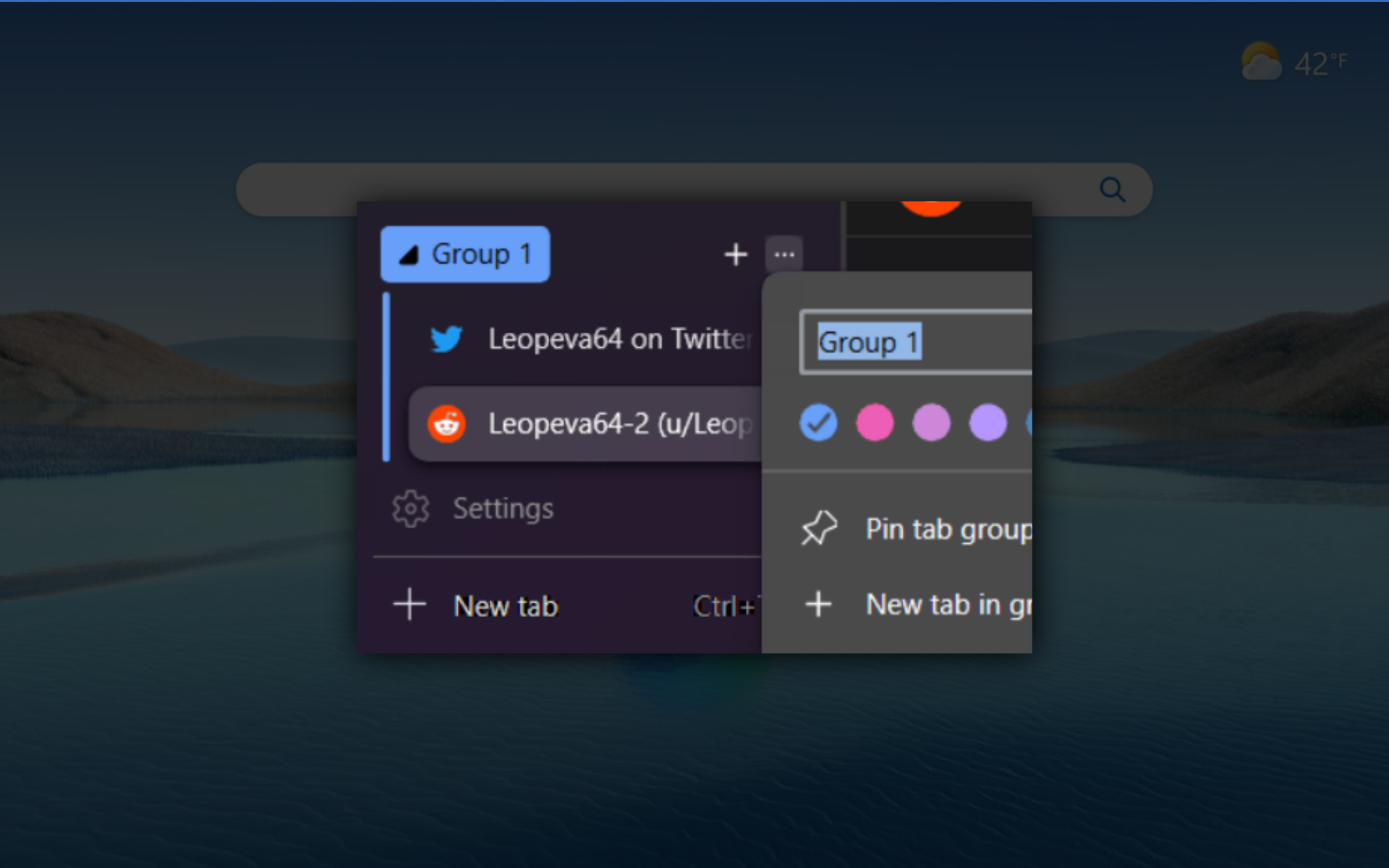
Microsoft is currently testing a visual enhancement for the tab grouping feature in its popular web browser, Microsoft Edge. The feature, which automatically groups tabs when users drag and drop them, is being refined to make it more evident to users that tabs will be grouped.
As spotted by Windows enthusiast @Leopeva64, this change is most noticeable when using the Vertical Tabs feature.
Tab grouping is a handy feature that allows users to organize their browsing experience by grouping related tabs.
However, some users have expressed the desire to have more visual cues indicating when tabs will be grouped, as it can sometimes be unclear during the drag-and-drop process.
In response to this feedback, Microsoft has been working on a change that will make tab grouping more obvious and intuitive.
While the specifics of the visual enhancement have not been disclosed, it is expected to provide clearer indications when tabs are being grouped for a smoother and more user-friendly browsing experience.
Despite the demand from users, Microsoft has not yet added a toggle option to disable the tab grouping feature. Many users have requested this option to have more control over their tab management.
What does the introduction of tab groups on Edge mean?

The tab grouping feature, along with other enhancements and innovations, has been well-received by Microsoft Edge users. It offers an efficient way to keep related tabs organized and reduces clutter, making it easier to navigate and switch between different web pages.
As Microsoft continues to refine and improve Microsoft Edge based on user feedback, the ongoing testing of the visual enhancement for tab grouping demonstrates the company’s commitment to delivering a browser that meets the needs and preferences of its users.
Not too long ago, we also reported that the tech giant will offer 5 GB of free data on Edge’s built-in VPN.
Although they did offer 15 GB in the past it didn’t work out quite well so Microsoft planned to permanently resort to 5 GB.
What do you think about Microsoft bringing tab groups to Edge? Let us know in the comments!
Still experiencing issues?
SPONSORED
If the above suggestions have not solved your problem, your computer may experience more severe Windows troubles. We suggest choosing an all-in-one solution like Fortect to fix problems efficiently. After installation, just click the View&Fix button and then press Start Repair.
Start a conversation

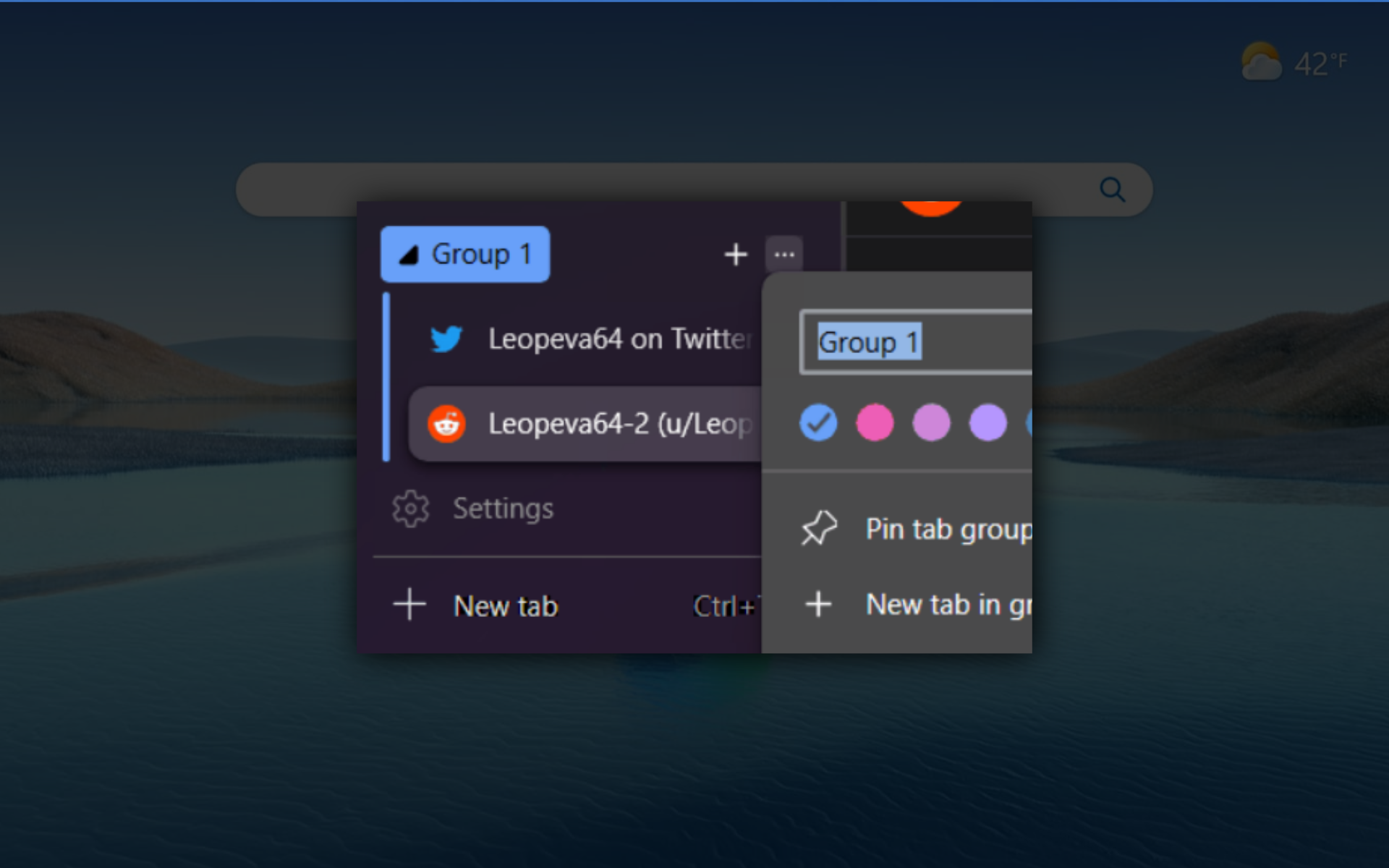
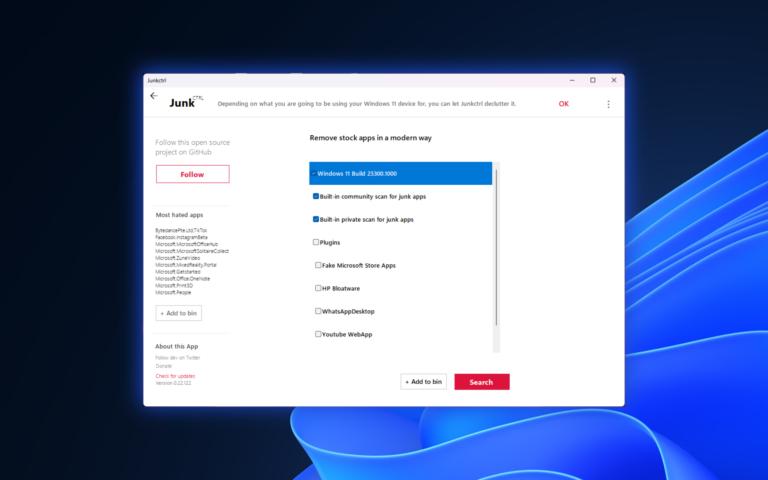
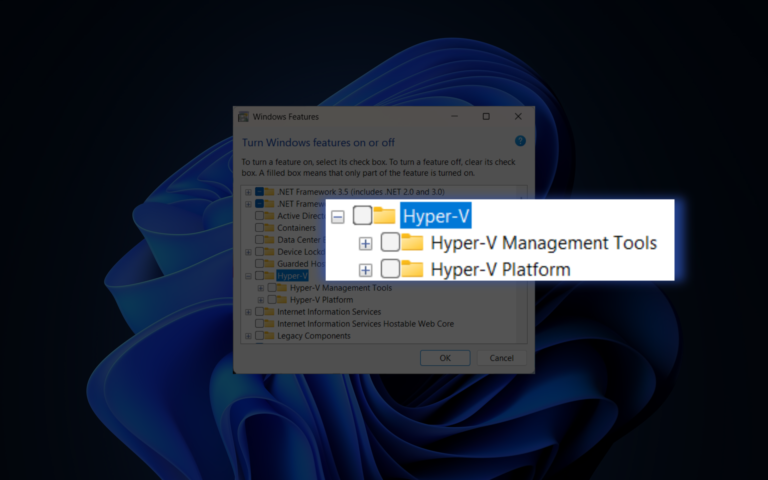
Leave a Comment