A new build is finally here!
- After a long week of no build released, Microsoft launched an update.
- Billed as Build 25370, insiders on the Canary channel have begun testing these updates.
- One of the most exciting changes in the vTPM function in Hyper-V on Windows on Arm (Arm64) builds.
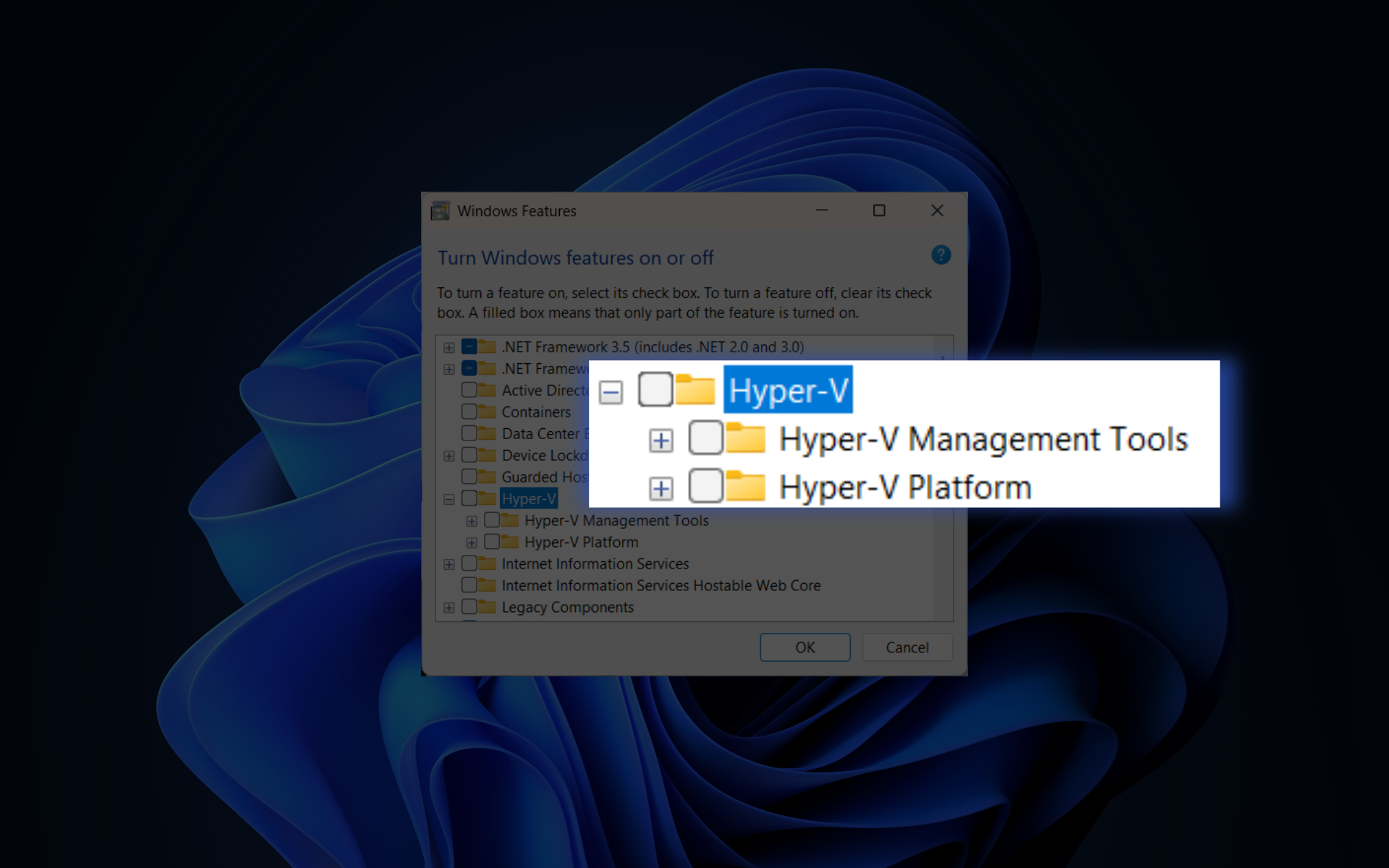
It’s been a hot while since Microsoft last released a build for insiders in any of their channels. This time, those on Canary can download Build 25370, containing a few interesting updates and enhancements.
One of the notable additions in Build 25370 is the support for vTPM (virtual Trusted Platform Module) in Hyper-V on Windows on Arm (Arm64) builds. Users can now upgrade their guest Windows on Arm virtual machines to Windows 11 Insider Preview builds, as the system will detect and fulfill the TPM 2.0 requirement. This advancement brings Windows 11 closer to a seamless experience across different architectures.
If you’re not familiar, Trusted Platform Module (TPM) is a hardware component that provides security-related functions, such as secure storage of cryptographic keys, secure boot, and hardware-based encryption. It helps protect sensitive data and ensures the integrity of the system.
So, in virtualized environments like Hyper-V, where multiple virtual machines run on a single physical machine, each virtual machine needs its instance of TPM. The virtual TPM (vTPM) simulates the functionality of a physical TPM within the virtual machine, providing the same security capabilities.
But what other fixes and improvements does Windows 11 Build 25370 on Canary bring? Here’s everything we’ve digested from Microsoft’s official release notes.
Any other notable improvements on Windows 11 Build 25370?
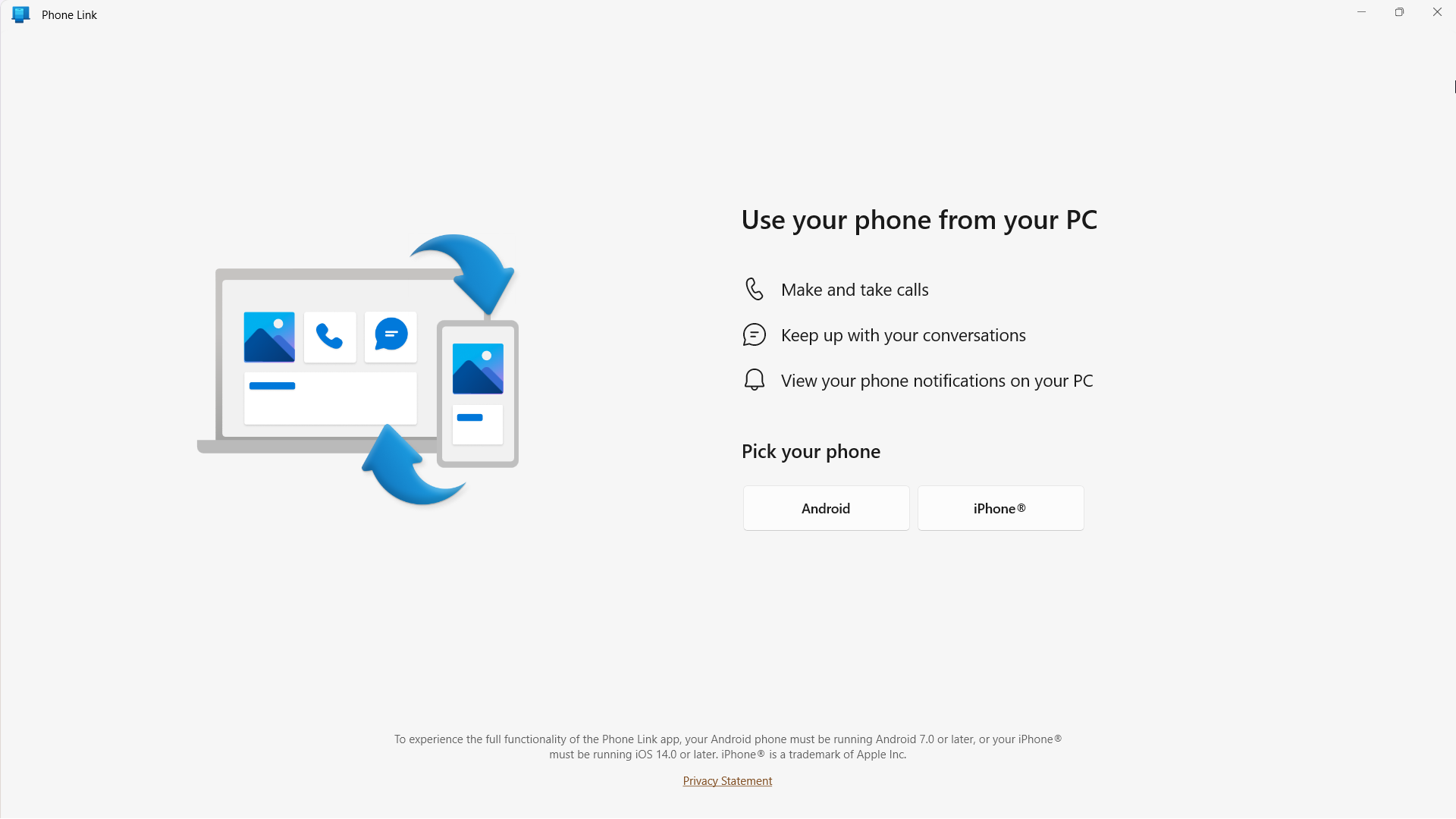
In the networking department, the update includes a couple of changes and improvements. Users now can bridge adapters via the command line using the “netsh” command, providing a more flexible networking setup. Passpoint Wi-Fi networks have also received an enhancement, offering improved connection performance.
Additionally, a URL will now be displayed in Quick Settings, allowing users to access information about the venue or event they are attending, further streamlining their connectivity experience.
Security has also been prioritized in this build. As we’ve previously reported that the Phone Link app potentially bears a loophole that allows cyberstalkers to roam, its hotspot feature now supports WPA3, ensuring more secure connections to a phone’s hotspot.
Furthermore, Microsoft has addressed various issues related to respecting metered connection settings, reducing duplicate profiles, and displaying the phone’s display name accurately in the network list. These improvements contribute to a safer and more reliable network environment for Windows 11 users.
In the Settings section, Windows 11 Build 25370 also introduces new links to advanced properties for network adapters and internet properties under Settings > Network & Internet> Advanced network settings. This addition simplifies access to advanced network configuration options, providing users with more control over their network connections.
Have you joined the Canary channel and installed Windows 11 Build 25370? Let us know in the comments!
Still experiencing issues?
SPONSORED
If the above suggestions have not solved your problem, your computer may experience more severe Windows troubles. We suggest choosing an all-in-one solution like Fortect to fix problems efficiently. After installation, just click the View&Fix button and then press Start Repair.
Start a conversation

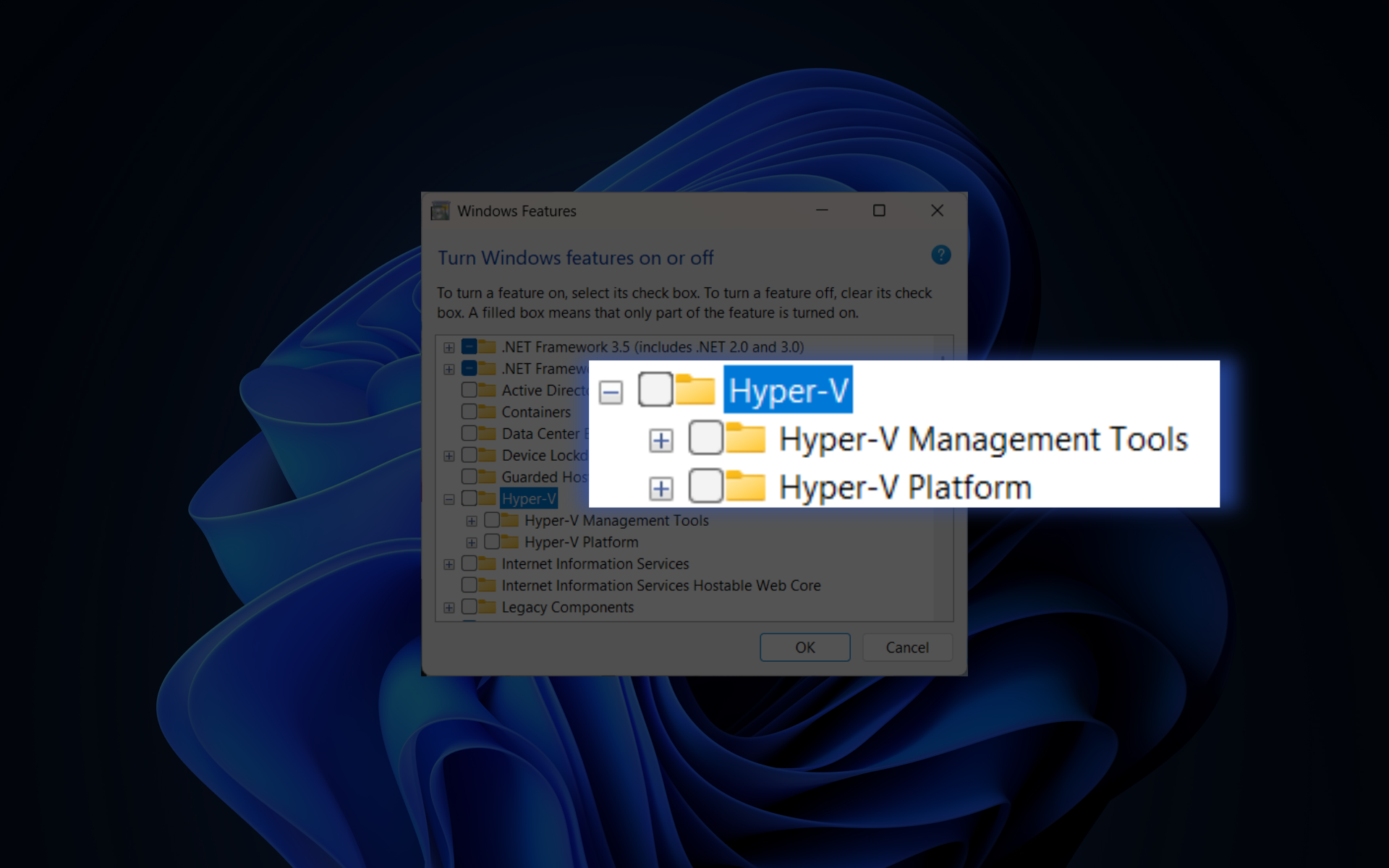
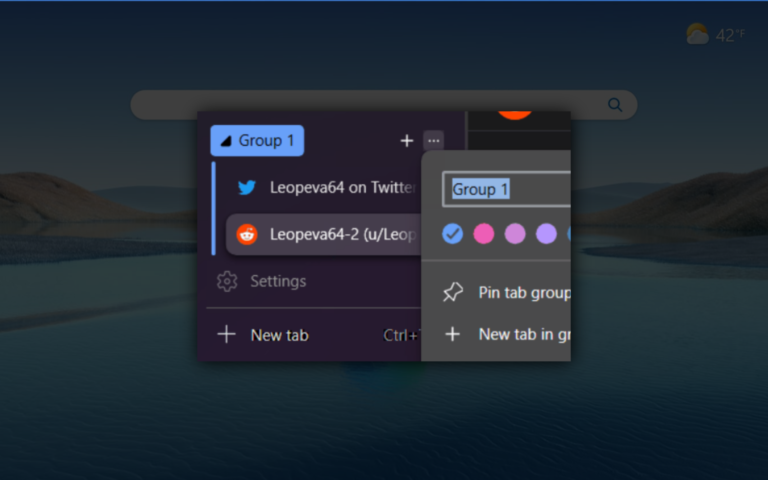
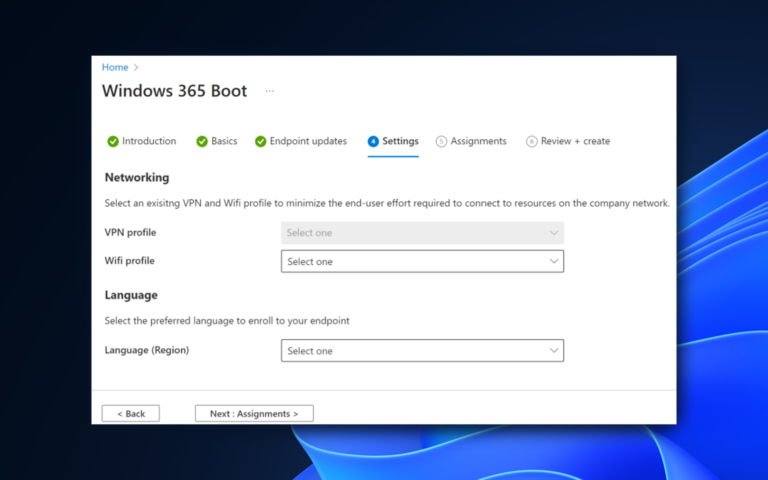
Leave a Comment