Firefox doesn’t officially support Mica effect.
- Firefox doesn’t have an official Mica effect theme.
- However, there is a method to implement it on Firefox in Windows 11.
- You’ll need Firefox 115 for this method to work.
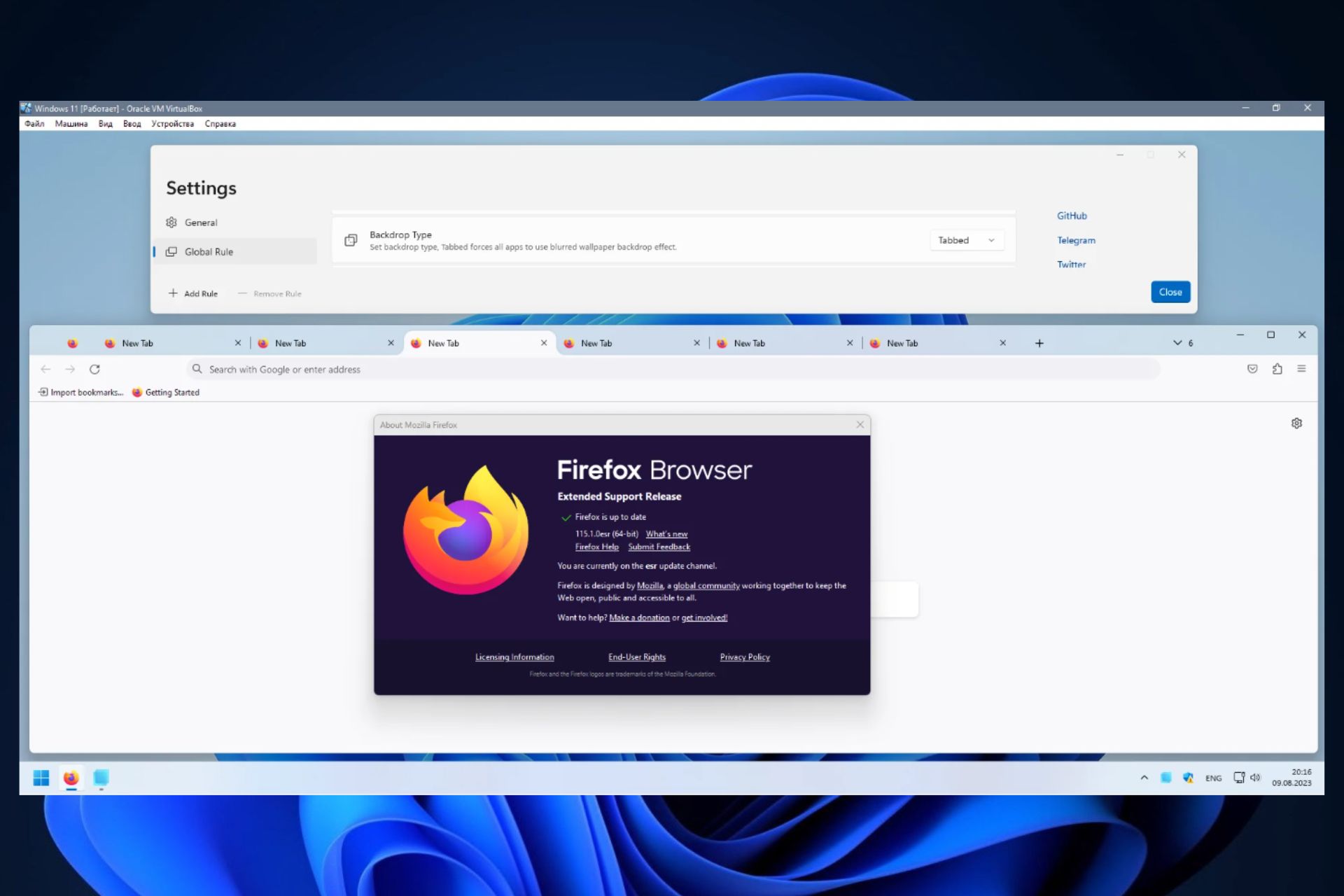
Mozilla Firefox is still a very popular web browser, even in the age of Chrome, and AI-enhanced Microsoft Edge. Recently, the company announced that Firefox will no longer be supported on Windows 7, 8, and 8.1. Extended support is offered up until September 2024 for these Windows versions.
And after that, you’ll have to update to Windows 10 or Windows 11. We recommend updating to Windows 11 because Windows 10 will reach the end of support in October 2025. Either way, you can still use Firefox on Windows 7, 8, and 8.1 for now, but make sure to update it to version 115.
As you may know, Firefox doesn’t officially support the Mica effect. Edge and Chrome, for example, support it, and the effect appears as a translucent layer which reflects the colors behind it. The effect is inspired by the now-classic Aero design back from Windows 7.
However, there might a way you can add the Mica Effect in Firefox on Windows 11. This Reddit user managed to do it, although using some unconventional ways.
How to add the Mica effect on your Firefox in Windows 11
For starters, you need to know one thing. The supposedly Mica effect-lookalike on Firefox uses a code to activate transparency. This code, according to the Reddit user, was desgined for Windows 7 and Windows 8. It was also unfortunately removed in Firefox 117.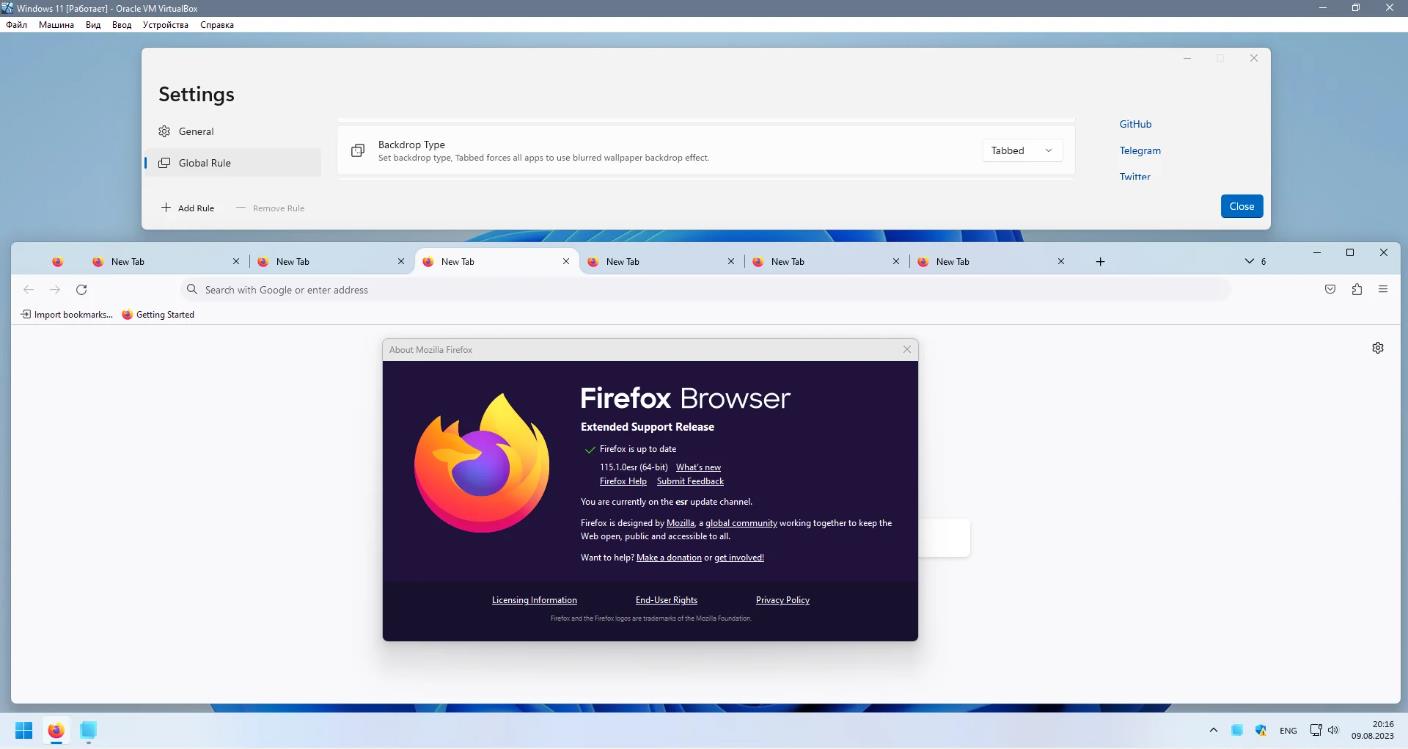
And if you by any chance had the transparency activated, starting this Firefox version, it will be removed. So, if you’re a Firefox user and you want transparency on your browser, here what you should do:
- Get Firefox 115. Download it and install it.
- Download WaveFox, which is the code that will enable the Mica effect on Firefox.
- Install WaveFox by following the instructions on GitHub.
- That’s it. Reboot your browser, and you should have the Mica effect on Firefox, now.
Unfortunately, this is the only way you can have this effect for now. However, Mozila Firefox developers might implement a default Mica effect theme on Firefox in the future.
Until then, though, try this method and see if it works. And let us know your experience with it in the comments section below.
Start a conversation

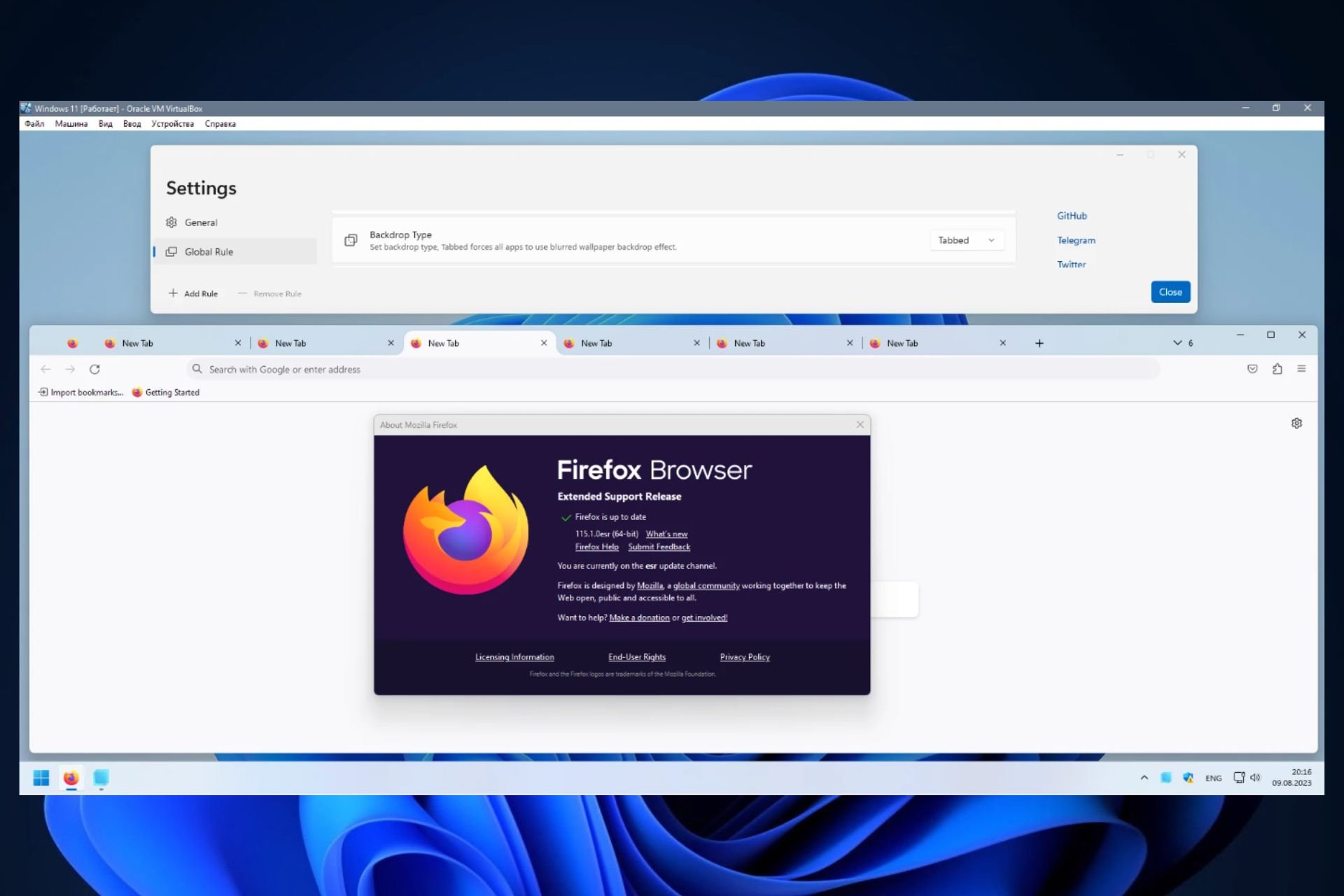
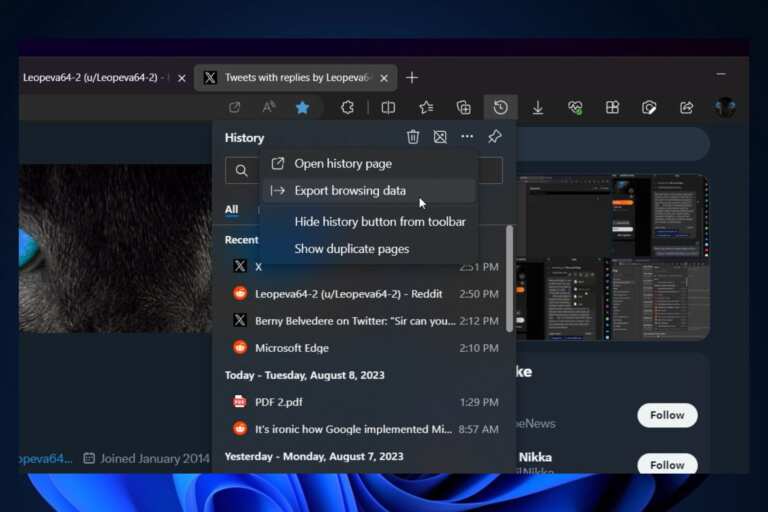
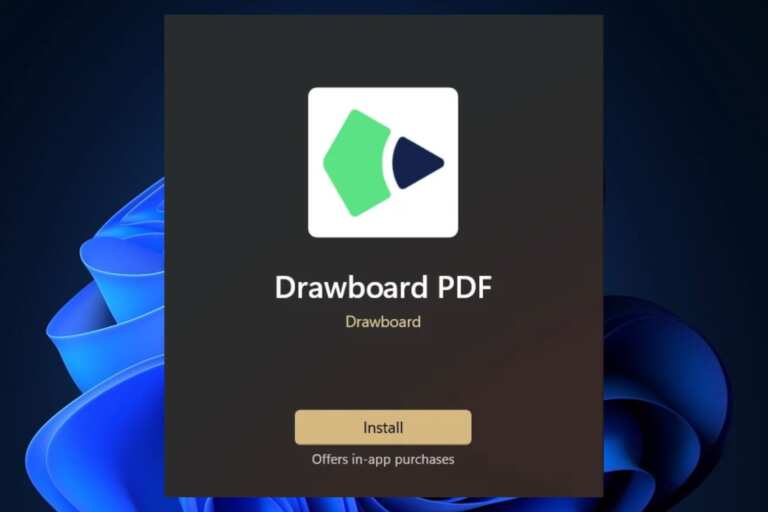
Leave a Comment