- Some of the issues still affecting Windows 10 users have been solved.
- Microsoft has released a brand new cumulative update for the old OS.
- Check out the changelog here and see what problems are forever gone.

We’ve just had a Patch Tuesday rollout days ago and everyone thought Microsoft would ease off a bit and not release any other patches.
No such thing actually, as the Redmond-based tech giant is actually gearing up to release more helpful patches and correct past mistakes.
Speaking of Patch Tuesday, make sure to also check out the security patches released for obsolete OS versions such as Windows 7 and 8.
Microsoft also acknowledged that there is a WSUS problem that leads to failing Windows 11 Patch Tuesday updates for some.
Let’s take a look at this cumulative update for Windows 10 and see what Microsoft needed to fix in such an absolute hurry.
Full list of fixes for Windows 10 users through KB5022906
As you know, it has been a little while, but today Microsoft has released a new build to Windows 10 version 22H2 Insiders who are on the Release Preview channel.
You should keep in mind that build 19045.2670 (KB5022906) brings changes to the taskbar search, fixes some important bugs, and more.

We’re about to get into this changelog right now and discover what exactly the problems were, so we no longer have to worry about them.
Fixes
- Fixed an issue that stopped hyperlinks from working in Microsoft Excel.
- Fixed an issue that affected the Appx State Repository. When you removed a user profile, the cleanup was incomplete. Because of that, its database grew as time passes. This growth might have caused delays when users signed into multi-user environments like FSLogix.
- Provided support for the United Mexican States’ daylight-saving time change order for 2023.
- Fixed a resource conflict issue between two or more threads (known as a deadlock). This deadlock affected COM+ applications.
- Fixed an issue that affected IE mode. The text on the status bar was not always visible.
- Fixed an issue that affected cbs.log. This issue logged messages that were not error messages in cbs.log.
- Improved how the Remove-Item cmdlet worked for Microsoft OneDrive folders.
- Fixed an issue that affected AppV. It stopped file names from having the correct letter case (uppercase or lowercase).
- Fixed an issue that affected Microsoft Edge. The issue removed conflicting policies for Microsoft Edge. This occurred when you set the MDMWinsOverGPFlag in a Microsoft Intune tenant and Intune detected a policy conflict.
- Fixed an issue that affected Azure Active Directory (Azure AD). Using a provisioning package for bulk provisioning failed.
- Fixed an issue that affected a certain streaming app. The issue stopped video playback after an advertisement played in the app.
- Fixed an issue that affected MSInfo.exe. It did not correctly report the enforcement status of the Windows Defender Application Control (WDAC) user mode policy.
- Fixed accessibility issues. They affected Narrator on the Settings home page.
- Fixed an issue that affected the Local Security Authority Subsystem Service (LSASS). LSASS might have stopped responding after you ran Sysprep on a domain-joined machine.
- Fixed an issue that affected virtual machines (VM). They stopped responding when you added a new disk to a storage pool in thin provisioning scenarios.
There are absolutely no known issues whatsoever with this recent build, so you don’t have to worry about it at all.
If you aren’t caught up with the latest news from Redmond, know that Microsoft is going to soon retire the MSDT function from the Windows OS.
Also, the Redmond tech company no longer supports Internet Explorer, the popular browser back in the day, so we recommend you use another browser.
Have you found any other issues after installing this brand new cumulative update to your Windows 10 PC? Sjare your experience with us in the comments section below.
Still having issues? Fix them with this tool:
SPONSORED
If the advices above haven’t solved your issue, your PC may experience deeper Windows problems. We recommend downloading this PC Repair tool (rated Great on TrustPilot.com) to easily address them. After installation, simply click the Start Scan button and then press on Repair All.
Start a conversation



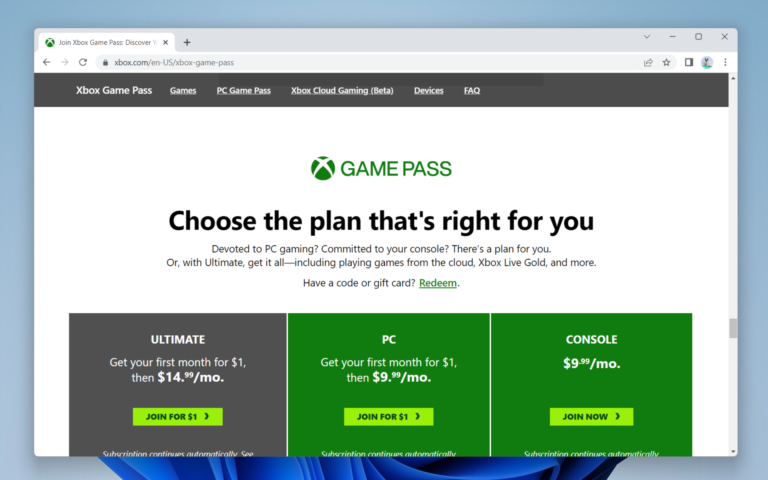
Leave a Comment