Readers help support Windows Report. When you make a purchase using links on our site, we may earn an affiliate commission.
Read the affiliate disclosure page to find out how can you help Windows Report effortlessly and without spending any money. Read more
Earlier this week, Microsoft sacrificed another of its older branded platforms to the alter of its flagship AI platform Copilot.
As of Monday, Microsoft 365 Chat users were introduced to a new Copilot experience in Teams that brings better prompts, the ability to access their Copilot prompt histories, and access to a library of suggested prompts from the Copilot Lab.
According to a press release from the Copilot for Microsoft 365 blog, “It’s better than the current Microsoft 365 Chat in Teams. The new Copilot in Teams is easier to find, to use, and has better functionality for a better experience. This will give you the same Copilot experience in Teams as you get from microsoft365.com, Bing, and copilot.microsoft.com. “

Understandably, some IT Admins might be hesitant to rollout the update as change usually just means headaches and frivolous support calls, but Microsoft is assuring customers that there is objectively trivial difference between the Copilot app in the Teams app store and the Copilot pinned above chats.
However, Microsoft does recommend unpinning the older version of M365 Chat because after updating, the latest version will automatically get pinned as well.
Customers can go to the Teams Apps store to update to the newest version by opening Teams and selecting “chats.

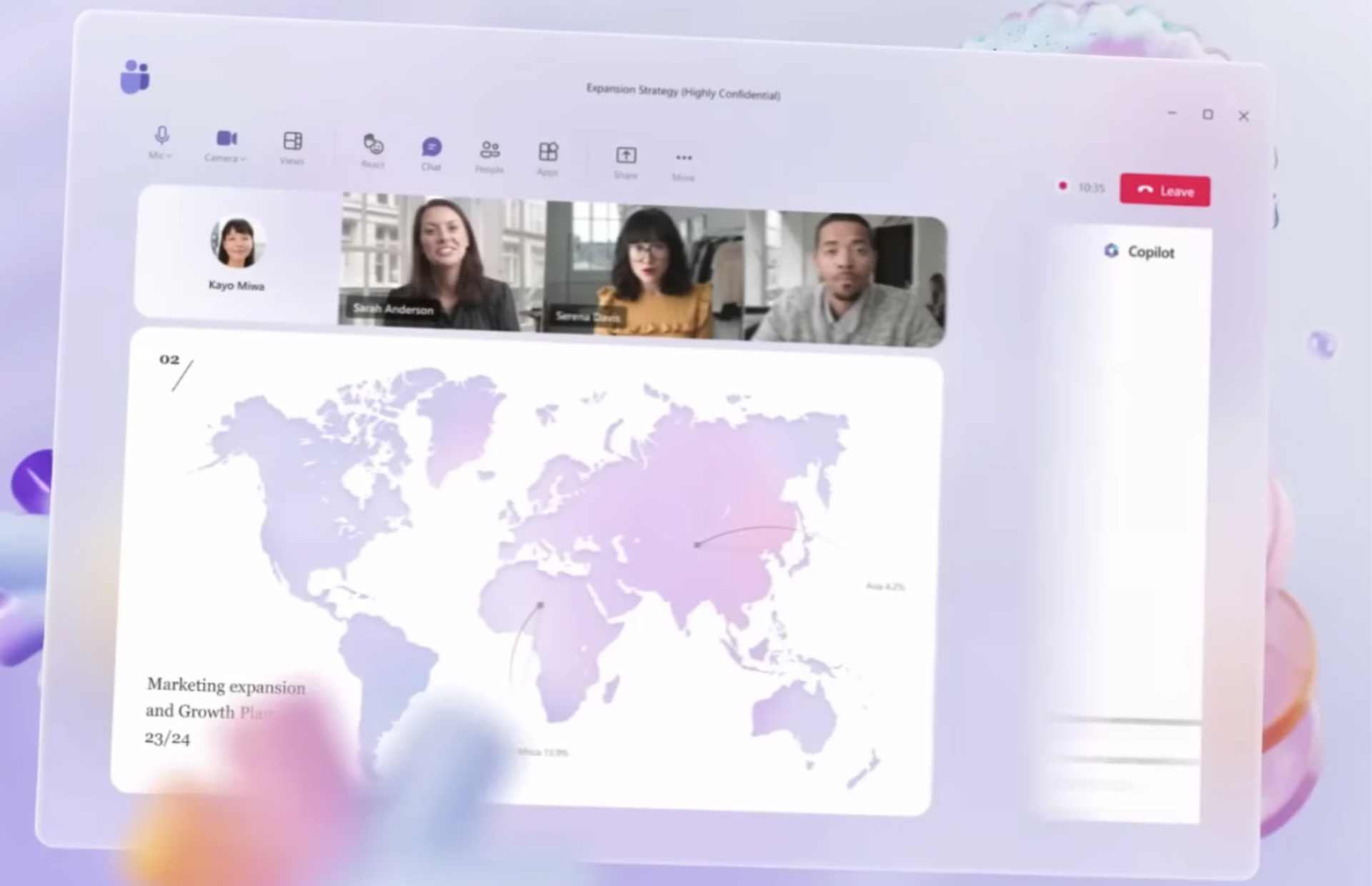
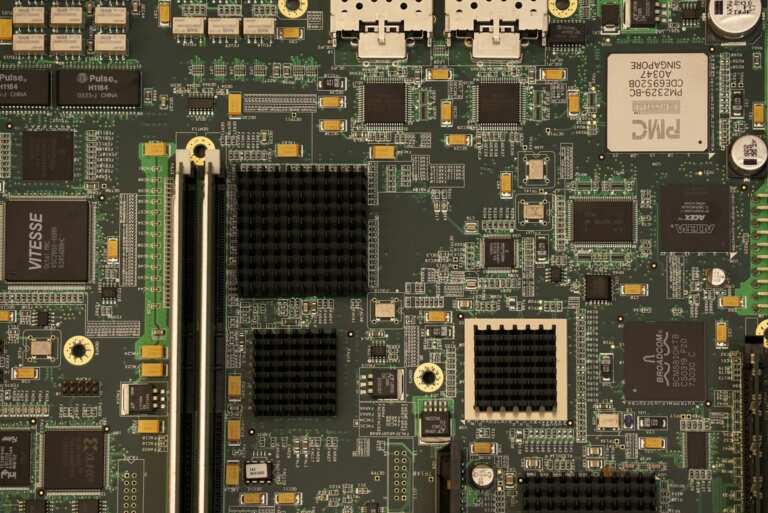

Leave a Comment