- Microsoft is no longer going to support the good old Windows 8.1 OS.
- In fact, the tech company is ending all extended support starting today.
- The tech giant is urging all users running this version to quickly upgrade.

You might not know it yet, but today is a day that will go down in history, as far as the Windows operating system is concerned.
Why? Well, because ESU for both Windows 7 and Windows 8.1, two extremely popular OS versions, is coming to a grinding halt.
Microsoft has announced these changes already and it seems like it’s finally happening. We’ve already discussed how ESU for Windows 7 ends today as well.
That being said, the wisest thing you can do is upgrade to one of the supported versions of the operating system.
No more extended support for Windows 8.1
Indeed, Microsoft’s Windows 8.1 operating system (OS) has finally reached its end-of-support date after almost a decade.
Thus, as of today (January 10/2023), the Redmond tech giant will no longer provide the OS with software updates, technical support, or security patches.
Of course, you won’t immediately notice anything different if you keep using the OS past this date, but don’t make the mistake of letting that fool you into a false sense of security.
Because the operating system no longer receives security updates, your entire system will become more vulnerable to viruses, ransomware, and other security threats.
Furthermore, if your PC encounters any issues, you will find it to be sort of difficult to get support without paying a premium.
Not to mention some programs may no longer work properly as some software manufacturers discontinue support for Windows 8.1.

Keep in mind that Windows 8.1 was first introduced back on October 17, 2013, as Microsoft’s response to the many negative user complaints about Windows 8.
Among other things, it brought back the Start button, but not the menu, provided users with the ability to boot straight to the desktop instead of the Start Screen, and featured a Bing-based unified search system.
Windows 8.1 also had a tighter integration with SkyDrive, known now as OneDrive, a transparent device encryption system based on BitLocker on compatible devices, and support for 3D printing.
Also, according to Statcounter, which is a pretty reliable source, a total of 2.59% of PCs worldwide still run Windows 8.1 as of December 2022.
We strongly recommend you upgrade to either Windows 10, or the newer Windows 11, in order to avoid unpleasant situations for you and your enterprise.
Have you considered moving to a newer version of the Windows OS? Share your thoughts with us in the comments section below.
Still having issues? Fix them with this tool:
SPONSORED
If the advices above haven’t solved your issue, your PC may experience deeper Windows problems. We recommend downloading this PC Repair tool (rated Great on TrustPilot.com) to easily address them. After installation, simply click the Start Scan button and then press on Repair All.
Start a conversation


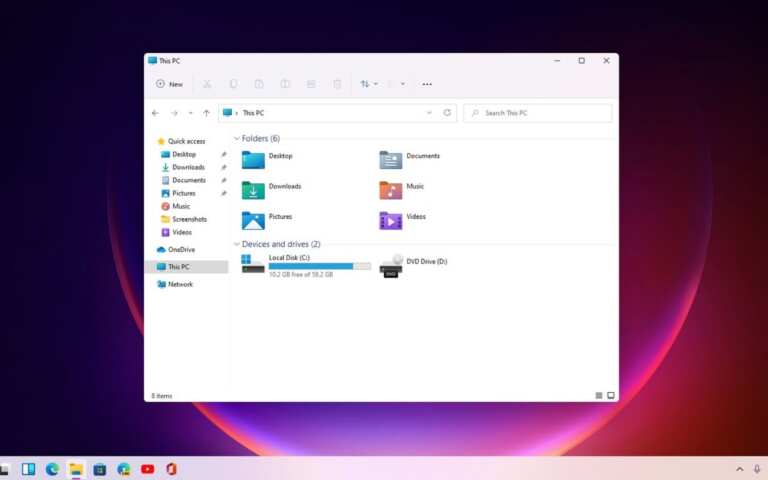

Leave a Comment