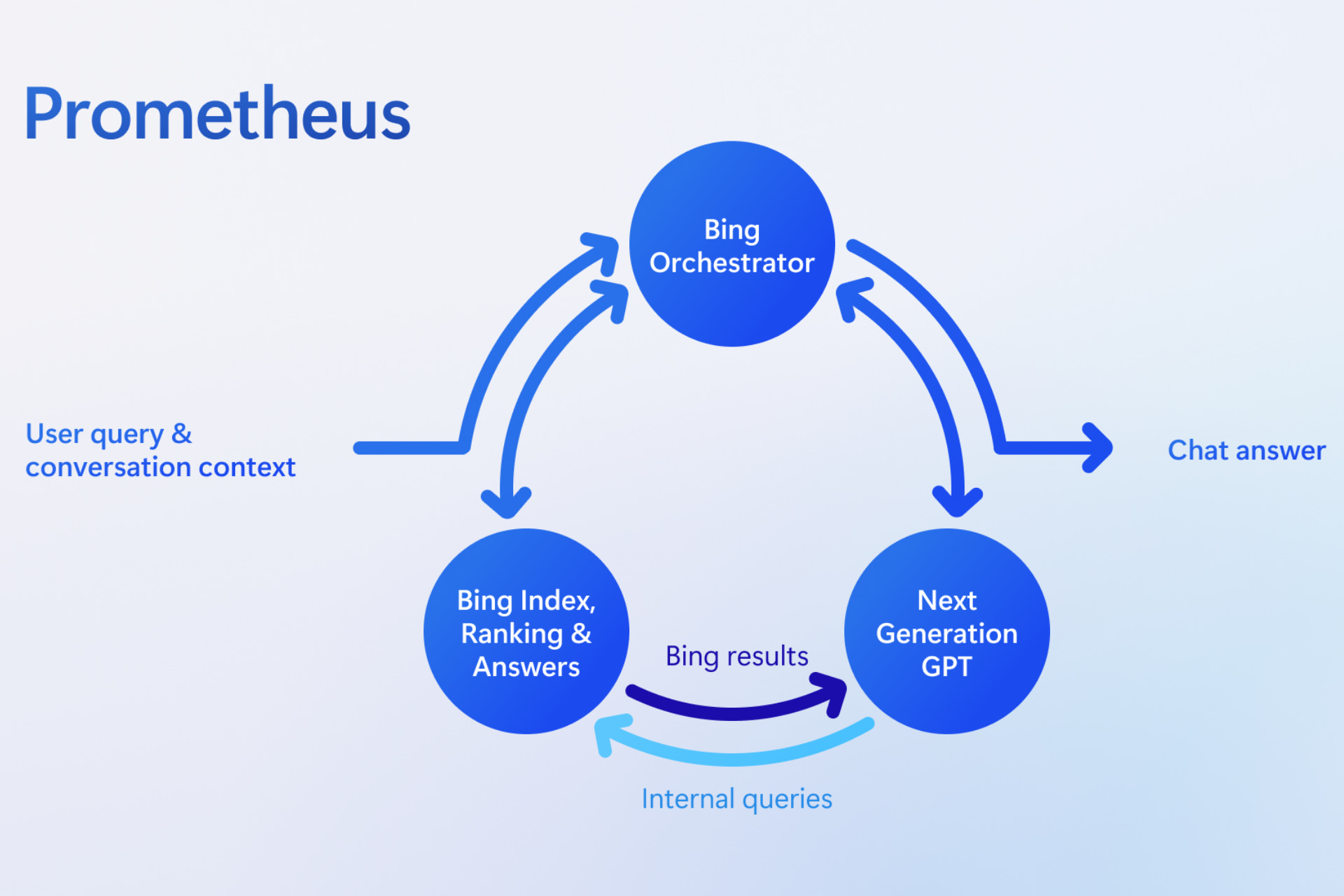
As you all know, the Redmond tech giant launched the new chatbot-AI based version of Bing earlier this month.
Fast forward to today and the company has also revealed it would be expanding the new Bing’s reach to mobile devices and to Skype.
That being said, know that one big aspect of the new Bing that hasn’t gotten as much attention is Microsoft’s in-house Prometheus technology.
To correct that, Jordi Ribas, the head of engineering for Microsoft’s Bing team, shared some information on Prometheus via a LinkedIn post.
What is Prometheus and how does it help Bing?
From reading the post we can learn that it all started in the summer of 2022, when OpenAI showed a demo of its chatbot AI technology to Microsoft, which would launch to the public just a few months later as ChatGPT.
Microsoft decided it could actually combine ChatGPT’s natural language with Bing’s up-to-date search information, and the result was Prometheus.
Now, with the Bing grounding technique, Prometheus is also able to integrate citations into sentences in the Chat answer so that users can easily click to access those sources and verify the information.
Thus, sending traffic to these sources is important for a healthy web ecosystem and remains one of top Bing team goals.

Please note that, since the new Bing went public earlier this month, Microsoft has obviously received a lot of feedback about its accuracy.
Redmond officials state that in the near future, the Prometheus model will increase the grounding data sent to it via Bing by four times the current amount which should make chat answers more accurate.
Another important aspect is that the design team took on the challenge and, after multiple iterations, developed a new UX that unified Search and Chat in a single interface.
With this, users could easily switch back and forth by clicking on UX elements on the page, or by simply scrolling or swiping up and down.
What is your opinion on the design process and capabilities of the new Bing? Share your thoughts with us in the comments section below.
Still having issues? Fix them with this tool:
SPONSORED
If the advices above haven’t solved your issue, your PC may experience deeper Windows problems. We recommend downloading this PC Repair tool (rated Great on TrustPilot.com) to easily address them. After installation, simply click the Start Scan button and then press on Repair All.
Start a conversation

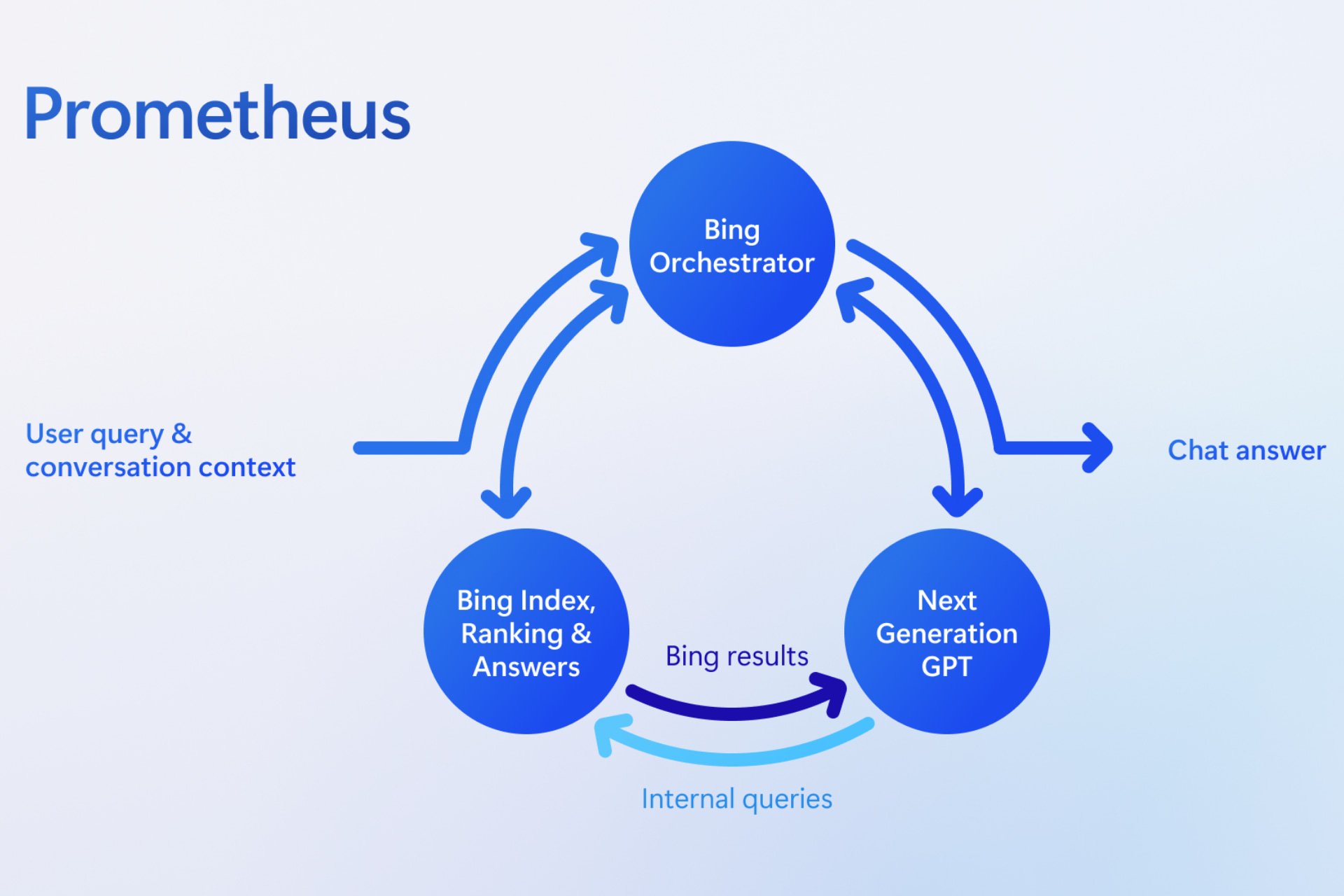
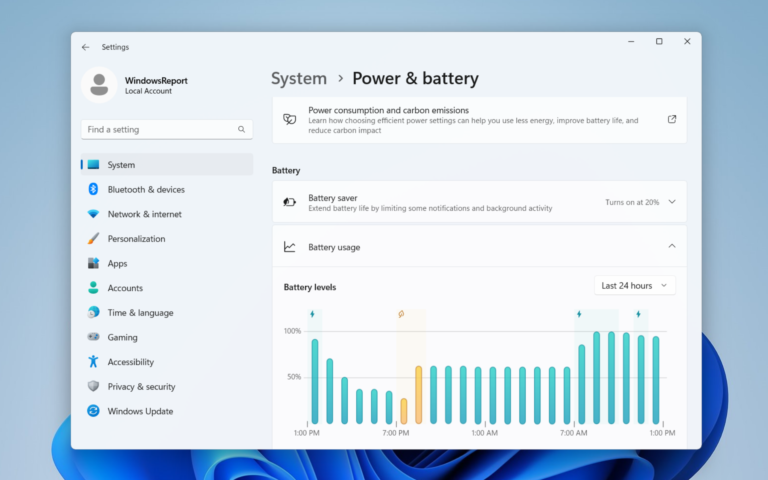
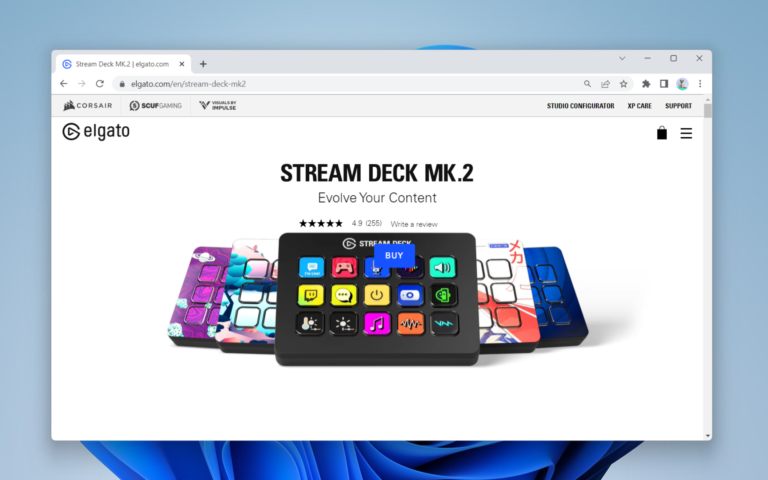
Leave a Comment