Readers help support Windows Report. When you make a purchase using links on our site, we may earn an affiliate commission.
Read the affiliate disclosure page to find out how can you help Windows Report effortlessly and without spending any money. Read more
The Microsoft Store has recently been updated and received a couple of new features users can make use of that includes a ‘What’s New’ section, installation notifications, improved device management, and more.
Former Windows Phone hero and current Microsoft Principal Architect Rudy Huyn took to X (formerly Twitter) to alert users about the recent updates going to the Microsoft Store.
Experimental – Seamless Device Management: No More Store Exits for Device Limits
- Hitting the 10-device limit? No Problem! With our new in-store native unlink device dialog, you can easily unlink a device right from the Store, keeping your shopping experience smooth and uninterrupted.
Experimental – Microsoft 365 Pages just got better!
- Now it’s easier than ever to explore app features and compare subscription plans. You can compare monthly and annual plans to determine what’s best for you, and you can browse the features in various apps included in Microsoft 365.
New – Easier installation and launch
- Now you can install content directly from the Store’s Home, Apps, or Gaming pages. Just hover over the product you want and click the Get button. When you initiate a download from the Microsoft Store, we’ll send you a notification when your app is installed and ready to use. This can be toggled off in the Store’s Settings page.
Microsoft has spent a concerted effort since the launch of Windows 11 to address several sticking points users have had with the Microsoft Store from UI and UX to basic search and notification issues.
Yesterday’s update adds more polish to the Microsoft Store that has been lacking since its introduction in Windows 8.

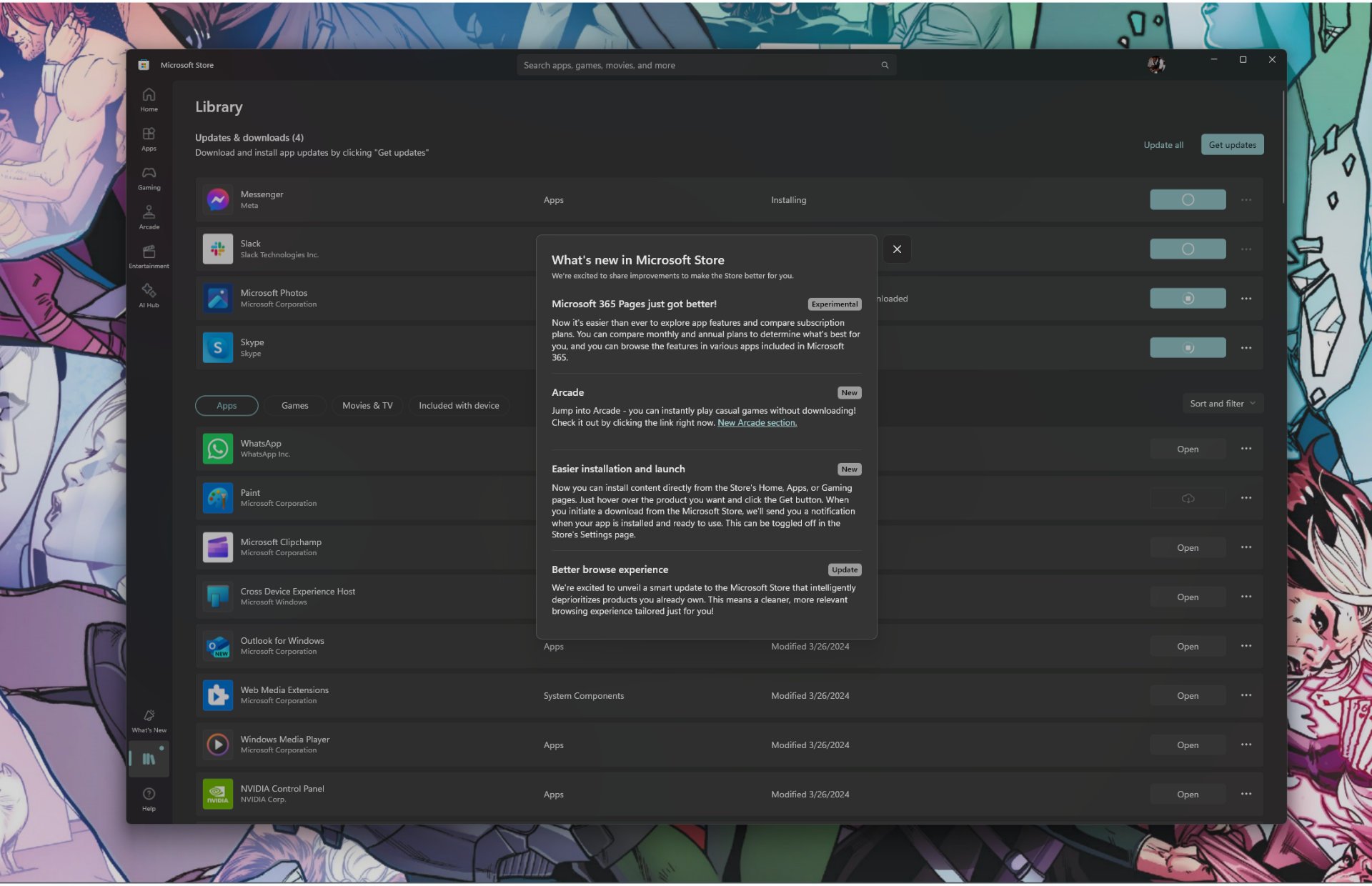


Leave a Comment