Org Explorer will come to Outlook in November.

Outlook has been receiving a handful of useful features lately: from Copilot coming to the platform, to the addition of Loop Components, and new ways to categorize mail.
However, it seems that Microsoft won’t stop here. After announcing that the classic Outlook will most likely reach its end of support in 2025, the Redmond-based tech giant is bent on focusing on the newer version of the app.
And so, the new version of Outlook and Outlook for Web will get a new feature called Org Explorer, according to the latest entry in the Microsoft 365 roadmap.
The new feature will be a step closer for Outlook to become a business management app too, aside from its mailing abilities. Why? That’s because Org Explorer will let Outlook users visualize and explore their companies’ infrastructure, work management, individual roles, and many more.
Org Explorer for Outlook helps you to visualize and explore your company’s internal structure, work teams, and individual roles. This feature will be available in the new Outlook for Windows and web.
Microsoft
Org Explorer on Outlook: Why does it matter?
With this new tool, Outlook could become a hub for all things business management. Not only it is an extremely useful tool, for when CEOs or other upper management individuals need hard facts and numbers from their organizations when creating a report email, for example, but it can also prove to be a go-to hub for live presentations.
Outlook’s usability could greatly improve aside from being just a mailing app. It could become a tool to check out when planning business projects or developing new HR campaigns. 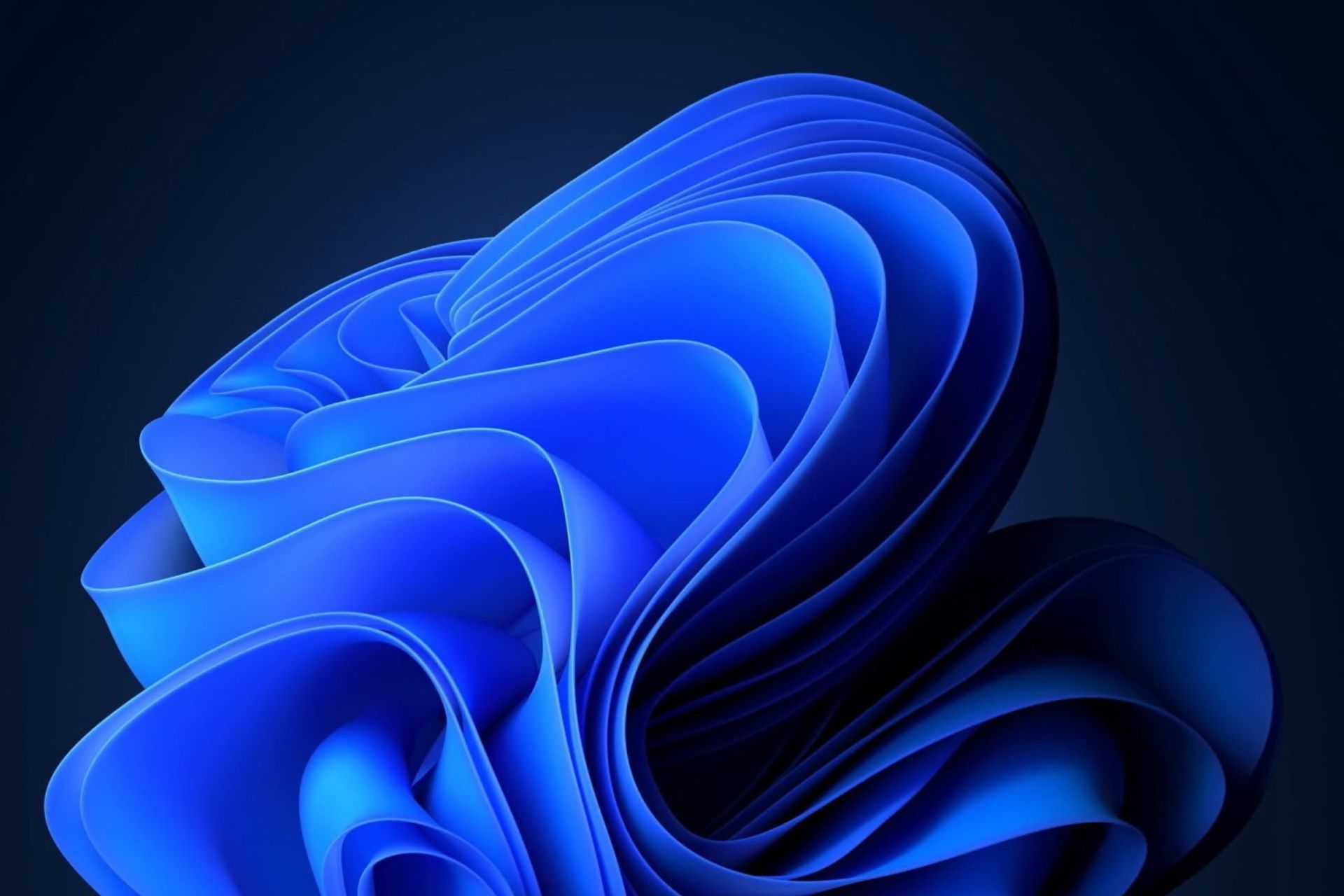
Plus, let’s not forget that AI will soon join the platform, and with this new tool at Copilot’s disposal, users can easily generate accurate reports in a matter of seconds.
It would greatly increase Outlook’s popularity, overall. However, we’ll have to wait and see what exactly Org Explorer will be able to do. Fortunately, we won’t have to wait long, as the new tool will be released on Outlook in November.
Start a conversation



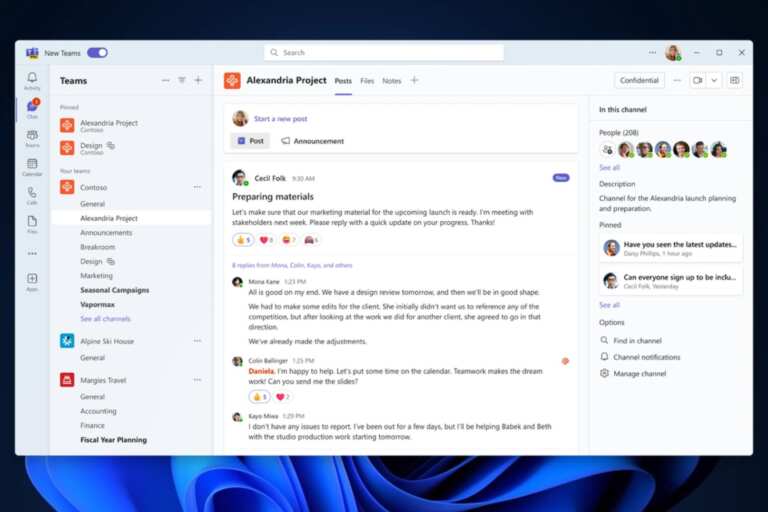
Leave a Comment