Planner Loop component is coming to users later this month.
- The component will be coming to the Loop app first, but it will come to other Microsoft 365 apps, as well.
- The rollout is scheduled to start later this month and until mid-October.
- You can choose to disable it if you don’t want to use it.
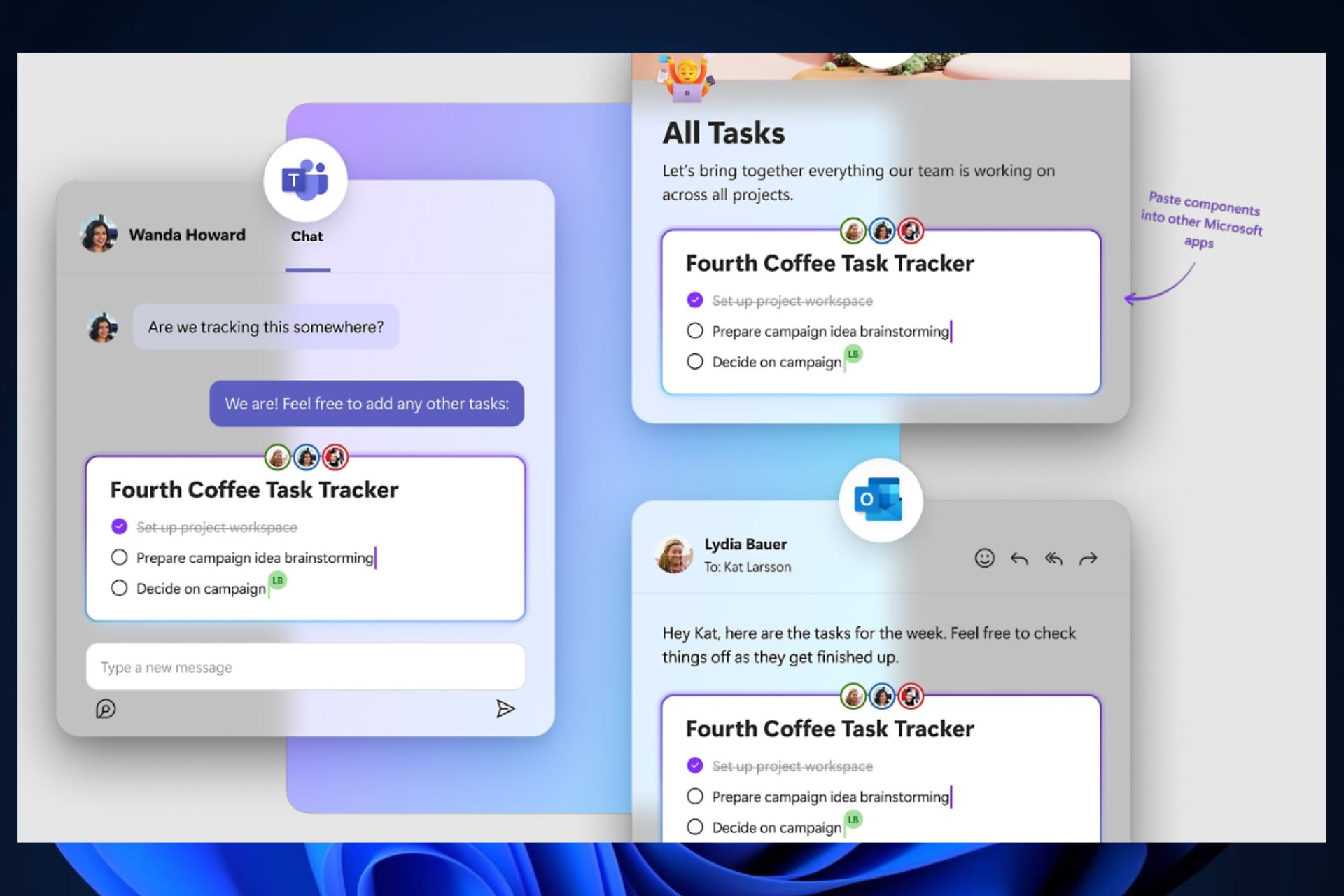
Microsoft Loop is a 365 app that allows you to efficiently organize your tasks, plan and schedule them, and collaborate with your co-workers on work projects. The app is quite easy and intuitive to use, and it’s similar to a Windows File Explorer but designed for work.
If you don’t know, now you know: Planner Loop components are coming to the platform. And if you and your organization use Microsoft Planner for organizing your tasks, you can now use the Planner tasks in your Loop projects.
A Planner component created in Microsoft Loop will allow you to synchronize together with your organization, and share notes, tables, sheets, and many more.
Microsoft has made it possible for Planner Loops components to be created, and the Redmond-based tech giant has added to the Microsoft 365 Roadmap.
Planner Loop component: all you need to know about
- The Planner component will be available to Microsoft Loop first, but it will come to other Microsoft 365 apps as well.
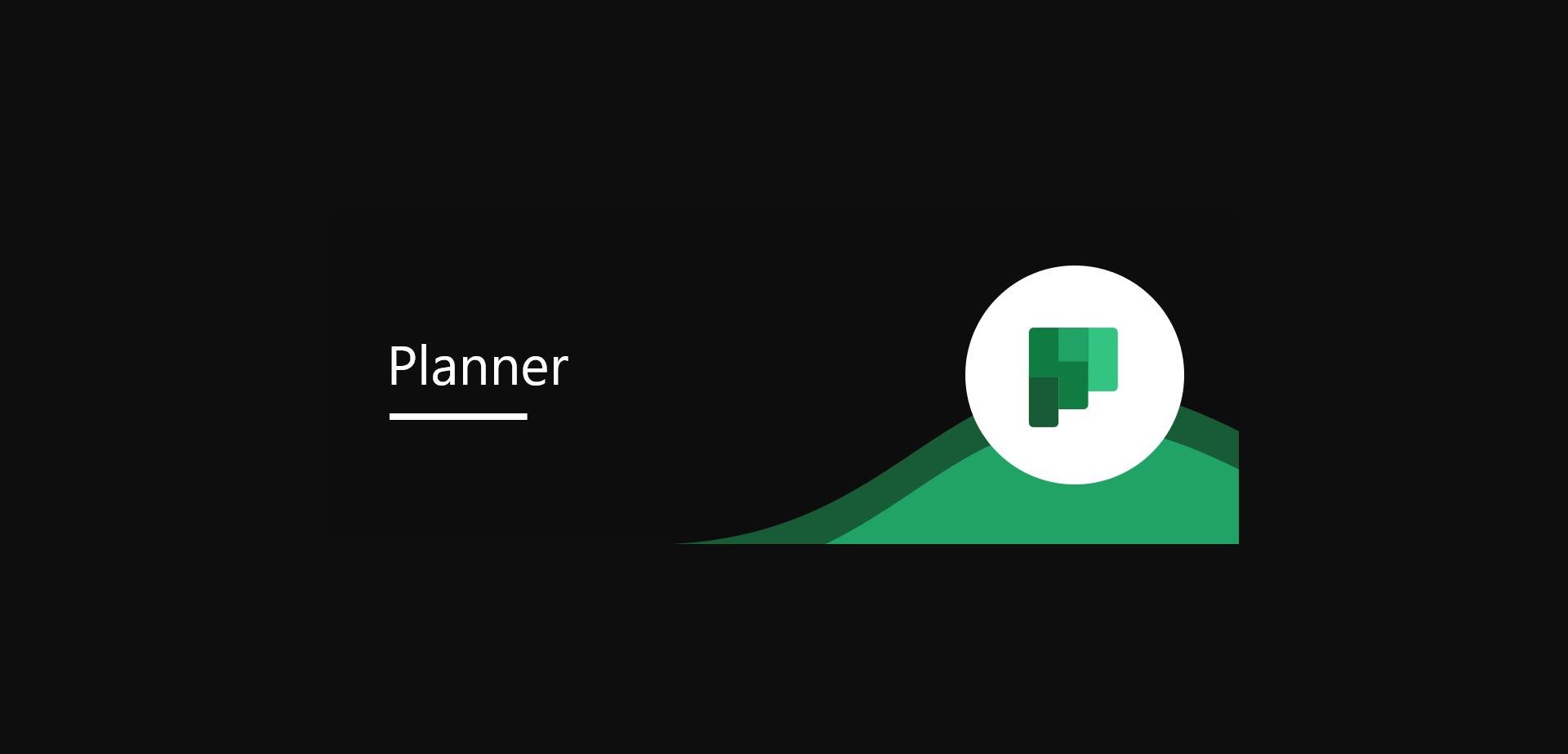
- The rollout for it is scheduled to start later this month (September) and last until mid-October.
- You will be able to view and edit Microsoft Planner plans as a Loop component in the same way you can view and edit plans in the Planner web app.
- When pasting the URL for a plan into a Loop page in the Loop app, the URL will become embedded in that page so you can view and edit that plan.
- Only users with access to the plan can view and edit the plan through the component. Users without access will not be able to view or edit the plan, even if they have access to the Planner component.
You should also know that the Planner Loop component will be disabled if your organization has disabled the Loop app. To those organizations who enabled the Loop app, this feature will be enabled automatically and it can be disabled by an IT admin through cloud policies.
Are you excited about this new feature? Let us know in the comments section below.
Start a conversation

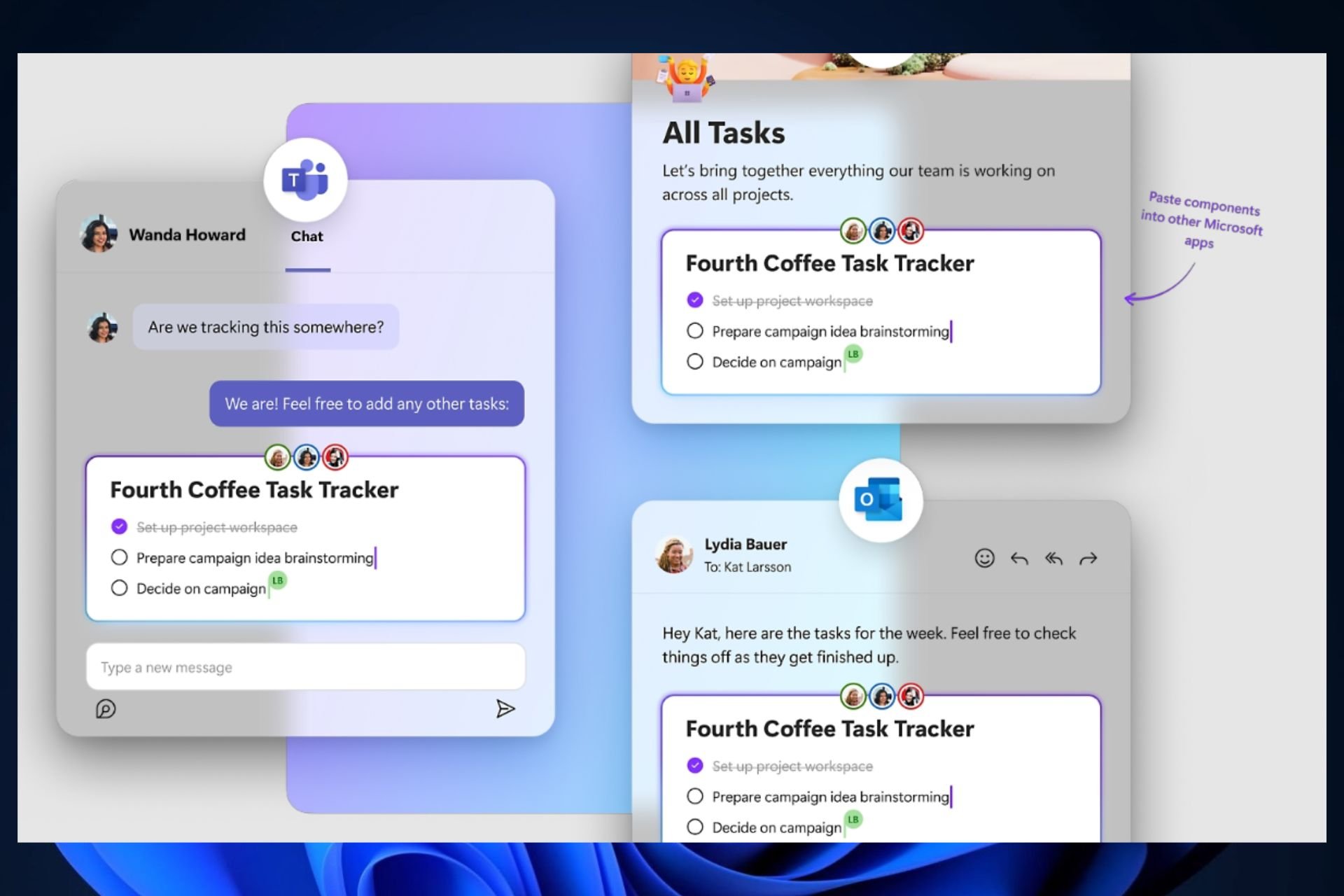
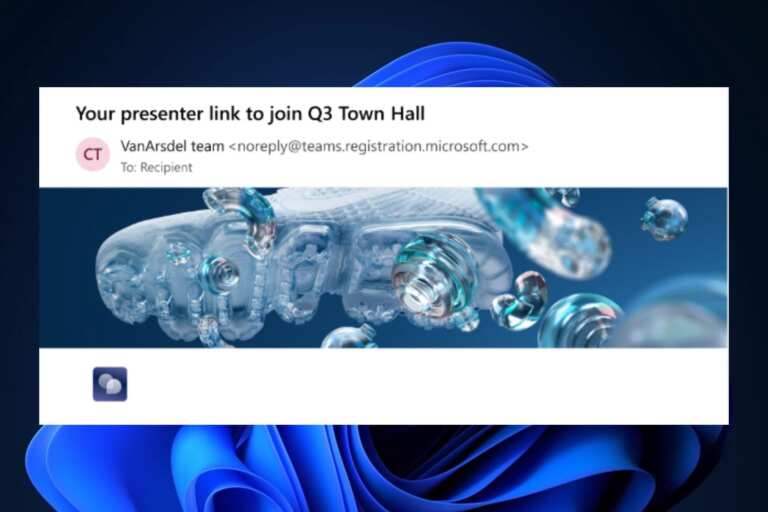

Leave a Comment