The feature also lets users edit videos directly on Skype.
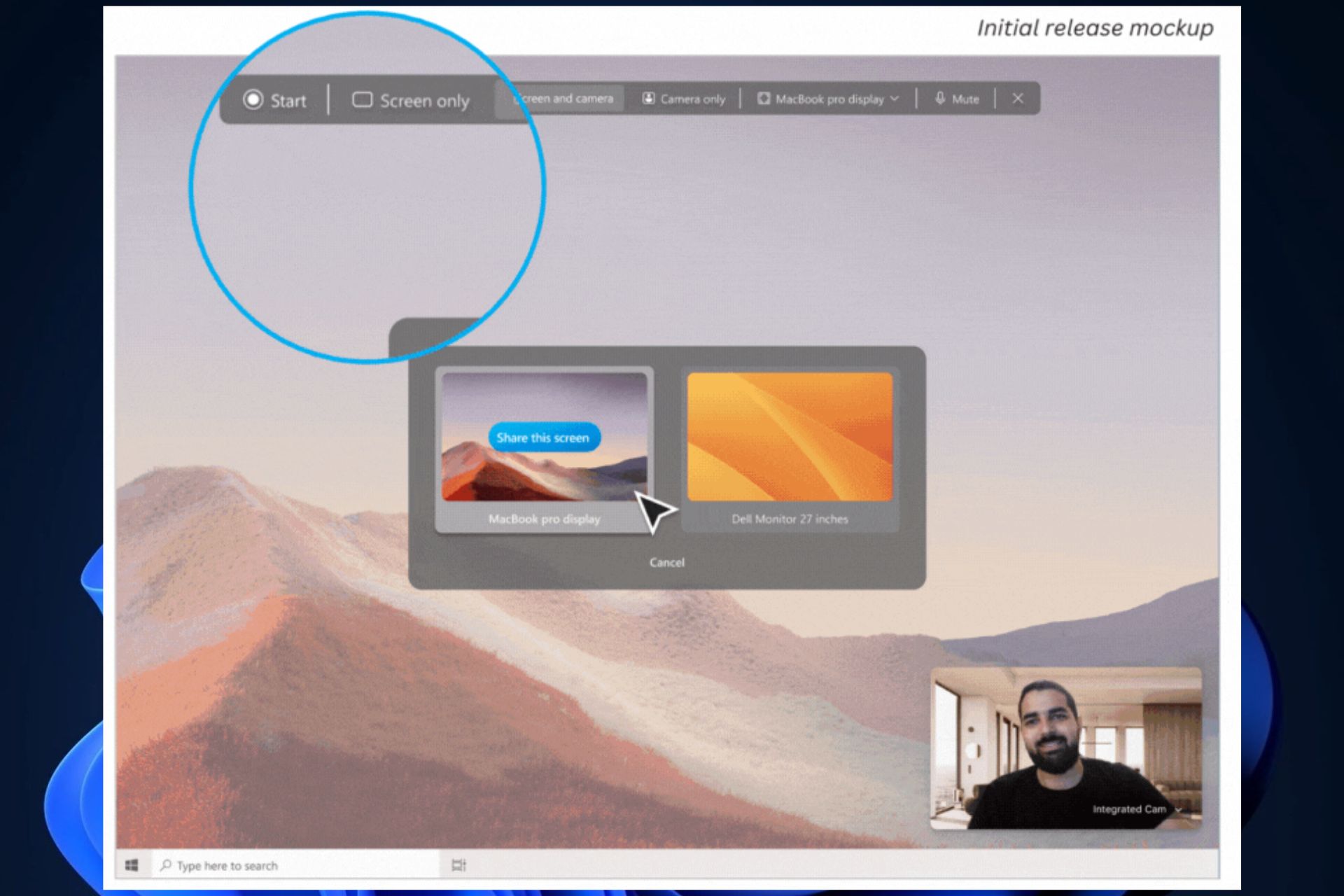
Skype recently released the build 8110 to Skype Insiders and the build comes with some new capabilities, including the TwinCamera feature.
The TwinCam experience is a new capability added to Skype, and the platform has been working on enhancing and updating its camera experience overall. For instance, earlier this year, Skype debuted new features for cameras that allow users to take pictures with just a click.
However, besides the TwinCamera feature, 8110 also unveiled new reaction emojis, an enhanced Stack Media Album, and other 2 new features previously not mentioned in the release build document.
We’re talking about an upgrade to Skype’s chat list, which should make the experience of chatting on Skype more streamlined, according to Microsoft, but also the addition of the new Skype Clips feature, which is very similar to WhatsApp’s video messages.
The new Skype Clips feature will allow users to record, and even edit short video clips before sending them away as video messages.
Unleash your creativity with Skype Clips, the perfect tool for sharing your screen and video moments, now with advanced recording features and editing powered by OneCamera, on Desktop platforms.
- Creative Freedom: Record without limits and share effortlessly within Skype or across social channels. The power of video is at your fingertips!
- Teaching Made Easy: Create instructive clips or fun updates for friends and family, all within the familiar Skype environment.
- Enhanced Recording: Benefit from OneCamera’s advanced capabilities, making your clips stand out with professional-looking edits.
- Seamless Sharing: Skype Clips integrates smoothly into your chat, allowing for instant sharing and viewing.
- Completely Free: Enjoy unlimited video recordings at no cost, with no restrictions on usage.
Skype
How to record Skype Clips?
- You’ll need to open up your Skype and click on the Record a Clip button.
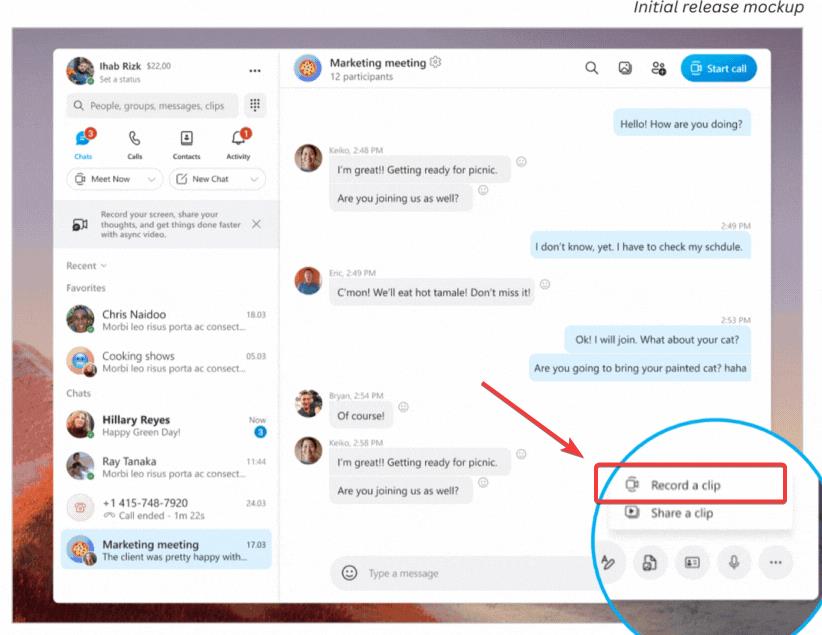
- Select your camera and screen, and then click Start.
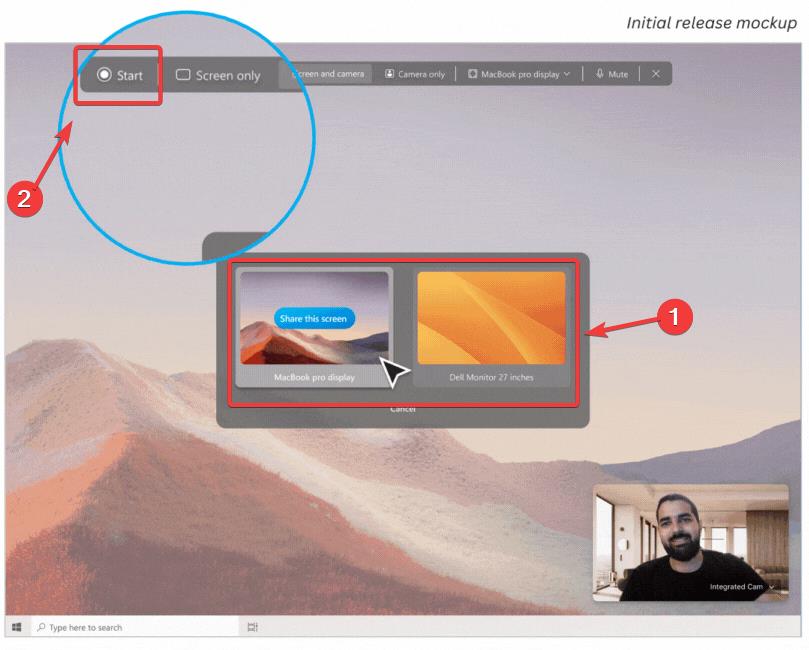
- You can adjust video/audio settings and the length while recording the video.
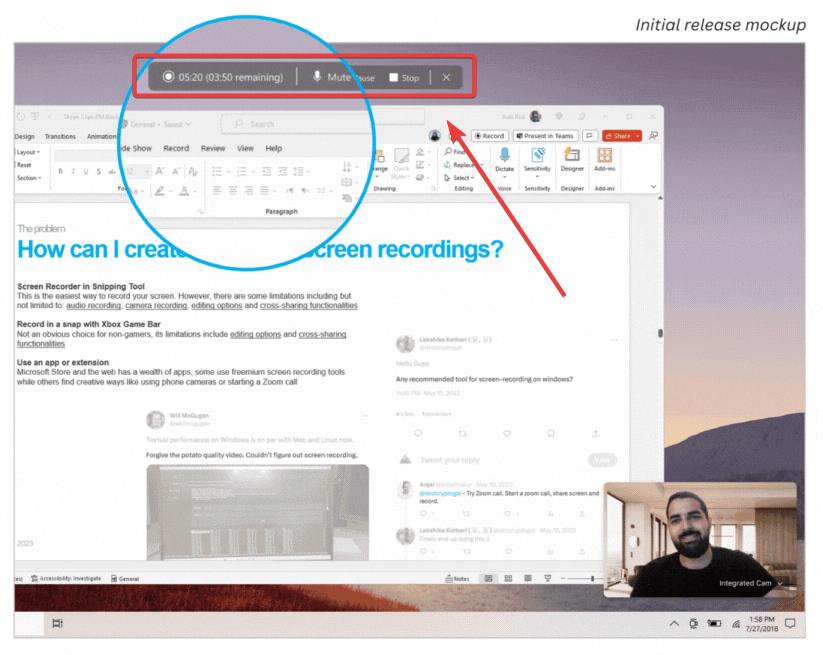
- If you want to edit the video, after recording, you can do so directly on Skype.
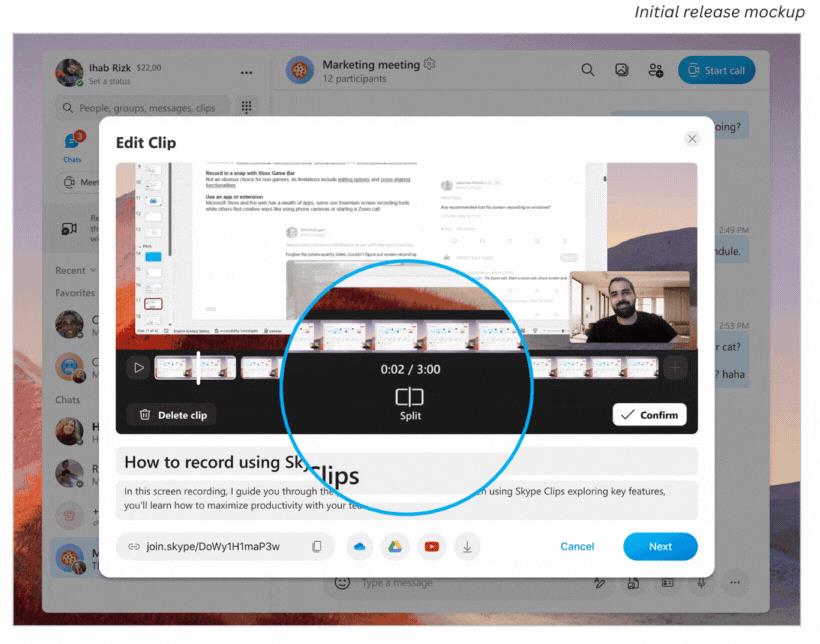
- You can playback it for further editing, or you can generate a link, and share it with others.
It’s worth mentioning that Skype Clips are available on Skype for Desktop, and the feature is still in its early stages, at least in the Skype Insider Program.
It will be released this way on the stable Skype, however, it might come out differently, or it might change, as the images shown above are displaying an initial release mockup.
What do you think of the new feature?
Start a conversation




Leave a Comment