A Windows Insider badge comes with a title that you can showcase within the Program.
- Protecting your PC with Smart App Control is now a quest in the Feeback Hub.
- If you don’t know how to enable the feature, we have linked a guide below.
- The quest will earn you points to get a badge, eventually.
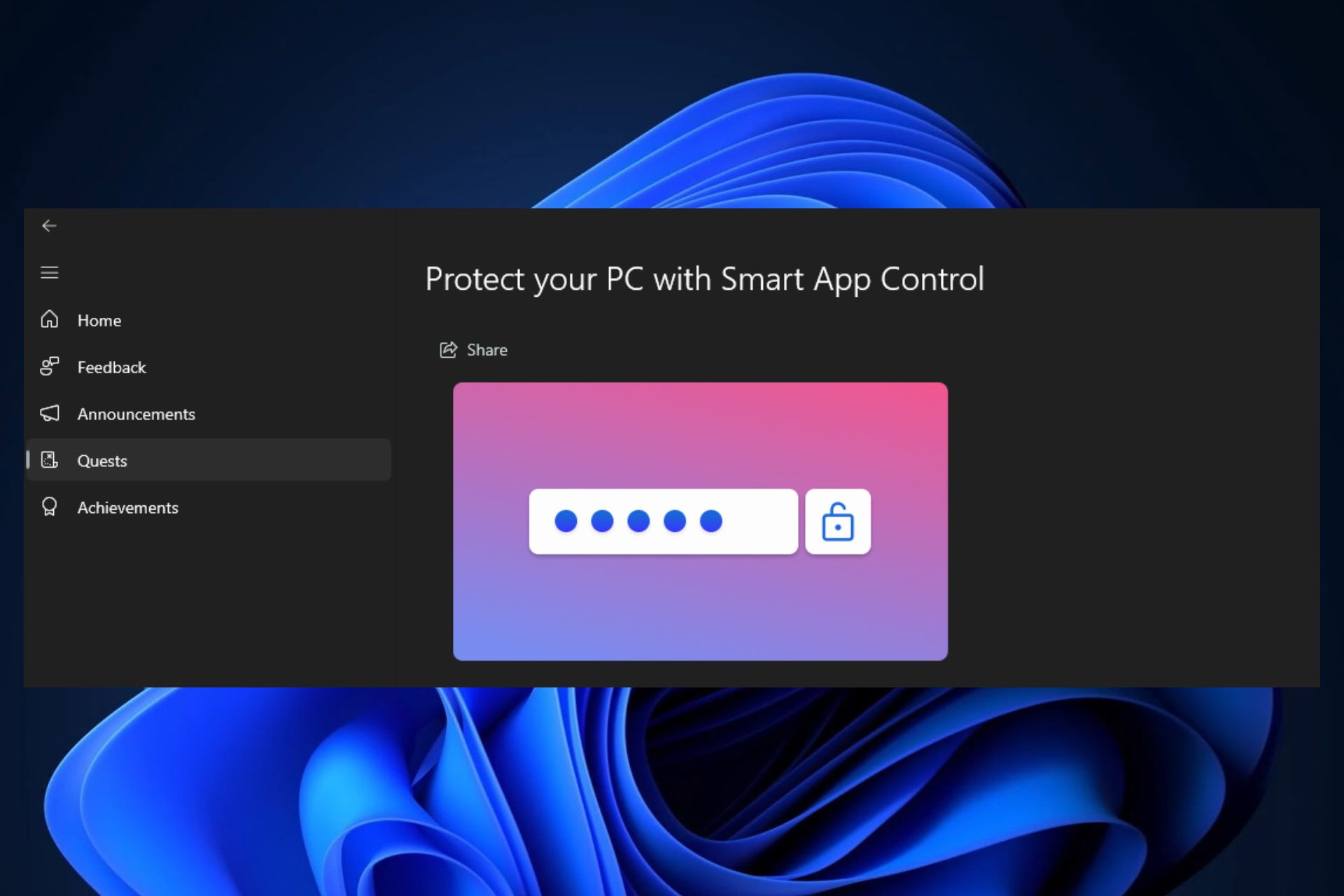
If you’re looking to get a new Windows Insider badge, then you should know that Microsoft added the Protect your PC with Smart App Control feature to the list of quests you can complete within the Insider Program.
Spotted by Windows enthusiast @XenoPanther, the new quest was added on September 7 in the Feedback Hub within the Insider Program. It is not yet clear if it’s available to all the channels inside the Program, but we see it in the Dev Channel.
Simply enabling Smart App Control on your Windows 11 Insider will render this quest as completed and it will earn you points to get a new Windows Insider badge.
This is probably one of the easiest quests to complete, as most times, the option to protect your PC with Smart App control is automatically enabled. However, if it’s not, then you shouldn’t worry. The quest panel also provides a step-by-step guide on how to enable it. And if you can’t follow that guide, then maybe this one will come in handy for you.
What is a Windows Insider Badge?
A Windows Insider Badge is a special title that you get in the Windows Insider Program. You’ll need points to get the badges, and you can earn points by participating in the Program, giving feedback, doing bug bashes, or completing quests.
Once you do all of these, you can get badges that you can use to showcase your level of interaction with the Program.
While it doesn’t offer anything, aside from the title, a Windows Insider Badge is a way to create excitement and encourage involvement through gaming-like ways.
For example, I got a badge by simply enrolling in the Program, and as you can see in the picture below, there are many other Windows Insider Badges that you can get. 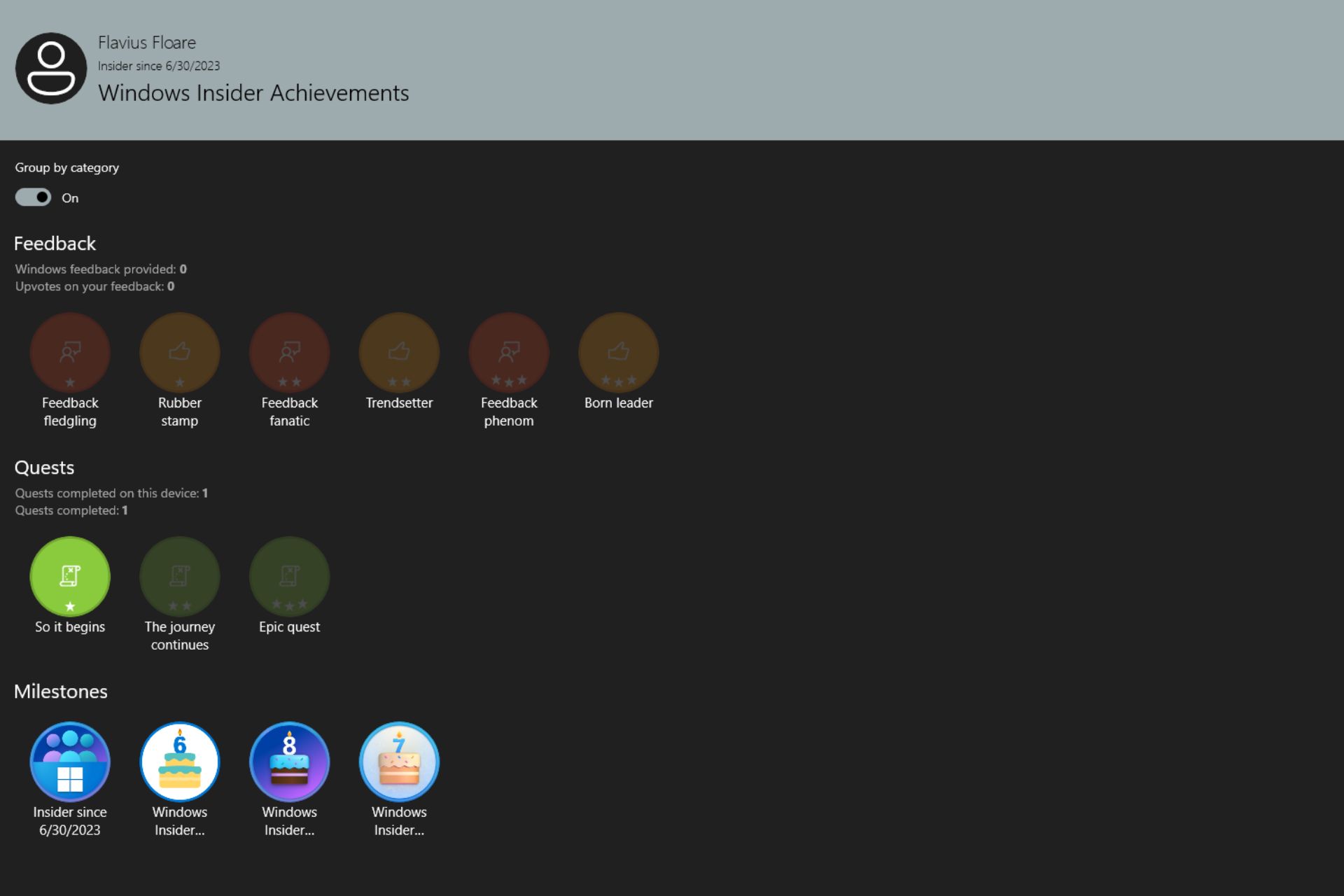
And each of them will bring you a different title.
If you are already in the Windows Insider Program, you should consider getting some of these badges. It’s fun, and it can definitely be a way to feel that you’ve really contributed towards building a better Windows.
Start a conversation

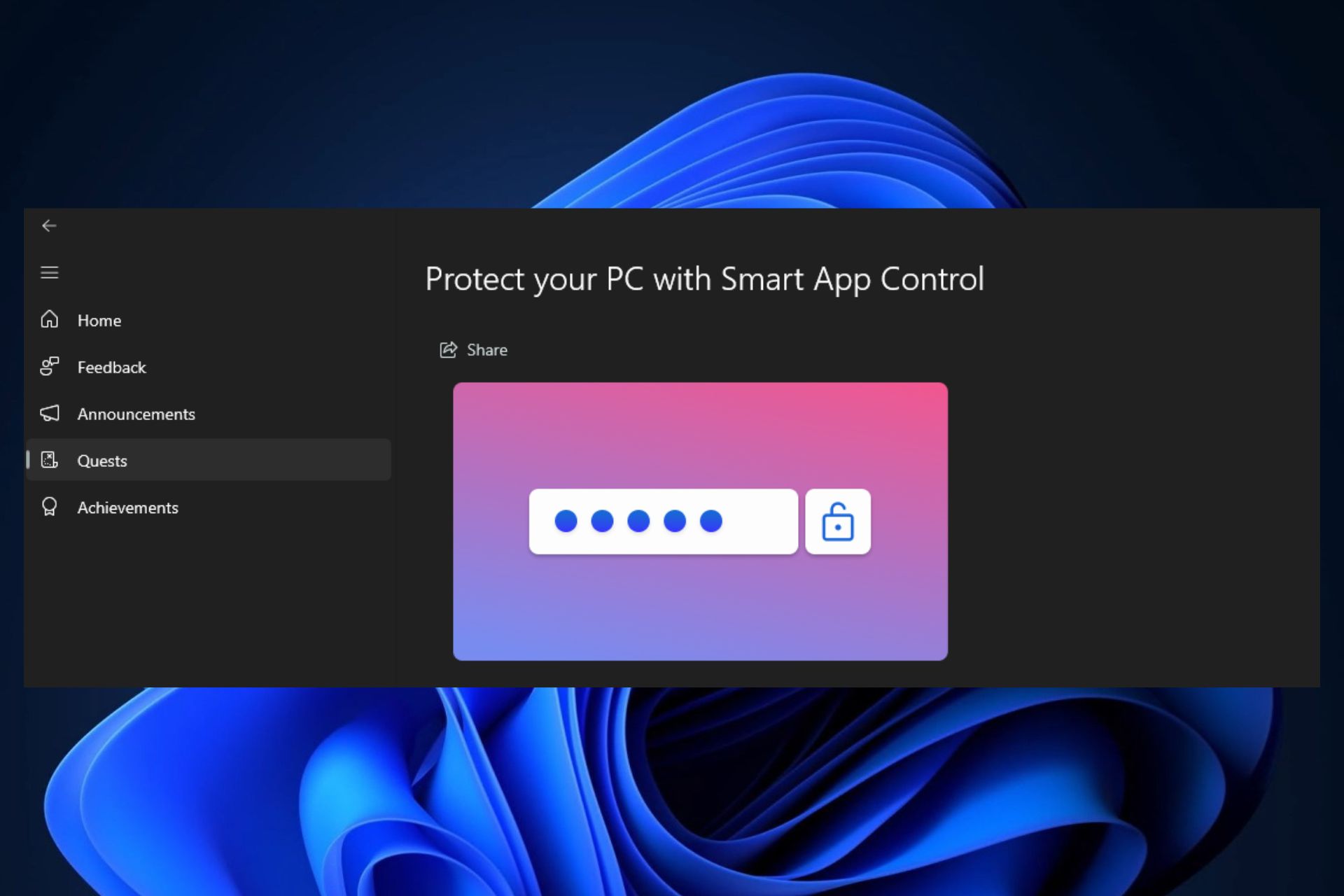

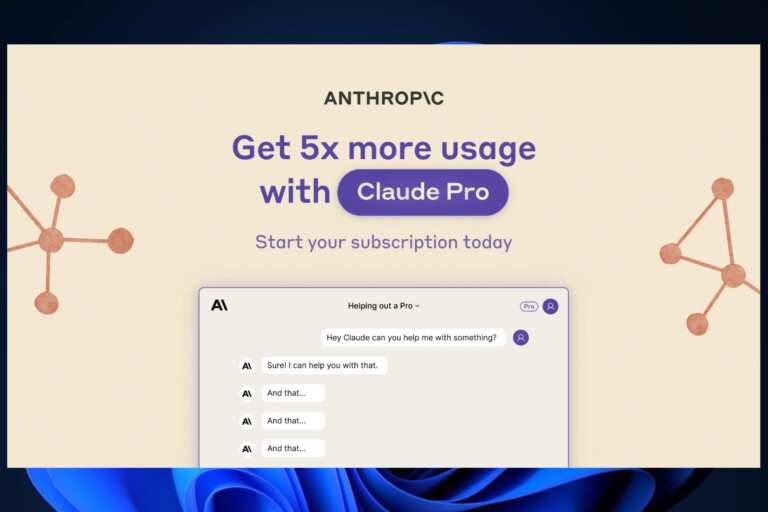
Leave a Comment