Say goodbye to Office 2013 soon.
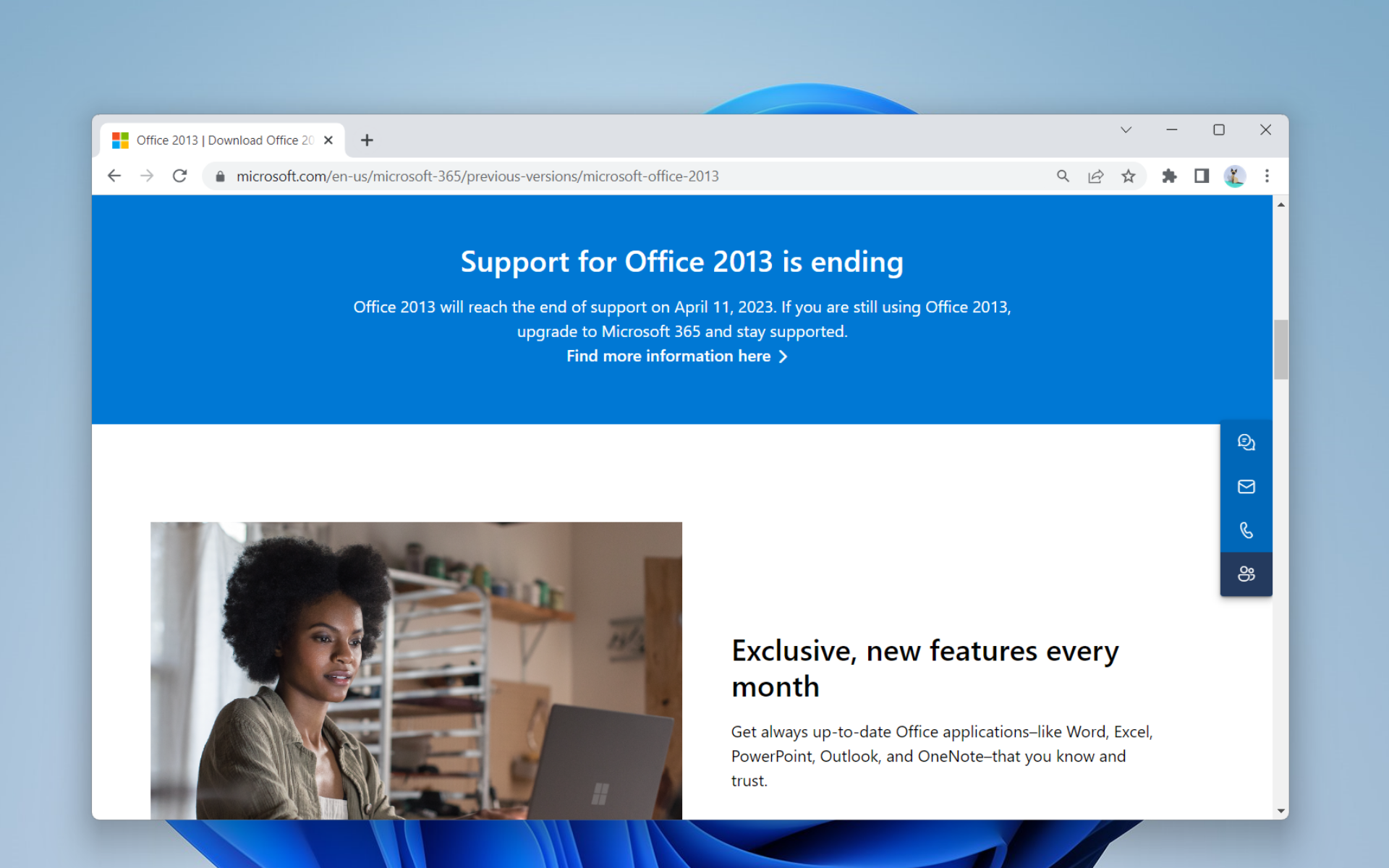
Microsoft is coming with a dire warning for Office 2013 users. The end of life of the beloved productivity suite, which is plagued by bugs for some users, is coming on April 11, 2023, five years after the end of its mainstream support.
Apps include Microsoft Office 2013, OneNote, Outlook, PowerPoint, Project, Project Server, Publisher, Word, Excel, and Access.
Upon retirement or end of support, there will be no new security updates, non-security updates, free or paid assisted support options or online technical content updates.
That means, organizations that still use Office 2013 can still continue to function but will be exposed to serious security risks, as Microsoft will no longer provide bug fixes, security support, or phone services.
During the extended support period before this, Microsoft still provided operational support albeit no new feature was announced.
Microsoft won’t provide any new security updates, and the continued use of Office 2013 after April 2023 may increase your organization’s exposure to security risks or impact your ability to meet compliance obligations.
Other than Office 2013, what apps are coming to their end of life?

In the same blog post, Microsoft said that it plans to cut support for Microsoft Office, Word, Outlook, PowerPoint, and Excel 2019 for Mac users starting October 10, 2023.
Extended Support includes security updates at no cost, and paid non-security updates and support. Additionally, Microsoft will not accept requests for design changes or new features during the Extended Support phase.
Access, Excel, Office, Outlook, PowerPoint, Project, Visio, Publisher, and Word 2019 are also moving to extended support on the same date.
What are your thoughts about Microsoft cutting support for Office 2013 products? Let us know in the comments!
Still having issues? Fix them with this tool:
SPONSORED
If the advices above haven’t solved your issue, your PC may experience deeper Windows problems. We recommend downloading this PC Repair tool (rated Great on TrustPilot.com) to easily address them. After installation, simply click the Start Scan button and then press on Repair All.
Start a conversation

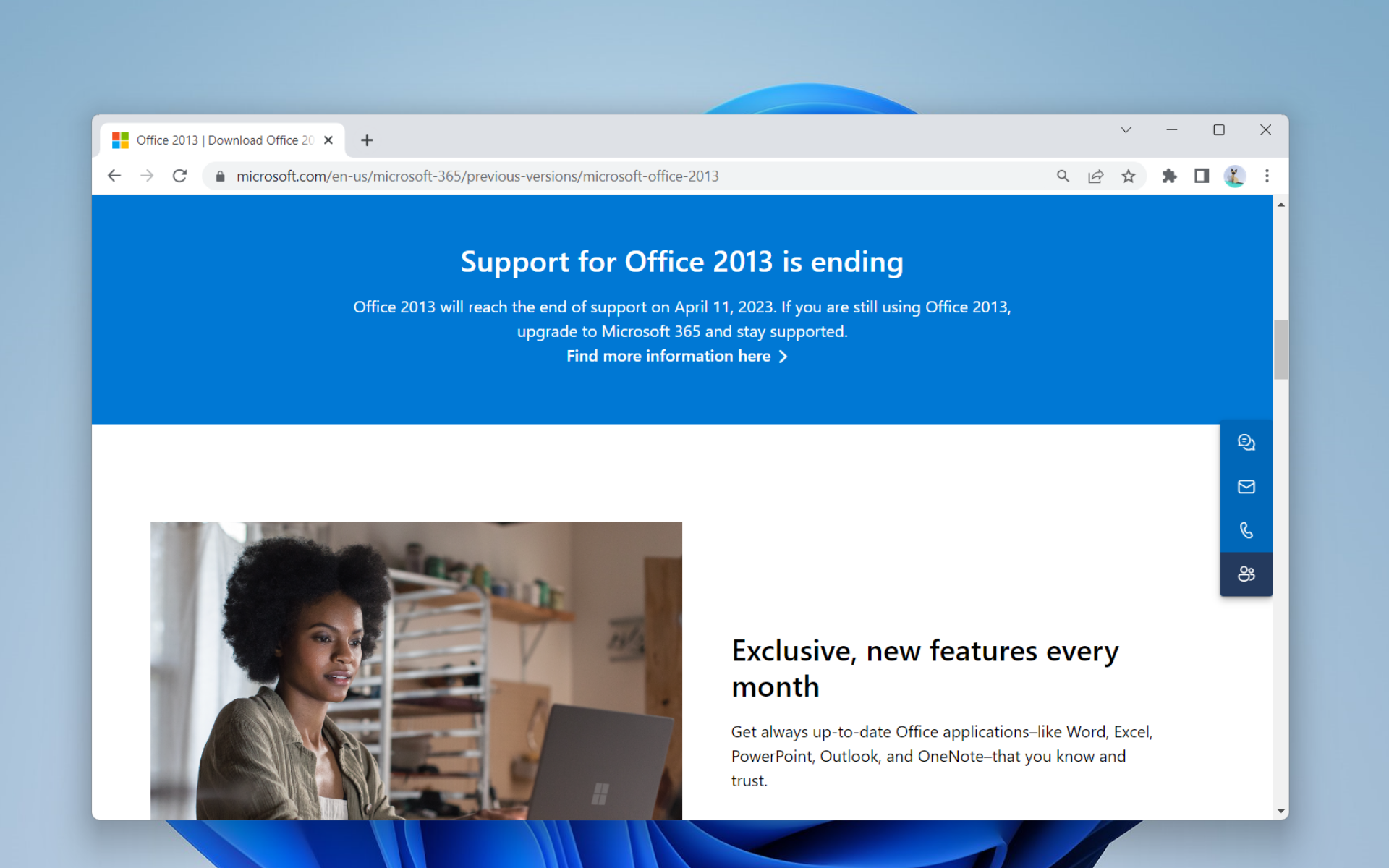
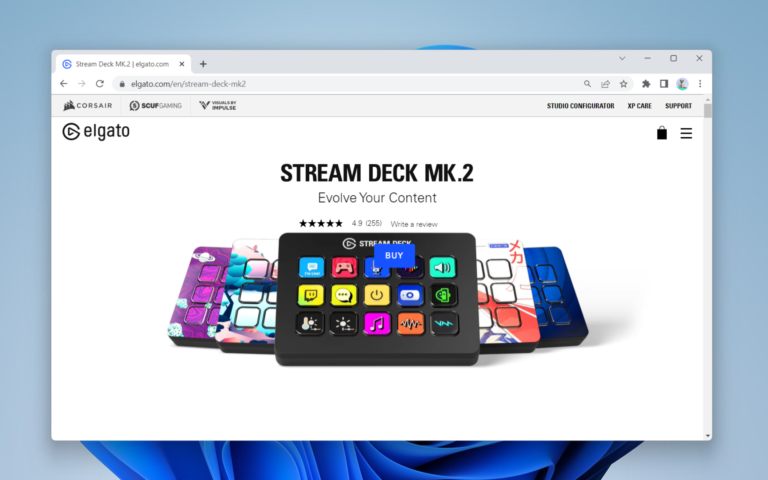

Leave a Comment