Readers help support Windows Report. When you make a purchase using links on our site, we may earn an affiliate commission.
Read the affiliate disclosure page to find out how can you help Windows Report effortlessly and without spending any money. Read more
According to the Microsoft 365 roadmap website, Microsoft is working on the ability to send video clips to the channel. The feature is currently in development and will roll out in April 2024. The description of the feature says:
You can now use Teams video clip in channel, in additon to chat. Record yourself, your screen, or an audio-only clip and attach the video clip to your channel post or reply.
As the description says, you can record yourself and your screen to explain a new project, maybe show off your Excel skills to your buddy, or help them understand some details about a case. When rolled out, the feature will be available on Windows, Android, Mac, and iOS.
The feature aims to help users express themselves efficiently in the team channels. It is good for communication and collaboration; however, it could be potentially misused. People could send inappropriate content, use the feature for spamming, or send irrelevant content.
With that being said, this feature is good for effective communication, and you must always remember to practice secure communication practices while using it to maintain a healthy working environment.
What are your thoughts about the feature? Share your thoughts in the comments section below.

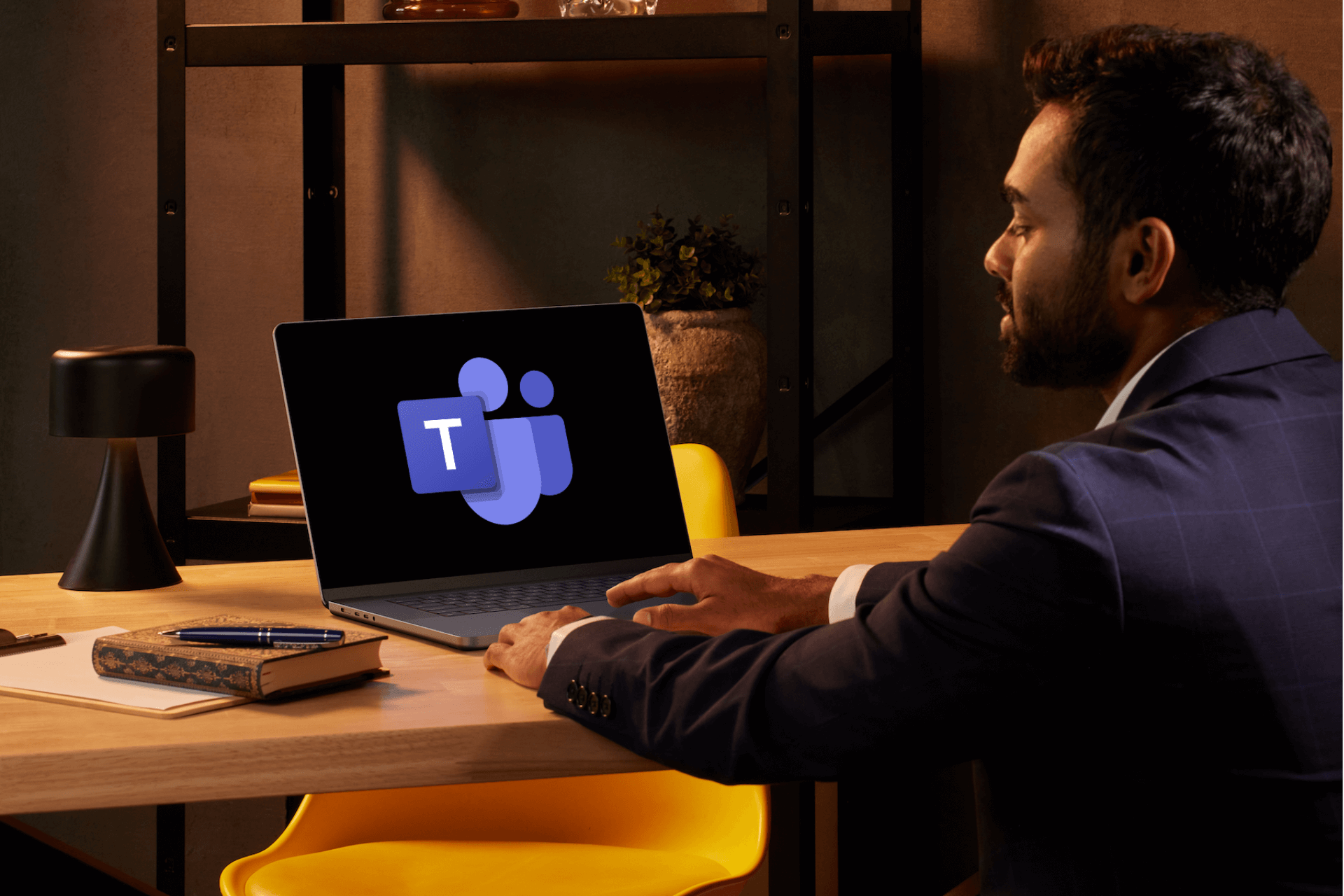

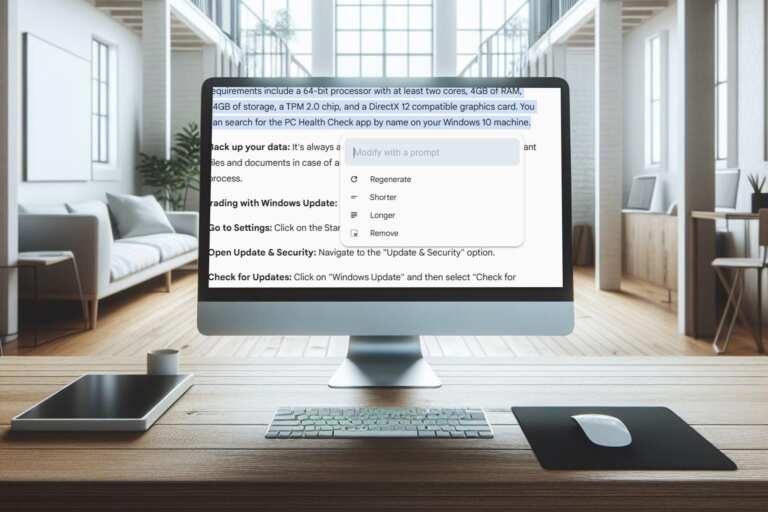
Leave a Comment