An Edge user from the UK spotted this feature.
- The feature is apparently available on the new Bing interface on the mobile Edge browser.
- You can record audio inputs up to 4000 characters.
- Bing will sometimes stop to edit and complete your inputs.
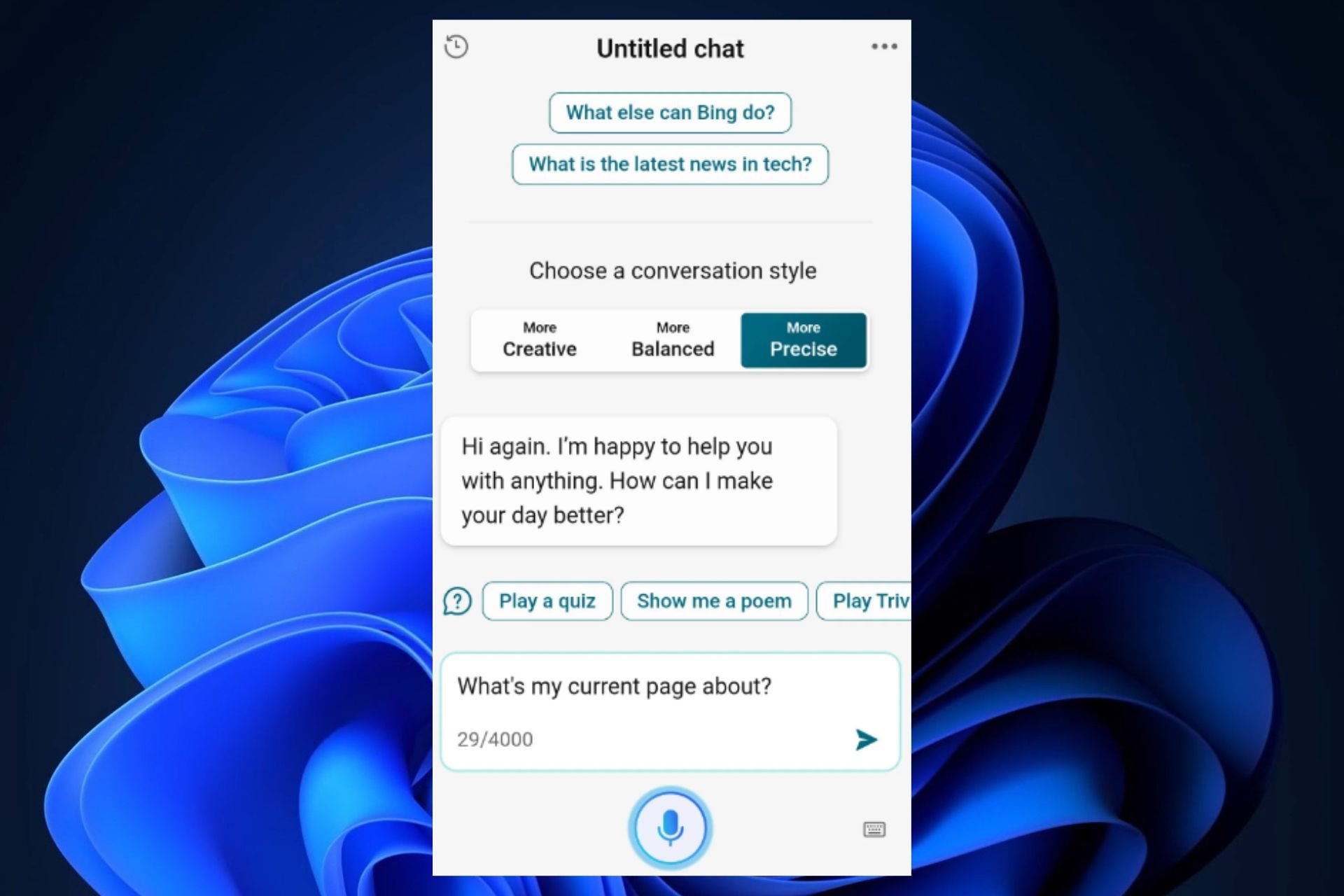
If you didn’t know, you can use the Bing Chat mobile app on your smartphone. It is available for Android and iOS, and you can use it alongside Edge.
The Bing Chat is retaining all the features of its desktop version, including the amazing visual input that you can both give and get from this AI tool.
Even more, Bing Chat is very versatile as an app. You can control Edge from it, although the feature is only available to the desktop version so far. It might, however, arrive on the mobile version as well.
And it seems that the Bing Chat mobile app is letting you record much longer audio inputs now, in a seemingly new feature spotted by this Reddit user.
You can record up to 4000 characters on the Bing Chat mobile app on Edge
The user spotted this new feature while using Bing Chat mobile on Edge. And apparently, Bing lets you record up to 4000 characters in audio inputs. Even more, the AI tool will sometimes stop to edit your input or completing it.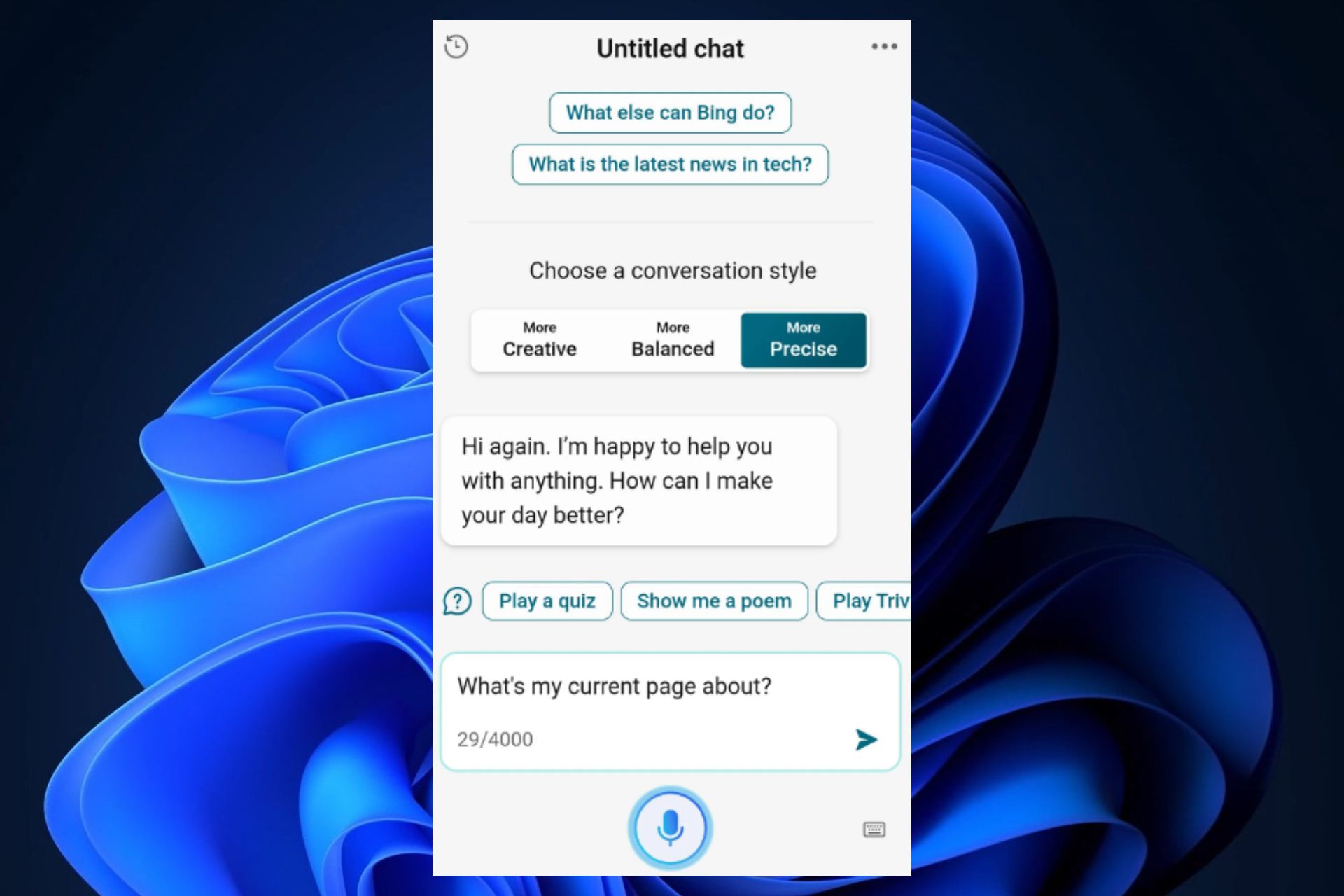
The user claims that this is a new feature that appears in the UK region while using the Bing Chat app on the mobile Edge browser.
I’m just shocked but it seems that New interface of Bing on mobile edge will let you not only use voice typing longer (all 4k characters), but stop for a moment and complete or edit it with keyboard. It seems cool, but I think It’s only available for UK IPs to test.
While this might be a new feature, you can already interact with Bing on desktop devices using your voice. For example, just recently another Windows enthusiast found out that you can control and set up your Edge browser with Bing, just by using voice commands.
Have you noticed this new feature? Let us know in the comments section below.
Start a conversation

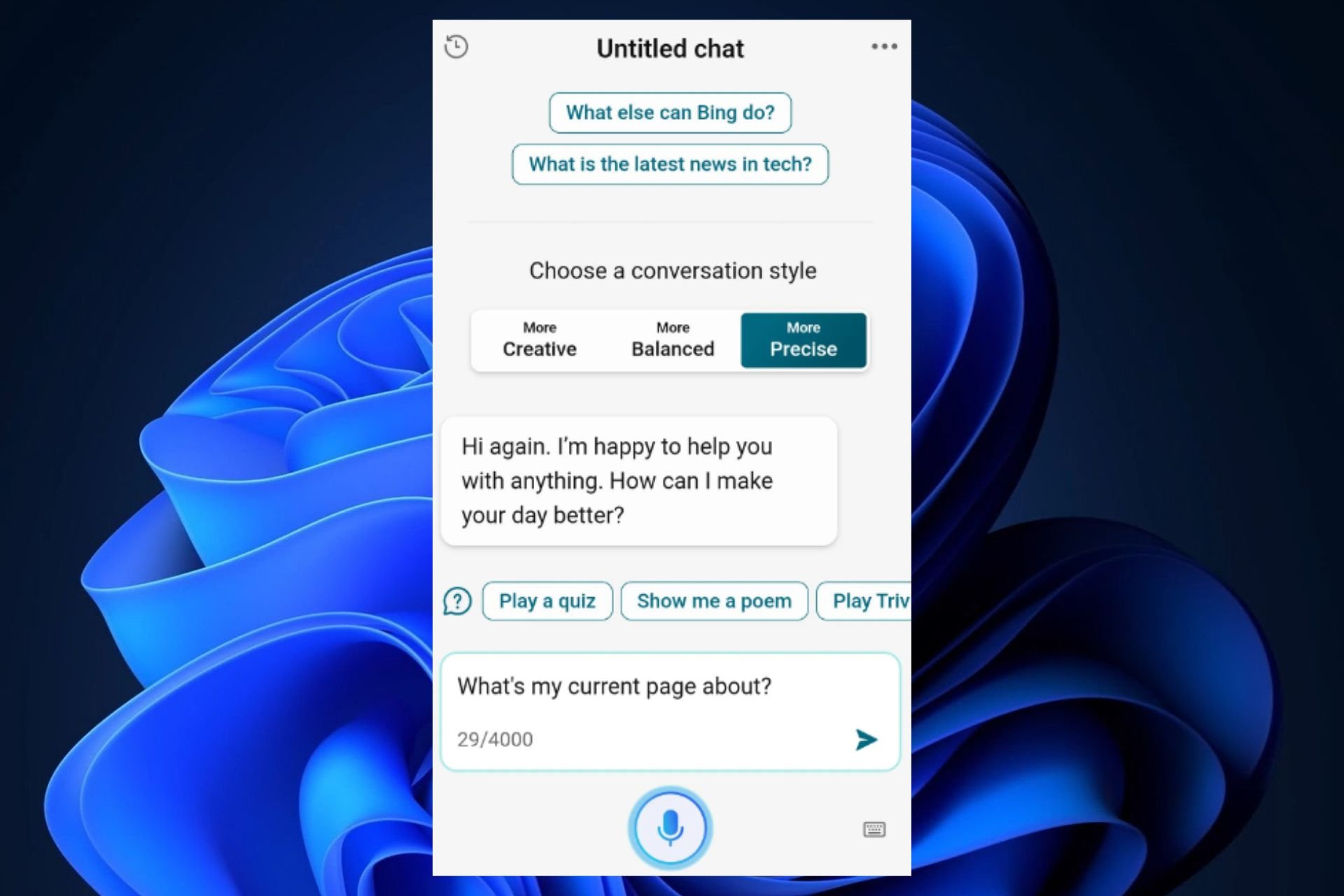


Leave a Comment