WhatsApp introduced the key transparency technology to the platform earlier this year.
- The feature is in testing right now.
- It will be released soon to WhatsApp for Android.
- It is an automatic feature, meaning you won’t have to do anything to enable it.

Key transparency was released on WhatsApp earlier this year, and the feature enables a stronger guarantee that end-to-end encryption is enabled. It also allowed, in WhatsApp’s own words, a transparency of encryption to all parties involved in the conversation.
Key transparency solutions help strengthen the guarantee that end-to-end encryption provides to private, personal messaging applications in a transparent manner available to all.
And now, it seems that the key transparency technology will be used for an automatic security code verification feature that is coming to WhatsApp for Android and it’s already rolling for some beta users, according to the latest reports.
The feature is live on WhatsApp beta for Android 2.23.19.15 update, and if you’re enrolled in the WhatsApp Beta program, you might be able to test it out. However, you should know that the feature is not available to all testers yet.
WhatsApp’s key transparency automatic security code verification feature: what does it do
For starters, this feature is automatic, and you won’t have to enable it. It will automatically verify security codes for end-to-end encryption, allowing for a more transparent guarantee that encryption is happening to all the parties in the conversation.
Due to the key transparency technology, the feature will make sure all the conversations are encrypted without any intervention from you.
According to the testers, if this automatic feature fails to provide you with a positive answer on encryption, WhatsApp will let you manually check if the conversation is encrypted, by offering other options to do so.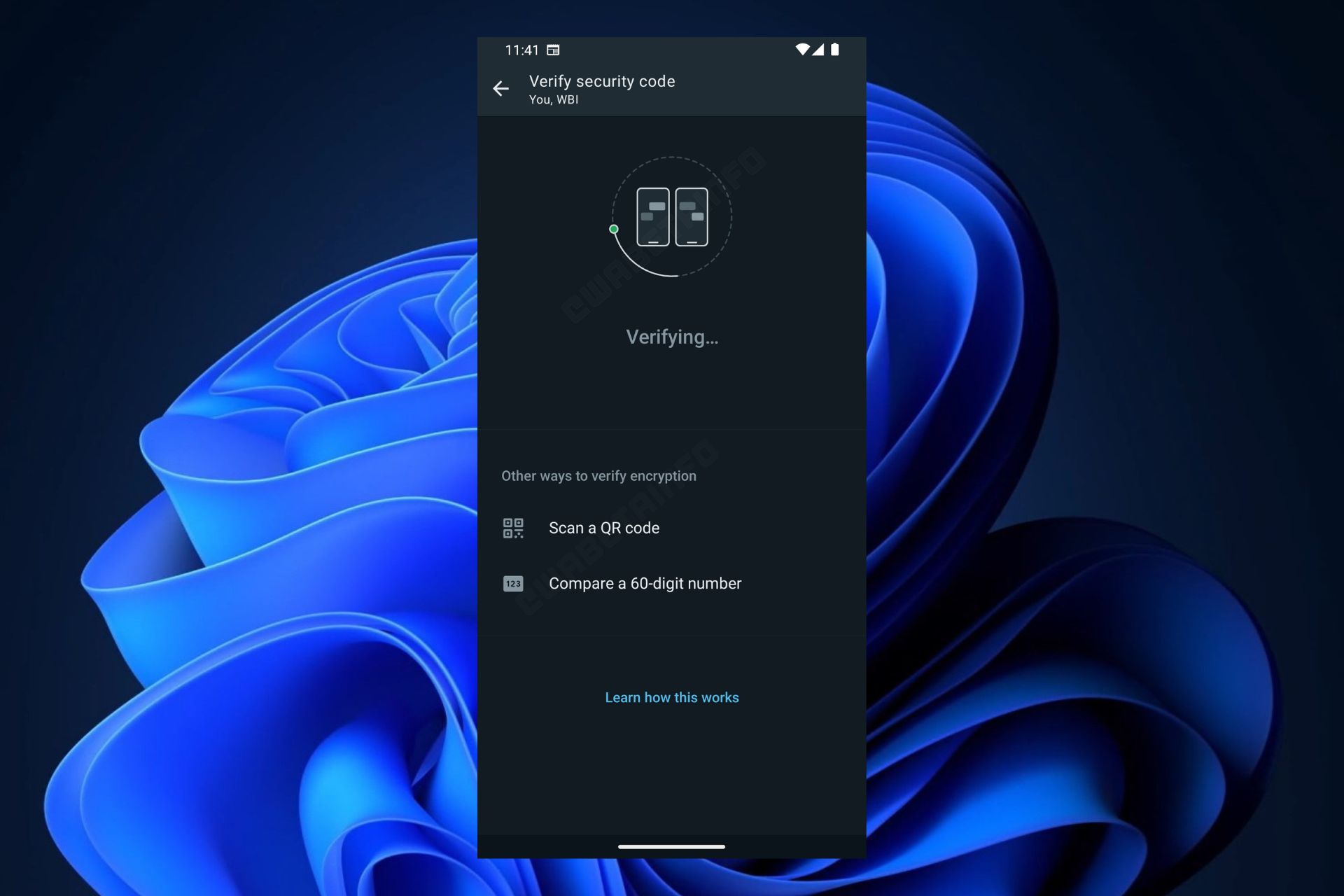
Either way, the feature is in testing, and by the time it is released, it will have no problem assuring you that everything is ok.
The feature will be very useful because it will conveniently assure users that the conversations are encrypted without them having to go that extra mile to make sure it is. Plus, in situations where you can’t scan a QR code, this automatic feature will prove to come in handy.
What do you think about it?
Start a conversation


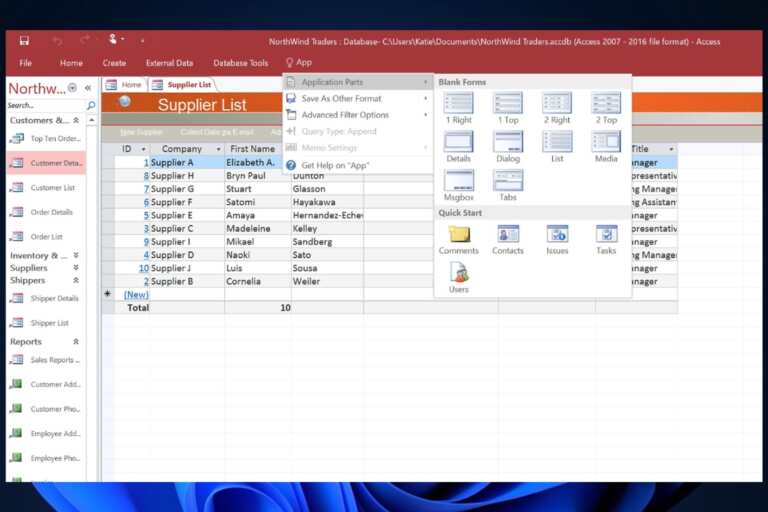
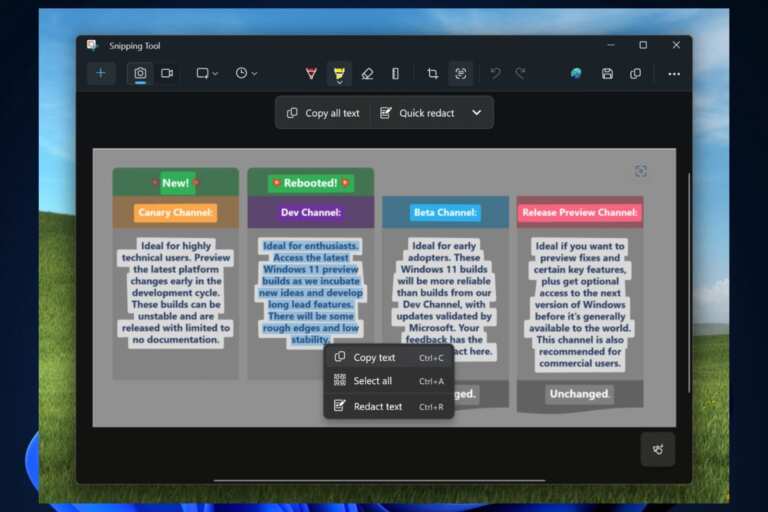
Leave a Comment