- Microsoft made a big announcement through Windows 11 Dev build 25276.
- The company is apparently planning to retire the famous MSDT by 2025.
- Many now theorize that this has something to do with the release of Windows 12.
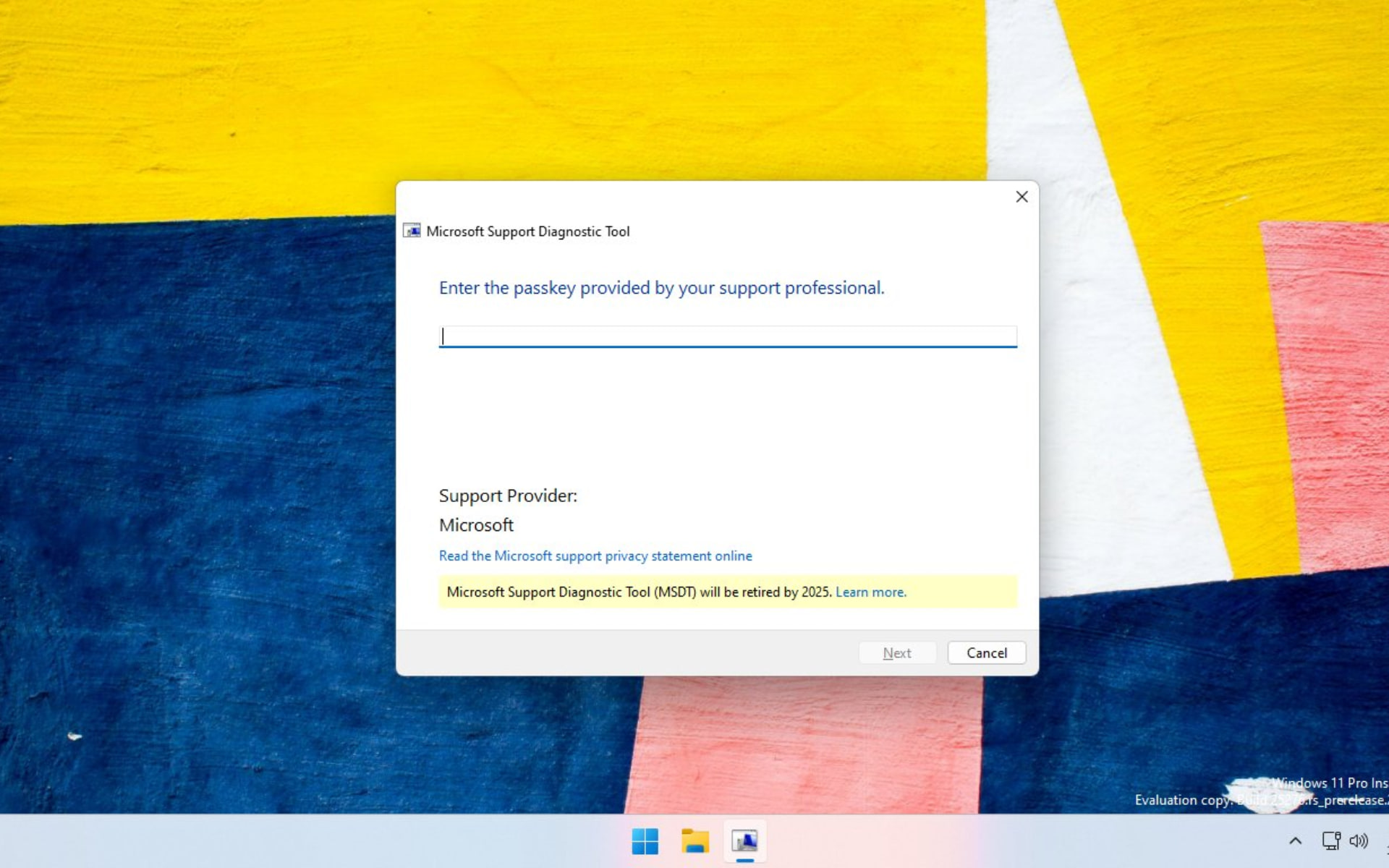
As we’re sure you know by now, the Redmond-based tech company has released the second Dev Channel Insider build for 2023, in the form of build 25276.
Through this new software update, we’ve learned that the company is struggling with fixing slow download and install speeds for Insider Previews.
This new build also adds some new features in Task Manager and redesigned dialog boxes, among other stuff.
You should know that another very important detail has surfaced since this brand-new Windows 11 Insider build was released.
No more MSDT starting with 2025, apparently
It appears that Microsoft has plans to retire the Microsoft Support Diagnostic Tool (MSDT) two years from now in 2025.
The news has caught many by surprise and left many theorizing what this actually means in the long run, along with why the company would do such a thing.
Many now think that this initiative has been taken in order to make it easier to transition to the upcoming operating system, which is Windows 12.
In recent years, MSDT has been abused by threat actors as it can be exploited to run remote code executions (RCE).
If we look back to last year, two vulnerabilities, Follina and DogWalk, were discovered by security researchers, one of which received an unofficial patch.
Not to mention that this is right in time for when Windows 12 is expected to release, which is sometime in 2024 as the company has apparently moved back to the three-year cadence.
You don’t need to worry, as it’s probably going to be a welcome change from the security aspect of Windows 12 if MSDT departs.
Be sure to also catch up on the latest information concerning the recent Patch Tuesday release, to make sure you are taking the best measures to stay safe.
What is your opinion on this entire situation? Be sure to leave a comment below with your thoughts and opinions.
Still having issues? Fix them with this tool:
SPONSORED
If the advices above haven’t solved your issue, your PC may experience deeper Windows problems. We recommend downloading this PC Repair tool (rated Great on TrustPilot.com) to easily address them. After installation, simply click the Start Scan button and then press on Repair All.
Start a conversation

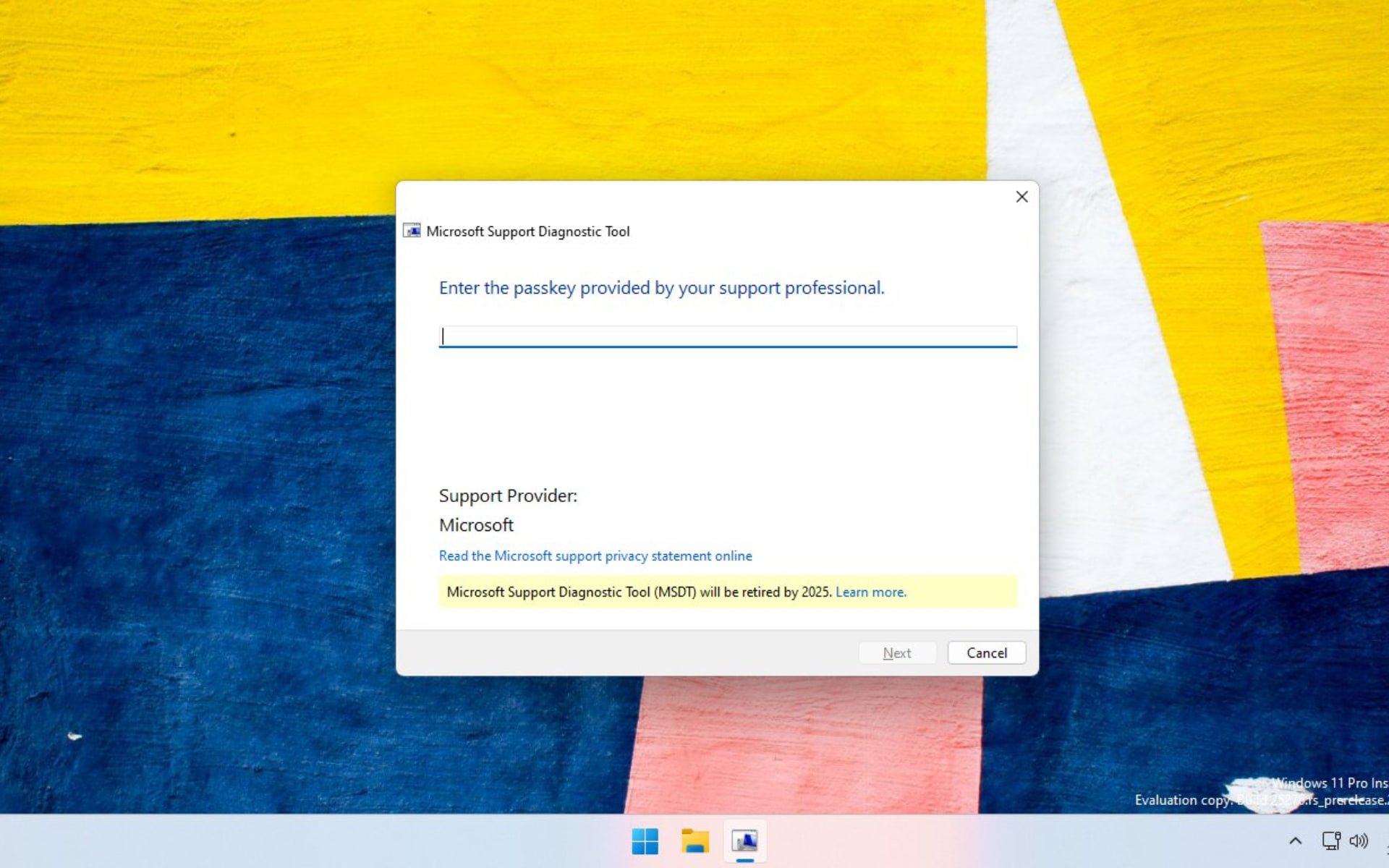

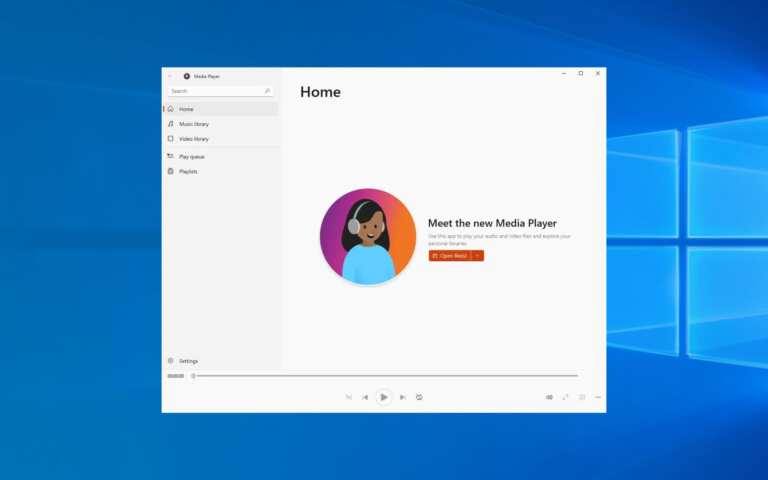
Leave a Comment