Readers help support Windows Report. When you make a purchase using links on our site, we may earn an affiliate commission.
Read the affiliate disclosure page to find out how can you help Windows Report effortlessly and without spending any money. Read more
To get the best performance, many are removing bloatware on Windows 11. This is pretty simple to do, and it can make your old PC snappy again or give you a performance boost.
But what about handheld devices? Many are using debloaters on Legion GO, but the question remains, what is the best one to use? Hopefully, this guide will answer that question for you.
Tiny11 or Bloatynosy on Legion GO, what’s the best option for gamers?
To debloat Windows 11, many are using the lightweight version of Windows 11 called Tiny11. On the other hand, there’s also Bloatynosy, and we recently wrote about how can BloatyNosyAI remove Copilot for Windows 11.
But which one should you use? This has sparked a debate on Reddit, and one user reported that installing Tiny11 drastically freed up his resources and lowered RAM usage:
It only takes 20GB on the SSD and blocks only 2GB of Ram. Furthermore every bloatware by microsoft is removed.
However, many users are concerned since Tiny11 uses a modified Windows 11 ISO, and it can come with hidden malware.
Just know that by installing some modified os from the internet you are exposing yourself to malware possibly being installed along with it.
The safe bet, and it runs just fine, is to just let it install the win version it comes with and run bloatynosy to manually remove useless bloatware.
However, others claim that Tiny11 is safe since it’s built with NTDEV which seems to be a credible tool. If needed, you can also use NTDEV to manually optimize your Windows 11 ISO and create your own version of Tiny11 if you have any privacy concerns.
Yes i agree but NTDEV has a good reputation among the OS Modders. You can build tiny11 from an original iso with his builder.
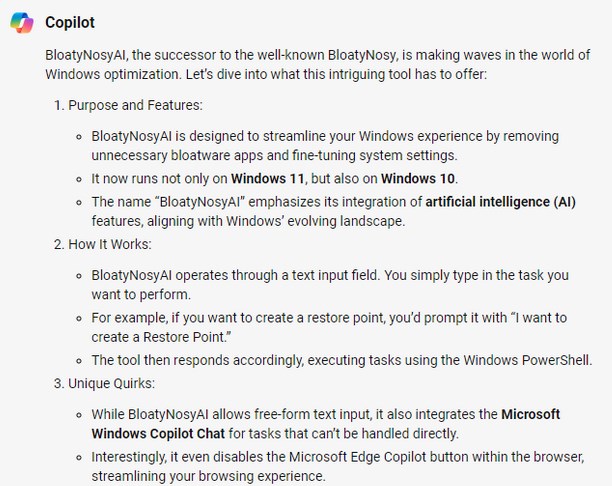
On the other hand, others are skeptical about Bloatynosy, and they speculate that such tool can be used to spread malware as well.
The same malware could come along with debloaters like bloatynosy
Ntdev is pretty trustable in the community and tiny11 is an awesome project, i dont even consider the possibility of installing windows any other way
Others are boasting Tiny11 for up to 15-40% fps boost. This is achieved by freeing up RAM, and Tiny11 does just that by removing unnecessary services:
On heavier titles I’ve seen as much as a 15-40% boost in frames using de-bloated windows 10/11 a very simple reason. Ram.
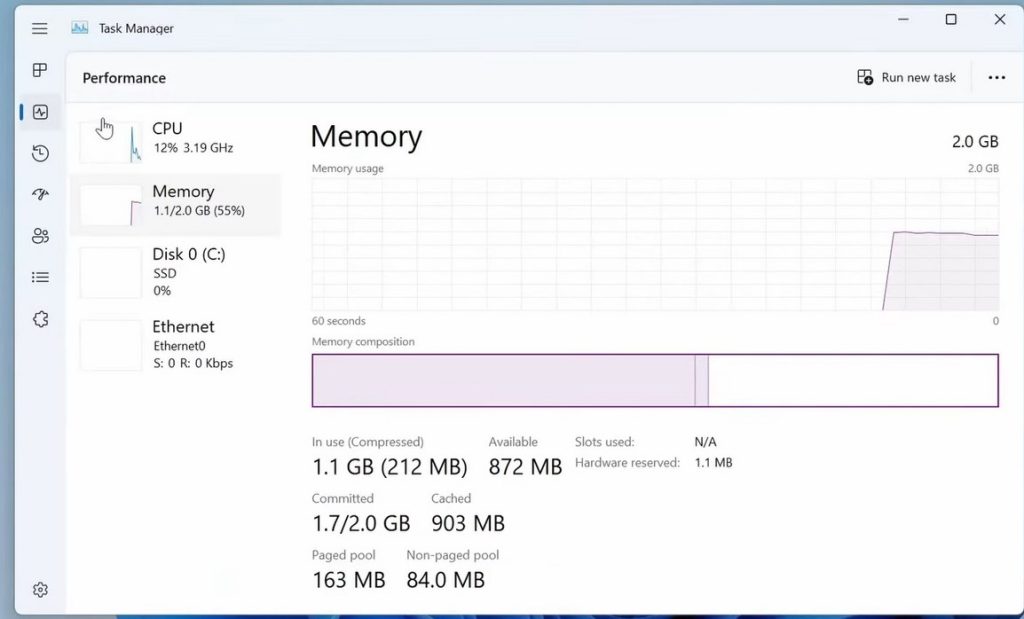
According to users, Windows on Legion GO uses 6.6GB of RAM while Tiny11 uses only 2.1GB. This leaves less VRAM for the games and forces the device to use storage space as RAM, thus impacting performance.
While the performance boost sounds impressive, there are a few downsides to using Tiny11 most notably, missing features.
Not worth in my opinion, you always going to ended up needing something that will not be available on this modded version and these versions always crashes or give some kind of bugs
One of my co workers installed Tiny11 about 5 months ago…. Realized he couldn’t use Gamepass as Live services was disabled and or not included in that “debloating of the OS”.
Lastly, it’s also possible for OS updates to break your system, which can be a problem.
Users also forgot to mention that Tiny11 creates an ISO, so if you want to use it, you need to reinstall the system. On the other hand, Bloatnosy will modify your current installation without having to reinstall it.
It’s worth mentioning that with Bloatnosy you might be able to restore missing features, while that’s not the case with Tiny11.
Regarding security, both are open-source projects and are available on GitHub, so the community can easily detect any potential wrongdoing by the developers.
If we had to choose, we’d go for Bloatnosy, since it doesn’t require you to reinstall your system, but let us know what’s your pick in the comments below!



Leave a Comment