KB5027397 is an automatic installation.
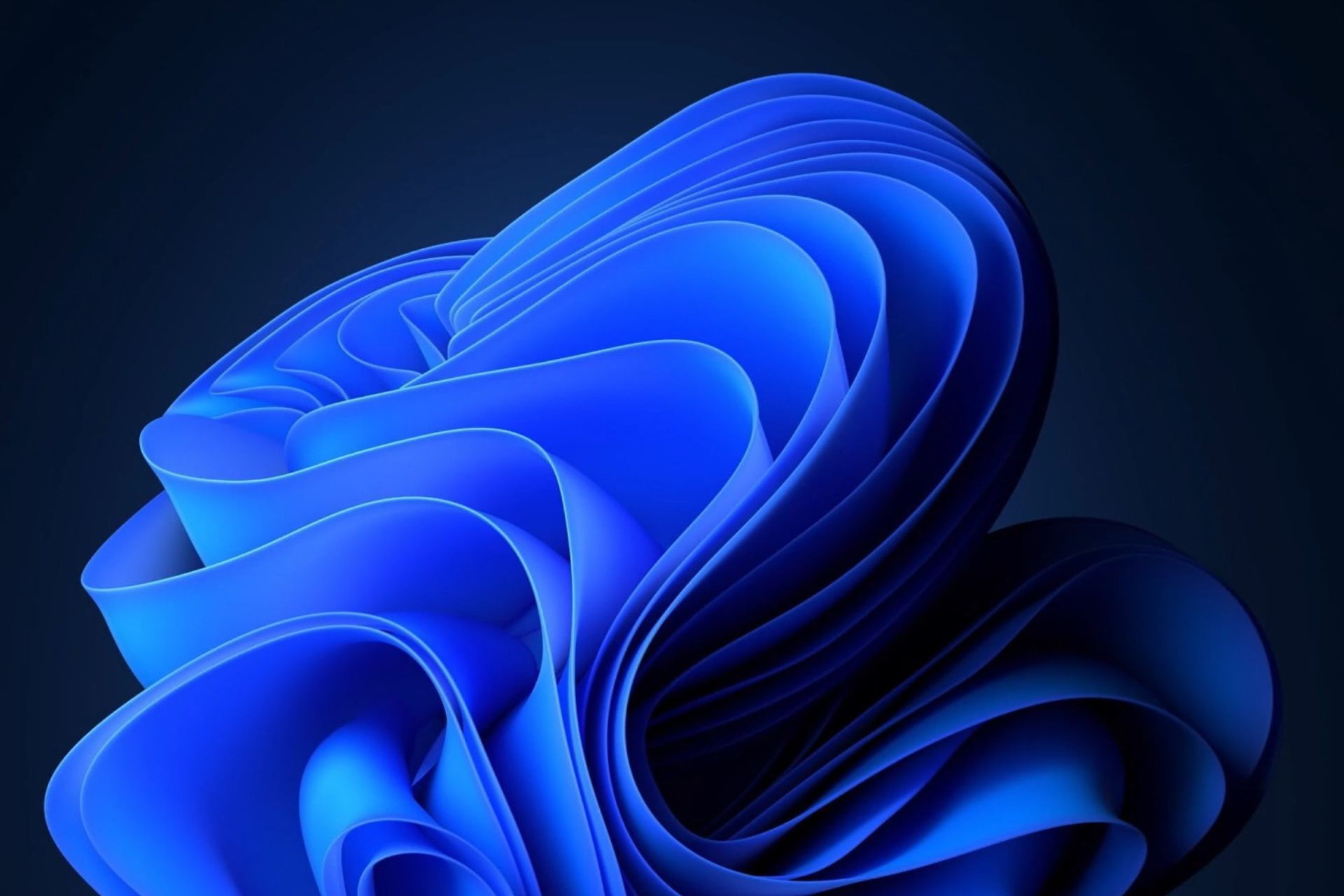
After months of anticipation, Windows 11 23H2 is finally out, as Microsoft decided to release it on October 31, 2023. The package, also known as Windows 11 2023 Update, brings with it a lot of new features: from Copilot AI to Windows Switch, Dev Drive, and a rejuvenated File Explorer. Our coverage about it should be all you need to know about the package.
However, Microsoft also released some new and unannounced features with the 23H2 release. We’re talking about a new mini version of Microsoft Teams that replaces the Chats app on Windows 11.
The mini version is a compact Teams meant to keep in touch with friends and family while users are doing other tasks on Windows 11. The best part? It’s completely free.
All these new changes are coming with the 23H2 release, however, according to Microsoft, they are dormant even when installing the release. To enable them, users will need to install KB5027397, first.
Windows 11, versions 22H2 and 23H2 share a common core operating system with an identical set of system files. Therefore, the new features in Windows 11, version 23H2 are included in the latest monthly quality update for Windows 11, version 22H2 but are in an inactive and dormant state. These new features will remain dormant until they are turned on through the “enablement package,” a small, quick-to-install “master switch” that activates the Windows 11, version 23H2 features.
Microsoft
How to install KB5027397 on Windows 11
Fortunately, there is not much to do to install kb5027397 on Windows 11. The package will automatically install in Windows Update when you choose to install the 23H2 package.
To do it, you’ll need to open Settings > Windows Update, turn on Get the latest updates as soon as they’re available, and select Check for updates.
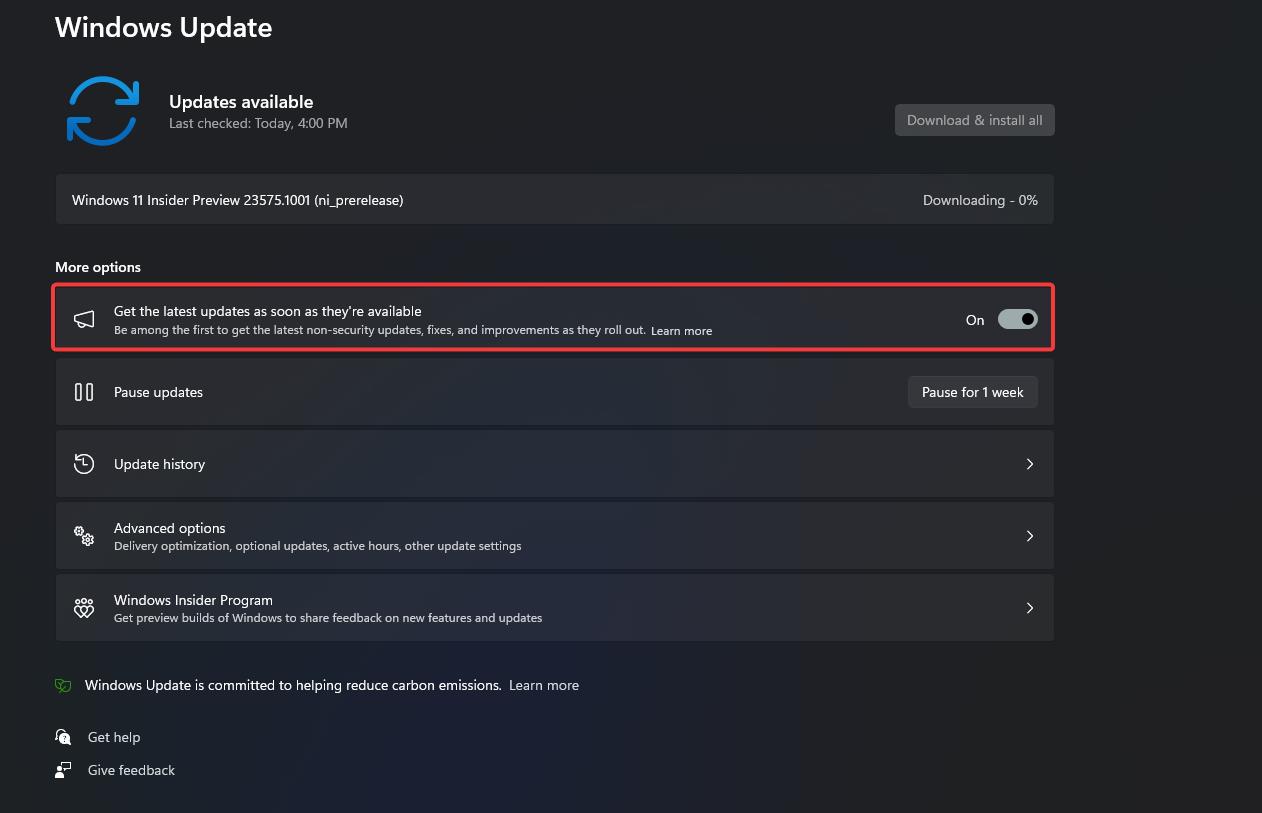
However, for Windows to install the KB5027397, you must make sure you have the Windows 11 22H2, with October 31, 2023—KB5031455 (OS Builds 22621.2506 and 22631.2506) Preview version or a later cumulative update running on your device.
On another note, if you don’t install Windows 11 23H2 yet, you should know that support for the 22H2 version will reach its end in October 2024. Below you can see the support time for each Windows 11 release.
| Version | Start Date | End Date |
|---|---|---|
| Version 23H2 | Oct 31, 2023 | Nov 11, 2025 |
| Version 22H2 | Sep 20, 2022 | Oct 8, 2024 |
| Version 21H2 | Oct 4, 2021 | Oct 10, 2023 |
Have you installed the Windows 11 23H2 release already? What’s your experience with it?
Start a conversation

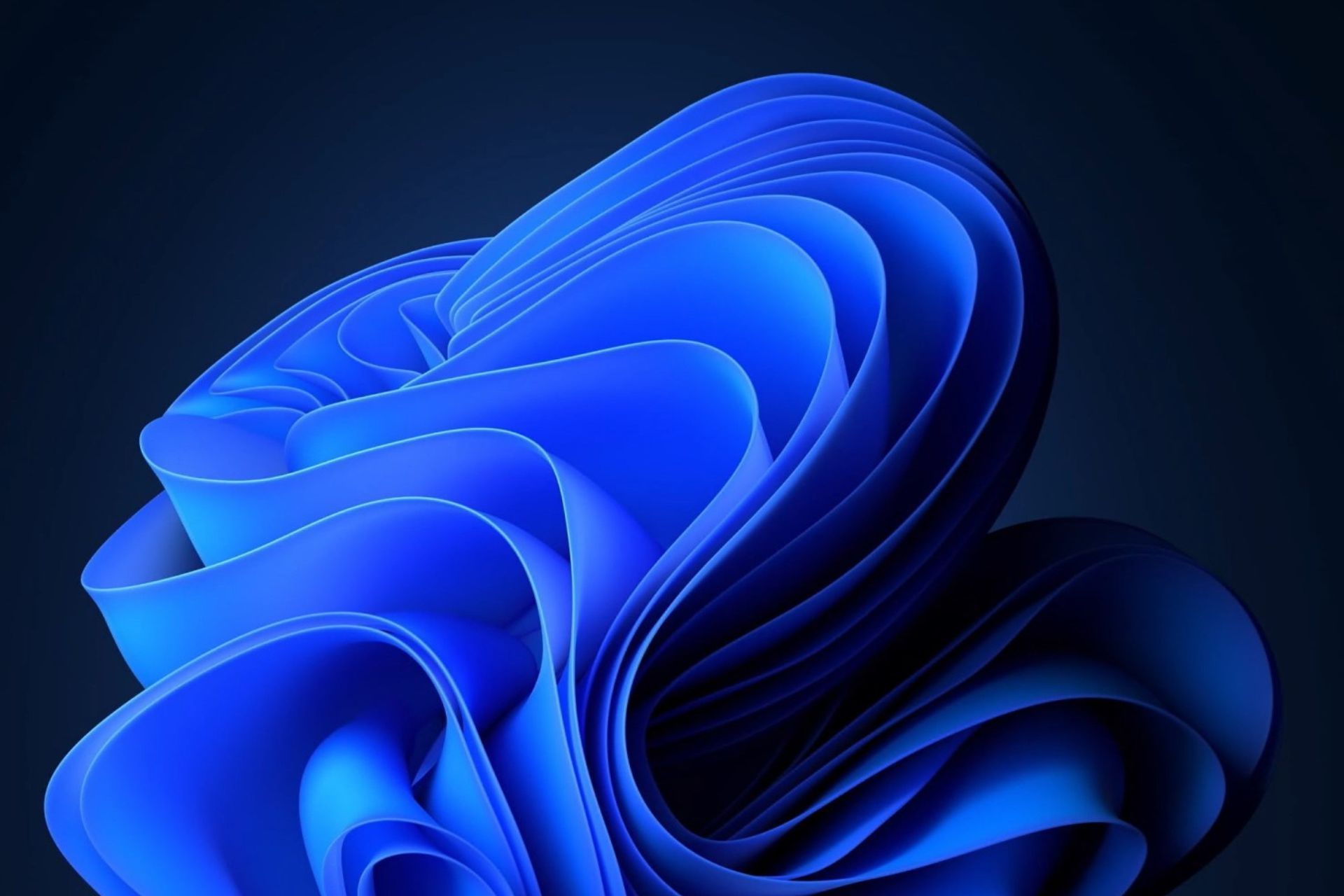
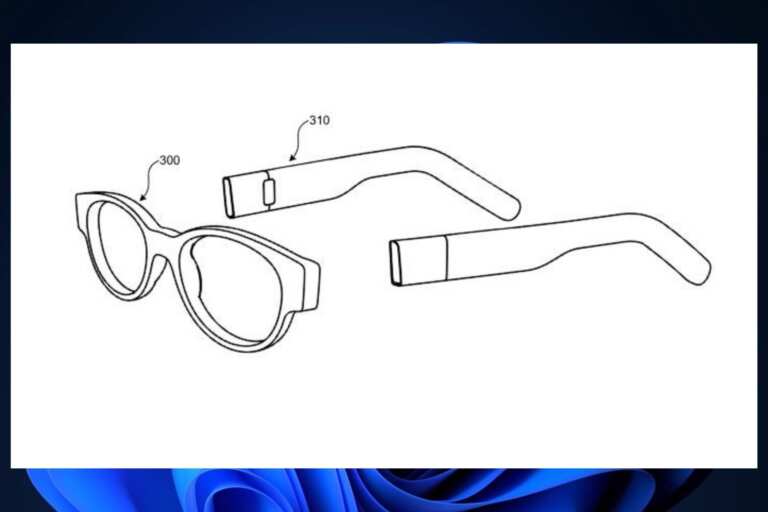
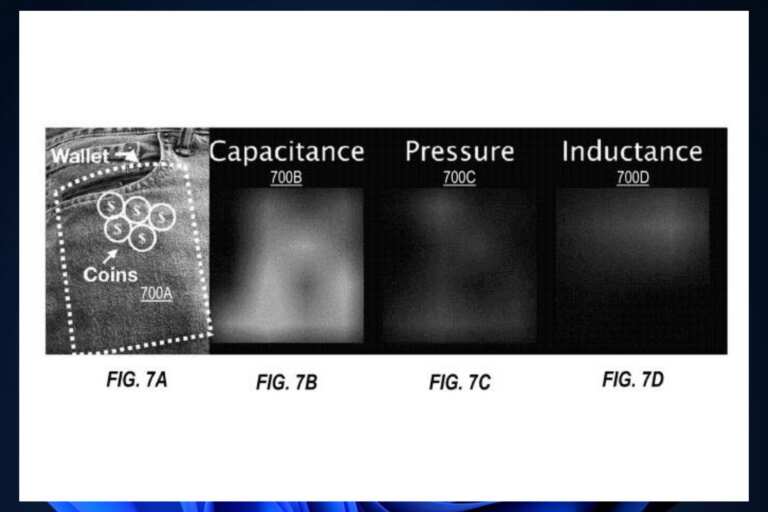
Leave a Comment