Readers help support Windows Report. When you make a purchase using links on our site, we may earn an affiliate commission.
Read the affiliate disclosure page to find out how can you help Windows Report effortlessly and without spending any money. Read more
Microsoft’s push for native apps seems to have gone to the next level. In a Reddit post, a user shared getting an error while running the new Outlook app. The message reads, The new Outlook for Windows needs Microsoft Edge to be installed.
Soon, users started pointing out how Outlook for MacOS is better than the version for Windows.
The reason, it seems, is that Microsoft 365 apps now rely on WebView2. Outlook uses Microsoft Edge WebView2 to render web-based features on the PC application.
When we investigated further, it appears that people have been complaining about it since January’24. In a post on the Microsoft community forum, a user came across the same error message even though Edge was installed. The post reads,
I am a paid subscriber to Microsoft Outlook 365 using Windows 11 64 bit. I installed the ‘new’ Outlook App and it seemed to work okay, until yesterday would not load stating that Microsoft Edge needs to be installed to run.
Though, for him, repairing Microsoft Edge did the trick!
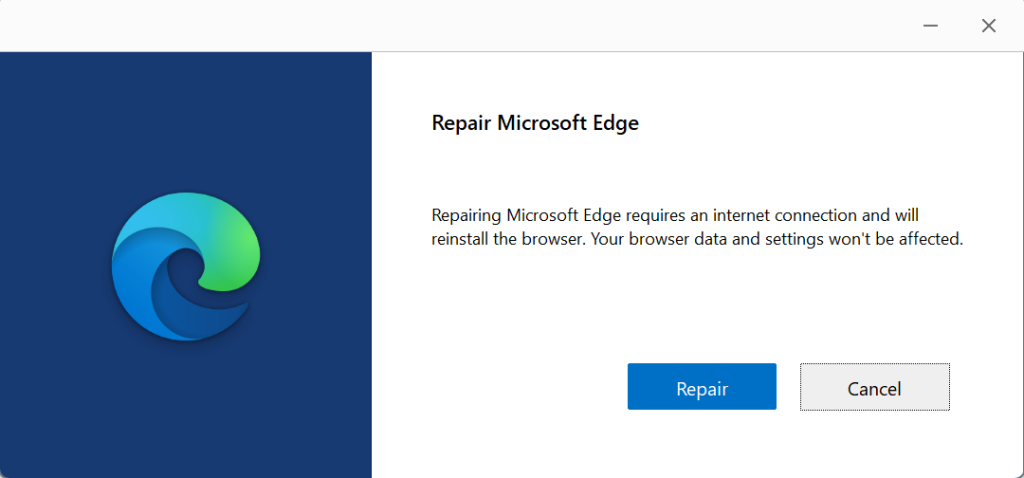
To do that, open the Control Panel > select Uninstall a program > choose Microsoft Edge > click Change at the top > click the Repair button.
But if you, like many others, have uninstalled Microsoft Edge, this error should be a cause for concern!
This push by Microsoft won’t be seen in the right spirit as long as it’s been added on purpose and is not a bug.
Even if the move is aimed at getting more people to switch to Microsoft Edge, there’s a lot of ground to cover.
Microsoft Edge is far behind Google Chrome in terms of user base. As per Statcounter, while Chrome commands 64.38% of the market share, Edge stands at a feeble 5.35%.
Let’s see how things pan out in the coming days as more users report this to Microsoft!
If you, too, faced the issue, share your experience in the comments section.

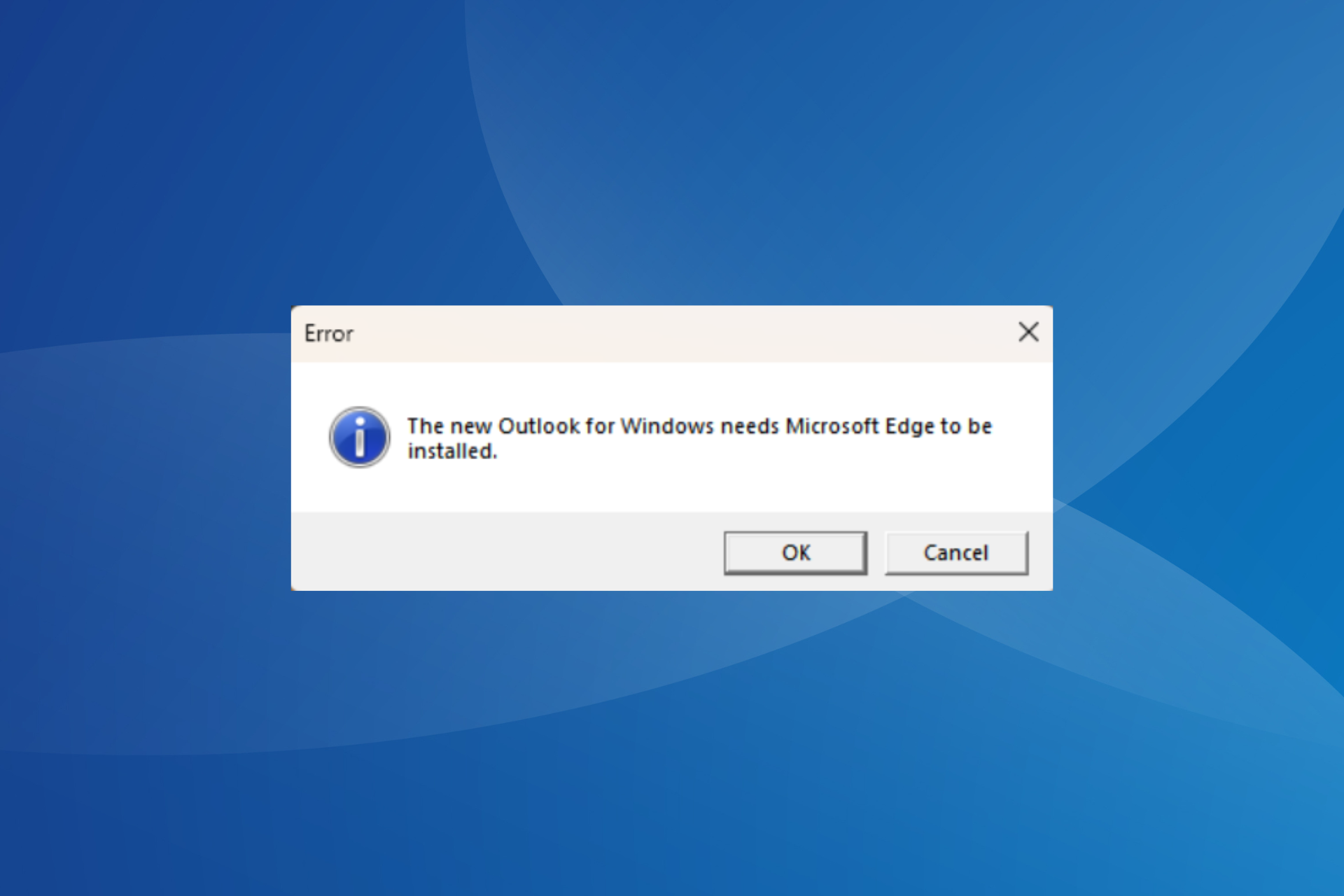
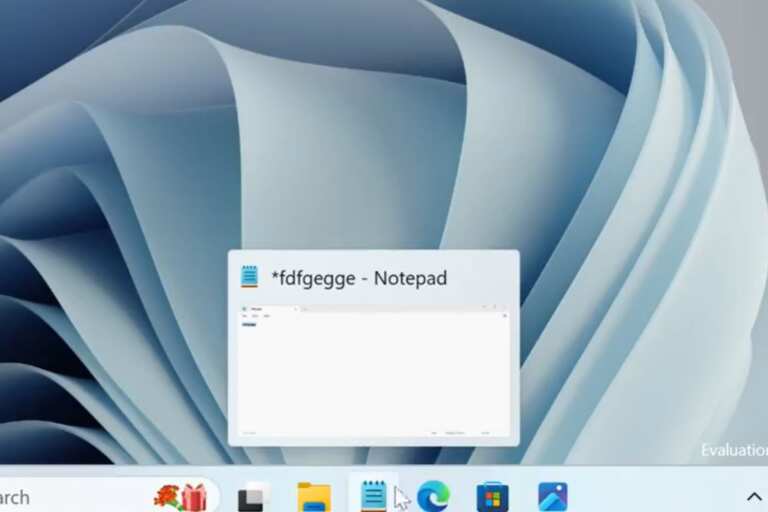

Leave a Comment