- If you are still unhappy with how Windows updates work, there is good news.
- Microsoft just announced that UUP on-premises updates are coming in March.
- Redmond claims that these updates are 30% smaller and will download faster.

There has been a constant back and forth between Microsoft and its user base since the Redmond company claimed that Windows updates are quicker than before.
The tech giant also said that Windows 11 updates are about 40% smaller and a lot faster to download, to which users again smirked with discontent.
It appears that Microsoft has done a lot of work behind closed doors at Redmond, and is ready to put the money where its mouth is.
Now, the company is telling us to get ready for the first UUP on-premises updates coming in March, so we’re about to check this out together.
Get ready for the first UUP on-premises Windows updates
After Microsoft announced, back in October, the public preview of on-premises UUP (Unified Update Platform) which promises faster and smaller Windows update downloads.
That being said, fast forward four months to today, and the company says the feature is now almost ready to ship, as the first UUP on-premises updates are set to hit on March 28th.
As you can most likely see from the update workflow diagram below, the tech giant has explained how UUP can lead to smaller update download sizes for client PCs.
Of course, we are talking about after the initial one-time 10GB increase in the case of distribution points for the Windows 11 22H2 feature update.
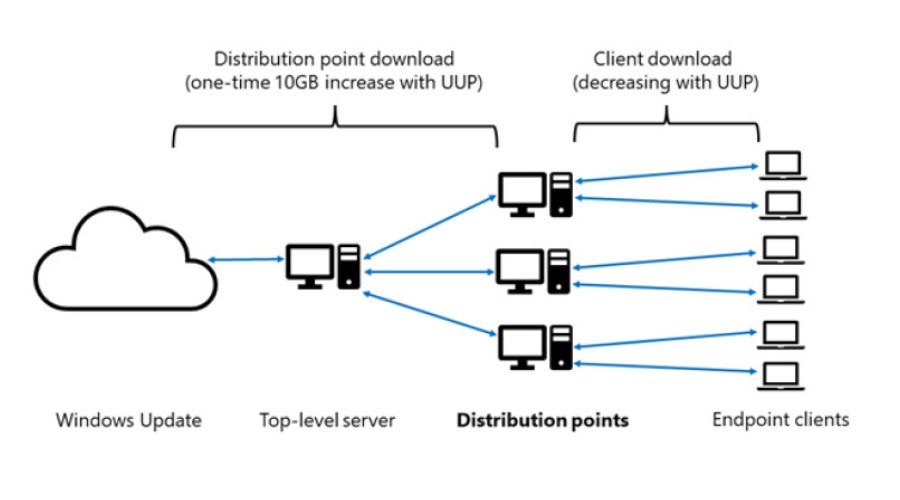
Thus, with the help of UUP, the Redmond company is promising up to 30% smaller and hence faster downloads for everyone.
You should know that other improvements also include cumulative and feature update integrations which means less reboot time, reduced client downloads, and more.
Furthermore, in a recent Tech Community blog post, Thad Martin, a Principal Program Manager at Microsoft, explained the benefits of UUP outlining all the improvements expected from it.
According to him, we will soon be looking at:
- Up to 30% smaller client downloads for quality updates
- Cumulative update integration with feature updates (i.e., get current in one reboot)
- Seamless retention of installed language packs and optional features (FOD) during feature updates
- Reduced client downloads for feature updates (i.e., inbox app downloads are conditional)Automatic OS healing during the update process
- End-user acquisition of language packs and FOD
So, apparently, since all quality updates will now be automatically delivered with UUP servicing, you have more choices with feature updates.
This means that you can choose to use UUP on premises for feature updates, just like for quality updates, or continue to use media for feature updates.
What is your take on this situation? You can reach out to us in the comments section below and we will get back to you.
Still having issues? Fix them with this tool:
SPONSORED
If the advices above haven’t solved your issue, your PC may experience deeper Windows problems. We recommend downloading this PC Repair tool (rated Great on TrustPilot.com) to easily address them. After installation, simply click the Start Scan button and then press on Repair All.
Start a conversation


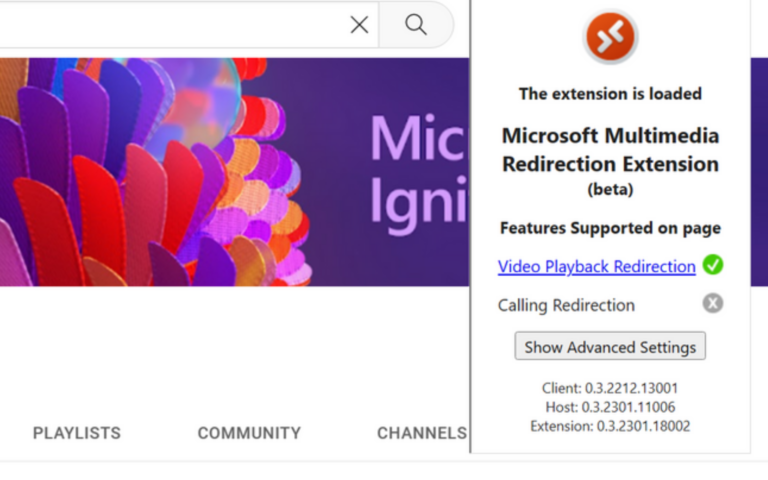

Leave a Comment