Bing’s new visual input feature is next level.
- Bing’s new features are really exciting.
- It can recognize pretty easily any kind of image that you upload.
- Plus, some new exciting features are also coming to Binf soon.
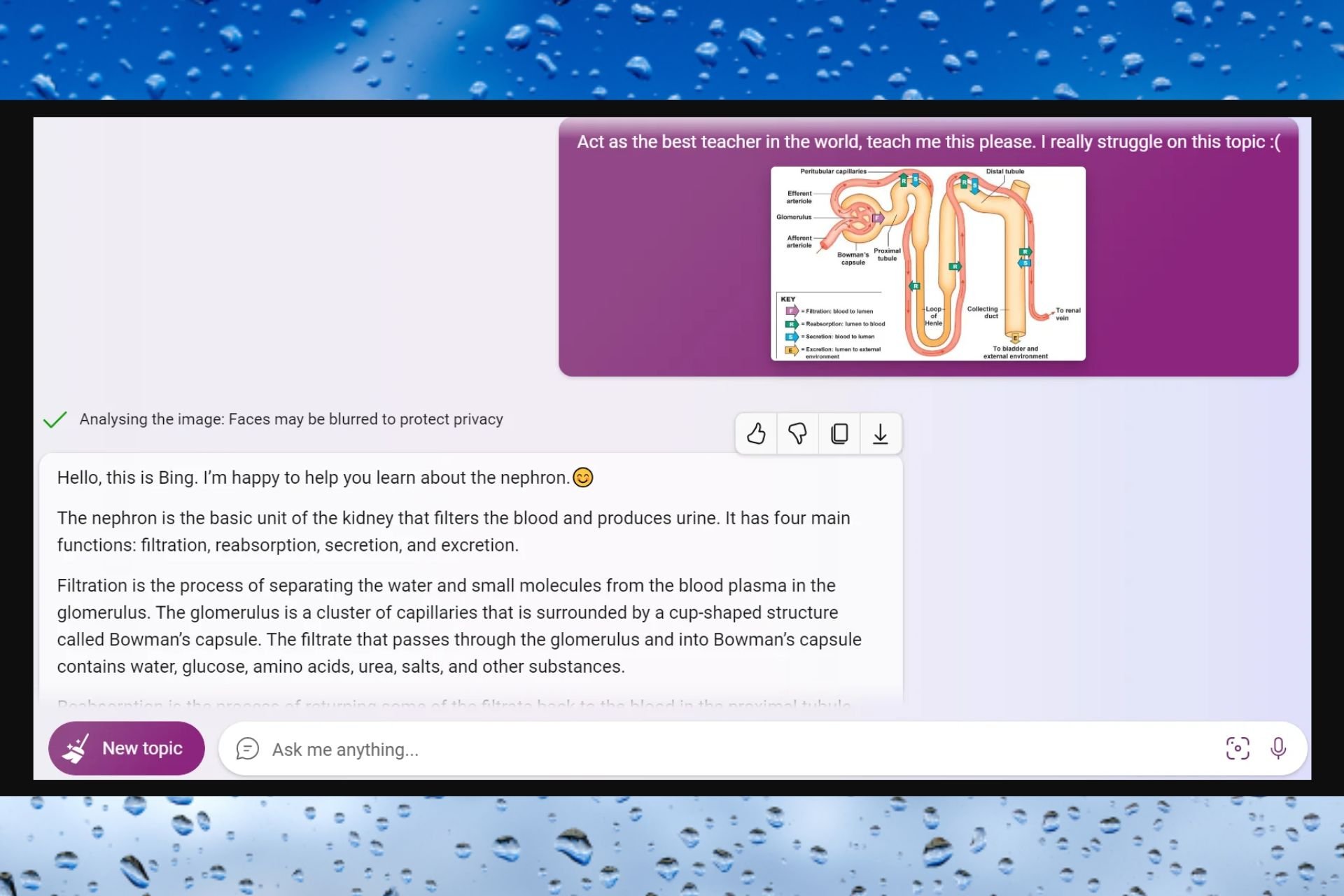
It’s a big week for Bing fans: Bing’s new visual input feature is hands down, one of the most exciting features in technology recently. The initiative to upload a picture and get Bing’s input on it has been announced several months ago, and it was related to the Bing Search bar.
But now, in Edge, you can actually upload a picture very easily and Bing will shortly get you a complex input about it.
Previously, it was announced that Bing will be able to show you images when you ask for them. You just have to ask Bing to show images of a cat, for example, and it will show you just that.
With this new feature, the interactions are similar. You upload pictures, images, and photos in the Bing chat box, and the AI tool will then explain to you what the images are all about.
In a Reddit thread, a user actually uploaded images of anatomical structures, and Bing was perfectly capable of explaining them to the user.
What else is also coming to Bing
Besides Bing’s new visual input feature, the Edge Ai-tool is also getting a feature where you can access a new menu, Ask Bing Chat.
As spotted by the Windows enthusiast @Leopeva64, there is a new menu with 5 options that you can choose from.
According to the new menu, you can ask Bing Chat to Explain, Summarize, and Expand any specific words that you selected. Even more, Bing Chat can also help you Comment like a pro or Generate a creative story based on the words that you just selected.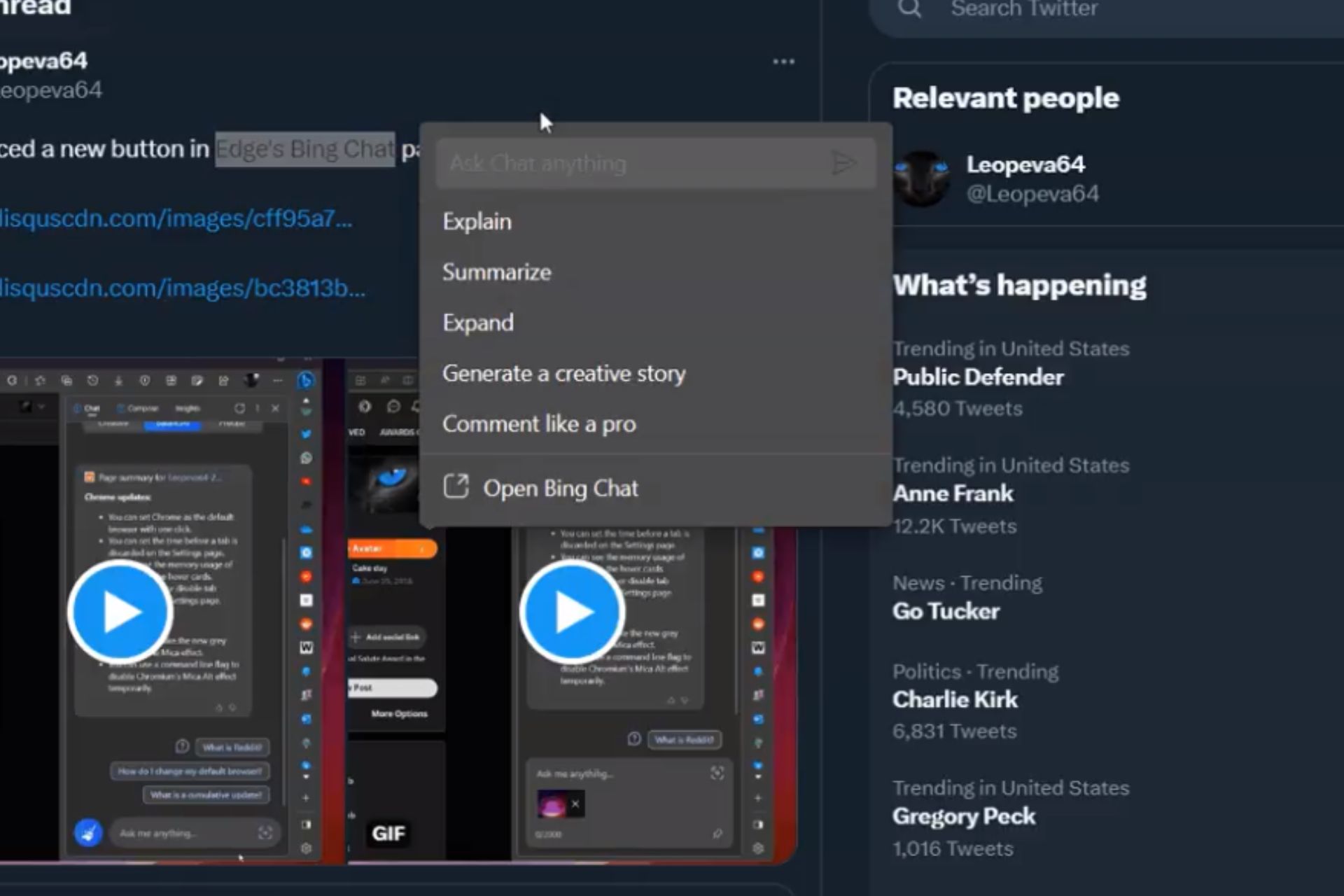
This way, you can easily gather your information, especially if you’re working on a school project. The AI Bing will offer you all the tools to ease your work.
The feature is still in testing, but it will soon be available to Edge and Bing users everywhere. With it, it seems that Microsoft is really keeping its promise to enhance every Windows app with AI.
As you can remember, the Redmond-based tech giant said that Windows Copilot is coming on Windows 11, sooner than you might think. So it’s good to know that eventually, all these features will also be part of Copilot.
Last month, Microsoft promised to take AI to the next level with Windows 11, Edge, and Bing. It seems that the tech giant is holding up to the promises.
We’re certainly excited about the new visual input feature from Bing, and it seems the feature is taking AI models to the next level as well.
What do you think about it? Will you use it for work or school projects? Be sure to let us know your opinions in the comments section below.
Start a conversation

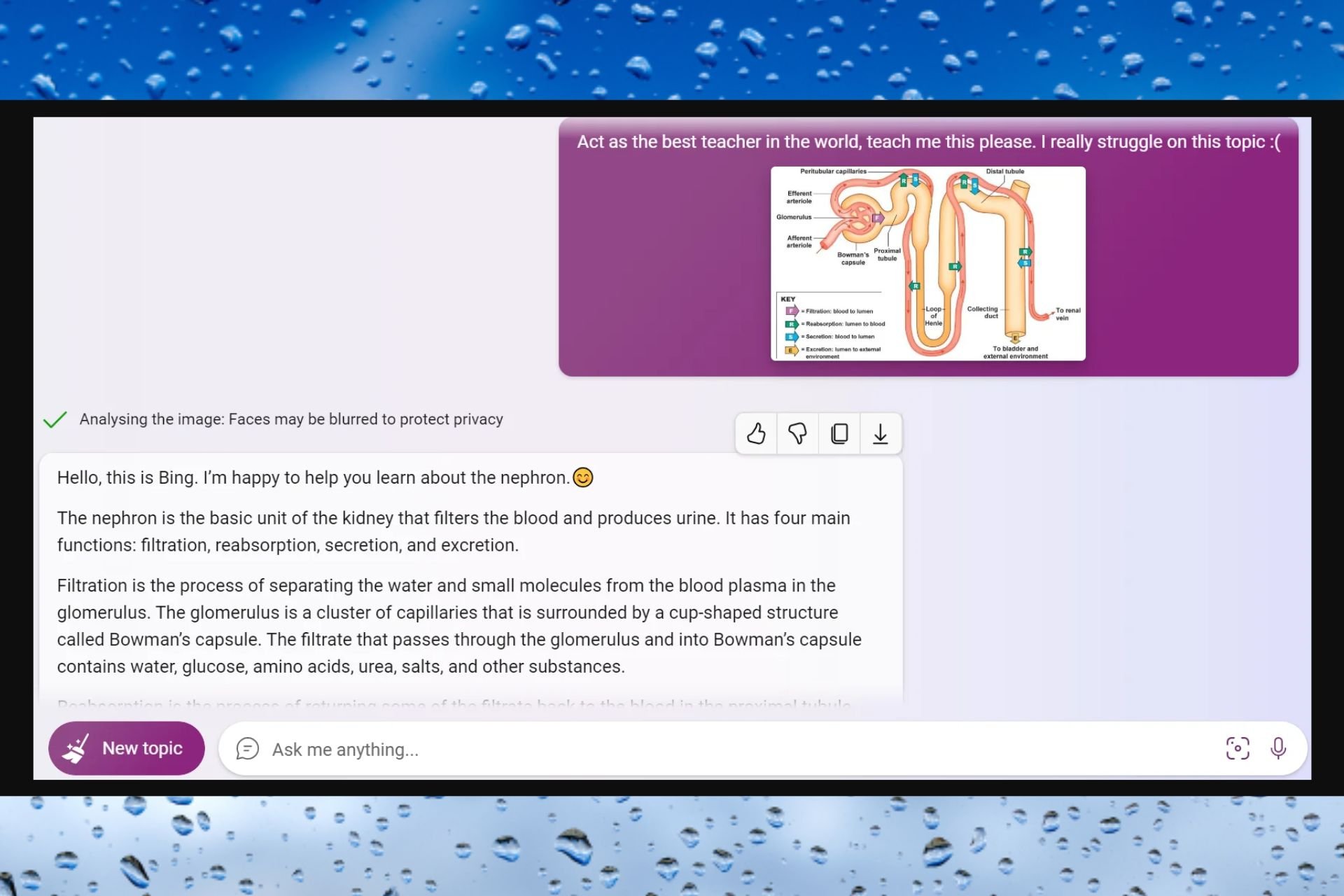


Leave a Comment