- Microsoft announced another problem concerning Windows 11 22H2.
- Apparently, some users can’t upgrade to this version due to WSUS.
- Conflicts with the software are getting in the way of users upgrading.

As you know, we recently received the monthly batch of security updates from Microsoft, in the form of the Patch Tuesday rollout.
Not only Windows 10 and Windows 11 received valuable security patches, but so did older versions such as Windows 7 and 8.
Other companies, such as Adobe, also released a monthly security patch bulk to address some of the issues across its many apps.
After the security rollout, Microsoft came out and made an announcement that left some users more than unhappy
No Windows 11 22H2 upgrades for many users
The Redmond-based tech giant has confirmed that the updates for Windows 11 22H2 may not have been offered by some of its Windows Server Update Services (WSUS) servers.
Microsoft also says that although the updates would download to the WSUS servers, they would fail to propagate to client devices.
Furthermore, the company has confirmed that the affected WSUS servers are those which were recently upgraded to Windows Server 2022 from Windows Server 2016 and 2019.
Why? Well, because some of those at the helm of the upgrade botched it when they accidentally removed the necessary Unified Update Platform (UUP) Multipurpose Internet Mail Extensions (MIME) types.

As a result, updates released February 14, 2023 or later might not be offered from some Windows Server Update Services (WSUS) servers to Windows 11, version 22H2.
Note that affected WSUS servers are only those running Windows Server 2022 which have been upgraded from Windows Server 2016 or Windows Server 2019.
Experts say this issue is caused by the accidental removal of required Unified Update Platform (UUP) MIME types during the upgrade to Windows Server 2022 from a previous version of Windows Server.
Until the company finds a permanent fix for this, it has indeed provided the classic temporary workaround, in case you are affected.
Thus, in order to mitigate this issue, Microsoft refers us to an article about adding file types for Unified Update Platform on premises. You can find the link for it on Microsoft’s support page.
Now, all we have to do is wait for the Redmond company to fix the issue, so we can all move on and not have to be bothered by it.
Have you also been aftected by this problem? Share your experience with us in the comments section located below.
Still having issues? Fix them with this tool:
SPONSORED
If the advices above haven’t solved your issue, your PC may experience deeper Windows problems. We recommend downloading this PC Repair tool (rated Great on TrustPilot.com) to easily address them. After installation, simply click the Start Scan button and then press on Repair All.
Start a conversation


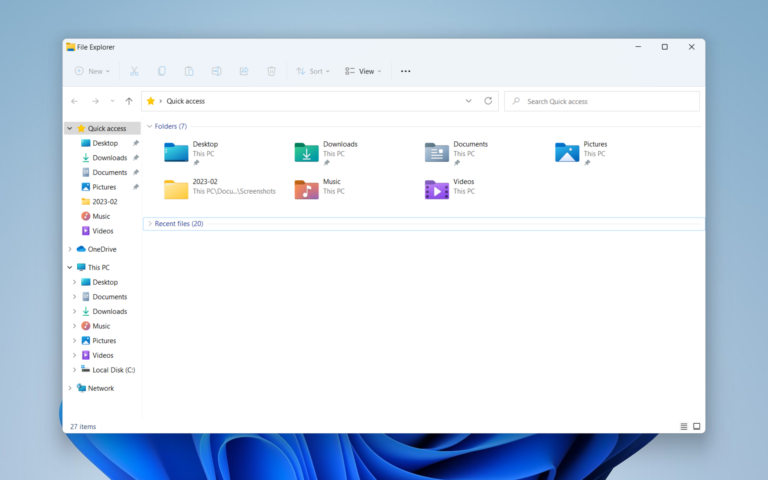

Leave a Comment