The new patent shows a hyper-personalized file management. Could this be on future iterations of Windows?
- Windows, OneDrive or even Microsoft Teams can greatly benefit from this technology.
- The technology uses specific parameters related to a user’s activity to offer hyper-personalized file management.
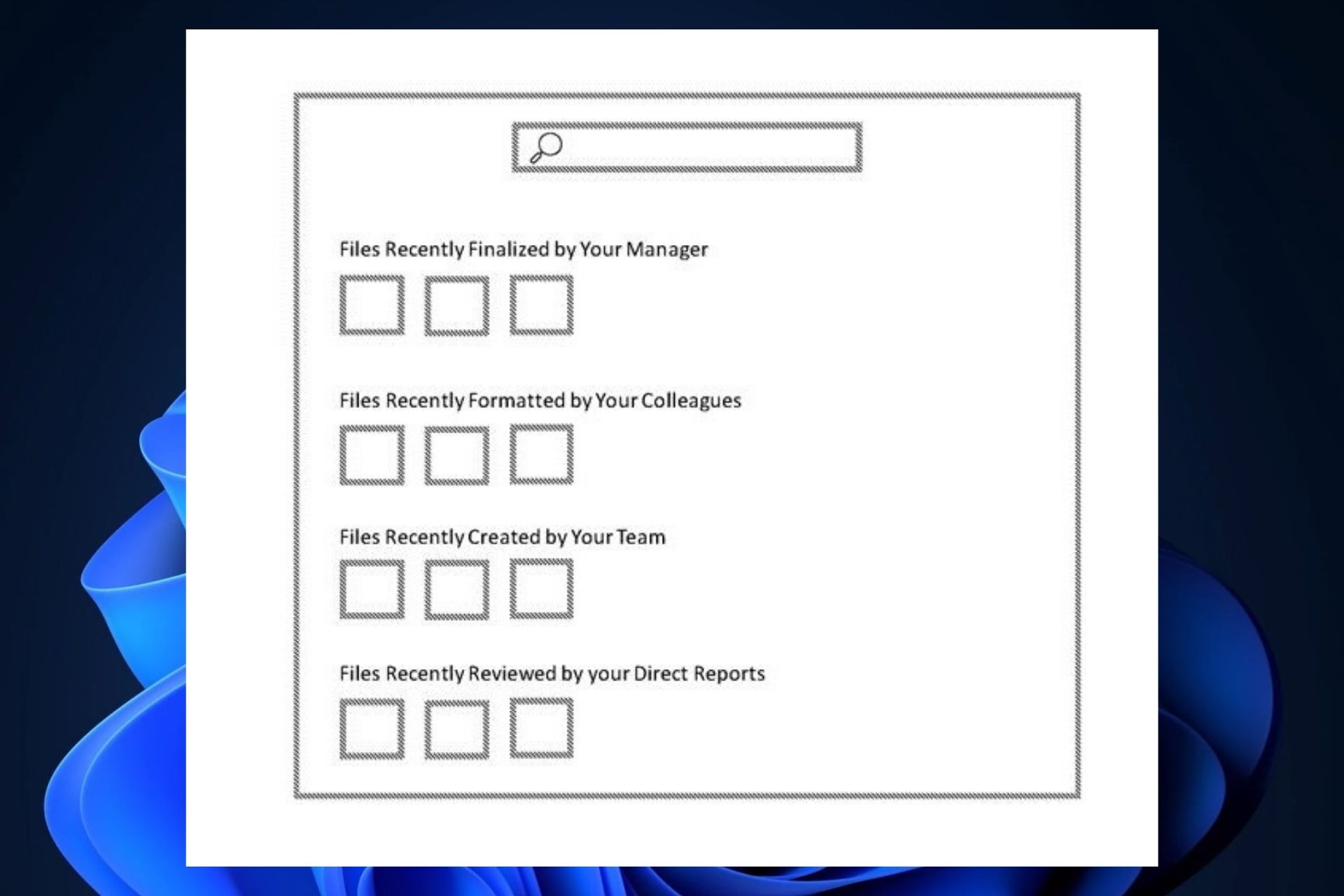
Microsoft filed a patent describing a technology capable of automatically organizing files into groups based on users’ behavior when using the devices that have this technology.
The patent, Intelligently Identifying and Grouping Relevant Files and Providing an Event Representation for Files, details a system that can be used in an operating system, such as Windows, or an enterprise-aimed app, such as Microsoft Teams, that deals with organizing and showing up data in folders.
But the technology wouldn’t stop here: it would also show an event log to the files, showcasing the entire editing history, who made the editing, and how is this relevant to the user in case.
Both Windows and other apps, such as Teams, are somehow using a similar technology to organize files into groups, but as complex as this. For example, Windows 11 has a new Recommended area in File Explorer, which Microsoft releases into the operating system in the following weeks.
However, this technology is different, as it will group files in a complex and personalized way so that it fits every user’s needs and preferences.
A new way to organize files into groups on Windows
As we mentioned earlier, this system could be integrated into apps and operating systems that deal with file management. Since the patent is recent, Microsoft has clearly looked at all the ways to improve File Explorer or even its other file management apps, such as OneDrive, or Microsoft Teams.
So the system could actually be integrated, and the technology behind it is quite simple to understand.
- The system collects user-specific data, known as a user data signal. In other words, specific parameters of the user’s behavior when using the device.
- It then analyzes this data to find out what makes a file relevant to the user.
- Then it looks for files in a storage medium (like a hard drive) that match these relevance criteria. These criteria could be based on properties like the category of the user, the stage of the file’s lifecycle, relevant activities, the level of activity of the files, and any other relevant parameters.
- Once it identifies these relevant files, it organizes them into groups.
- Finally, it displays information about these groups of files to the user, who can then see all the event logs of these files.
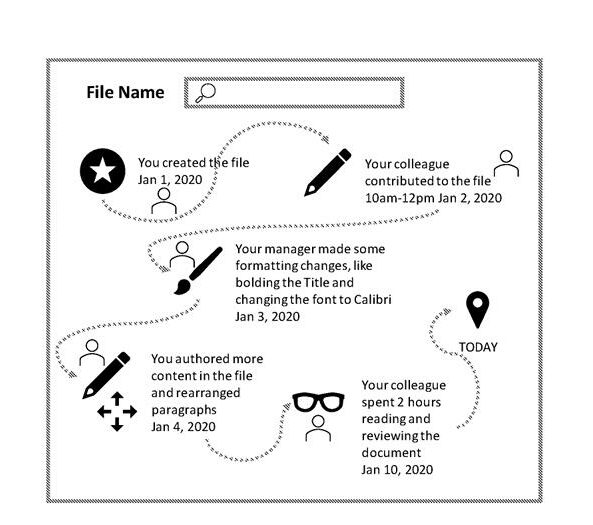
This technology is not just a smart way, but also a very personalized way to group and display files based on their relevance to the user.
There is a need for improved systems and methods of intelligently identifying relevant files, organizing the relevant files into groupings and providing richer illustrations of file histories.
OneDrive, Microsoft Teams, or even future iterations of Windows might greatly benefit from a hyper-personalized File Explorer. Could this be a new feature on Windows 12? We think it’s highly possible.
Start a conversation

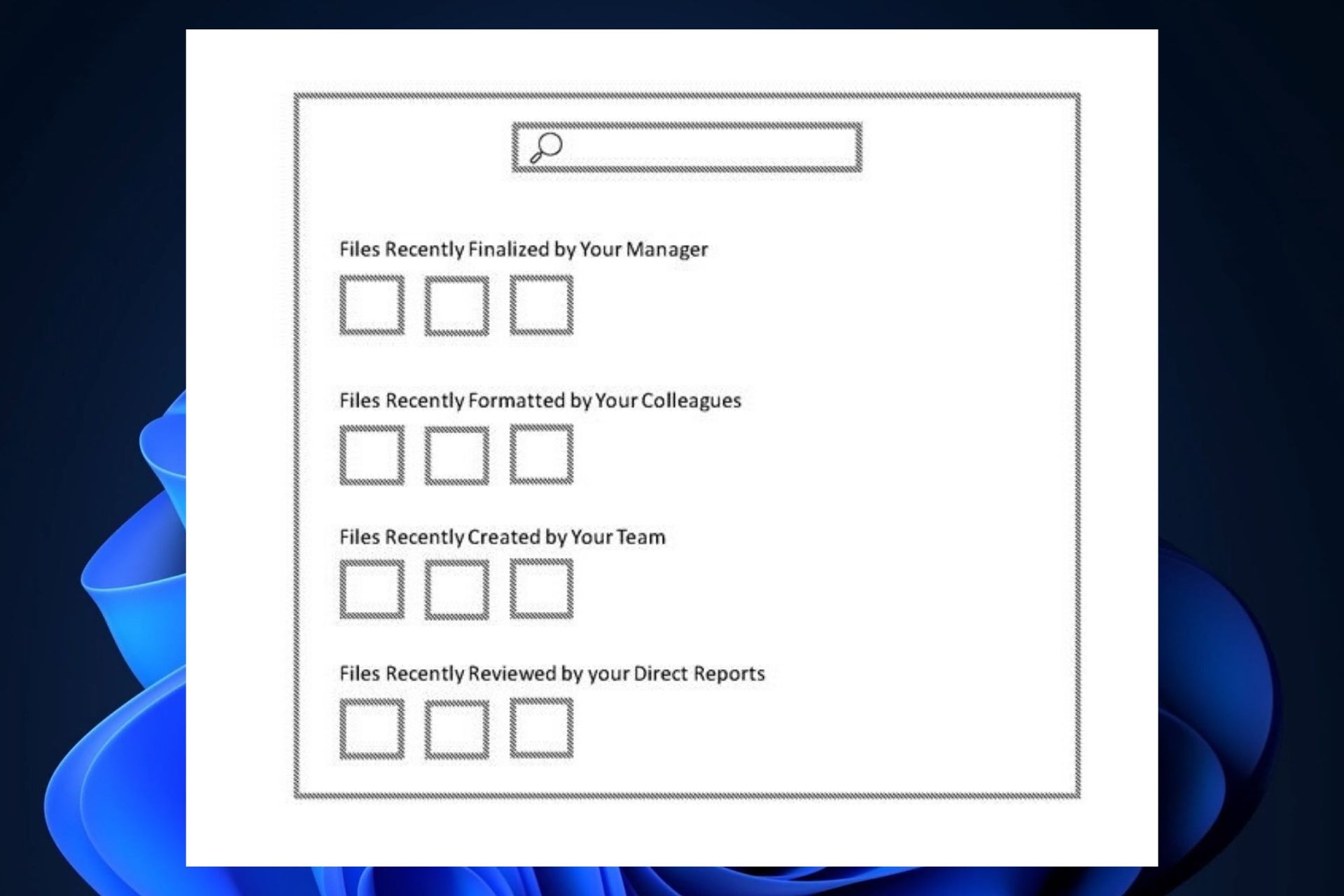
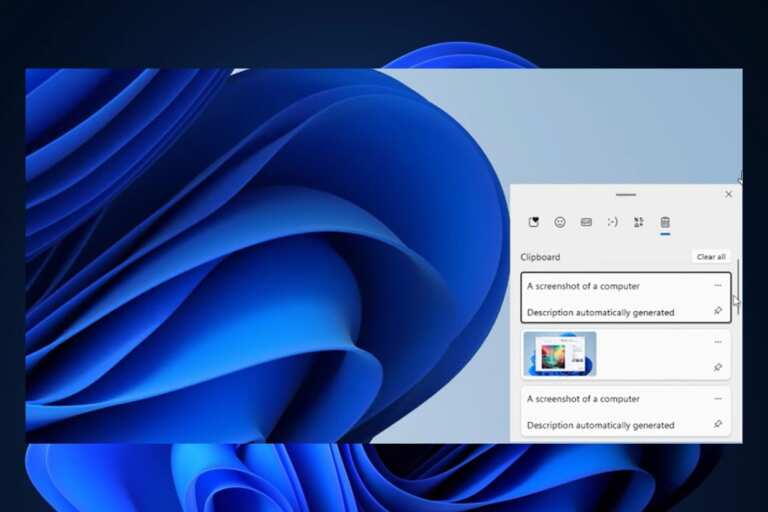
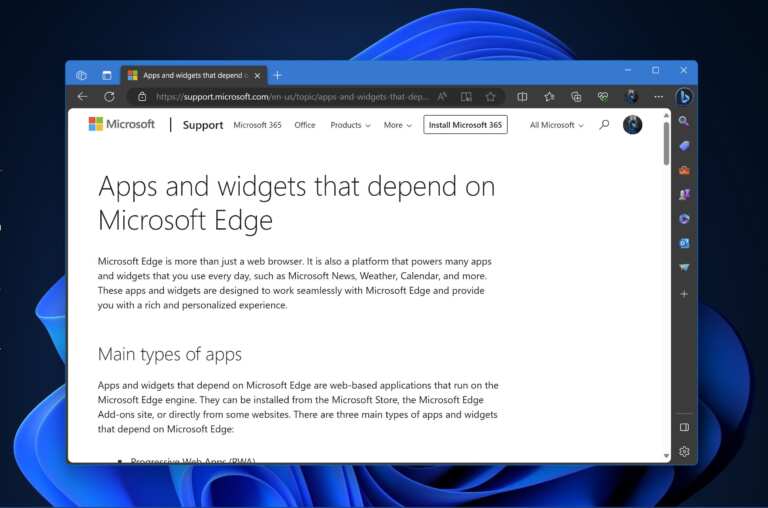
Leave a Comment