The browser acclaimed by Internet users around the world (65% market share) is ending its use on old Microsoft operating systems. They are no longer supported by the publisher since January 2020 and January 2023, Windows 7 and Windows 8.1 are also now abandoned by Google. If the first benefited from a reprieve of three additional years, the maintenance of the Internet browsing software has expired and it will no longer be possible to install an updated version of the application. Similarly, Windows Server 2012 and 2012 R2 are no longer supported by newer versions of Google Chrome. Of course, even older versions of operating systems were already no longer affected by updates from the American publisher.
Since the beginning of 2023, the operating systems mentioned above have displayed a banner which warns of the end of support for the Google Chrome software. Concretely, Google Chrome 109 January 2023 is the last version supported on Windows 7, Windows 8, Windows 8.1, Windows Server 2012 and Windows Server 2012 R2. Google Chrome 110 requires Windows 10 or Windows 11 to be installed, as do subsequent versions of the internet browser.
![]()
To receive future Google Chrome updates, you must have Windows 10 or later.
This does not mean that you should no longer use Google Chrome on Windows 7 or 8, but that the software will no longer be updated on these systems, in the same way that Microsoft no longer pushes updates through Windows Update on these two OSes. Thus, it is essentially security updates that will be missing, but the entire internet will continue to function correctly in the months to come. Only new technology (page encryption, new HTTPS security, YouTube video encoding, etc.) could prevent you from accessing certain sites in the years to come. In the meantime, above all, don’t panic and don’t rush to buy a new computer if your only fear is that you won’t be able to go on the internet to check your emails, watch videos or do some administrative work.
If you would like additional advice or have a question relating to your IT tool, do not hesitate to use the search function on this site or to ask your question. on our free forum. You are sure to receive a response from our community, to help you update your computer, migrate to another type of device or buy a new PC, not to mention our computer tips.

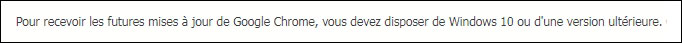

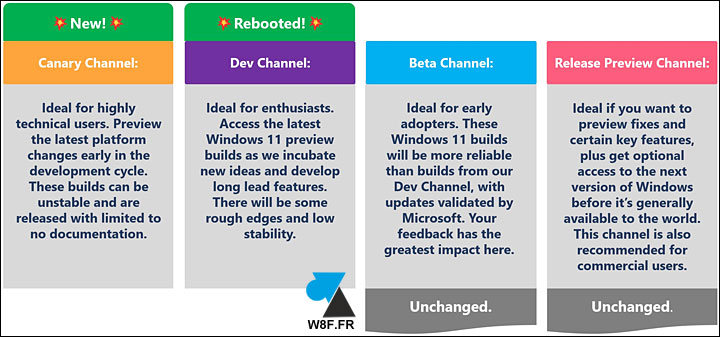
Leave a Comment