As with Windows 11 when it was released and the latest Windows Server 2022 server OS, the future Windows 12 operating system will also have a minimum configuration to be met in order to be installed. It is easy to imagine that the minimum prerequisites will be those of Windows 11, but Microsoft can also tighten them to impose specific hardware and a minimum of RAM for pleasant use of its system.
While the “beta” versions are not yet available for Insiders, the program has been updated to add a “highly technical users” category in order to test the very first versions. Called “Canary Channel”, this mode of participation in the Windows Insider program will receive the first release de Windows 12.
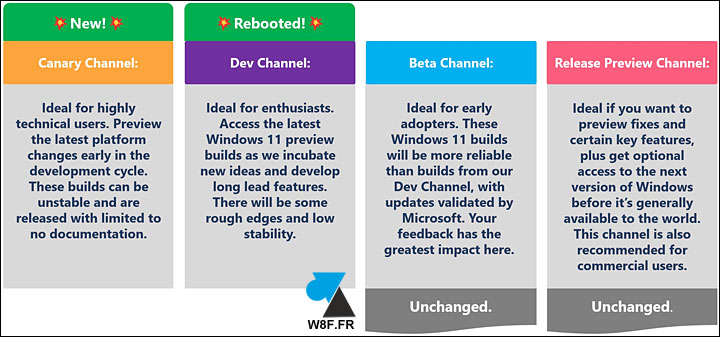
There will be many new features in the Windows 12 program and we expect in particular a thorough integration of artificial intelligence, as announced by Microsoft. There will also be a graphic overhaul on the menu, which may disturb many users.
Anyway, the public and official launch of Windows 12 is not expected until 2024, with a date yet to be specified. Many test versions will be submitted to the Windows Insider community to validate, correct and remove more or less useful features.
Minimum system requirements for Windows 12
here is minimum hardware requirements that would be required to install Windows 12.
- Processor: 1 GHz, 2 cores, 64-bit architecture
- At least 8th generation Intel Core
- AMD Ryzen Zen 2 minimum
- RAM: 4 GB
- Storage: Hard drive or SSD of at least 64 GB
- Graphics card: DirectX 12 / WDDM 2.0 compatible
- Screen: 9 inches minimum with 720p HD resolution and 8 bits
- Internet connection required + Microsoft account
- Bios : type UEFI
- TPM (Trusted Platform Module): trusted platform module version 2.0
This minimum is not necessarily sufficient to have a pleasant use of W12 but it is the minimum required to install the operating system. As for Windows 11, it is recommended to have a minimum of 8 GB of RAM to take full advantage of your computer. You should therefore not buy a computer with less RAM than that, at the risk of pestering from the first hours of use (so imagine after several years and a system polluted and therefore slowed down).
Also, with 64 GB of storage, the drive will quickly fill up and cause slowdowns.
Recommended requirements for Windows 12
We can therefore recommend the following minimum configuration to avoid suffering:
- Processor: 1.5 GHz minimum and 4 cores
- RAM: 8 GB
- Storage: SSD technology and at least 120 GB
If the raw power of the processor has not been as important in recent years, a high number of cores makes it possible to process several pieces of information at the same time and therefore to access the computer. Similarly, the 8 GB of RAM will not be too much to go on the internet, sort your vacation photos, work on accounting software, check your emails, etc. The storage on solid state drive is essential for good performance, traditional hard drives must be banned for the operating system. These are still valid for storing files (documents, photos, videos) but not for installing Windows and its programs.
What if my PC is not advertised as Windows 12 compatible?
We do not yet have the possibility to confirm by software whether a computer is compatible or not with Windows 12 but a message will be available by Windows Update, as with the update from Windows 10 to Windows 11.
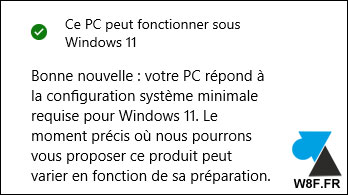
If your PC isn’t compatible with Windows 12, that’s okay. It can stay on Windows 10 or Windows 11 without stopping working just fine like today. However, we can take into account the end of support dates which are respectively set for May 14, 2024 for Windows 10 (version 22H2) and October 14, 2024 for Windows 11 (version 22H2, which will therefore be postponed until then).

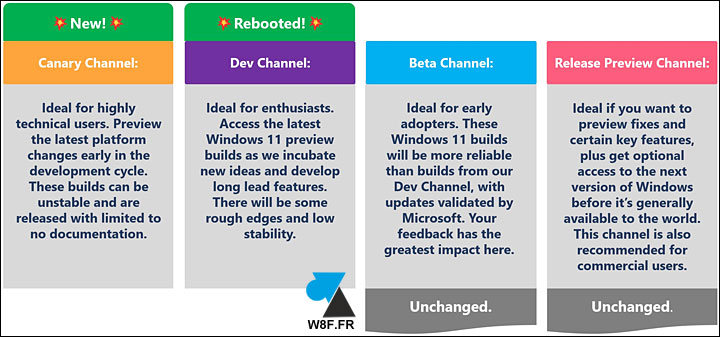
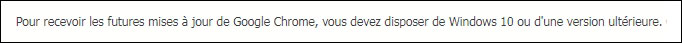

Leave a Comment