Readers help support Windows Report. When you make a purchase using links on our site, we may earn an affiliate commission.
Read the affiliate disclosure page to find out how can you help Windows Report effortlessly and without spending any money. Read more
With browser extensions, we can add many useful tools to our computers’ browsers to make every browsing session productive.
However, mobile browsers had limitations, but not anymore. Microsoft has addressed this concern by adding extension support for the Edge browser on Android devices. This move can revolutionize the way we use browsers on our mobile devices.
A recent update to the Edge Canary version, i.e., 125.0.2487.0, brings extension support, which gives you access to a huge library of Edge-compatible extensions on your mobile phones and tablets.
To use this feature, you need to activate extension support on your Edge Canary app. First, download and install Edge Canary from the Google Play Store on your mobile device.
Then, launch the Edge Canary app, type Edge://flags in the address bar, search for an Android extension or Extension on Edge, tap on it, and select the Enabled option.
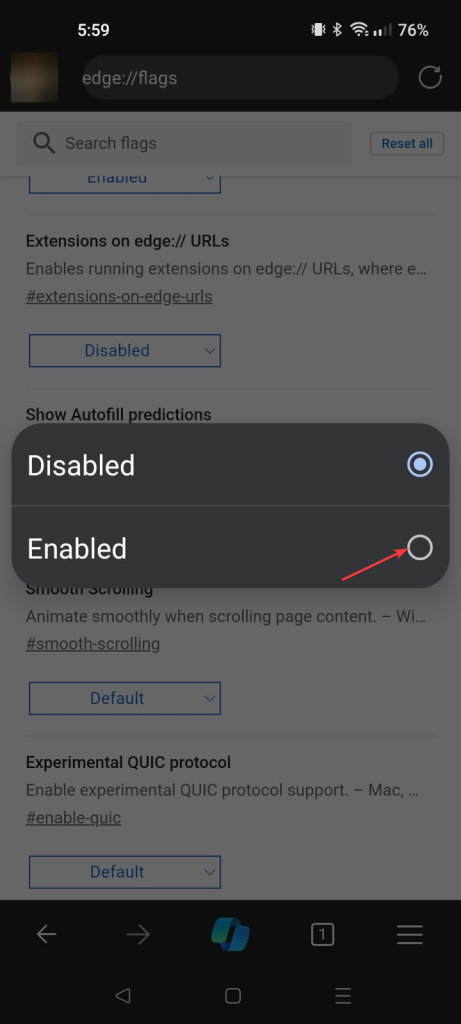
When prompted, restart the browser to enable extension support.
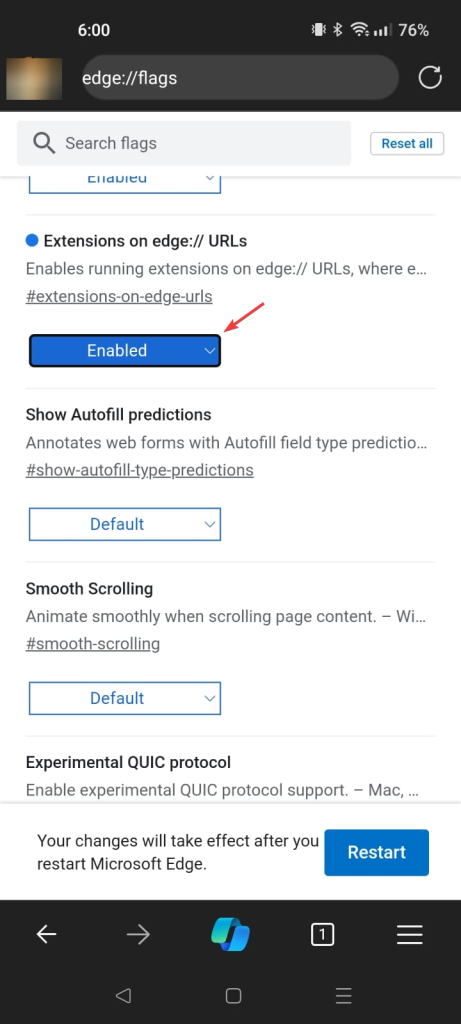
Now, tap the three horizontal bars at the app’s bottom right side and choose Settings. Go to About Microsoft Edge and repeatedly tap the Edge Canary, followed by the version number to enable developer options. At the time of writing, the version number was 125.0.2499.0
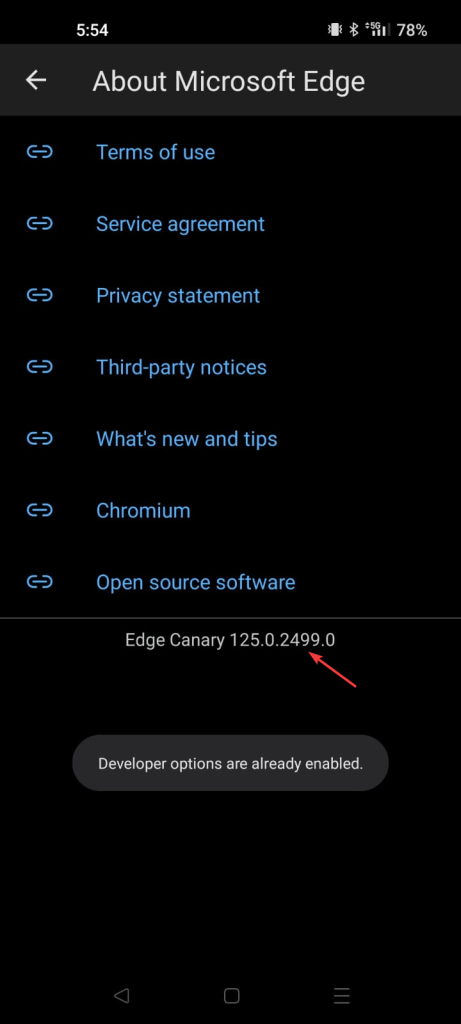
Next, click on the three horizontal lines, and from the menu that pops up, select Extensions, choose the extensions you would like to use, and then click Get. Remember, you won’t get a lot of extensions as of now,
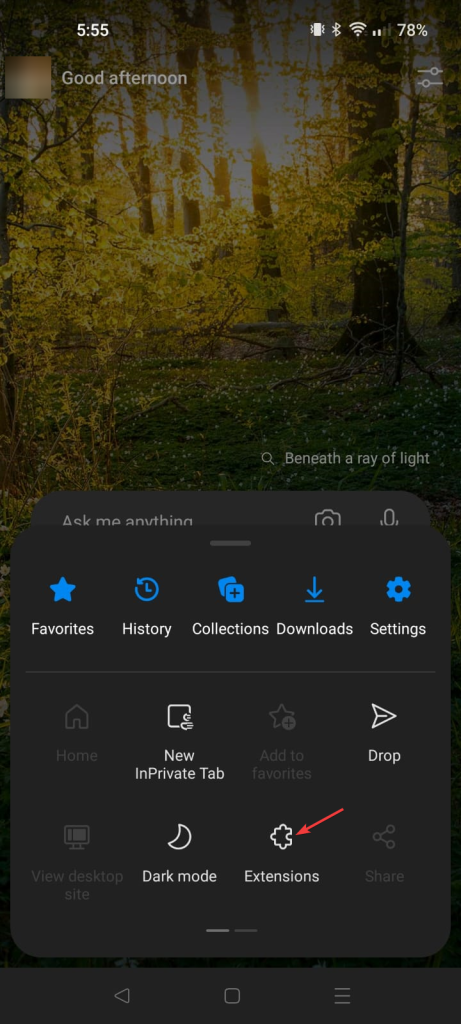
The timeline for the stable release of the extension support feature in Edge Android is not out. When it is released to the public, the browser will be among the few offering it, including Firefox, Kiwi Browser, and Samsung Internet browser.
The feature is still in the development stage, so you may face some issues while using it, but we hope it will improve with time; therefore, we hope we get an amazing browsing experience.
More companies opting to add extension support to their Android browsers could pressure leading players like Google Chrome to integrate the feature into their platform to stay competitive and meet the demands of users who want a customizable browsing experience.
What are your thoughts on the matter? Share your opinions with our readers in the comments section below.

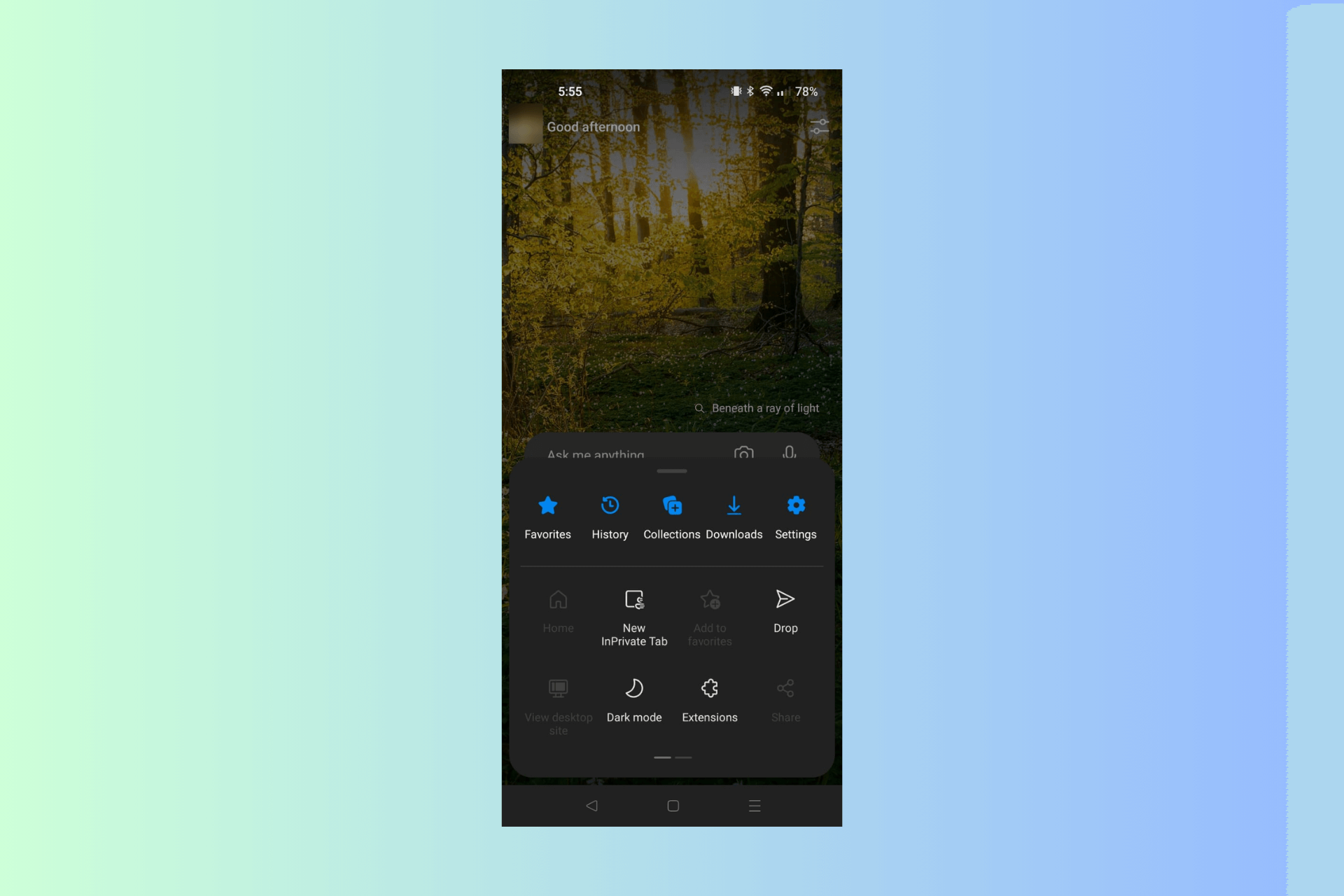

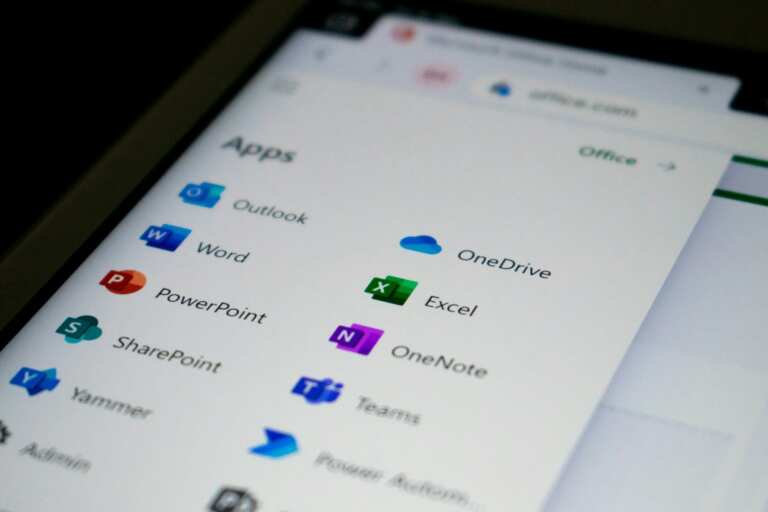
Leave a Comment