- Microsoft is redesigning every little corner of the Windows 11 OS.
- The Gallery app is also going through a meticulous revamp process.
- In the latest Dev build, Microsoft didn’t use DirectUI, but XAML.
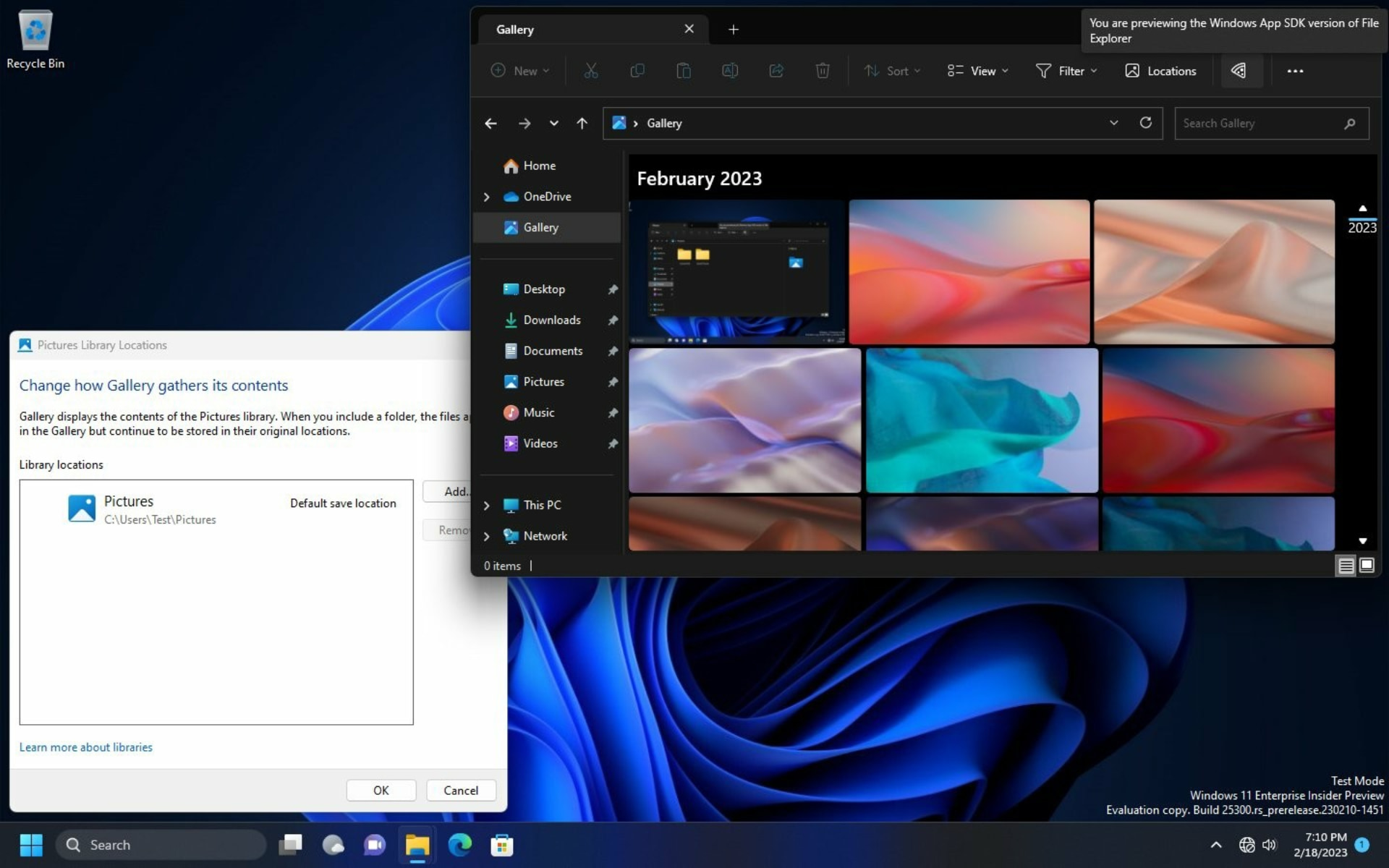
Last week we have presented all the changes that Microsoft envisioned when it released build 25300 to all Windows 11 Insiders on the Dev Channel.
In that changelog, we found out that the Redmond tech giant added a lot more languages to the Windows 11 Live Captions feature.
There were also a bunch of fixes, as always, and one detail that might have escaped your keen eye when checking out the changelog.
Don’t worry, we’re here to show you what you might have missed when perusing the release notes of build 25300.
New Gallery app changes leaked over Twitter
Now, we all know that the Dev Channel builds are where Microsoft introduces the newest experimental features for the Windows OS.
However, besides the announced features, these Insider builds often come with hidden features as well, which gives us an idea about upcoming additions as well.
As we mentioned, the latest Dev channel build 25300 gives us another look at the new Gallery app, which was uncovered in a Dev build last year.
And, while we already had a preliminary idea of what it may be like, we now know a bit more about the Gallery application.
Twitter is a great place to learn new stuff about your OS, and it didn’t disappoint. New speculations point out that Microsoft could be looking to move on from DirectUI and onto XAML.
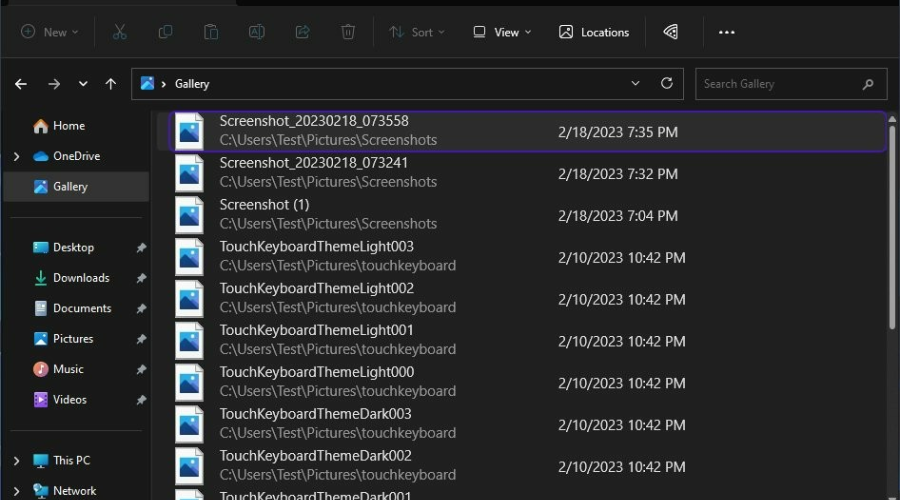
The screenshots are an early version of Windows App SDK-based File Explorer. Basically, all this is meant to lead towards the overall Windows 11 fluent design goals and consistency.
That being said, while this is certainly exciting news, the user that spotted the changes warned that the new XAML-based implementation is quite unstable and can crash.
Thus, until Microsoft makes the experience more stable, we don’t really recommend enabling it for the time being.
Don’t forget to check out the February 2023 Patch Tuesday security update release. Also, remember that we’re getting 30% smaller UUP updates starting in March.
We also covered the latest Beta Channel build for Windows 11 if you are an Insider conducting business there.
We’re going to be back soon with coverage of the upcoming Dev and Beta builds for Windows 11 as well, so make sure you keep an eye out for it when it comes out.
Have you enabled this still experimental feature? If so, be sure to share your experience with us in the dedicated comments section below.
Still having issues? Fix them with this tool:
SPONSORED
If the advices above haven’t solved your issue, your PC may experience deeper Windows problems. We recommend downloading this PC Repair tool (rated Great on TrustPilot.com) to easily address them. After installation, simply click the Start Scan button and then press on Repair All.
Start a conversation

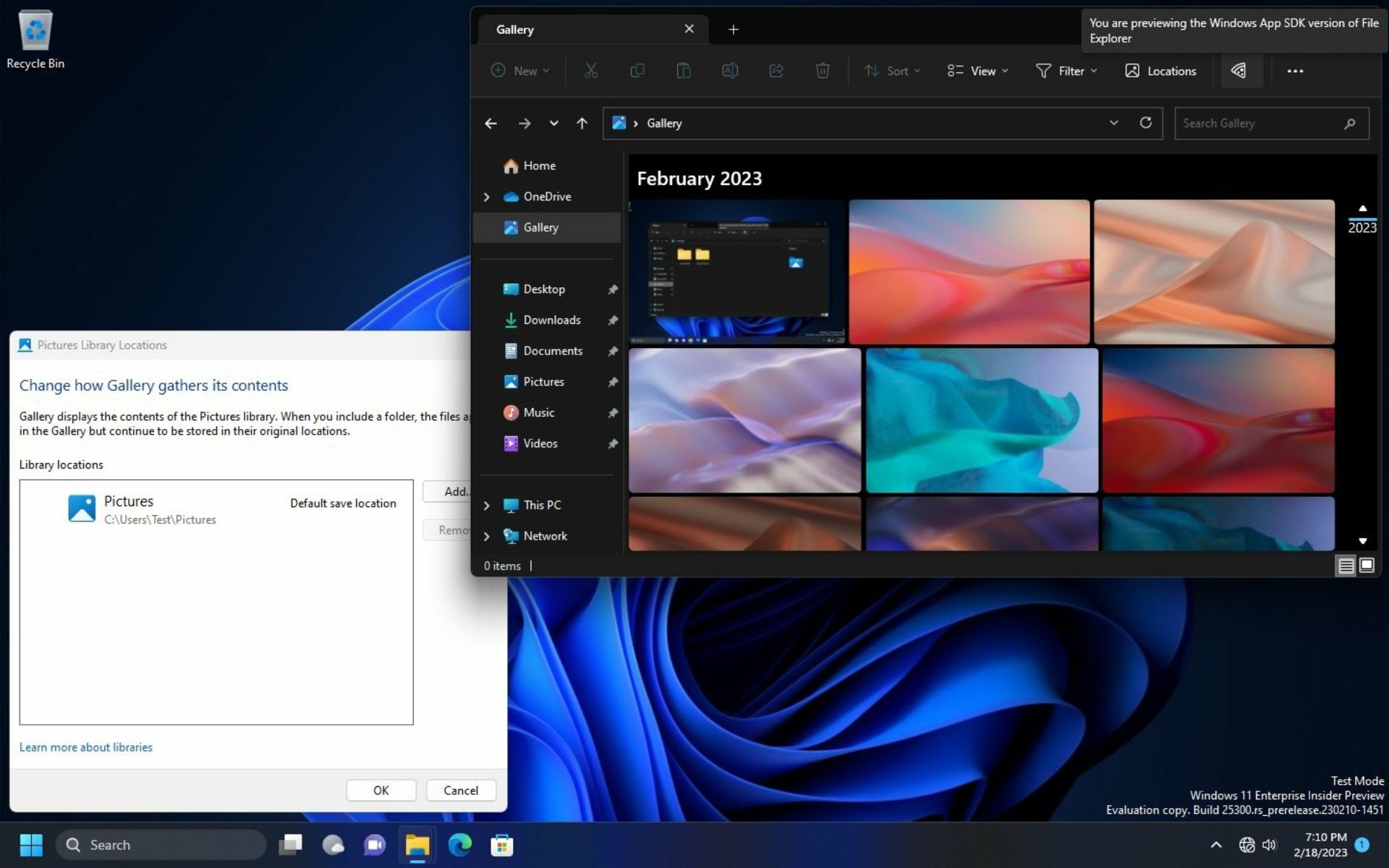
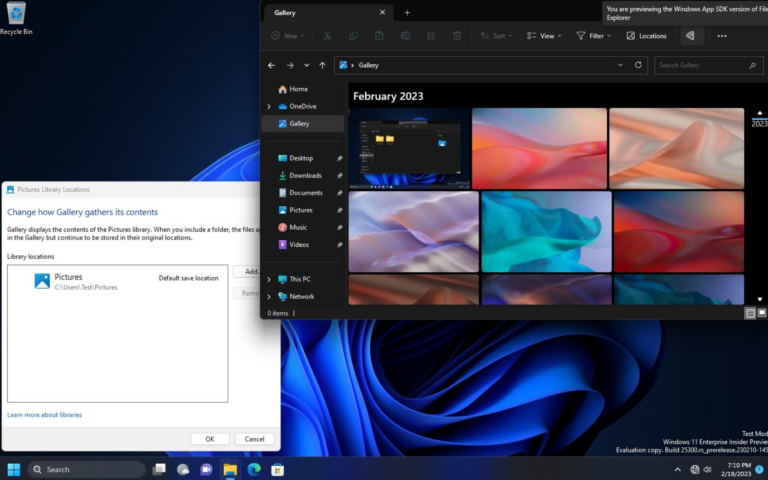
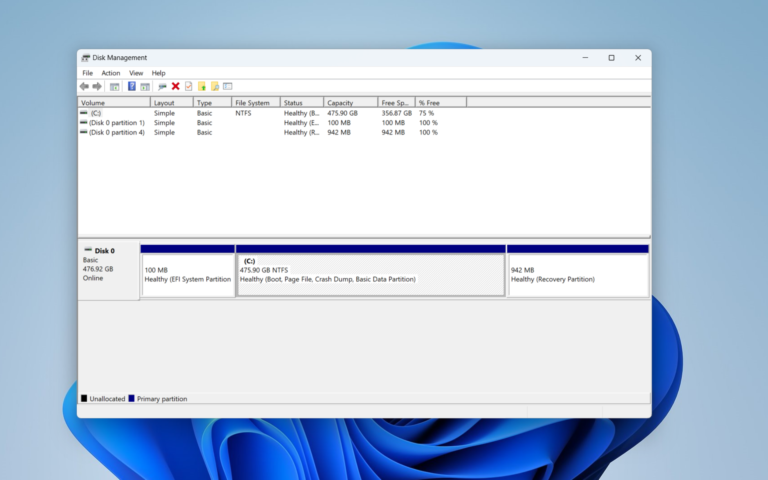
Leave a Comment