The feature is now living in the Canary.
- Microsoft is reportedly testing out a new feature on Edge.
- Now live on the Canary channel, the option lets users remove any optional feature from the browser.
- What are people saying about this?
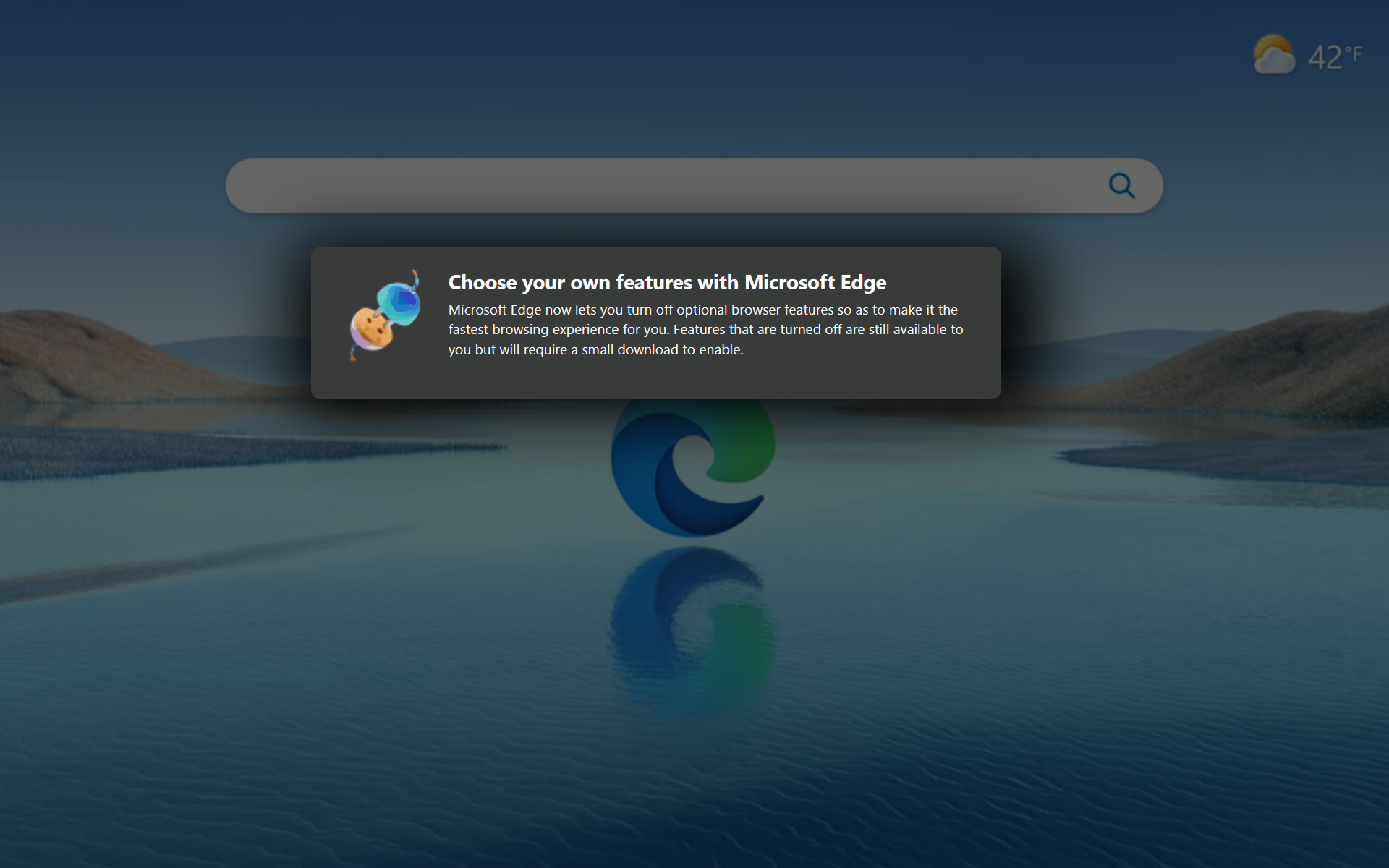
Microsoft is always on the lookout for ways to enhance the user experience on their products, and their latest experiment involves the Edge browser. The tech giant is currently testing a new feature on Edge that promises to improve web browsing efficiency for its users.
The feature in question is called add or remove additional features and it aims to speed up the browser’s startup time by running a few processes in the background when the user logs in to their Windows account as a result of the features being axed.
As spotted by Windows enthusiast @Leopeva64, the feature is currently living in Edge Canary under a controlled rollout, meaning not all insiders are able to see this just yet.
As you can see, what this feature does is offload any additional feature that you may not use to ensure the fastest browsing experience, and if you want to turn it back, you’ll need a small download.
It may not seem like a lot, but for users running Edge on a weaker system, this could help boost its performance little by little.
What are people saying about the option to remove features on Edge?
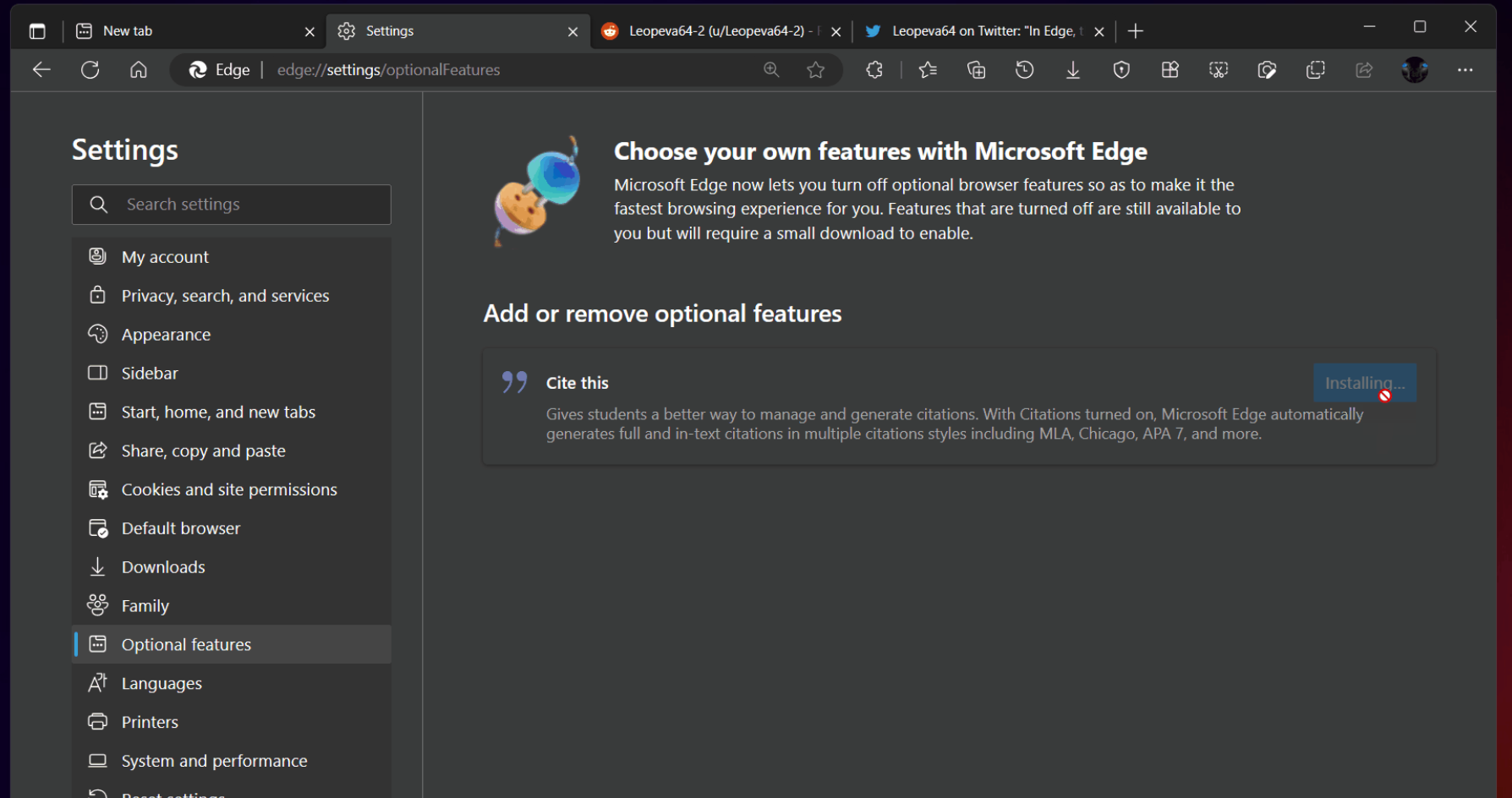
The response from the Edge community has been quite polarizing.
One user on Reddit writes that this may not be what people are expecting. There doesn’t seem to be a solution for eliminating current features that users find unnecessary, such as the Collections feature that has been compromised.
“It seems to be focused on new “optional features” that can be downloaded on demand. What these will be is still unclear, but I’m guessing that most of them will be highly annoying.”
Another one says that it’s just like removing extensions, but those that are exclusive to Edge, like the Collections or the unwanted Wallet feature.
What do you think about Microsoft’s latest attempt in improving Edge by allowing users to remove unwanted optional features? Let us know in the comments!
Start a conversation

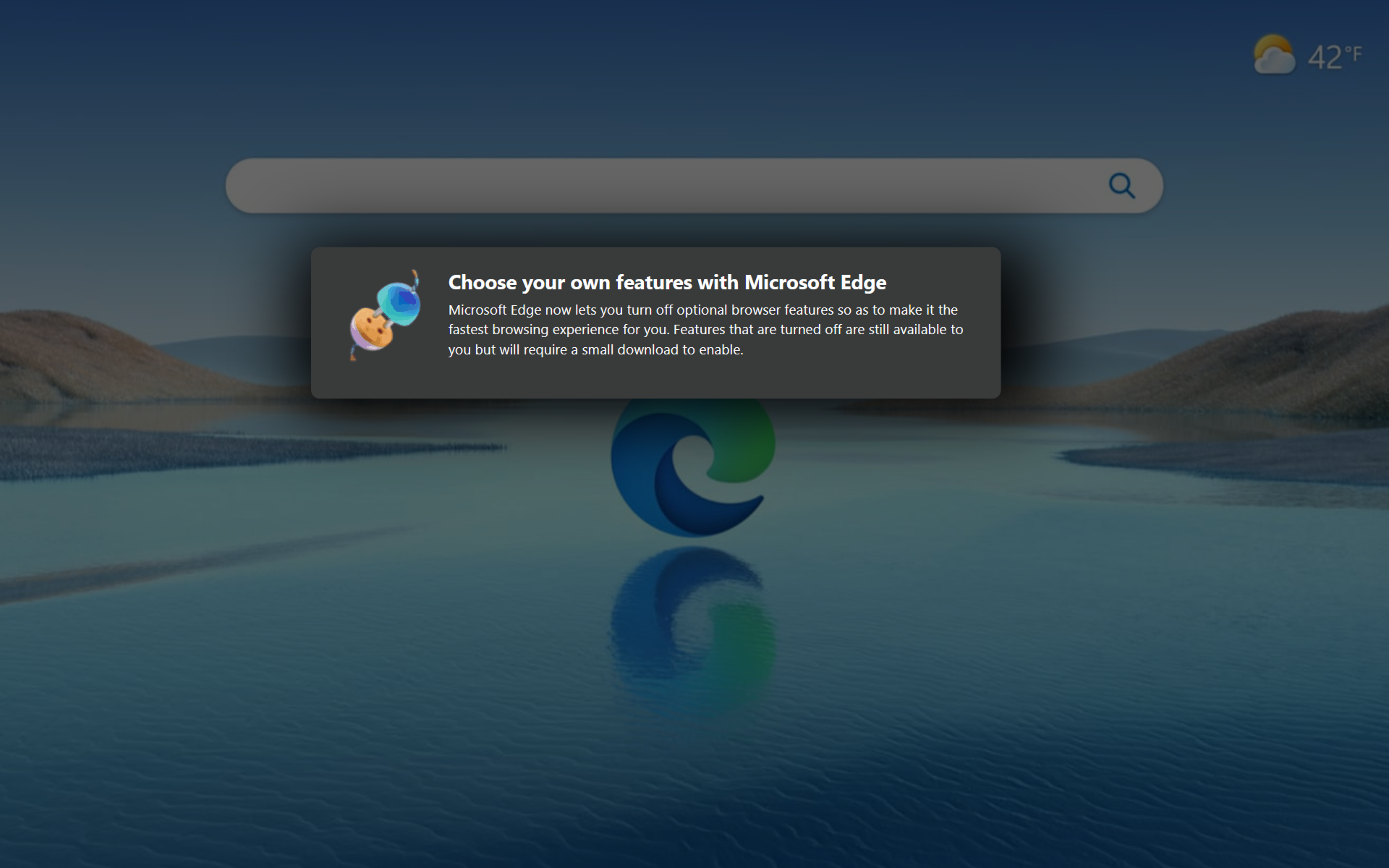

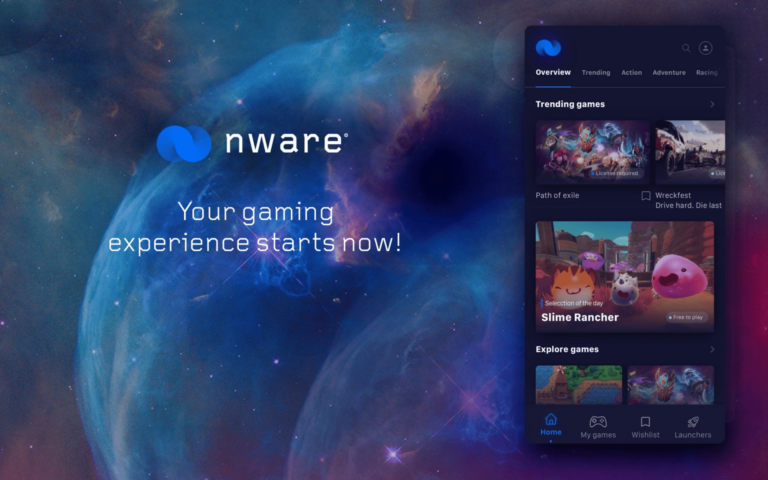
Leave a Comment