The new build has arrived for Canary insiders.
- Microsoft released a new build for insiders on the Canary channel.
- Billed as Build 25352, the latest build brings a new feature called widget picker.
- With this, you’ll be able to see a visual preview of the widget before pinning.
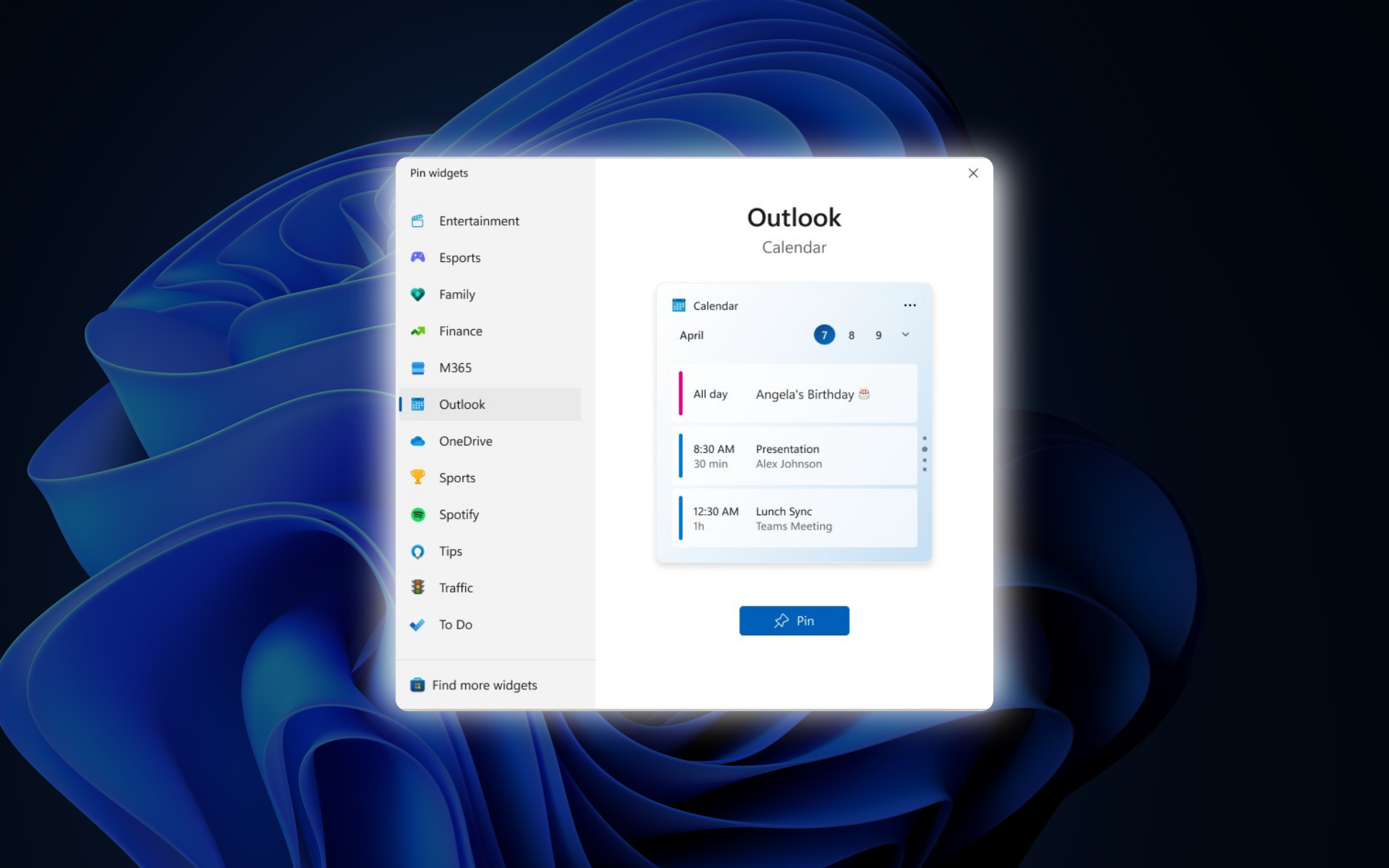
It’s that time again. Microsoft just launched another build made for insiders. This time, those who opted to join the Canary channel can install Windows 11 Build 25352 on their desktops.
While the Canary channel oftentimes features builds that are “hot-off-the-presses” and don’t bear new important fixes or improvement enhancements, Build 25352 features something called a visual preview for widgets. In short, those in the channel, as well as the Dev, can see a visual preview of a widget before pinning them.
We are beginning to roll out a new widget picker experience to Windows Insiders in the Canary and Dev Channels with an image that gives a visual preview of the widget before pinning, a deep linking ability that allows users to jump directly to the picker from the provider app/service as well as a link to the widgets Store collection page where users can discover more apps with widgets.
That means it will be more convenient for us to be able to see a preview before slapping a widget on the board.
It seems like Microsoft has been trying to improve users’ experience in this matter. As we’ve previously reported, insiders on KB5025303 from the Beta channel have started seeing a 3-column widget board in their system, instead of the regular two.
What other features on Build 25352, you may ask? Here’s what we’ve noted from Microsoft’s release note.
What other features are coming in Windows 11 Build 25352?
It feels like we’re going somewhere with Windows 365 Switch, and this build seems to confirm it.
As spotted by Windows enthusiast @PhantomOfEarth, there’s a slick animation for switching between virtual desktops and it’s hiding in Build 23440 and 25346.
It’s not on 25352, but as noted by the insider, this feature is still far from perfect and still buggy so there’s a chance that Redmond officials are taking it back for repair before potentially bringing it back in later flights.
Have you joined the Canary channel and installed Windows 11 Build 25352? If so, let us know in the comments!
Start a conversation

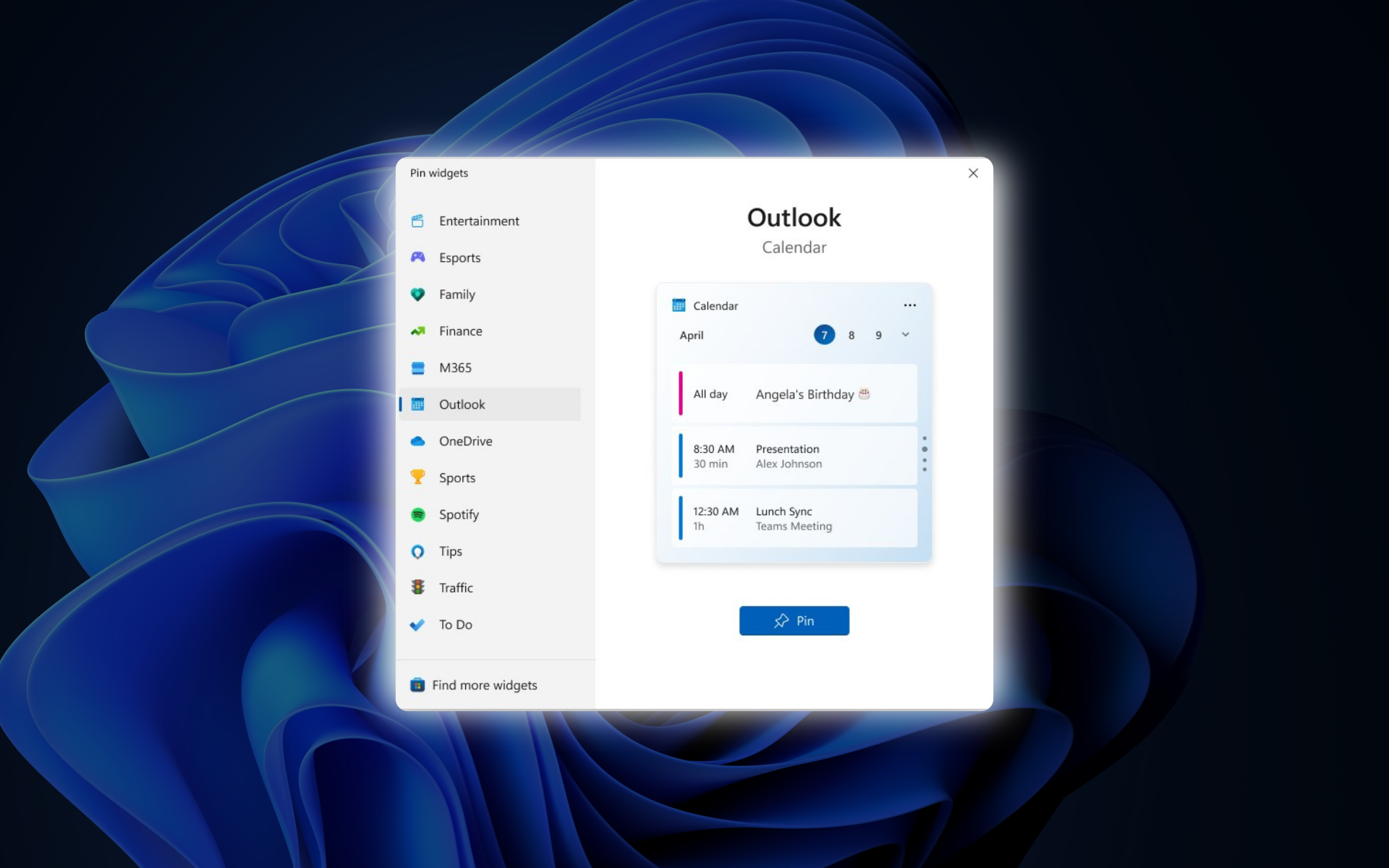

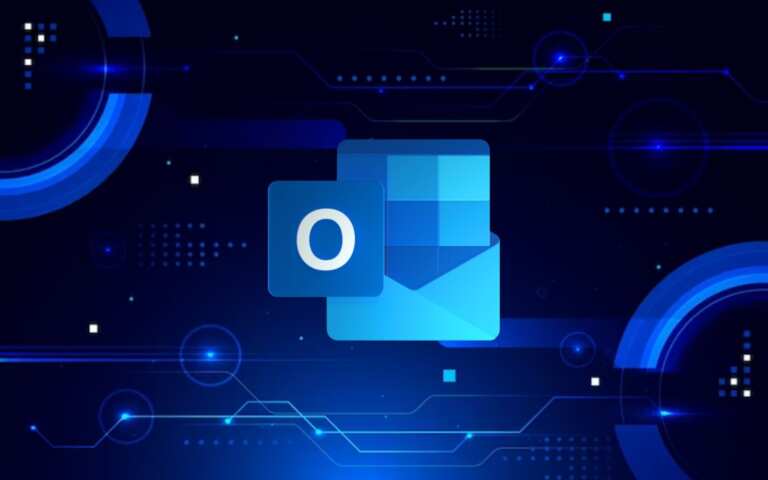
Leave a Comment