Windows 11 Build 23545 focuses on improvements, something Microsoft should do more.
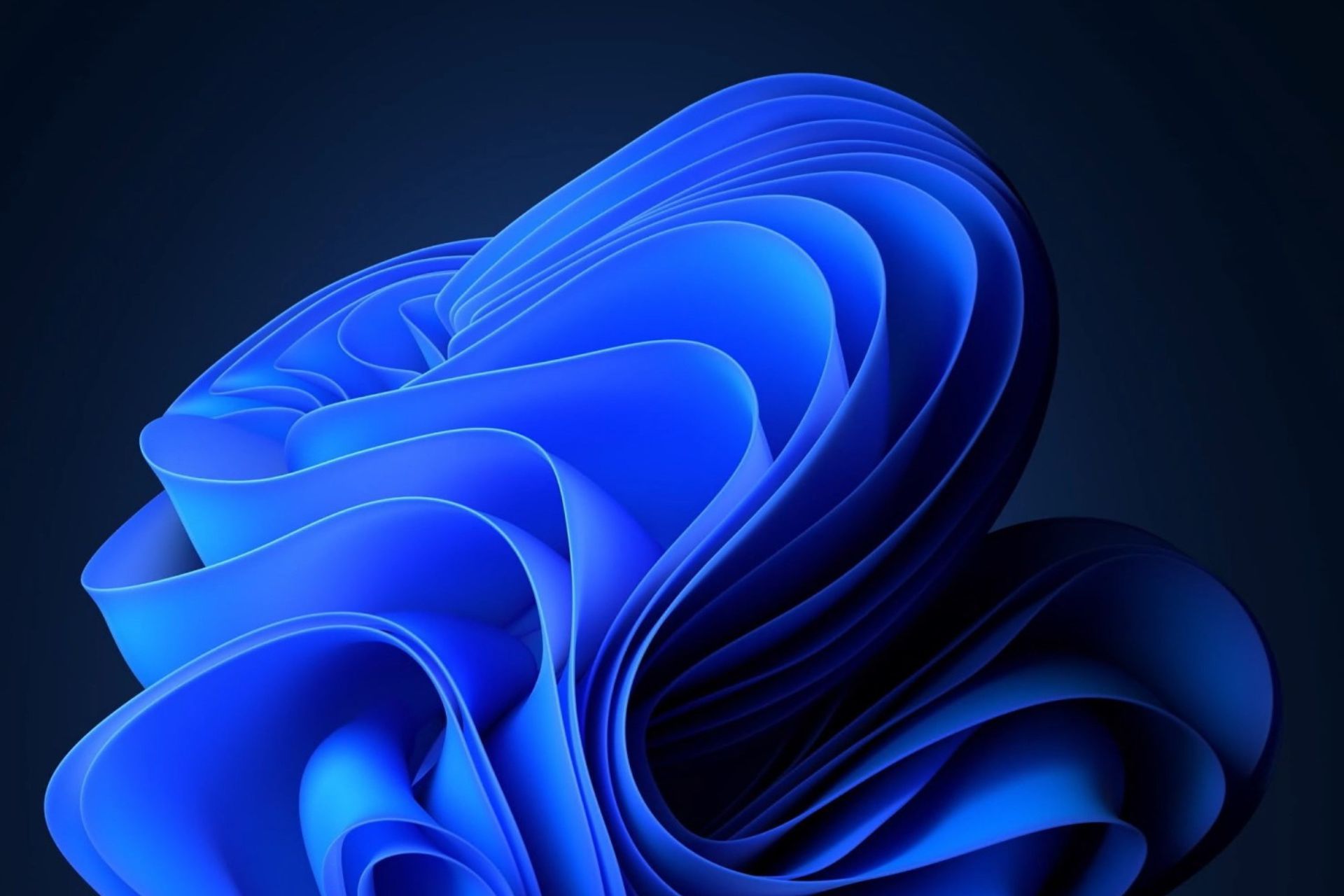
Microsoft released Windows 11 Build 23545 to the Dev Chanel in the Windows Insider Program, and the build comes with a lot of improvements.
According to the changelog, File Explorer is getting a lot of improvements in this build, which should greatly improve the experience of using it. From UX issues to crashing issues, File Explorer should properly work this time around.
However, there is another interesting feature coming to Windows 11 in the build 23545. The Windows 11’s built-in share window will automatically scan all of your Microsoft Teams contacts (from school or work), and will allow you to send files and attachments to them.
We’re also rolling out the ability to see Microsoft Teams (work or school) contacts and to send files to them directly within the built-in Windows share window if you’re signed in with an Entra ID (AAD) account.
As Microsoft says, you’ll need to sign in with an Entra ID account. This feature could prove incredibly useful in organizations and schools, as you can easily share assignments, tasks, and homework with students or colleagues.
Windows 11 Build 23545 is all about improving the Windows 11 experience
With this build, you’ll also be able to rename your Windows 11 device or give a more friendly name when using the Nearby sharing experience.
You’ll just have to go to Settings > System > Nearby sharing, and change the name of your device with a name that you like.
As we mentioned earlier, File Explorer gets a lot of improvements with this build, which you can check out on the official blog post. However, the taskbar and the search on the taskbar should now offer an improved experience when using them. 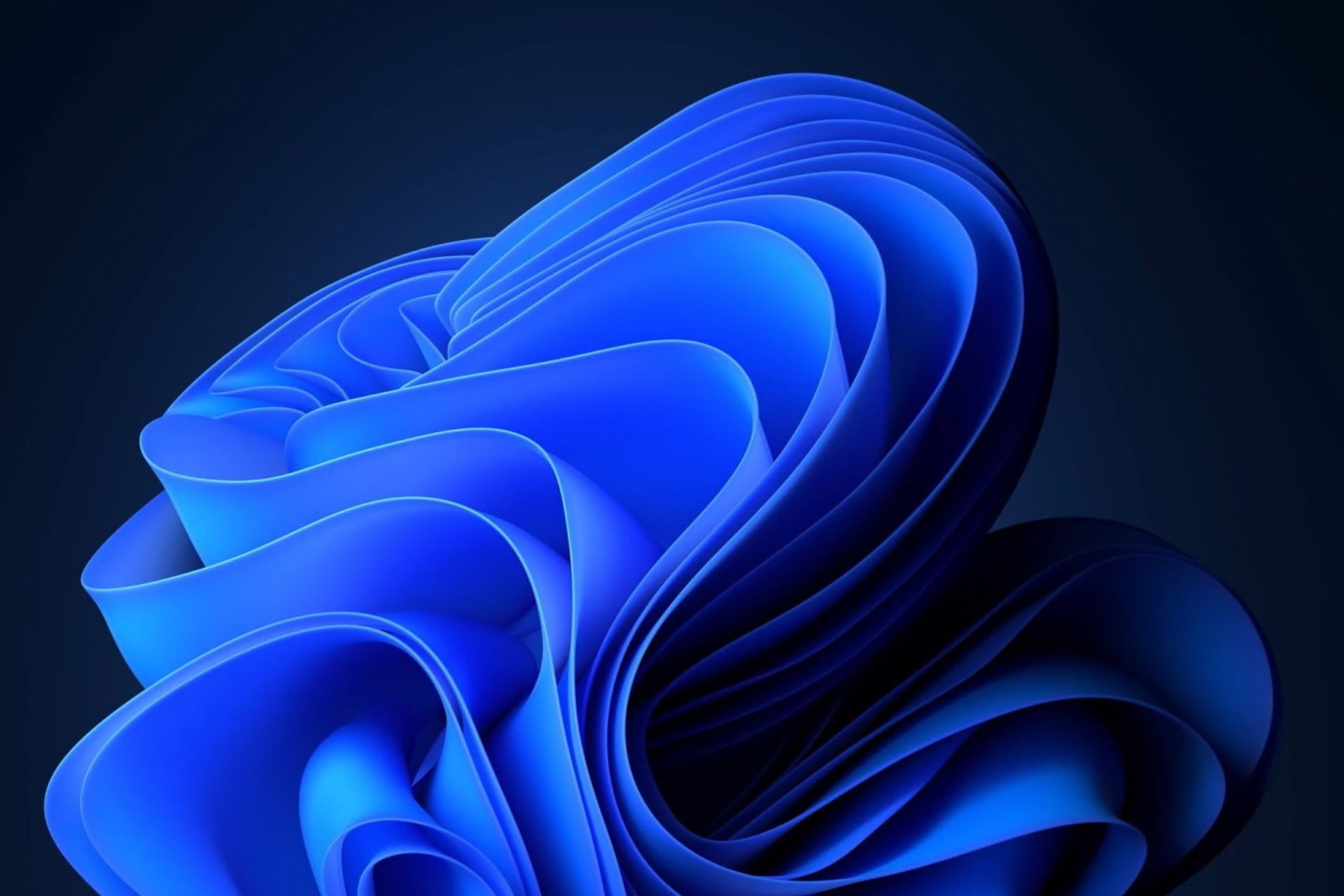
Plus, speaking of files and attachments, Insiders can now take windowed screenshots again, after Microsoft fixed an issue where trying to take window mode screenshots was taking screenshots of the entire screen instead of the app in focus.
Windows 11 Build 23545 didn’t bring new features, but instead focused on improving the existing ones so that Windows 11 can run smoothly in the Stable Channel. This is something Microsoft should do more from now on.
But what do you think?
Start a conversation

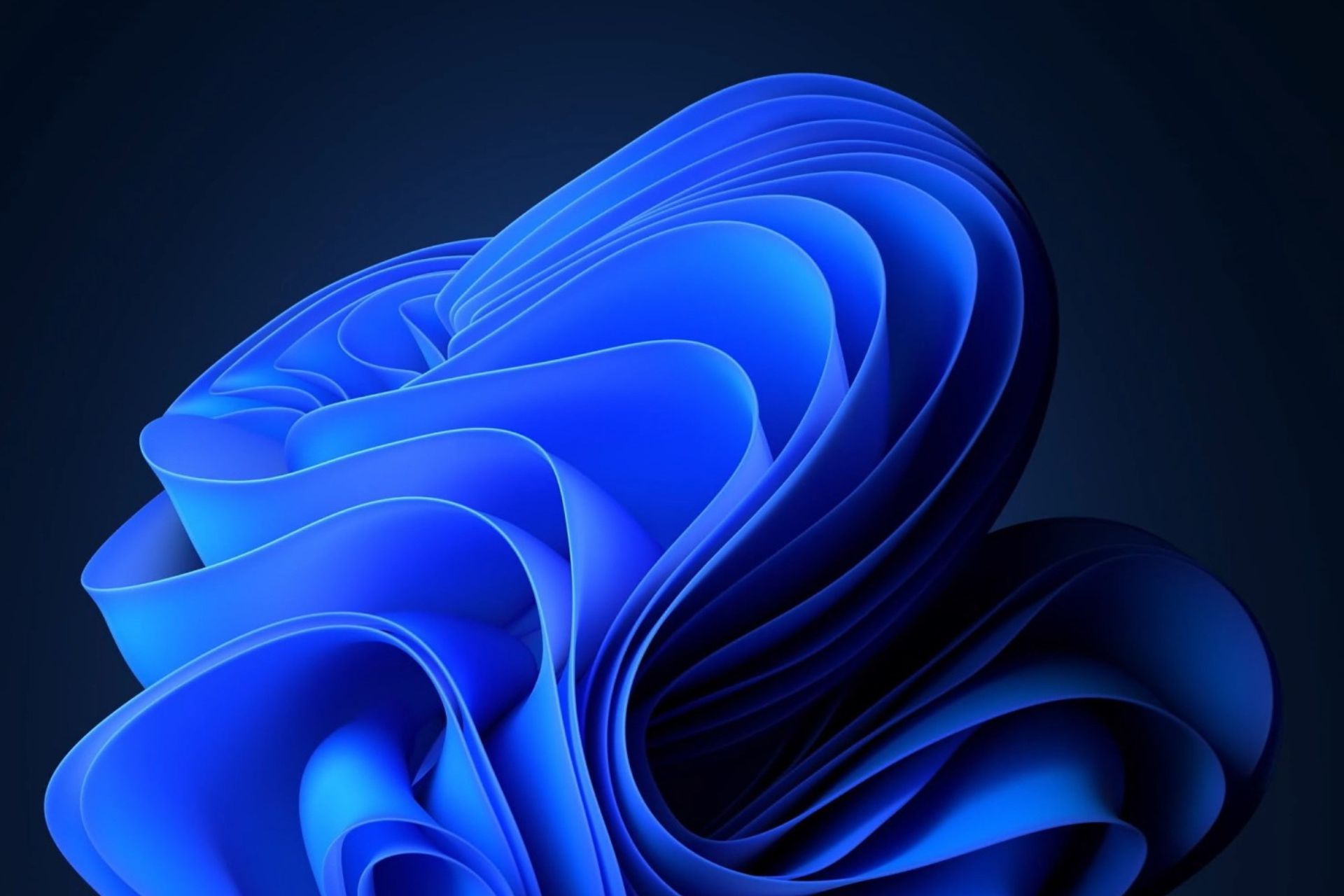

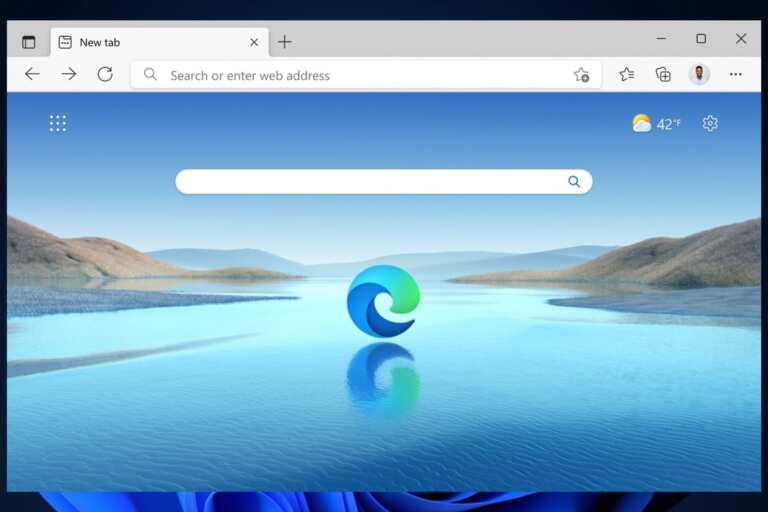
Leave a Comment