You still have one month left of the Xbox Console Companion app before it’s gone.
- The Xbox Console Companion App for Windows 11 will be replaced with the Xbox app for Windows.
- You still have one month left to transition to the Xbox app for Windows.
- The Xbox app for Windows should already be installed on your Windows 11 device, but if not, then you can find it on Microsoft Store.
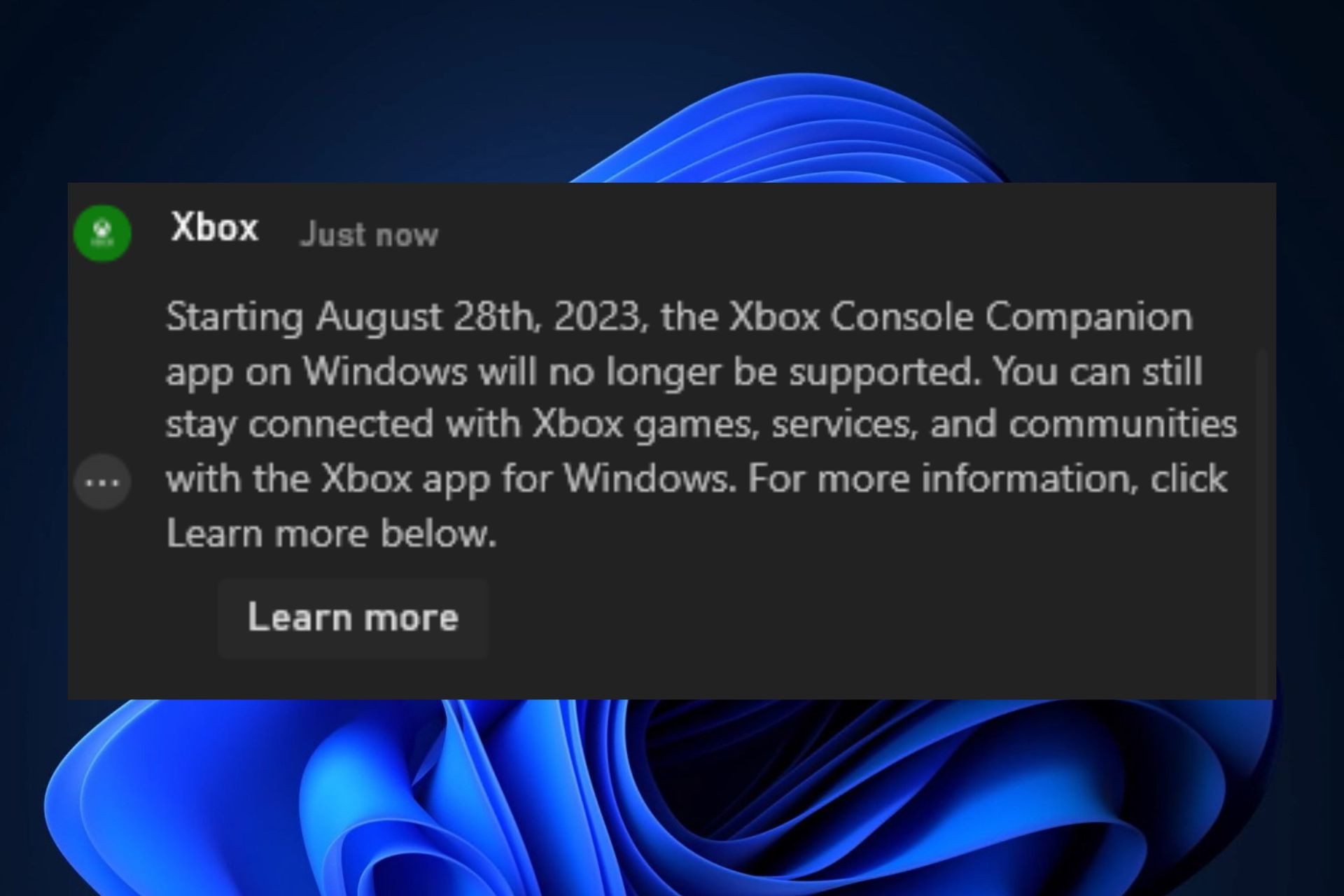
If you’re using the Xbox Console Companion app on your Windows 11, then we have some bad news for you. Unfortunately, Microsoft decided to discontinue the app at the end of August 2023. Here is what the Redmond-based tech giant says about it:
On July 28, 2023, we announced that the Xbox Console Companion app on Windows would be deprecated on August 28, 2023. If you were impacted by this and are looking for ways to continue to engage with Xbox games, services, and communities on your Windows device, the Xbox app for Windows will keep you connected to all things Xbox and gaming on your Windows device.
Microsoft
Microsoft is also offering a solution to this: it’s called Xbox app for Windows and you can get it now. According to the Redmond-based tech giant, the Xbox app for Windows will let you manage your Xbox games, and activities right from your Windows devices.
The app is synchronized with your Xbox Game Pass and your PC Game Pass as well. Not to mention, any games that you bought from Microsoft Store will appear there in the app.
So there are solutions. For now, you have a month to get ready to transition to the new app. Here’s how you can do it.
The Xbox app for Windows will replace the Xbox Console Companion app
Downloading and installing the Xbox app for Windows shouldn’t be hard. Windows 11 should already have it. Go to the Search bar, type in Xbox, and see if your device has it. If it doesn’t, though, open your Microsoft store, and download it from there for free.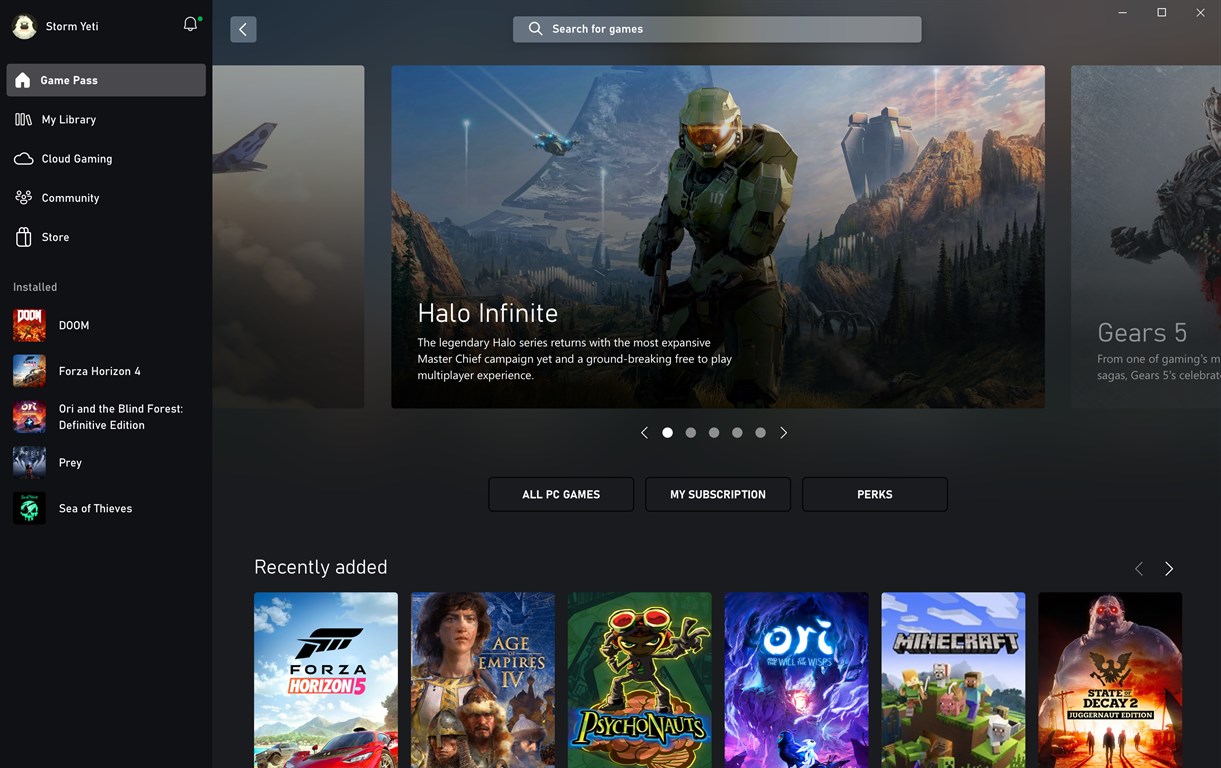
Basically, the Xbox app for Windows should retain the same services as the Xbox Console Companion app. According to Microsoft, you’ll be able to:
- Manage your Xbox profile. Change your gamerpic, online status, privacy settings, and much more.
- Xbox Game Pass. Play over 100 high-quality PC games, including iconic Bethesda games, new day one titles, and EA Play.
- Microsoft Store. Games you bought from the Store are ready to install from the Xbox app.
- Xbox Social. Connect and chat with friends, link social media accounts, start or join a party, and check out what’s happening in the community based on the games you play.
- Xbox Cloud Gaming. Xbox Game Pass Ultimate members can start playing Xbox console games from the cloud in seconds—no installing required.
- Remote play. Play games from your Xbox console right on your Windows device.
How does it sound? Let us know in the comments section below.
Start a conversation

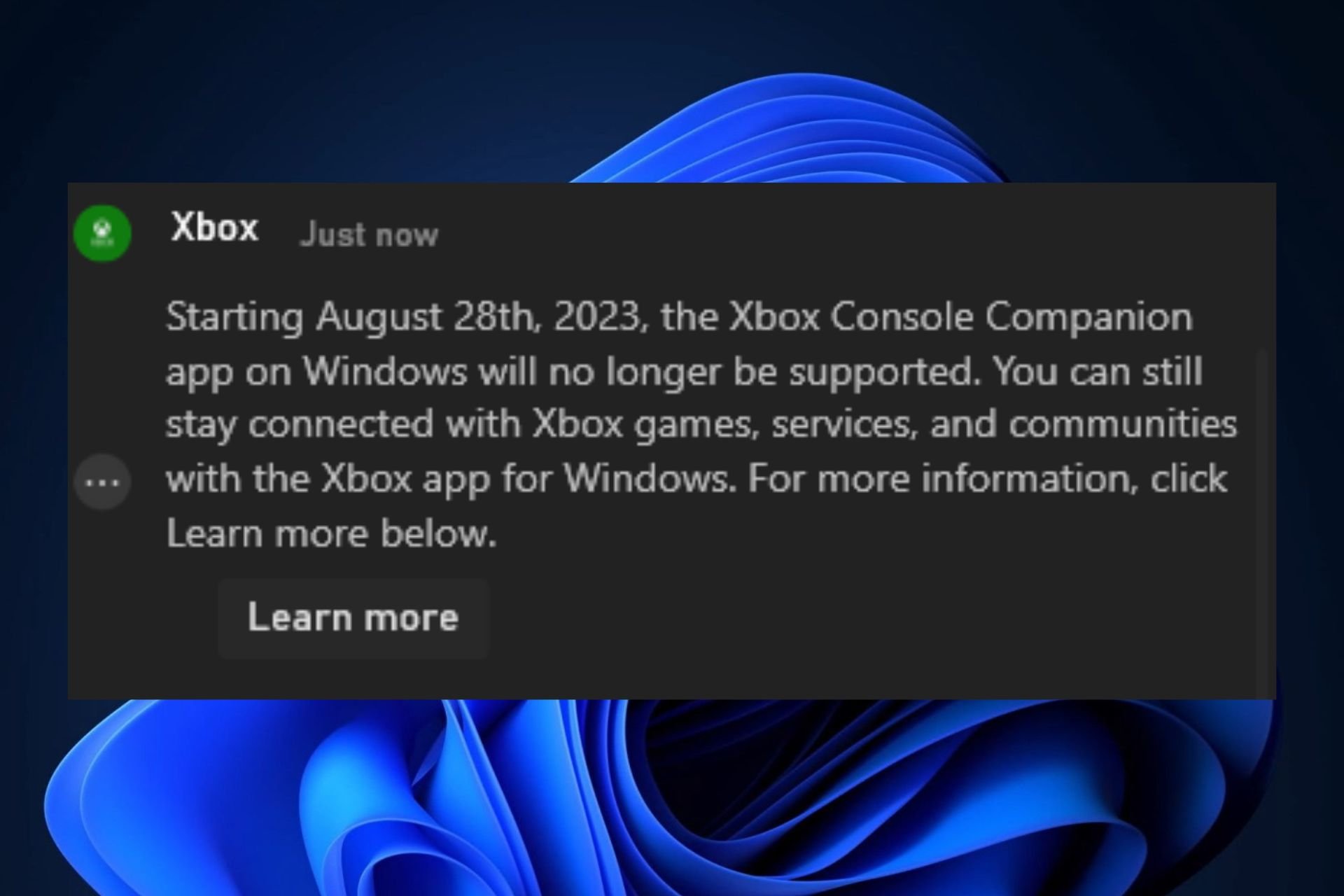
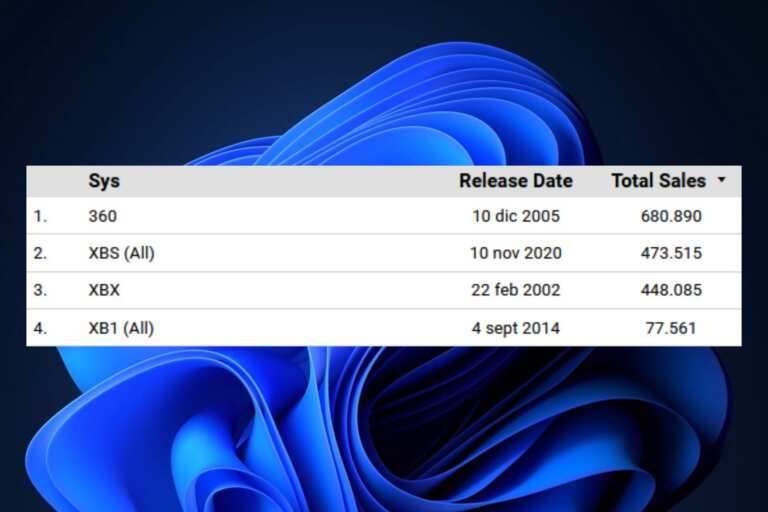

Leave a Comment